Ankita Tripathy
Ankita Tripathy loves to write about food and the Hallyu Wave in particular. During her free time, she enjoys looking at the sky or reading books while sipping a cup of hot coffee. Her favourite niches are food, music, lifestyle, travel, and Korean Pop music and drama.

How Long Does AliExpress Take To Ship? Let’s Find Out
If there is one thing that many people want to know, it is always along the lines of “how long does AliExpress take to ship?” Typically, upon ordering from AliExpress, you can expect to receive your items within a span of two to three weeks. However, there are instances where the delivery might extend beyond a month. This variability in shipping times underscores the significance of understanding what to anticipate. In this article, I will try to cover crucial information regarding shipping times on AliExpress comprehensively. So keep reading this blog till the end o learn more about the same… What Is AliExpress? AliExpress is an online retail platform that allows individuals and businesses to buy and sell a wide variety of products. It is owned by Alibaba Group and is known for offering a vast range of items, including electronics, clothing, accessories, home goods, and more. The platform connects buyers and sellers from around the world, often offering products at competitive prices. How Is AliExpress Different From Other E-commerce Platforms? It's important to note that while AliExpress offers many benefits, like any platform, it also has its own set of challenges and considerations that buyers should be aware of, such as varying product quality and shipping times. AliExpress differs from other platforms in a few key ways: 1. Global Sellers AliExpress connects buyers with sellers from various countries, offering a diverse range of products from around the world. 2. Wide Product Range The platform offers an extensive selection of items, from electronics and fashion to home goods and more, making it a one-stop shop for many different needs. 3. Competitive Prices AliExpress is known for its competitive prices, often allowing buyers to find products at lower costs compared to traditional retail. 4. Buyer Protection AliExpress typically provides buyer protection, which can include refunds and returns in case of issues with the order. 5. Language Options AliExpress offers its website and app in multiple languages, making it accessible to a global audience. 6. Dropshipping Many sellers on AliExpress offer drop shipping services, allowing entrepreneurs to start their own businesses without needing to hold inventory. 7. Reviews And Ratings Buyers can often find reviews and ratings for products and sellers, helping them make informed purchasing decisions. 8. Direct Communication Buyers can often communicate directly with sellers, allowing for inquiries and clarifications before making a purchase. How Long Does AliExpress Take To Ship? Believe it or not, this is one of the most asked questions that people often ask, other than whether AliExpress is a scam or a legit platform. Regarding AliExpress shipping, the majority of sellers are situated in China. Nevertheless, AliExpress offers non-Chinese sellers the option to register on the platform. This implies that you might come across vendors who can ship products from warehouses or stores within your own country. If you wish to receive AliExpress products from a specific location, you can do so by choosing the desired country in the "Ship from" category. Track Your Package On AliExpress Keep in mind that shipping and tracking processes may vary depending on the seller, shipping method, and location. It's a good idea to stay patient and allow some time for the tracking information to update as the package makes its way to you. Keep reading this part of the blog to learn more about how to track a package on AliExpress: How Can You Track Your Order On AliExpress? If you encounter any issues or have concerns, you can also communicate with the seller through the AliExpress messaging system. To track your order on AliExpress, follow these steps: 1. Login Log in to your AliExpress account. You'll need to create an account if you don't have one. 2. Go To "My Orders” Once logged in, go to the "My Orders" section. You can usually find this in the dropdown menu under your account name or in the main navigation. 3. Find Your Order Locate the specific order you want to track from the list of your recent orders. 4. Tracking Information Click on the order to view more details. You should see tracking information provided by the seller, including the tracking number and shipping carrier. 5. Track Order Copy the tracking number and go to the shipping carrier's website (such as FedEx, UPS, DHL, etc.) to handle your package. The carrier's website should have a "Track" or "Track Order" option. Paste the tracking number there and follow the prompts to get real-time updates on the status of your package. 6. AliExpress Tracking You can also often track your order directly on AliExpress. Click on the tracking number within your order details, and it may provide a link to the carrier's tracking page or display the tracking information directly on the AliExpress website. How To Track Package Location On AliExpress? Here's how to track your item on AliExpress: Visit the AliExpress website and log in to your account. Navigate to the ‘My Orders’ section and select the relevant order for the item you wish to track. Locate the ‘Tracking Number’ section on the following page. Copy this number, as you'll require it for the next step. With the tracking number in hand, proceed to the shipping company's website handling your package (this information is available in the ‘Tracking Number’ section on AliExpress). Once on the shipping company's website, input your tracking number in the designated field and press ‘enter’ or ‘submit.’ This action will display the latest details regarding your package's whereabouts. How To Track Package On AliExpress Without A Tracking Number? If your AliExpress tracking number is lost, you can still monitor your package using several methods. Begin by reviewing the confirmation email received after placing your order; it might contain the tracking number. Alternatively, log in to your AliExpress account and visit the order status page. Should the tracking details remain elusive, reach out to customer service. They could provide a tracking number or insights into your package's whereabouts. Remember, delivery times can differ, meaning your package might still arrive within the anticipated timeframe, even without a tracking number. Why Is Package Not Moving? There are a few reasons why your AliExpress standard shipping package tracking information might not be updated: After placing your order, please allow up to 24 hours for the tracking information to become available. Delays in the movement of AliExpress standard shipping packages can occasionally occur due to adverse weather conditions or high package volumes being handled by the shipping company. Should you experience a delay or loss of tracking information, feel free to reach out to AliExpress customer service for assistance. Keep in mind that AliExpress standard shipping is designed to deliver within approximately 45 days. Hence it's normal for tracking updates to be limited during the initial weeks following your order placement. What Does In-Transit Mean In AliExpress? When you place an order with a store, the shipping process typically involves several intermediary transportation companies before the package reaches your residence. The journey of your package varies depending on its size and origin, potentially involving multiple warehouse stops before it's loaded onto a truck bound for your local area. Upon arrival in your town, the package undergoes sorting and is loaded onto another truck designated for delivery to your specified address. This comprehensive sequence of actions can span several days or even weeks, causing the package status to remain as "in transit" for an extended duration. Rest assured, though, that the package will eventually reach your doorstep! What Does Pending Mean In AliExpress? If you're curious about the "pending" status on your AliExpress standard shipping package tracking, it merely indicates that your package is currently in transit and hasn't been delivered yet. There is no need to be concerned; this status signifies your package is en route! To stay updated on your delivery's progress, you can easily track it online or reach out to AliExpress customer service for further assistance. There are a few reasons why AliExpress might still be pending. Some of them are: The tracking information might not have been updated as of now. It usually takes a few days for the tracking details to be refreshed, so we kindly ask for your patience. It's possible that the package is currently awaiting processing by customs. While this can occasionally delay delivery, it's typically beyond the seller's control. Alternatively, the package could be in the process of being transported to its ultimate destination. Where Does AliExpress Ship From? Regarding AliExpress shipping, the majority of sellers are situated in China. Nevertheless, AliExpress offers non-Chinese sellers the option to register on the platform. This implies that you might come across vendors who can ship products from warehouses or stores within your own country. If you wish to receive AliExpress products from a specific location, you can do so by choosing the desired country in the "Ship from" category. AliExpress Standard Shipping: Is It Worth The Wait? The majority of orders on AliExpress are sent using AliExpress Standard Shipping, which typically takes about 15 to 45 days for delivery. Upon shipment, you'll receive a tracking number to monitor the progress of your order. Please note that delivery times may differ based on your country, so be sure to verify the estimated delivery time for your particular area. If your order does not reach you within the expected timeframe, it's advisable to reach out to the seller for updates on your shipment's status. If you want to experience the best shipping, I would strongly recommend that you opt for AliExpress Standard Shipping. Here are a few reasons why: 1. It Offers The Best Pricing The most competitive product prices often lie beyond Amazon's reach; frequently, they reside within AliExpress. Given that these products originate in China, and the majority of AliExpress suppliers operate from China, it's logical that they extend the finest prices on their nation's preeminent e-commerce platform. This permits entrepreneurs to present cost-effective prices to their customers who avidly seek remarkable bargains. Due to diminished shipping expenses, customers are more willing to await their ordered products patiently. The key lies in establishing pragmatic expectations for them. You have the option to integrate AliExpress shipping durations into your product descriptions or advertisements, effectively orchestrating accurate anticipations for your valued customers. 2. You Can Track The Package Regular shipments do not provide package tracking beyond mainland China. However, AliExpress Standard Shipping provides a global tracking number, offering insights into the shipment's delivery process and timing. Enhance your post-purchase customer satisfaction by offering an estimated delivery timeframe derived from the package's current status. 3. Profits Are Good AliExpress Standard Shipping proves advantageous for your business. Unlike Premium Shipping, it doesn't erode your profit margins, and there's no need to raise your product's price to accommodate shipping expenses. Opting for non-standard shipping can result in elevated costs that compel you to set prices above the retail value, potentially reducing sales. AliExpress Premium Shipping AliExpress offers a premium shipping choice known as AliExpress Premium Shipping, accessible for select products on the platform. This option ensures quicker and more dependable delivery, albeit at a higher cost than AliExpress Standard Shipping. Premium Shipping is accessible for shipments to specific countries. Simply review the shipping details on the product page to confirm if the item you're considering qualifies for premium shipping. Can You Choose The Shipping Service On AliExpress? If you're new to AliExpress, you might be uncertain about selecting your preferred shipping method. Fortunately, the website simplifies this process. Here are the steps that you need t take for that: Begin by picking an item for purchase and adding it to your cart. As you proceed through checkout, you'll reach the shipping details section. Depending on the available services, you'll see one or two options. Simply click the circle next to your choice to select it. You'll find the estimated delivery time and associated shipping fee if applicable. Once you've made your selection, click "Okay" to confirm. After completing the purchase, you can review your order details in your account's "Orders" section. Why Is Your AliExpress Delivery Not On Time? Now that you know how long AliExpress takes to ship your order, you must be curious about why there might be a delay or the reason behind the time span. Some people are used to eBay, Amazon, and Etsy. And for them, specifically, AliExpress feels like ages. Well, here are some of the factors that play a big role in the delay: 1. Delay From The Seller’s End AliExpress often experiences extended shipping times due to seller-related delays, a key distinction from Amazon's model with its multiple warehouses. Unlike Amazon, where sellers can readily stock goods in warehouses, AliExpress relies on sellers to dispatch items to their facility before orders can be shipped. Consequently, any delay on the seller's end leads to a corresponding delay in shipping. Numerous factors contribute to sellers not expediting shipments as intended. For instance, the size of the item or delivery can impact the timeline. In cases where the seller offers a sizable product, they might need to await an available carrier equipped to handle its dimensions, potentially necessitating placement on a carrier's waiting list. Only once the appropriate carrier becomes accessible can the product be sent to AliExpress. Moreover, the volume of deliveries plays a role. Sellers may have multiple products destined for AliExpress, adding to the complexity of coordination. 2. Efficiency Of The Portal Service AliExpress ships to virtually every corner of the globe, extending its services to countries with less efficient postal systems. If you reside in a highly remote region where postal services already operate at a leisurely pace, anticipate that your AliExpress package might experience an additional delay in arrival. This extended duration can be attributed to the sluggish or less efficient nature of the local postal service, which must allocate time and space to accommodate the package. Furthermore, they may need to cover a certain distance to rendezvous with the carrier responsible for forwarding the package. Given the complexities of coordinating schedules between carriers, reaching a mutual agreement on a meeting date could introduce a minor postponement in the exchange process. 3. Number Of People Who Use AliExpress From A Country The popularity of AliExpress in specific countries can influence the speed of shipping, either expediting or delaying it. In nations with a high volume of AliExpress customers, shipping times tend to be quicker due to the prevalence of AliExpress packages. These countries have established solid connections and partnerships with local carriers, enabling them to devise solutions for challenges and enhance efficiency through repeated package shipments. Consequently, residents of countries where AliExpress is frequently used often experience swifter package deliveries compared to those residing in less-utilized regions. In contrast, countries where AliExpress is less popular, may lack a close marketplace relationship, potentially leading to logistical issues that introduce delays and prolong shipping times. Additionally, this scenario might result in a lack of regional partners for AliExpress, necessitating the hiring of carriers through time-consuming processes if all local carriers are occupied. 4. Type Of Shipping The choice of shipping service you opt for can impact the delivery time of your AliExpress package. For instance, AliExpress Standard Shipping often employs sea and ground transportation methods to deliver your package. These methods prioritize cost-effectiveness, utilizing the most economical modes of travel available. Sea transport, being the slowest shipping option, is constrained by the speed of boats, which must halt at ports for cargo loading and unloading. Port stops can be time-consuming, as the unloaded cargo typically undergoes customs checks and inspection of the incoming cargo to ensure accuracy. Moreover, during these port stops, the ship restocks essential resources like crew provisions, food, and freshwater. Depending on the distance the ship must cover, it might make multiple stops at various ports, thereby elongating the overall delivery time. On the other hand, while slower than air travel, ground travel offers relatively swifter progress than sea transport due to its ability to take a more direct route to the final destination. 5. Holidays The holiday season significantly contributes to potential delays in your order's delivery. In fact, your package could experience an additional delay of up to a month or even more due to the holiday rush. The surge in e-commerce activity during holidays prompts shoppers to opt for online purchases over crowded brick-and-mortar stores, creating increased pressure on e-commerce businesses. This heightened demand strains their workforce, particularly during holiday periods, when regular staff members often need to work overtime to manage the increased volume of orders. This strain is particularly evident during Christmas, as everyone desires their packages to arrive before a specific date, resulting in a rush to meet these deadlines. AliExpress, in particular, experiences a substantial surge in the number of packages they handle daily, potentially overwhelming their operations if they're unable to recruit enough seasonal workers. In such cases, the burden falls on their existing employees to handle the heightened workload. Sellers on the platform also feel the impact of this heightened demand. Increased demand for their products translates to a larger number of shipments to AliExpress. If overwhelmed with orders, sellers might experience delays in sending packages to AliExpress, extending the overall processing time. Subsequently, AliExpress must dispatch these packages to carriers worldwide. If domestic carriers are already grappling with a significant load, the addition of international packages may exacerbate the issue, leading to further delays in delivering packages to their intended destinations. In summary, the holiday season can lead to significant delays in the delivery of your AliExpress package beyond the usual timeframes. Wrapping It Up! In case you wanted to know how long does AliExpress takes to ship, I hope that this article has been of help to you. If there are any other queries related to this, please scroll down until you reach this article's end. Then leave your comments and suggestions in the box below. And I will be there to answer them all for you! Learn More About: Ship Packages Often? Why You Need A Courier Broke Construction Safety Systems: Promoting A Safer Industry Mistakes To Avoid When Buying A Used Shipping Container
READ MOREDetails
Can Luvme Hair Transform Your Look With Short Wigs?
Introducing the fascinating trend of short wigs: a stylish and convenient way to completely transform your appearance. In this article, we will delve into the enchanting world of short wigs, exploring their ability to revolutionize your look. Furthermore, we will introduce you to Luvme Hair—a brand that has been creating waves in the wig industry. Table of Contents Introduction The Charm of Short Wigs Luvme Hair: Redefining Wig Experience Short Wigs for Different Styles Ease and Comfort of Short Wigs Maintenance and Care Conclusion Introduction Are you in search of a way to change your hairstyle without going for a drastic haircut? Look no further than short wigs! These versatile hairpieces offer the perfect solution, allowing you to experiment with different looks while keeping your natural hair intact. Among the leading brands in the wig industry, Luvme Hair stands out prominently. Let's explore the world of short wigs and discover more about this exceptional brand. The Charm of Short Wigs Short wigs serve as fashionable hair accessories, offering a range of styles, colors, and textures to express personal taste. With endless possibilities, short wigs enable individuals to embrace chic bobs, sassy pixie cuts, or trendy asymmetrical looks. Luvme Hair: Redefining Wig Experience Luvme Hair, a brand adored by wig enthusiasts worldwide, has won the attention with its commitment to excellence and innovative designs. Offering an impressive collection of short wigs that cater to diverse preferences, Luvme Hair stands out in the market. Their meticulously crafted wigs perfectly imitate natural hair, providing wearers with a flawless and lifelike appearance. Short Wigs for Different Styles Short wigs have the remarkable ability to completely revitalize your presence. Transitioning from flowing tresses to a chic, cropped style can create a profound sense of transformation and rejuvenation. Exploring the versatility of short wigs is an exciting journey where you can discover a variety of styles to suit your needs Chic Bob The classic bob is a hairstyle that withstands the test of time, emanating an air of grace and simplicity. Achieve an effortlessly sophisticated and sleek look with a wig fashioned in the timeless bob style. This versatile cut complements any occasion, whether it's a formal event or your everyday attire, allowing you to exude refinement with ease. Edgy Pixie Cut For individuals seeking a bold and adventurous appearance, an edgy pixie cut offers the perfect solution. Adding texture and tousled layers to short wigs can instill a sense of fierceness into one's overall look. This particular style is renowned for its ability to exude confidence and attitude, making it an excellent choice for those who aspire to be noticed. Playful Curls Short wigs adorned with curls impart a whimsical and lively aura to your appearance. Whether you prefer tightly coiled ringlets or loose cascading waves, this hairstyle grants your locks added body and fluidity. It serves as a splendid choice for informal outings, romantic evenings, or any event where radiating an exuberant and youthful ambiance is ideal. Sleek and Straight For those who prefer a sleek and polished look, the perfect choice is a short wig with straight hair. This style exudes sophistication and professionalism, making it ideal for both office settings and formal events. Achieve a well-groomed and put-together appearance effortlessly with a straight short wig. Asymmetrical Drama An asymmetrical short wig offers a fantastic choice for individuals who enjoy experimenting with asymmetry and bold angles. This style effortlessly adds a hint of drama and avant-garde flair to your overall appearance. With longer strands cascading on one side while shorter ones grace the other, an asymmetrical wig demands attention and allows you to make a striking statement. Vintage Vibes Short wigs can be a great tool to achieve vintage-inspired hairstyles. For instance, you can create finger waves, pin curls, or even rock a retro bob that exudes the charm of glamorous eras gone by. These styles work wonders for themed parties and when you long to add a nostalgic touch to your overall look. Effortless Messy Look Want to achieve a carefree and effortless look? Opt for a short wig styled in a messy and tousled manner. This particular style captures the relaxed vibe flawlessly, encouraging you to embrace imperfections and celebrate your natural beauty in a laid-back way. Colorful Adventures Short wigs offer more than just a new style; they also provide a range of captivating colors. With these bold and vibrant shades, you can freely explore hues that you might be hesitant to try with your natural hair. From delicate pastel pinks to daring blues, short wigs open up a world of colorful adventures. Ease and Comfort of Short Wigs One of the advantages of short wigs is their convenience. Unlike longer wigs or natural hair, they require minimal styling. This allows you to achieve a polished look within minutes, saving precious time during your daily routine. Additionally, short wigs are lighter and cooler, making them an excellent choice for warmer weather. Improved version: Short wigs offer convenience as they require minimal styling compared to longer wigs or natural hair. Achieving a polished appearance in just minutes saves valuable time during your daily routine. Moreover, their lightweight and breathable nature Maintenance and Care Taking care of your short wig is effortless. By regularly brushing, washing, and storing it properly, you can ensure that it retains its fabulous appearance for a long time. Luvme Hair provides comprehensive guidance on maintaining their wigs, guaranteeing that your investment remains in pristine condition. Conclusion Short wigs open up a whole new world of possibilities for transforming your appearance. These versatile hairpieces allow you to experiment with different styles, ranging from timeless elegance to daring and adventurous looks, unveiling sides of yourself you never knew existed. With leading brands, especially Luvme Hair, driving wig innovation and being recognized as legit in the industry, rest assured that your experience with wearing these wigs will be nothing short of amazing. Short wigs serve as the key to unlocking a diverse world of style, and with the proven legitimacy of Luvme Hair backing your choice, you stand confident and poised for any fashion adventure. So why delay? Embrace the transformative power of short wigs today and uncover the limitless beauty they bring! Read Also: How To Spot Hair Loss Early Excellent Hair Volume On The Photo — No Problem The Connection Between Melatonin And Hair Loss
READ MOREDetails
Neurofeedback Therapy: Reimagining Mental Health Remotely
A pioneering approach has emerged in the quest for enhanced mental well-being, bringing fresh hope to those grappling with mental health challenges. This innovative avenue, known as Neurofeedback Therapy, is rapidly reshaping the landscape of mental healthcare. Through the integration of technology and neuroscience, this therapy is paving the way for a future where mental well-being can be nurtured remotely. Navigating The Neurofeedback Therapy Process: Remote Connectivity: This remote neurofeedback therapy revolves around an intriguing process that hinges on the connection between technology and the human brain. In this therapeutic journey, individuals are seamlessly linked to specialized equipment capable of capturing their brainwave activity. Skilled professionals then meticulously analyse this real-time data, allowing for a deep understanding of individual brain patterns. Observing these patterns remotely will enable individuals to engage in brain exercises to regulate their brain waves toward healthier patterns. This iterative process of self-regulation is at the core of this therapy's transformative potential. Unveiling The Benefits Of The Therapy: The benefits of this healing procedure are manifold, offering a glimpse into a future where mental health support can be accessed from a distance. Anxiety, a prevalent mental health concern, finds a potential remedy remotely. Individuals grappling with anxious feelings can embark on a journey of self-regulation as they learn to modulate brainwave patterns associated with anxiety, fostering resilience in the face of stressors. This also holds promise in managing attention-deficit/hyperactivity disorder (ADHD). This common neurodevelopmental disorder often disrupts focus and impulse control. However, with the guidance of professionals, individuals, particularly children, can remotely engage in brain exercises that contribute to improved concentration and impulse management. The impact of this therapy extends to the realm of sleep disorders as well. Insomnia, a prevalent concern in today's fast-paced world, can be addressed through targeted brainwave training. Individuals may find relief from sleepless nights by remotely engaging in exercises that encourage the brain to enter states conducive to restful sleep. Furthermore, this therapy's potential for remote assistance shines brightly for those on the autism spectrum. It can facilitate the development of emotional regulation and communication skills, enriching social interactions and fostering a sense of connection. Embracing The Future: The Therapy's Promise: As technology continues its rapid evolution, the prospects for this therapy become even more promising. The fusion of technology, neuroscience, and remote accessibility could lead to an era where individuals can actively participate in their mental well-being journeys from the comfort of their own spaces. The potential for remote therapy applications, accessible through digital platforms, could democratize mental health support, making it available to a broader range of individuals regardless of geographical constraints. Summing It Up: A Future Redefined: The emergence of remote neurofeedback therapy underscores the evolution of mental health support. Individuals can embark on a transformative journey toward enhanced mental well-being through the synergy of technology and neuroscience. The process, rooted in remote connectivity, offers a means to self-regulate brainwave patterns and attain a more balanced mental state. With benefits spanning anxiety management, ADHD support, sleep disorder alleviation, and autism assistance, the therapy paves the way for a future where mental well-being can be nurtured remotely. As technology paves the way, a new era dawns, redefining the possibilities of mental health enhancement and accessibility. Read Also: 10 healthy Habits to improve your health How To Take Care Of Your Mental Health Living Healthily | Six Crucial Lifestyle Tips for College Freshmen
READ MOREDetails
Investing In Dexcom G6: Financial Considerations For Caregivers
Caring for a loved one with diabetes is a significant responsibility that comes with various challenges, including managing the financial aspects of their healthcare. The Dexcom G6 continuous glucose monitoring system offers an advanced solution for diabetes management, but caregivers need to carefully consider the associated costs. In this article, we will explore the financial considerations that caregivers should take into account when contemplating the use of the Dexcom G6 system. Understanding The Dexcom G6 System The Dexcom G6 is a revolutionary device that provides continuous glucose monitoring for individuals with diabetes. It offers real-time information about blood sugar levels, allowing for better management and timely interventions. This technology not only improves the quality of life for those with diabetes but also brings significant peace of mind to caregivers. Initial Costs And Essential Components When considering the Dexcom G6 system, caregivers need to factor in the initial costs. These costs include acquiring the transmitter, receiver, or compatible smartphone, as well as the sensors that attach to the skin to measure glucose levels. While the upfront expense might seem substantial, it's crucial to view it as an investment in better diabetes management and long-term health outcomes. Ongoing Sensor Expenses One of the ongoing costs associated with the Dexcom G6 system is the need for sensor replacement every 10 days. This regular replacement cycle ensures accurate and reliable glucose monitoring. Caregivers should be prepared for these recurring costs and budget accordingly. Insurance Coverage And Reimbursement Many insurance plans provide coverage for medical devices like the Dexcom G6 system. Caregivers should thoroughly review the loved one's insurance policy to understand the extent of coverage and the reimbursement process. Engaging in discussions with insurance providers and healthcare professionals can help clarify the financial aspect and ensure optimal coverage. Exploring Financial Assistance Programs Caregivers should be aware that there are financial assistance programs available to help manage the costs of the Dexcom G6 system. Research and inquire about organizations, foundations, and patient assistance programs that offer support to individuals with diabetes. These programs can provide much-needed relief from the financial burden. Weighing Long-Term Benefits And Short-Term Costs While the financial considerations of using the Dexcom G6 system are significant, caregivers must also evaluate the long-term benefits. Improved glucose management can lead to fewer hospitalizations, reduced complications, and enhanced overall well-being for loved ones with diabetes. Caregivers should approach the costs as an investment in long-term health outcomes. Open Communication And Financial Planning Transparent communication with healthcare providers is crucial for caregivers. Discussing financial concerns, insurance coverage, and available assistance programs can offer valuable insights and guidance. Healthcare professionals can help caregivers effectively integrate the Dexcom G6 system into their loved one's diabetes management plan while taking the financial aspect into account. Conclusion Choosing to invest in the Dexcom G6 system involves more than just considering the financial implications; it's about investing in the health and well-being of a loved one with diabetes. While the costs associated with the system are a legitimate concern, the potential benefits in terms of improved glucose management and enhanced quality of life cannot be overlooked. By carefully considering the Dexcom G6 cost and exploring financial assistance options, caregivers can make informed decisions that prioritize their loved one's health and provide peace of mind for both themselves and their loved ones. Read Also : Unhealthy And Healthy Solutions For Coping With Stress 8 Fitness Hacks That Will Make Your Life Better
READ MOREDetails
Fast Track to Uploads: Speeding Up WordPress File Handling
In the bustling realm of WordPress, a swift and seamless user experience is paramount. And nothing sets the tone quite like rapid file uploads. Picture this: your website visitors eagerly await engaging content, but sluggish file handling dampens their enthusiasm. In this blog, we delve into the pivotal role of fast upload files in elevating WordPress usability. It will help us upload file fast on WordPress. We'll unravel the vexing challenges that often throttle upload speeds, from server limitations to bulky media. Enter the Filestack WordPress Plugin – a potent solution primed for advanced file management to upload file fast. Brace yourself for insights that propel your WordPress uploads into the fast lane. Hence, fostering unparalleled user satisfaction. What Are The Methods To Assess The Speed And Efficiency Of File Uploads? Assessing the speed and efficiency of file uploads involves several methods. One common approach is measuring upload time. It calculates the duration it takes to transmit a file to a server. Bandwidth utilization is another method. It involves analyzing how much of the available network capacity is utilized during the upload. Throughput evaluation involves assessing the amount of data successfully transferred per unit of time. Network latency measurement helps identify delays in data transmission. Tools like Ping, Traceroute, and online speed tests also provide insights into upload performance. For more information, please visit the website, This Vid. What Are The Bottlenecks In The Current Upload Process? The current upload process faces several bottlenecks that hinder efficiency and user experience. Network limitations often result in slow transfer speeds. Hence, frustrating users and delaying content sharing. Inadequate server infrastructure further compounds the issue, leading to processing delays and interrupted uploads. File format compatibility issues create additional obstacles. Furthermore, it necessitates time-consuming conversions. Cumbersome user interfaces and authentication procedures add complexity. Hence, discouraging seamless uploads. What Is The Impact Of File Size And Format On Upload Speed? File size and format significantly influence upload speed. Larger files require more time to transfer. Hence, causing delays and straining bandwidth. Complex formats require additional processing before uploading, further slowing the process. Optimizing file sizes and using efficient formats can enhance upload speed. Hence, ensuring smoother data transmission. How To Optimize The Server Environment For Faster Uploads? To optimize a server environment for faster uploads, start by meticulously analyzing server configurations and settings. Fine-tune parameters such as upload limits, buffer sizes, and timeouts. Implement server-side optimizations like compression and caching to expedite file processing. Utilize asynchronous processing and parallelism to handle concurrent uploads efficiently. Opt for high-performance storage solutions and consider Content Delivery Networks (CDNs) to distribute load. Regularly monitor server performance. Hence, diagnosing bottlenecks and adjusting configurations accordingly. How To Enhance Network And Connection Speed? Enhancing network and connection speed involves various strategies. Optimizing router placement, updating firmware, and reducing interference is vital to improve bandwidth and stability. Content Delivery Networks (CDNs) expedite file transfers by distributing content across multiple servers globally. This minimizes latency and accelerates data retrieval. Optimizing network protocols like TCP/IP and HTTP enhances data transmission efficiency. Prioritizing Quality of Service (QoS) settings for critical applications, employing data compression, and minimizing background processes further amplify network performance. How To Utilize Asynchronous And Parallel Uploads? Asynchronous upload techniques within WordPress can significantly enhance user experience and optimize performance. Asynchronous methods upload files in the background. Hence, allowing users to continue their tasks uninterrupted. To further expedite the process, parallel uploads can be employed. Hence, enabling multiple files to be transmitted simultaneously. Concurrency challenges meet through efficiently managing upload queues. Hence, ensuring seamless handling of simultaneous requests. Combining asynchronous and parallel strategies accelerates upload times and ensures smooth user interactions. Why Do We Need File Compression And Format Considerations? File compression is pivotal in our digital landscape, offering multifaceted benefits. Primarily, it slashes upload times by condensing data without compromising quality. This is crucial for seamless data sharing, a cornerstone of modern communication. Alongside compression, selecting judicious file formats is equally vital. Opting for efficient formats expedites transfers, which is especially vital when bandwidth is a constraint. How To Integrate Filestack WordPress Plugin? The Filestack WordPress Upload plugin facilitates hassle-free file uploads from local and cloud drives. Simply insert the [Filestack shortcode] into your post to define where the file should appear. Display files promptly, benefiting from the optimized page load time courtesy of Filestack CDN. Crop and edit images within the uploader or use file transformations to enhance media assets programmatically. Store files in Filestack's cloud storage or your preferred location. Filestack features seamless integrations, multi-file and large file uploads, in-app image transformations, asynchronous uploads, integrated CDN, and cloud storage compatibility. Installation Process Follow these steps to get started: Place the plugin folder into the /wp-content/plugins/ directory. Activate the plugin via your WordPress dashboard's 'Plugins' menu. Input your Filestack API Key. Use the shortcode [filestack] within a blog post or page to showcase the upload button. Alternatively, click the Filestack button in the Media section to initiate file uploads. Opt for "Insert Into Post" to add the CDN resource seamlessly. How To Perform Real-Time Monitoring And Performance Measurement? Real-time monitoring and performance measurement are critical for optimizing upload performance. Employing dedicated tools and plugins helps track upload speed, promptly identifying bottlenecks. Leveraging performance analysis tools allows real-time visualization of data throughput and latency. Regularly analyzing these insights enables data-driven decisions for enhancing upload speed. Swift interventions can be made, such as optimizing network configurations or upgrading hardware. Continuous monitoring ensures sustained improvements, creating a cycle of refinement. Read Also: The Best WordPress Plugins For Marketers Conclusion In the fast-paced digital landscape, optimizing WordPress file handling is paramount. Upload speed enhancements become a reality through diligent monitoring and strategic employment of performance analysis tools. Real-time insights illuminate bottlenecks. At the same time, continuous monitoring fosters a cycle of refinement. By embracing data-driven decision-making, organizations unlock the potential for rapid improvements. This dynamic approach ensures efficient uploads, fostering a seamless user experience and bolstering website credibility. Embracing the fast track to uploads becomes a strategy and a necessity for WordPress success. FAQs How Can I Upload Files Faster? Optimize network settings, use compression, and employ efficient file formats for faster uploads. How Can I Send 25 GB Files For Free? Utilize cloud storage services like Google Drive or WeTransfer for sending large files up to 25 GB for free. How Can I Send 100GB Of Files For Free? For free, use cloud storage services like Google Drive or Dropbox to send large files up to 100GB. How Can I Transfer 100GB Of Files Faster? Utilize high-speed internet, compression, and dedicated file transfer tools for swift and efficient 100GB transfers. Read Also: 4 WordPress Plugins to Make Your Blog More Powerful
READ MOREDetails
Is AliExpress Legit? Here Is Everything You Need To Know About The E-commerce Platform
Online shopping can either be a dream or a nightmare! This is something that almost everyone will agree upon. Irrespective of that, many people are constantly asking one particular question— Is AliExpress legit? If you have been thinking about the same, you have found the right place for all your answers! AliExpress is a rather popular e-commerce platform among individual shoppers as well as wholesale customers who are looking for ways and products to expand their business. But there is always one factor that they are worried about. It is the safety of the platform. Keep reading this blog till the end to learn more… A Little Brief On AliExpress! AliExpress is an online retail platform owned by Alibaba Group, a Chinese multinational conglomerate. It is known for being a marketplace where individuals and businesses can buy a wide range of products directly from manufacturers and sellers based in China and other countries. AliExpress presents an extensive selection of items, encompassing electronics, apparel, accessories, household items, toys, and a diverse range of products, frequently at competitive price points. Launched by Alibaba in 2010, AliExpress operates exclusively online, primarily offering Chinese-made merchandise. Its operational model is akin to eBay rather than Amazon: serving as a hosting platform where third-party enterprises vend their merchandise rather than engaging in direct product sales. Keep in mind that while AliExpress provides a convenient way to access a variety of products, buyers should exercise caution and do research, as the platform hosts numerous sellers, and the quality of products and services can vary. Is AliExpress Legit? Let’s Find Out! Yes, AliExpress is a legitimate online retail platform owned by Alibaba Group, a well-established and reputable Chinese multinational conglomerate. AliExpress is recognized as a dependable platform for purchasing items at a more affordable cost compared to local alternatives. It operates under the umbrella of Alibaba Group, a well-established conglomerate with a strong emphasis on commerce and media. AliExpress offers customers the assurance of full refunds for products that are delivered in damaged condition, experience delays, or fail to arrive altogether. However, it's important to understand a few key points: 1. Variety Of Sellers AliExpress hosts a wide range of sellers, including both reputable and less reliable ones. While many sellers offer genuine products and provide good service, a few may engage in questionable practices. 2. Quality And Authenticity The quality and authenticity of products can vary. Some products may be of good quality and accurately represented, while others might not meet expectations. It's advisable to read product reviews and ratings from other buyers before making a purchase. 3. Shipping Times AliExpress sellers are often based in different countries, which can result in longer shipping times. Be prepared for potential delays, especially if you're ordering internationally. 4. Communication Communication with sellers might involve language barriers or differences in time zones. Some sellers may be more responsive and helpful than others. 5. Buyer Protection AliExpress does provide certain buyer protections, including a refund policy if items don't arrive or are significantly different from what was described. Make sure to understand the terms of buyer protection before making a purchase. 6. Research And Caution AliExpress can offer great deals, but thoroughly researching products and sellers is important. Look for sellers with high ratings, positive reviews, and a good track record. Why Is AliExpress So Popular? AliExpress stands as a global online retail and wholesale platform, connecting customers to a vast array of over 100 million products crafted by Chinese manufacturers and merchants, all offered at remarkably competitive prices. This expansive marketplace encompasses an extensive spectrum of offerings, spanning categories like apparel, electronics, toys, and household appliances, establishing it as one of the most sought-after destinations for shoppers. In addition to its diverse product range, AliExpress furnishes essential services such as secure payment solutions and dedicated customer support, all meticulously designed to ensure a seamless and enjoyable shopping journey for patrons around the world. Within the realm of AliExpress, an unparalleled assortment of goods awaits, accompanied by price points that defy comparison. The platform's steadfast dedication to exemplary service and unmatched affordability has solidified the trust of countless individuals, making AliExpress a preferred choice for online retail therapy. There are several reasons for this platform to be famous and popular among consumers. Here are some of them that you need to take a look at: 1. Wide Variety Of Products AliExpress offers an extensive range of products from different categories, allowing shoppers to find items they need or want, often at competitive prices. 2. Affordability There are several products on AliExpress that are priced lower than what is typically found in local stores or other online platforms. This makes it an attractive option for budget-conscious shoppers. 3. Global Shipping AliExpress provides international shipping options to various countries, making it accessible to a worldwide audience. This global reach is especially appealing to customers who might not have easy access to certain products locally. 4. Direct-From-Manufacturer Pricing Buyers can often purchase products directly from manufacturers or wholesalers, bypassing intermediaries and potentially obtaining better prices. 5. Consumer Reviews The platform allows buyers to leave reviews and ratings for products and sellers, helping others make informed purchasing decisions based on real experiences. 6. Ease Of Use AliExpress offers a user-friendly interface and convenient shopping experience, making it easy for customers to browse, compare, and purchase products. 7. Flash Deals And Discounts AliExpress frequently offers flash sales, discounts, and promotions, which can attract shoppers looking for deals and savings. 8. Seller Competition With numerous sellers offering similar products, there's healthy competition that can lead to better prices and improved customer service. 9. Dropshipping And Reselling AliExpress is a popular source for entrepreneurs and small businesses engaged in dropshipping or reselling, allowing them to access a wide range of products to offer their own customers. 10. Trends And Fashion The platform often showcases trending and fashionable items, appealing to shoppers who want to stay current with the latest styles. It's important to note that while AliExpress offers many advantages, there can also be challenges, such as longer shipping times, quality concerns, and potential language barriers when dealing with international sellers. Shoppers are encouraged to research products and sellers, read reviews, and consider these factors before making purchases. Why Is Ali Express So Cheap? Image Source If there is one reason why a lot of people ask, “is AliExpress legit,” it is because of the cheap price of the material they sell! In contrast to Amazon, the majority of vendors on AliExpress operate from China and acquire their goods directly from Chinese manufacturers. This strategy enables them to maintain lower expenses and provide complimentary or highly affordable shipping options. Does that mean Chinese manufacturers play a big role in cutting costs? YES! Chinese manufacturers play a vital role in AliExpress' triumph, providing a diverse array of top-notch products at remarkably affordable prices. Their ability to maintain minimal operating expenses empowers them to offer competitive pricing, positioning them as frontrunners in the ever-changing global market. A pivotal driver of their success is the seamless integration of cutting-edge technology, enhancing their efficiency and speed in production. Moreover, this advanced technology facilitates tailored customization, ensuring customers receive precisely what they desire. This unparalleled level of adaptability and personalization solidifies Chinese manufacturers as an integral component of AliExpress' supply chain, enriching the platform's shopping journey to an unmatched degree. Here are some other reasons that are responsible for the extremely low price on AliExpress: 1. Minimum Cost Of Supplies And Raw Material A key factor that contributes significantly to the affordability of AliExpress is the economical sourcing of raw materials and supplies. This is largely a result of the Chinese government's commitment to facilitating competitive pricing for suppliers when acquiring necessary materials. Additionally, there's a prevalent practice of procuring raw materials locally, which effectively cuts down operational expenses. China's considerable scale enables the cost-effective mass production of specific items, thereby driving down overall manufacturing costs. These collective elements culminate in providing AliExpress shoppers with access to more budget-friendly products, affording them the advantage of reduced prices compared to alternative options. 2. Lost Labor Cost AliExpress offers products at exceptionally affordable prices, primarily due to the advantage of utilizing low-cost labor in China. As the globe's most populous nation, China boasts an extensive labor force accessible at a fraction of the expense incurred by hiring labor in other advanced economies. This is particularly appealing to businesses aiming to curtail expenses while bolstering profits. Chinese workers are celebrated for their unwavering commitment and diligent work ethic. Often investing extended hours for comparatively modest wages, they expedite and optimize the production process. Consequently, this practice fosters a competitive pricing environment for commodities and services on AliExpress, establishing it as the preferred destination for cost-conscious shoppers worldwide. Furthermore, Chinese laborers are renowned for their meticulous attention to detail and steadfast commitment to quality, guaranteeing that merchandise available through AliExpress adheres to the most stringent quality benchmarks. 3. Production In High Volume Maintaining affordable prices on AliExpress hinges on high-volume production. Manufacturers employ advanced production machinery to create goods in large quantities, boosting efficiency and output. This approach saves time and lowers costs, benefiting customers with reduced prices. Furthermore, the expansive array of suppliers within China's burgeoning market adds to product competitiveness and affordability. Businesses can tap into multiple suppliers and optimize their purchasing influence to find cost-efficient production solutions. How To Avoid Fraud On AliExpress? While AliExpress is a legitimate platform, due diligence is necessary when making purchases on your part. You must carefully review product details, seller ratings, and buyer reviews to ensure a positive shopping experience. Following these guidelines and using common sense can minimize the risk of encountering fraud or counterfeit products while shopping on AliExpress. To avoid fraud when shopping on AliExpress, consider these tips: 1. Choose Reputable Sellers Always search for sellers who have positive reviews, high ratings, and a good track record. Trusted and established sellers are more likely to provide genuine products and reliable service. 2. Read Product Descriptions Carefully read the product descriptions, specifications, and reviews to ensure that the item matches your expectations and needs. 3. Check Seller Feedback Review the feedback and ratings left by other buyers for the seller. This can give you insights into the seller's reliability and customer service. 4. Look For Verified Badges AliExpress offers verification badges for certain sellers, indicating that they have met certain criteria. These badges can help you identify trustworthy sellers. 5. Avoid Unrealistic Prices If a deal seems too good to be true, it might be. Be cautious of extremely low prices, as they could indicate counterfeit or substandard products. 6. Communicate With Sellers Before purchasing, communicate with the seller to ask questions about the product, shipping times, and any other concerns you may have. Pay attention to their responsiveness and professionalism. 7. Check Shipping Details Understand the estimated shipping times and delivery methods offered by the seller. Be aware that international shipping might take longer. 8. Use Secure Payment Methods Payment methods, such as credit cards or PayPal, are secure. These offer buyer protection and the ability to dispute charges in case of a problem. 9. Avoid Sharing Personal Information Be cautious of sellers who request personal information beyond what is necessary for the transaction. 10. Report Suspicious Activity If you encounter suspicious or fraudulent activity, report it to AliExpress customer support immediately. 11. Educate Yourself Familiarize yourself with AliExpress's terms of use, buyer protection policies, and dispute resolution process. Knowing your rights as a buyer can help you navigate any issues that may arise. 12. Check Local Customs Regulations If you're ordering internationally, be aware of your country's customs regulations and potential import duties or taxes. Bottom Line: AliExpress Is Completely Legit, But Choose Wisely! AliExpress welcomes users from diverse global regions and provides its website and smartphone apps in a range of languages, including English, Portuguese, Russian, French, Spanish, Italian, German, Dutch, Thai, Japanese, Korean, Vietnamese, Polish, Hebrew, Turkish, and Arabic. If you were seeking information about the answer to “is AliExpress legit,” I believe that this article has provided the answers you were looking for. Please don't hesitate to reach out if you have any other inquiries on the same topic. Simply scroll down to the bottom of the page, share your comments and suggestions in the provided box, and I'll be available to address them. Learn More About: 8 Best Shopping Apps for 2023 The Benefits of Real-Time Monitoring of Goods 3 Things You Should Know About Personalized Shopping Bags
READ MOREDetails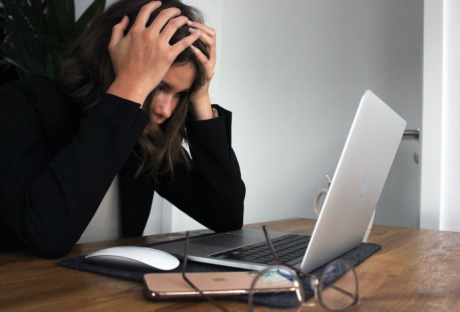
What To Do If A Student Does Not Cope With Studies?
Being a student is like embarking on a thrilling roller coaster ride through the world of knowledge and discovery. But, hey, even roller coasters have their unexpected twists and turns, right? So, if you're finding yourself on a bit of an academic loop-de-loop, fret not! In this guide, we're diving headfirst into the land of academic adventures to explore what to do when the going gets tough. Whether you're in need of some inspiration, a dash of motivation, or a pinch of strategy, we've got you covered. And hey, if you're feeling overwhelmed, just remember that even the best adventurers sometimes need a map to navigate uncharted territories. 1. Acknowledge The Struggle Picture this: you're wandering through the dense forest of assignments and exams, and suddenly, you realize you're lost. The first step is to acknowledge that feeling lost is okay! Everyone encounters bumps on the academic road. Accepting the struggle is like turning on your GPS – it helps you identify where you are and where you want to go. So, embrace the challenge and give yourself permission to seek help. 2. Seek Guidance Just as explorers have mentors and guides, students can lean on teachers, professors, and academic advisors for support. They've been through the academic jungle and know the shortcuts and detours. Don't hesitate to reach out for clarifications, suggestions, or even just a motivational pep talk. Remember, even Indiana Jones had Sallah to help him navigate those treacherous archaeological digs! 3. Map Out a Study Routine Imagine you're planning a grand expedition. You wouldn't venture into the wild without a detailed map, right? Similarly, crafting a study routine can keep you on track. Create a weekly schedule that allocates time for studying, reviewing, and relaxing. Consistency is the key! Whether you're a morning owl or a night owl, stick to your routine and watch your progress soar. 4. Embrace Technology Ever heard of a trusty sidekick? Well, in the academic realm, technology is your sidekick. There are tons of apps and online resources designed to make learning more engaging and interactive. From virtual flashcards to educational YouTube channels, these tools can inject some fun into your studies. And, if you ever find yourself in need of a trusty guide for your academic ventures, Grabmyessay.com is here to lend a hand. Remember, even the mightiest heroes need a helping hand once in a while. 5. Break Down Tasks Conquering Mount Everest doesn't happen in a single step, right? Similarly, tackling mammoth assignments is best achieved by breaking them into smaller, manageable tasks. Create a checklist and revel in the satisfaction of ticking off each completed item. It's like collecting gold coins on your journey to academic victory. 6. Find Your Study Oasis Think of studying as your personal treasure hunt. To make it exciting, scout for a cozy and well-lit study space that sparks your creativity and focus. It could be a corner of your room, a coffee shop, or a local library. The right ambiance can transform your study sessions from mundane to marvelous. 7. Embrace Failure as a Stepping Stone Remember, every great explorer faced setbacks. Thomas Edison famously said, "I have not failed. I've just found 10,000 ways that won't work." So, if you stumble upon an academic hurdle, don't be disheartened. Instead, view it as a stepping stone towards improvement. Learn from your mistakes, adjust your strategies, and keep moving forward. 8. Stay Healthy Just like an adventurer needs proper nourishment, your brain needs a healthy diet and ample rest. A balanced diet, regular exercise, and sufficient sleep can rejuvenate your mind and enhance your learning capacity. So, fuel up and ensure you're operating at your optimal level. 9. Celebrate Small Wins Imagine reaching base camp on a challenging expedition. You wouldn't just march onward without a celebratory pause, right? Likewise, celebrate your academic victories, no matter how small. Completing an assignment, acing a quiz, or grasping a complex concept – these are all reasons to pat yourself on the back and bask in your progress. Final Thoughts In the grand tapestry of academia, every student is an intrepid explorer embarking on a unique journey. Remember, it's okay to ask for help, seek guidance, and embrace challenges. By adopting a positive mindset and employing strategic tactics, you can navigate the labyrinth of studies like a pro. So, gear up, put on your explorer's hat, and embark on a learning adventure like no other! Read Also: Strategies For Effective Math Note-Taking In IB Mathematics Things You Need To Know About Online Statistics Studies Tips on writing better case studies
READ MOREDetails
How Tall Is Dr. Disrespect? Let’s Try To Understand The Streamer’s Personal Details
Do you know what I do in my free time? I, being a digital monger, stream videos all day. One of the primary topics I love is gaming. I follow many gamer who streams on Youtube. Guess my top-watched channel this year? Twitch. I suppose you must have heard about it. Yes, fast forward to the main topic, I will be talking about Dr. DisRespect. If there is one thing that most people often talk about him, it is his persona. Specifically, his height. “How tall is Dr DisRespect?” If this is something that you have been thinking about, then you will find this blog to be of help! Keep reading this article till the end to learn more about him and his personal life, apart from his height… Who Is Dr. DisRespect? Image Source: cdn.shopify.com Born on March 10, 1982, Dr. Disrespect, whose true name is Herschel “Guy” Beahm IV. He stands as a prominent American internet sensation. He is a streamer and gamer.f Additionally, he is celebrated for his charismatic and unconventional persona. His claim to fame predominantly emanates from his riveting live streams of video games on platforms like Twitch and YouTube, where he frequently engages in titles such as Call of Duty, PUBG, and various others. Well, I suppose it's quite clear by now that he is a national sensation in the United States. Beahm has garnered a good amount of recognition for his prowess in battle royale games. This includes noteworthy titles such as H1Z1 Fortnite Black Ops 4 Apex Legends His Twitch channel has attracted a substantial following! Can you guess the number? It has 3.4 million enthusiasts. Dr. Disrespect’s growth in popularity has resulted in lucrative partnerships with renowned brands like ASUS Gillette G Fuel Razer I first noticed him by his unparalleled character. He is marked by an iconic mullet hairstyle. Additionally, I really enjoyed his flamboyant sunglasses. In fact, I even noticed an electrifying demeanor. Honestly, I feel like he truly stands out within the gaming community. Talks About His Height: How Tall Is Dr Disrespect? Image Source: staticg.sportskeeda.com Born on March 10, 1982, Doc, aged 40, has a fondness for battle royale games. He engaged with H1Z1 and Call of Duty in the past, yet his passion extends to an array of FPS titles during streams, including Valorant and COD: Warzone. The Doc has consistently asserted that he stands at an imposing height of 6 feet 8 inches. Skepticism abounds, but during his H3 podcast interview, Ethan, the interviewer, admitted he once dismissed it as a jest. Witnessing Doc in person, however, changed his perspective: “As I first tuned into your stream, and you’re like, ‘I’m 6’8″‘. And I’m thinking, what? This guy must be a comedian, right? Who’s really 6’8″? And now that I see you’re genuinely 6’8″…” As it turns out, his claim holds true, substantiated by evidence. In a 2018 tweet by Dr. Disrespect, an image captures him alongside fellow streamers Shroud and Justin, unmistakably showcasing his towering stature. Interestingly, he once graced the NCAA Division II league college basketball court. It’s worth noting that Dr. Disrespect consistently dons substantial footwear, leading to speculation that his true height likely ranges between 6’6″ to 6’7″. How Tall Is Dr Disresect And How Does His Height Affect Other Areas Of His Work? https://youtu.be/5WhKf9TEKd0?si=Wega_niBi2ycgNht Well well. You wouldn’t even guess how this 6’8 man has turned his height into a major characteristic of his brand! What people initially used to make fun of, they now see as a major identifier of this famous persona! 1. How Does Dr Disrespect’s Height Affect His Persona A big part of Dr Disrespect's appeal comes from his persona. He's loud, boisterous. In fact, he exudes arrogance. But it's all presented in a fun, almost cartoonish way. Now this is what entertains and impresses viewers. Additionally, his impressive height does the extra work. His 6 feet 8 inches really adds to that larger-than-life vibe. It is much more vibrant when he streams. Then, the camera perspective often makes him look even taller. This enhances his commanding presence both on and off-screen. This tall stature plays a key role in boosting his arrogant character. In fact, this is a huge part of what makes him so captivating. His height sets him apart from other entertainers in the gaming world, adding an extra layer to his overall entertainment value. 2. How Does Dr Disrespect’s Height Affect His Branding? Dr Disrespect's height is a key part of his brand and image in the gaming world. His tall stature, combined with his larger-than-life personality, has really helped him stand out and build a strong personal brand. Fans often highlight his height, which plays into the overall visual identity that defines him. From his impressive build to his unique mannerisms, his physical presence adds to the strong vibe that has fueled his success. The exaggerated masculinity and confidence he projects are at the core of his brand, and his height plays a big role in that appeal. 3. How Does Dr DisRespect Influence His Streaming Presence One of the interesting things about Dr Disrespect is how his height plays into his streaming persona. He really makes the most of his impressive stature, often standing up, gesturing dramatically, and even adjusting his gameplay to highlight his physical presence. Fans appreciate seeing him dominate the screen with his tall, charismatic figure, and it definitely adds to the appeal of his streams. His ability to engage with the audience while towering over them creates a unique and immersive experience that keeps viewers coming back for more. Dr. Disrespect And Twitch! Image Source: pbs.twimg.com The journey of the YouTube sensation commenced in 2011 with the Rewrite in human tone initiation of his streaming career, marked by the upload of Call of Duty videos and a subsequent association with Sledgehammer Games. Dr. Disrespect’s contributions encompass crafting multiple maps for COD: Advanced Warfare. In 2015, he took the bold step of resigning from his job to fully devote himself to streaming on Twitch. Presently an active presence on Twitch, he boasts a following of 3.45 million and an impressive total view count of 129.24 million. His catchphrases, “I’m on top of the mountain, and I’m only halfway up!” and “Violence, Speed, Momentum,” have attained widespread recognition. However, his journey has been marked by some notable setbacks. On June 11, 2019, Dr. Disrespect faced suspension from his Twitch channel due to policy violations that transpired during the 2019 Electronic Entertainment Expo in Los Angeles. His attendance at the event was further marred by a pass suspension, preventing him from participating. What Was The Turn Of Events For His Channel? Image Source: pbs.twimg.com In 2020, a significant turn of events unfolded. On June 26, DrDisRespect’s Twitch account incurred a ban, with Twitch’s official statement citing adherence to Community Guidelines and Terms of Service as the basis for such action. Despite this, specific details regarding the ban remain undisclosed. In subsequent days, uncertainty loomed. Dr. Disrespect took to Twitter on June 27 to express his lack of clarity regarding the ban’s exact rationale. After 20 days of silence, he chose to address the situation on July 16. In exclusive interviews with PC Gamer and The Washington Post, he maintained his ignorance of the reason behind the Twitch ban and asserted the validity of his contracts. He made it clear that he aimed to dispel any unfounded speculations and theories while directing his focus toward the emergence of his forthcoming “Doc 3.0” persona. Dr. Disrespect’s Perma Ban On Twitch Image Source: win.gg After a 42-day hiatus from streaming, he posted a tweet on August 6 containing a link to his YouTube channel, accompanied by the words, “Tomorrow, we’ll make our entrance.” Simultaneously, he commenced a live broadcast on YouTube, which merely displayed a continuous video loop of a unique Champions Club gas station. He also confirmed plans to reappear on the stream at noon PDT the following day. On August 7, at 1 pm PDT, Dr. Disrespect resumed his streaming activities. Despite the passage of time, the cause for his suspension remains undisclosed. On August 23, 2021, Dr. Disrespect unveiled his prior awareness, spanning “months,” of the rationale behind his suspension. He further disclosed his intention to pursue legal action in response to alleged significant damages. Subsequently, on March 10, 2022, Dr. Disrespect and Twitch declared the resolution of their legal conflict, with neither party conceding any misconduct. In a subsequent tweet, he clarified his decision not to make a return to the Twitch platform. How Tall Is Dr Disrespect Compared To Other Streamers? https://youtube.com/shorts/s9yjExqs9DU?si=Ff64KUmgbus9k0zy Dr Disrespect stands out among gamers and streamers, especially because of his height. While many popular streamers, like Ninja (6 feet) and Shroud (6 feet 5 inches), have more typical heights, Dr Disrespect is even taller than that. This height difference definitely helps him make a name for himself, not only in the gaming community but also in popular culture as a whole. Fans often highlight his physical presence and unique stature, which sets him apart from most other streamers. His imposing height adds an element of intimidation and power that complements his bold and over-the-top personality perfectly. What About His Personal Life? Image Source: thenetline.com Beahm is married and has a daughter. In December 2017, he took a two-month hiatus from streaming to focus on his marriage after he admitted to being unfaithful to his wife. Beahm stated that an unknown person shot at his house with a BB gun and hit an upstairs window on September 11, 2018. This was reportedly the second time that someone shot at his house. What Is The Net Worth Of Dr. Disrespect? Image Source: cfw.rabbitloader.xyz Dr. DisRespect’s net worth remains undisclosed. But he is a renowned social media figure. Additionally, he is primarily amassing wealth through his content on YouTube and Twitch. He maintains two Twitter accounts, namely Dr. DisRespect and Beahm, collectively boasting over 200,000 followers. His Twitter updates reveal his role as an advisor at Boom. tv. Wrapping It Up! Okay! I believe I have answered how tall is Dr Disrespect. I hope that this article has been of help to you. If there are any other queries related to the same, feel free to let me know. All that you need to do is scroll down till you reach the bottom of the page, then leave your comments and suggestions in the box below. And I will be there to answer them all for you! Learn More About: Andrew Tate Net Worth, Lifestyle, Career And Relationship Famous Alcoholics and the Symptoms of Their Addiction Everything You Need To Know About Amy Schneider Before Surgery
READ MOREDetails
Memorable Friendship Day Party At Home: 7 Decoration Ideas To Impress Friends
Friendship is not overrated but the more promising and pure relationship we can have in our life with low expectations and without sacrifices. Are you planning on celebrating Friendship Day this year? If so, we want you to make it memorable and surprising for your friends. Considering home can be the best location at an affordable price to mitigate all your decoration wishes. You can invite your closest friends and family members and have a great time together. You can plan games and fun activities and even prepare some delicious food. We are sure your guests will appreciate the effort and love you put into making the day special. Are you looking for some fresh home decoration ideas to impress your friends? Look no further! With a few simple tips and tricks, you can transform your living space into an inviting and stylish oasis that will make all your guests feel right at home. Whether you are looking to cozy up your space, add some pops of color, or create a statement piece, we have got you covered. So, go ahead and get your creative juices flowing. Your friends are sure to be impressed with your stunning new digs! Let's not leave them in despair. Best Decoration Ideas For The Friendship Day If the friendship days are approaching and you have not planned anything yet, why not consider your home? A home is a better stay for all, including your friends and family members. When you have a friend, sure they know your family for long, and they will find it comfortable at your home. While we talk about comfort, one sentence always comes to our mind - “to feel at home.” So, comfort is intriguingly related to home, and you need not do something extra to find your friend's compatibility and comfort. While it's home, the rest will be fine and positive. You are not alone in this mess, but most people are confused just before friendship day is approaching. Whether planning for a day out or considering a vacation with your friends, home decorations will be the most effective, as everything will be in your control here. Consider A Tagline And Balloons At The Door You must have some common sentence taglines for friends. It is not necessary to make it of quality but ensure that the line can relate to everyone in your friend zone. Now hang the tagline at the top of the door with some paper works and also add some balloons to create the first impression. Redefine Your Living Area If you are looking to spruce up your living area for the friendship day, you will find plenty of redefining opportunities to do that. Well, here, you should welcome your friends with a cozy gathering. It's time to add some colorful throw pillows and blankets to your chairs and couches. This will make your space feel more comfortable and inviting. Hang some festive bunting or garlands around the room. Well, you can use paper cutouts to make it happen. Go for a snack and drink station for your guests. Also, you can use a bar cart or a table and fill it with fun treats and beverages. Create a reading nook for the reader friend with a pile of books, a lamp, and a comfortable chair. Consider adding some plants to your living space to make it look more beautiful than ever. They will add air quality to your room and bring freshness with a calming atmosphere. With these few simple touches, you can create a warm and inviting living area that your friends will love spending time in. Decorate The Game Room If you are planning to decorate for friendship day, you cannot overlook the game room. Your friends will find out some opportunities to deal with activities on the day at your home. Well, if you have a dedicated gaming room, then consider decoration for it. While you want to enjoy a fun and festive atmosphere at home, you might consider a gaming room. Try to hang up some colorful streamers and balloons in all different colors. However, a proper gaming table is necessary. So, if you want to spend on decoration and make this perfect for your friends, do not hesitate to learn about the different types of game tables. It will spice up your gaming room idea and engage your friends throughout the day. Engage the game room, especially the gaming table, with plenty of snacks and drinks to keep everyone happy. Overall, you will be able to create a warm and inviting space where you all can come together and celebrate the day. Introduce A Binge-Watching Spot At Home While planning for home decoration for friends, it's important that you keep something entertaining even outside the game room. Well, it's time for you to use your living area for a movie marathon. Consider a large projector on one side of the wall and place every accommodation needed. Consider snacks, pillows, large lawn place to sit or lay down to watch and enjoy movies one by one. Keep the wifi intact in the room and ensure no interruption. Provide Them With Private Space On the Balcony Some need a few minutes or more of private space at times. How will they get that? If you want to make them feel fully comfortable the whole day, you need to arrange a coffee halt on your balcony with two chairs. Sure, your friends will be coming from different places, and some will meet each other after a long time. It's time to provide them with a private space with a two-sitting capacity, so they do not feel uncomfortable. Re-Engage The Dining Table We were thinking that you may also re-engage the dining table for Friendship Day. Gathering around and catching up over some delicious food would be great. What do you think? A plan for a potluck or maybe even cooking a few dishes together can be a great idea. Let us know if you have any other ideas in mind. Don't Keep The Walls Empty It's time to go deep down into the memory lane for your friends. You guys are there for each other, and all of you deserve some respect with nostalgia. Put some fine and cute photographs of your friends from the past (funny and serious both) on the walls to let them travel through time. Read Also: Tips For Helping Your Teen Navigate Friendships Irish Twins: What Does It Mean? It’s Not What You Think A Fashion Gift Guide for Special Occasions
READ MOREDetails
Unpacking The Importance Of Quality Assurance In Customer Satisfaction
In the modern business landscape, the significance of quality assurance cannot be overstated. It serves as a critical component in ensuring customer satisfaction, a descriptor that goes beyond delivering a product or service that merely meets the basic requirements. Quality assurance is the process of systematic monitoring and evaluation of various aspects of a project, service, or facility to maximize the probability that minimum standards of quality are being attained by the production process. This article delves into the pivotal role that quality assurance plays in achieving customer satisfaction, and why businesses should prioritize implementing robust quality assurance strategies. Quality Assurance: What It Is And Why It's Important In essence, quality assurance is a set of practices that businesses use to deliver the best possible service or product in a given market. It involves checking and auditing products and services for quality at each step of their development process. This helps keep track of any issues or discrepancies along the way and ensures that customer requirements are met consistently. By conducting regular reviews and tests throughout the production process, any mistakes can be quickly identified and corrected. How Quality Assurance Impacts Customer Satisfaction The concept of customer satisfaction is widely acknowledged as a key indicator of a business's success. Quality assurance plays an essential role in achieving this goal since it helps to ensure that any product or service offered meets the expectations and needs of customers. This leads to higher levels of customer satisfaction, which can have a significant impact on your bottom line. Having an effective quality assurance system in place can also reduce the chances of customer dissatisfaction. By having a proactive approach to monitoring and testing products or services, businesses are better equipped to identify any issues before they become too big and start to affect customers. This allows them to take swift action and address any problems that arise. The Role Of QA In Building Trust With Customers Quality assurance is also important when it comes to building trust with customers. By having a systematic system in place that helps to ensure the highest quality of products and services, businesses can demonstrate their commitment to delivering an outstanding customer experience. This not only gives customers peace of mind but reinforces their confidence in the brand, leading to long-term loyalty and repeat business. Strategies For Quality Assurance Businesses should strive to develop comprehensive quality assurance strategies that are tailored to their specific needs. This includes compliance training for staff, frequent audits and reviews of products or services, as well as regular feedback from customers. By taking these steps, businesses can be confident that they are providing the best possible service and meeting customer expectations. Challenges Of Implementing Quality Assurance While quality assurance is essential for customer satisfaction, its implementation can be a complex and time-consuming process. It requires significant resources and an efficient workflow to ensure that it runs smoothly. Additionally, businesses may face difficulties in gathering accurate customer feedback or developing effective strategies for testing products or services. The Value Of Quality Assurance Overall, quality assurance can make a big difference in customer satisfaction and business success. It is an essential process for ensuring the highest standards of product or service, while also boosting customer confidence and loyalty to the brand. With the right strategies in place, businesses can ensure that they consistently meet customer expectations and achieve their desired outcomes. By leveraging quality assurance practices, businesses can create a competitive edge and ensure their success in the long term. The importance of quality assurance should be acknowledged, and businesses should make sure to invest sufficient resources into developing robust quality assurance strategies. This will help them stay ahead of the competition and maximize customer satisfaction. Now that it’s clear how important quality assurance is for customer satisfaction, businesses should focus on building efficient strategies that are tailored to their needs. So, if your business is looking to enhance its customer experience and increase its sales, consider investing in a quality assurance system that can help you reach and exceed your customers' expectations.
READ MOREDetails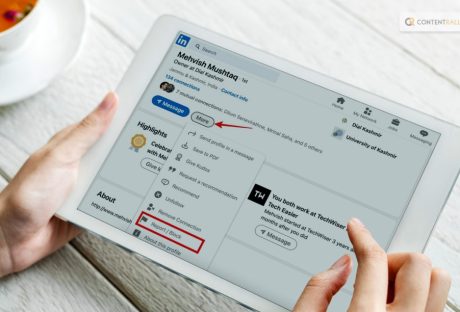
Here’s How To Block Someone On LinkedIn
Do you want to know how to block someone on LinkedIn? Well, if your answer is a YES, then you have reached the right place. One of the well-known sites where you may connect with business contacts and broaden your network is LinkedIn. You occasionally get invitations from people you don't know or don't want to interact with. As a result, the platform gives you the option to block the user who consistently sends you invitations or messages. On LinkedIn, blocking someone prevents you from connecting with them and prevents you from viewing each other's profiles. LinkedIn also allows you to block up to 1,000 users. Keep reading this blog till the end to learn more… LinkedIn Overview! The main purposes of the social networking site LinkedIn are for business networking and career advancement. It was established in 2002, and Microsoft bought it in 2016. Users can construct profiles on LinkedIn that serve as virtual resumes, presenting their qualifications, education, abilities, and achievements. Different elements on the site enable users to connect with coworkers, peers, and potential employers. To stay informed about market trends and employment prospects, users can send connection requests, join professional groups, and follow businesses. Additionally, LinkedIn provides a job board where recruiters can post job openings and candidates can submit applications. LinkedIn furthermore offers tools like the "Feed" where users may publish professional updates, articles, and insights, boosting their professional profile and developing a personal brand. Professionals from many different industries frequently utilize it as a way to network, look for job openings, and establish a solid professional web presence. What Happens When You Block Someone On LinkedIn? Image Source: uploads-ssl.webflow.com If you block someone on LinkedIn, here’s what will happen: You won't be able to view each other's LinkedIn profiles. On LinkedIn, you won't be able to message one another. Shared content between you won't be visible to each other. If you're connected, that connection will end. Under Who's Viewed Your Profile, you won't be able to see one another. They will not inform you of any upcoming LinkedIn Events. Note that a participant cannot block the event's organizer prior to leaving the event. A member who has signed up for your newsletter will no longer get it if you block them. Any recommendations and endorsements made by that member will be removed. We will no longer recommend each other to each other in sections like People You May Know and People Also Viewed. The member will typically not be informed that you blocked them, and only you will be able to "unblock" the user. If you've blocked the host or any of the designated speakers, you won't be able to join an audio event. How To Block Someone On LinkedIn On Desktop? Go to the person's profile who you want to block. Subsequent to the member's profile photo, click the More option. Choose the Report/Block option from the list that has a flag icon. From the What do you want to do? menu, choose Block [member name]. opening menu. To continue, click Block or Review your alternatives once again. How To Block Someone On LinkedIn On iOS? Go to the person's profile who you want to block. In the top right corner of the screen, tap the More symbol (three vertical dots). Select the Report/Block option from the dropdown menu that is indicated by a flag icon. Hit the Block button. Tap Block in the confirmation pop-up window. How To Block Someone On LinkedIn On Android? Go to the person's profile who you want to block. In the top right corner of the screen, tap the More symbol (three vertical dots). Select the Report/Block option from the dropdown menu that is indicated by a flag icon. Hit the Block button. Tap Block in the confirmation pop-up window. How To Block Someone On LinkedIn On Mobile Browser & Lite App? Visit the person's profile whose behavior you want to report or block. Select the More button (three horizontal dots). Choose Block or Report from the list. Block [member name] by tapping What are your plans? Hit "Submit." How To Block Someone On LinkedIn Page? Image Source: i.insider.com You have the option to prevent other LinkedIn users from seeing your profile. Then you will see each other's profile name and admin role in the Page admin view if you have blocked a user or they have blocked you and you are both admins of the same Page. You won't be able to click a link to each other's profiles, and you won't be able to see each other's profile image. If you are a super admin, you can access the admin view to change or delete a member's admin role who has blocked you or who has blocked them. How To Block A Group Member On LinkedIn? Members, managers, and other owners of the group may be expelled or blocked by the group owner. Owners and managers cannot delete or block group members; only group managers may do so. Although group members cannot remove or block other group members, they can contact the group's administrators to do so. Members who have been blocked cannot access the group's content, view its home page, or communicate with other group members. Members who have been expelled can still view the group home page and apply to rejoin. Blocking or removing a member from a group solely affects that individual within the group; it has no effect on that member's relationship with the group manager or owner. How To Block A Group Member On LinkedIn Through Desktop? Head over to the Groups Home Page. Out of the list, choose the appropriate group. On the top left rail, click Manage group. Find the member you want to block or remove from the Members section. Next to the member's name, click the More icon. Click Block from group or Remove from group, as appropriate. To confirm, click. How To Block A Group Member On LinkedIn On iOS? Head over to the Groups Home Page. Out of the list, choose the appropriate group. On the screen's top, tap Manage group. Locate the member you wish to block or remove by tapping Manage membership. To the right of the member's name, tap the More icon. Then choose Block from group or Remove from group. Select Block or Remove. How To Block A Group Member On LinkedIn On Android? Head over to the Groups Home Page. Out of the list, choose the appropriate group. On the screen's top, tap Manage group. Locate the member you wish to block or remove by tapping Manage membership. To the right of the member's name, tap the More icon. Then choose Block from group or Remove from group. Select Block or Remove. Bonus: When Can You Not Block Someone On LinkedIn? If you have tried to block someone on LinkedIn but cannot do so, here are some of the reasons why this might be happening: They had their profile hibernate. The profile has been taken off the website because of aggressive behavior that contravenes our user agreement. (Please note that if the member complies with certain requirements, depending on the seriousness of the activity, their account may become available.) They have prevented you. Their account was closed. Wrapping It Up! In case you wanted to know how to block someone on LinkedIn, I hope that this blog has been of help to you. If there are any other queries related to the same, feel free to let me know. All that you need to do is scroll down till you reach the bottom of the page. Then leave your comments and queries in the box below. And I will be there to answer them all for you. Do not forget to share our thoughts on this blog and what you would want to know more about related to LinkedIn! Learn More About: How To Cancel Youtube Premium? Get Your Answer Here Pinterest Dark Mode: How To Enable Dark Mode On Pinterest? Things To Know About YouTube Premium For Students In 2023
READ MOREDetails
Want To Know How To Delete Boards On Pinterest? Read This Blog
Pinterest is most definitely one of the growing and popular social media platforms. In this, you can create, edit, share, and delete boards and “Pin” your interest. However, there can be times when we do not need a particular board anymore. And that is the reason why people are often searching for ways to know how to delete boards on Pinterest. If you have been searching for the same, then this is the best place for you! In this article, I will be explaining the steps that you need to take to delete a particular Pinterest board on the Web, iOS, as well as on Android. Keep reading this article till the end to learn more… What Is Pinterest? A Little Brief! Image Source: miro.medium.com Pinterest is a social media platform and visual discovery engine that allows users to discover, save, and share ideas and inspirations using images and videos. It was founded in 2010 and has gained popularity as a virtual pinboard where users can create and organize collections of images called "boards." Users can find and save images or "pins" on various topics such as fashion, home decor, recipes, DIY projects, travel destinations, and much more. When users come across an image they like, they can "pin" it to one of their boards, making it easy to revisit and share with others. The platform also offers features to follow other users, discover content tailored to their interests, and connect with like-minded people. Businesses and creators often use Pinterest to showcase their products, ideas, and services, making it a valuable marketing tool for some. Pinterest is designed to be an inspiring and creative platform, allowing users to curate and explore content based on their interests and passions. It's a visual hub that fosters discovery, ideas, and creativity, making it a unique and popular platform among users seeking inspiration and information in a visually appealing format. How To Delete Board On Pinterest? All of a Pinterest board's pins and followers are permanently lost when the board is deleted. Deleted Pins are permanently lost as well. Don't make a hasty judgment because removing your Pinterest material can affect your following. If you want to know how to delete a particular board on Pinterest, this article is for you. Here are the things that you need to do: How To Delete Board On Pinterest For Web? Register for a Pinterest account. To access your profile, click the arrow down symbol next to your profile image in the top right corner of your screen. To open the board you wish to erase, click on it. To ellipsis the board name, click the ellipsis symbol. Select Edit board next. In the bottom-left corner, select Delete. Then confirm by clicking Delete permanently. How To Delete Board On Pinterest For Android? On your device, open the Pinterest app. Register with your account. To access your profile, tap the profile picture in the bottom right corner of your screen. To open the board you wish to remove, tap it. In the top-right corner of your screen, tap the ellipsis symbol. Select Edit board next. Tap Delete after scrolling down. Tap Delete once more to confirm. How To Delete Board On Pinterest For iOS? On your device, open the Pinterest app. Register with your account. To access your profile, tap the profile picture in the bottom right corner of your screen. To open the board you wish to remove, tap it. In the top-right corner of your screen, tap the ellipsis symbol. Select Edit board next. Click Delete Board after scrolling down. To confirm, tap Delete Forever. How To Archive Board On Pinterest? Sometimes, you might not want to delete a board but definitely want it gone temporarily. If that is something that you want to do, it is best to learn how to archive a particular board on Pinterest. A board that has been archived can be found below your boards at the bottom of your profile. You won't be able to save Pins to archived boards, and they won't appear in your public profile. A board may be unarchived at any moment. Here are the steps that you need to take: How To Archive Board On Pinterest For Web? Register for a Pinterest account. To access your profile, click the arrow down symbol next to your profile image in the top right corner of your screen. Click the ellipsis icon next to the board name to open the board you want to archive. Choose Archive. To confirm, click Archive once more. How To Archive Board On Pinterest For Android? On your device, open the Pinterest app. Register with your account. To access your profile, tap the profile picture in the bottom right corner of your screen. To open a board that you want to archive, tap it. In the top-right corner of your screen, tap the ellipsis symbol. the Archive board option. To confirm, tap Archive. How To Archive Board On Pinterest For iOS? On your device, open the Pinterest app. Register with your account. To access your profile, tap the profile picture in the bottom right corner of your screen. To open a board that you want to archive, tap it. In the top-right corner of your screen, tap the ellipsis symbol. the Archive board option. To confirm, tap Archive. Bonus: How To Remove A Pin From A Board? According to Pinterest, “Pins are bookmarks that people use to save content they love on Pinterest. Pins can be images, videos, or products.” “If you click through the Pin, you can visit the website to learn how to make it or where to buy it. As you discover Pins you love, click the red Save button to save them to your boards,” they added. If you do not want o remove the board entirely, and just want to remove a particular pin from the board, here are some of the things that you need to do: How To Delete Pins On Pinterest On Web? Log in to your Pinterest account. Click your profile picture in the upper right corner of your screen. Search through your Saved or Created Pins to find the Pin you want to change. Click the Pin to have access to it. Select the ellipsis icon. Select Edit Pin next. Select Delete in the bottom-left corner. Please click the icon to remove a pin. How To Delete Pins On Pinterest On Android? Open the Pinterest app after logging into your account. Tap the profile picture in the bottom right corner of your screen. You can browse through your Created or Saved Pins to find the Pin you wish to change. Tap the Pin to open it. Tap the ellipsis icon in the top-right corner of the Pin. Select Edit after that. To delete this pin, tap or click the Trash icon at the bottom of the screen. Tap Delete to verify. How To Delete Pins On Pinterest On iOS? Open the Pinterest app and log in using your details. Tap it to the right of your profile photo at the bottom of your screen. Search through your Saved or Created Pins to find the Pin you want to change. Tap the Pin to open it. Tap the ellipsis icon located in the upper-right corner of the Pin. choose edit from the menu after that. To delete this pin, tap the trash can symbol at the bottom of the screen. Tap the button to Delete. Wrapping It Up! In case you wanted to know how to delete board on Pinterest, I hope that this article has been of help to you. If there are any other queries related o the same, feel free to let me know. All that you need to do is scroll down till you reach the bottom of the page. Then leave your comments and queries in the box below. And I will be there to answer them all for you! Learn More About: Here’s How To Post On Pinterest! How To Get Followers On Pinterest? Follow This Guide Pinterest Dark Mode: How To Enable Dark Mode On Pinterest?
READ MOREDetailsPopular

Technologies For Creating A Startup Idea
20 Feb 2023

How to Download Facebook Videos on Android?
07 Feb 2019

7 Rules of Effective Ecommerce Web Design
28 Jan 2021

Why Are Online Transactions Convenient?
07 Dec 2023













