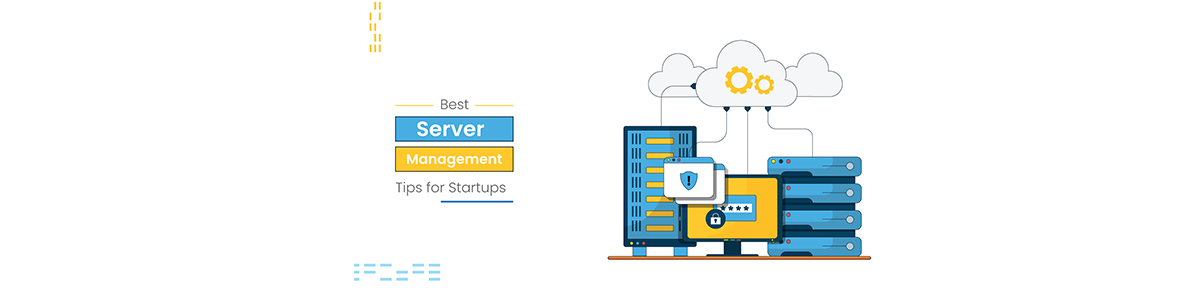The data stored in the server is the necessary information of the transactions, customers’ details like name and contact details, and other confidential details. The server is, therefore, an essential part of the IT system. Any impact on the server can have a catastrophic effect on the whole business and its credibility.
Managing a server means setting up, maintenance, upgrading, and other tasks taken for the healthy life of a server. This process is called server management. This process can be insourced, (managed internally) or outsourced (managed by a third-party company).
Here are some tips for server management for startup firms:
1. Verify backup on time
The server is a conglomerate of information on all the different computer units in a firm. The primary server is where the data is stored in the first place. Some firms deploy more than one server for backup and keep information and data safe. If the data stored on the primary server gets corrupt of infected malware attacks, then the secondary server helps in the restoration of data.
Another failure can occur when the backed up data is not verified on time. The corrupt or infected data can spread its roots to other servers. Once you find out a possible corruption or infection of data then deleting it or disinfecting can help you avoid further spread. It is advised to amend the system only after verifying the backup.
2. Monitor your system health
Most modern-day computer systems come with inbuilt diagnosis tools. These diagnostic tools can help you identify the overall health of the system, and you can anticipate a problem before the system crashes completely. The hard drive diagnosis, for example, helps you with monitoring RAID; it helps in identifying any likely failure with the hard drive.
Running malware search with a strong antivirus can help you find any Trojan horse that has set its foot but is waiting to spread out. Running software and operating system updates can help you patch a problem with the software and avoid any software crashes.
3. Run system cleanup and defragmenter
The hard drives are the place where we store the data, which may lead to accumulating junk files in the process. The unwanted files can pile up and interfere in the system’s functionality. Moreover, they take a lot of space in the drive. Run a system cleanup now and then to dispose of the junk files.
The hard drive is also a mechanical device. The individual disks in the drive spin to fetch or store a piece of data, the data stored in different regions in a hard drive can take time to retrieve. One of the reasons for delayed retrieval of files is the fragmented storage of data. Running a disk defragmentation tool once in a while can make sure that your files are archived well and do take too long to retrieve.
To conclude
These were some tips for server management for startup firms. Following these diligently will help you to extract maximum ROI from your servers and keep them running 24 x 7 without any problems.
Read Also: