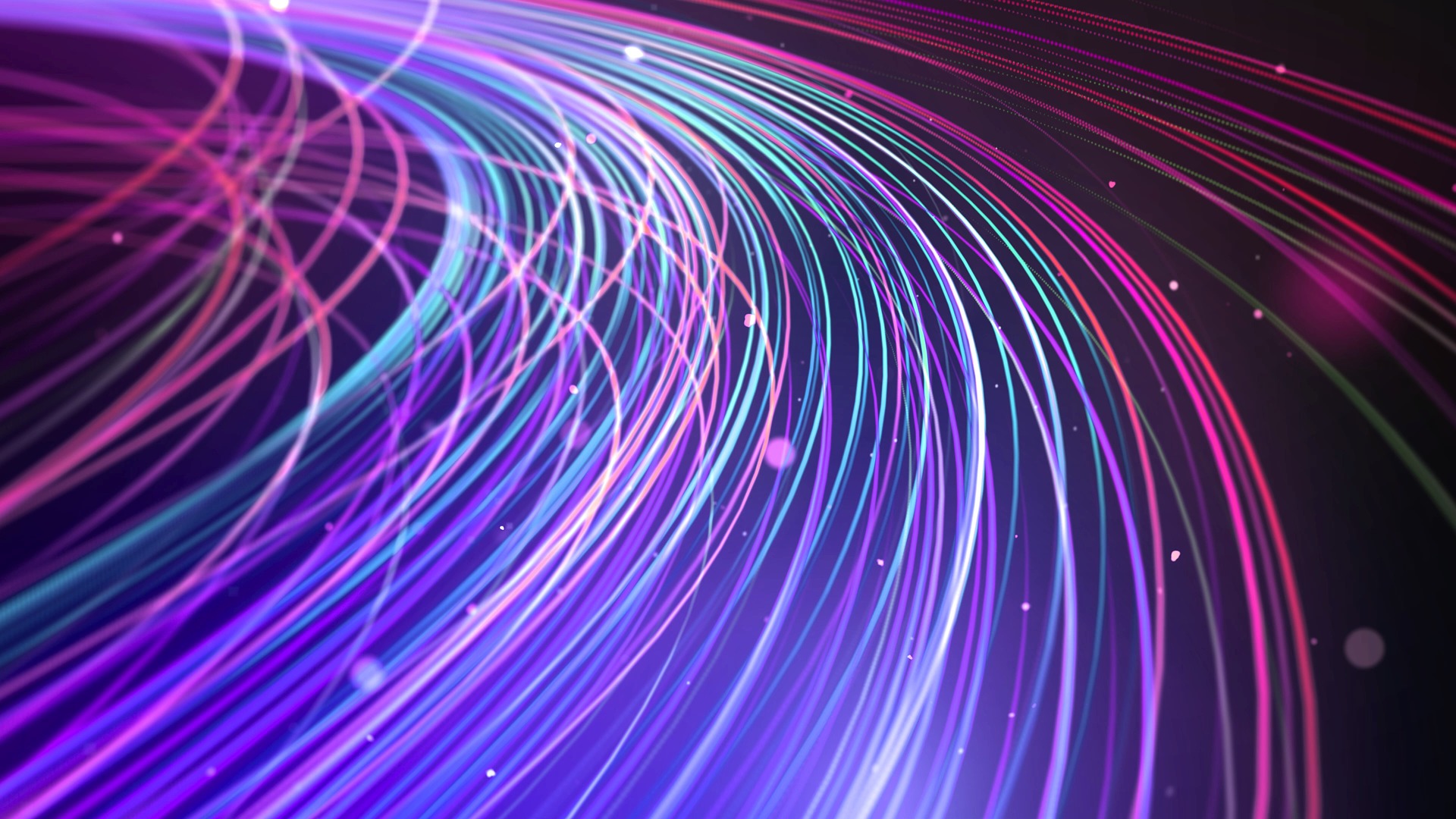Fiber optic cables are a part of the infrastructure that powers modern networking technologies. These cables contain fibers of glass and transmissions of light to deliver data from point to point. This revolutionized a number of industries and fields, allowing for benefits such as a far greater range of data transfer without degradation of signal strength.
Since their introduction, fiber optics have begun to displace traditional metallic cables like copper. While older cables are still used in some limited areas, fiber has become the new standard due to the range, speed, and even reduced infrastructure costs. However, just how prevalent is the humble fiber optic cable in the modern world?
Cable Television:
Cable television is one of the more prominent uses of fiber optics. These services feature from the increase in bandwidth and transfer speed, allowing for crisper, higher definition visuals and audio. The transmissions are also less likely to suffer from interference from external sources, provided the cable itself remains intact.
Originally, copper wires were used for these cables. These became displaced due to the cheaper cost of fiber, along with the other benefits. Copper has a slower speed and there is a risk of the signal being degraded over distance, forcing more infrastructure to maintain the signal strength.
Internet Access:
Most people will be familiar with fiber optics due to the internet. In some areas, providers are upgrading existing connections to fiber optics to provide a better service. These provide stable, high-speed internet speeds in various areas. The cables used are also lighter, less bulky than the older copper ones, though you sacrifice a small degree of flexibility in the process.
The biggest benefit of using fiber optics for the internet is the same as in cable television. This new technology boasts a far greater data transmission and bandwidth, opening users up for higher speeds than were previously possible. This, combined with the stability of the transmission, has resulted in a smoother, more enjoyable web surfing experience.
Telephone Lines:
One of the major advantages of using fiber is that the transmission does not degrade with distance. This allows it to excel in connecting systems and networks together between cities or countries. This has resulted in fiber optics being used in the oldest telecommunications industry in the world: telephones.
Fiber optics has allows phone conversations to be cleaner and more reliable, even over long distances, than before. Connections are faster, there is reduced lag in conversations, and the audio quality is clearer.
Medicine and Dentistry:
It might surprise people that fiber optic cables see use in medicine, dentistry, and research. Endoscopy relies on these cables for optical communication. The technology uses a minute, bright light to illuminate the area targeted by surgery, which allows for a reduction in both the size and number of incisions required to get things done. With reduced incisions, recovery periods are much faster.
Biomedical research and microscopy are also seeing fiber optics used in a similar manner.
On-site Inspections:
Because of how useful the notion of attaching a tiny camera to a fiber optic cable is, the technology used in endoscopy has also seen use in inspections. Everything that has small spaces that need to be checked out but can’t necessarily accommodate other AV equipment or a human being can be inspected using these cables.
Engineers and other on-site inspectors make use of this technology. They look in the areas that are hard, if not impossible, to reach otherwise. The clarity of the visuals helps make sure the inspection results are as accurate as possible.
Computer Networking:
These optic cables are also used in broader computer networking applications. If you need to connect all the computers in a single building or across structures within close distance of each other, this can be done faster or easier with fiber optics. Anything connected to this system will see a decrease in transfer times and improved data transmission rates within the network.
Lighting and Decorations
Fiber optics also see use in decorative lighting.
These cables provide an easy, attractive way to modify a lighting project. They are quick and reliable and don’t generate as much heat as more traditional designs or materials. More often than not, fiber optics are used for decorative fixtures and small illumination, such as lights on Christmas trees.
Military:
Given that data security is important to the military, fiber optic is not surprisingly used there as well. The data is easier to secure in these cables due to the reduced risk of interference. The speed also allows for better coordination of all systems. This makes fiber optics an ideal tool for data transmission, communications, and networking in a military context.
Cars:
Finally, the automotive industry uses lighting as part of the safety features and comfort of a modern car. Fiber optics see use in lighting up the interiors and exteriors, since it conserves space but still provides superior light. The ability to transmit signals also lets it play a part in various control systems, particularly safety features which must react as quickly as possible to prevent injuries or save lives.
Conclusion:
Fiber optic cables are now a part of the modern networking infrastructure of the world. However, they also see use in other areas, fields where their transmission speed, reliability, or even size can be useful. Who knows what other uses we might find for fiber optics in the future?
Read Also: