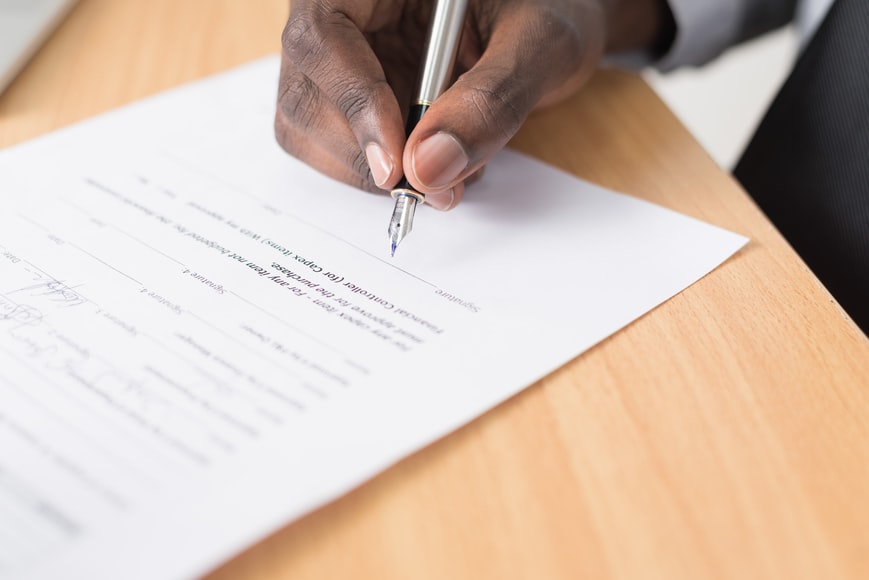If you are in charge of a business or you are going to be the head honcho of a project, then you need to make sure that your equipment, your employees, and yourself are all protected if something happens to your gear.
If something happens while you are working on a project – such as accidental damage to equipment, third party property damage, or theft of your valuable gear -then you need insurance to make sure that you are covered and will not have to pay hefty out of pocket expenses for any damage or replacement equipment needed. But how do you protect yourself and your gear?
You can use equipment insurance to make sure that you avoid any expensive fees that can occur without taking the necessary precautions. If you avoid purchasing insurance, this can lead to expensive up-front costs on replacing gear, paying third parties for any damage, and legal battles that can arise from negligence claims. Let’s see more a few reasons why you absolutely must purchase equipment insurance before starting your job!
3 reasons equipment insurance is a MUST for all businesses
Business equipment insurance is the best way that you can safeguard yourself, your employees, and your business. By purchasing this type of insurance, you can cover any damage to your equipment or any loss of property that might occur during the project or duration of your business venture.
If you find that your business would seriously falter without the use of certain pieces of equipment, then you should purchase equipment insurance to make sure that you do not fall behind on schedule and your business productivity does not fall by the wayside if something is damaged.
1. Wide scope of coverage
One of the main reasons why you absolutely need to purchase an insurance is so you can protect yourself against various scenarios. Instead of just protecting yourself against one type of accident or claim, you can purchase equipment insurance to make sure you are covered in case of any type of accident or damage. Equipment insurance covers you from fire, explosions, thieves, storms, floods, impact by vehicle, earthquakes, riots, and much more!
2. Anywhere in the world
The next reason to purchase equipment insurance is so you can be protected anywhere that you travel. If you are going somewhere for business with your gear, then make sure you purchase equipment insurance to keep you protected even while you are out of the country.
3. You can choose the type of package and plan
The last reason to purchase equipment insurance is that you can customize the type of plan and package that you want. Instead of having to purchase a specific type of insurance, you can choose what you want to have covered under warranty and what you do not need to be included!
Conclusion
To make sure you and your business stay safe and protected, purchasing equipment insurance is the way to go! Avoid anything from hurting your equipment and your reputation in the industry by purchasing equipment insurance for your business.
Read Also: