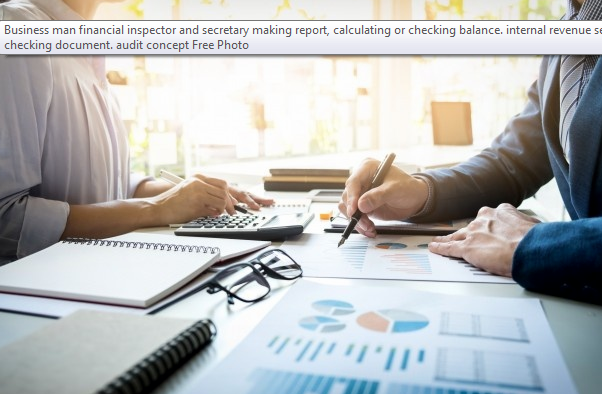Grant management, or a management plan, first and foremost includes all administrative responsibilities that must be completed during the time frame of a grant. When managing a grant, all promises must be kept that were made in the grant proposal, meaning that it’s important to stay in compliance with the terms of the grant, as well as to follow through on each deliverable and submit reports according to the requirements of the funder.
As George Mason University reveals, the federal government spends over $500 billion annually on grants-in-aid to state and local governments. Grant management, whether federal grant management, state grant management, private or another type, is more than just ensuring that all of the terms of the grant, sticking to the budget and any deadlines, however. It includes efficient program development and tracking and strategic planning as well as having the resources to ensure the process is managed smoothly. Managing the grant means working with your organization’s stakeholders to identify grant opportunities, develop strategies, evaluate projects that have been successful and implement specific grant awards. It requires working across departments, from working with those who implement all the details to the CEO.
Grant Management Best Practices:
A Grant Management Calendar
Creating a calendar that is specifically dedicated to management grants which every member of your team can access and work on will allow everyone to stay involved while staying on the same page resulting in improved communication and better accountability. It should include deadlines, progress meetings, and important dates.
Keeping Supporting Documents Organized
Staying organized throughout the year is key for optimal grand management. Be sure that all documents that support grant-seeking and grant-receiving efforts are kept well-organized. Keep answers that can be reused for common questions to save time too. A quality template will allow some of that work to be completed beforehand, in fact, as much as three-quarters or more of your funding proposals, before you even know which grants you’re applying for. Keep all financial records such as receipts, invoices, and contracts organized too, making sure everyone who needs this information can easily access it and update it when necessary.
Put Together An Archive for Grant History
Keeping archives of all grants can help you make better future decisions based on history while helping you save time when it comes to managing current grants. It should include critical details about all grants and funders, along with the kinds of programs that are funded, the usual range of funding, tax forms related to grants, any social media efforts, and notes kept during conversations. You’ll also want any previous applications you’ve submitted as well as contact details, information about the person who wrote the grant, amounts requested, and any amounts that are received.
Grant Tracking and Report
A grant management software system that efficiently tracks and reports everything is essential too. You’ll want something that provides checklists, status updates, regular reports, and reminders.
Providing Internal Progress Reports at Regular Intervals
Be sure that summaries on internal progress are provided regularly, keeping everyone in the organization and board up to date on the progress and current status of all grant-seeking efforts. That grant management software system you’ve invested in will mean the entire effort will be much easier, requiring just a few clicks.
Read Also: