A healthy and safe working environment is quite a product-oriented work environment. Regardless of the company’s size, some enterprises strive to prepare an ergonomically sound and capable workplace for their employees.
Ergonomics is vital because it safeguards the employees’ mental and physical health and well-being. Similarly, you can avoid issues like repeated injuries and overexertion by incorporating effectively designed ergonomics equipment.
When there is poor ergonomic practice, it is the duty of every employee to ensure they are using good ergonomics at their own working station.
With a desk, fancy chairs, and equipment, the world will not assist an employee who slumps and slouches in an awkward way at their desk.
In this article, you will find certain important tips to help you focus on the office and create a productive and healthy working environment.
Ways To Immediately Improve Your Workstation Ergonomics
When you are uncomfortable at your desk or feel discomfort while working, it is due to a poorly positioned keyboard and monitor. It might further prevent an individual from reaching their full potential of working.
Here is a list of tips to help you create an ergonomic working station.
1. Proper Height Display
Monitor and other display devices should be placed at an eye level when your employees use them.
Similarly, when viewing a display, one must not strain the neck or squint the eyes. Therefore, ergonomics is dedicated to employees not being required to alter their neck to right, left, down, and up to see a display.
Thus, the principles apply to individuals with conventional single monitors and power the users in employing the multiple displays.
2. Good Working Posture
Whether your employees work in a warehouse or within a corporate office, the top ergonomics priority is establishing an effective workstation.
You need to ensure that your employees are able to stand or sit in the correct body posture. On the other hand, you need to see if they work in a relaxed position that requires no stress or excessive reaching to task completion.
Standing at the workstation is also suggested and is a good ergonomics approach. This will ensure your employees stand straight and wrists and arms remain in a neutral position.
3. Keyboard Position
With ergonomics, a proper keyword, a mouse, and other gadget configurations are just as significant as your employee posture regarding neutral body position.
If the individual is reaching out for the mouse at a problematic place and has violated the parallel rule (inline) of wrist or elbow, then it might not be suitable for health reasons.
Ensure the employees reach for input devices that can lead to excessive fatigue after lengthy exposure.
You should place the mouse and keyboard where the employees can easily access them without neglecting any of the neutral body positioning rules.
Furthermore, tailor your devices for the employee who is using them.
Furthermore, both the devices should be tailored for the person using them. This might require an adjustable device for diverse users. Thus, flexibility or malleability is the most important element.
4. Adjustable Chairs And Desk
You must prioritize purchasing high-quality commercial business furniture with adjustable chairs and equipment to maintain a good posture and a neutral body position.
If you observe, there are individuals who have a poor sitting posture. On the other hand, there are employees who do not take breaks and sit constantly in one place for a long duration. This creates a risky situation of experiencing injuries and weariness to their neck and back.
The more comfortable a chair and desk can be, the more you can tailor the individual’s use. Similarly, when it comes to ergonomics, employees must sit comfortably and work with dedication rather than suffer from pain.
5. Reduced repetitive Movement
The majority of business or corporate employees suffer from MSDs or Musculoskeletal disorders that occur due to repetitive movement.
Even if your employee applies perfect ergonomics rules, repeating the same without any motion will cause them stress and later an injury.
One of the best ways to combat the issue is by altering the duties and responsibilities. When they do something else and perform a different movement, even after a short time, it will eventually bringing down the capability for stress and injury.
6. Environmental Setting
Often, the environmental setting is overlooked within a working station. Some essentials of ergonomics are proper lighting, convenience, humidity, and temperature.
However, the lighting must not cause any glare on the computer screen. This denotes that your workplace should be equipped with soft light systems.
Incorporate light that is good for working and reading and will be necessary for computer light.
On the other hand, the settings of temperature are trickier since individual preferences differ. Avoid MSD among employees and reduce the working space temperature for a comfortable work experience.
7. Standing Up And Moving Around
This is one of the most important tips for office employees: get up from your seat and move around. It is as simple as it can be.
Once an hour, workers should get up from their seats and take a few minute breaks.
You can also encourage your employees to take short breaks, walk, visit the restroom, or grab a cup of tea. Remember, a healthy working environment is a productive working environment.
8. Shield Your Eyes
There are many business sectors that use computers regularly, and employees spend several hours each day.
When you constantly work in front of the computer at a regular stretch of time, the blue light from the screen induces eye weariness and strain.
In this situation, it is an effective method of incorporating ergonomics in your workstation to include preventive measures to keep employees motivated.
It is your responsibility to look after the employee and their well-being. In order to do this, you might either wear blue glasses or rearrange the employee schedule of spending screen time.
Summing Up
Some of the major advantages of ergonomics working station include:
- Increased working satisfaction.
- Reduced number of employee compensation claims.
- Decreased sick leaves or less number of physical injuries.
Therefore, the majority of professionals within different business sectors spend their working days at a desk. This is why it is crucial to adjust their desk and chairs to their comfort level.
Thus, it is important to learn about workplace ergonomics as it can help you reduce fatigue, workplace injuries, and stress levels.
Even if the employee is not in danger, you can contribute to making the workplace a pleasant atmosphere where individuals look forward to coming to work every day.
Read Also:














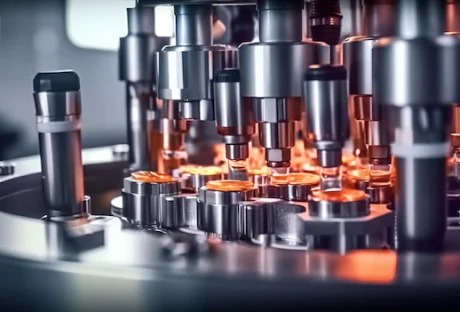








All Comments
free temporary email
I like the efforts you have put in this, regards for all the great content.
I’m often to blogging and i really appreciate your content. The article has actually peaks my interest. I’m going to bookmark your web site and maintain checking for brand spanking new information.