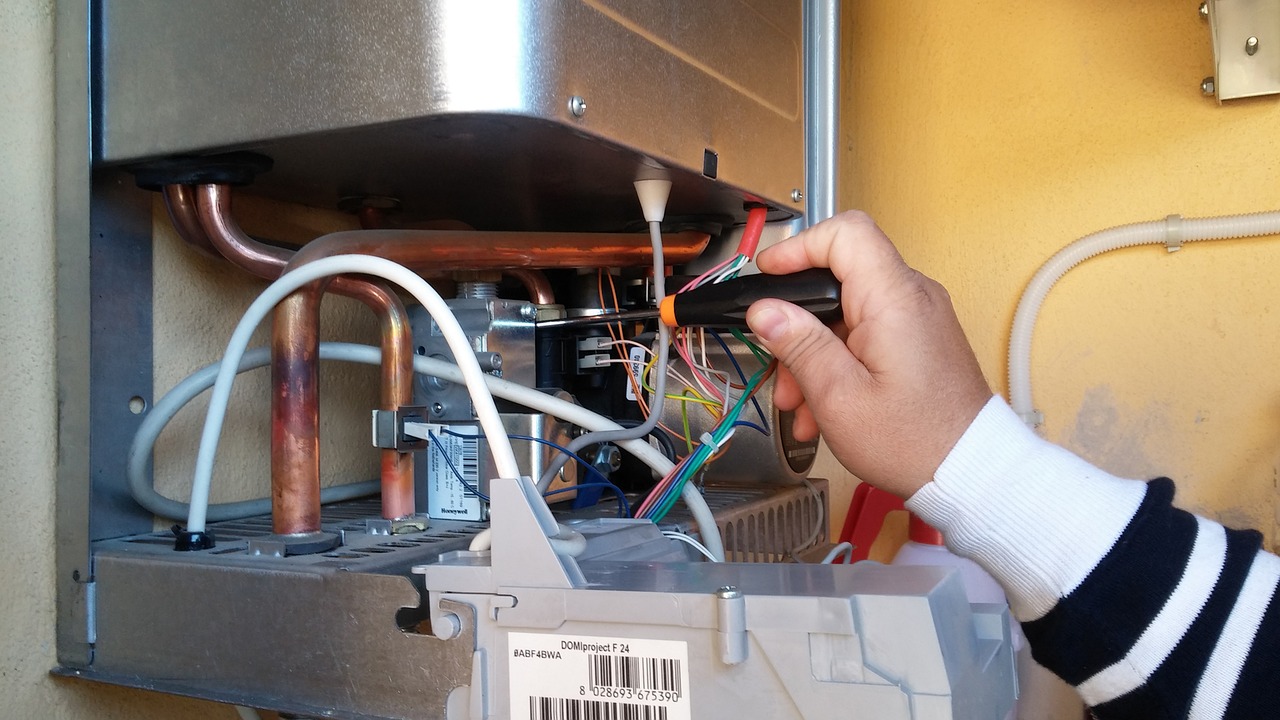Horizontal directional drilling is a relatively new practice for installing pipes and cables underground. Many other practices like Rotary Drilling exist but here we will talk about directional drilling. Although the more conventional method of open trenching is still relevant today, directional drilling is slowly becoming a preferred process due to its inherent benefits. Most projects involving laying pipelines for utilities and cables for telecommunication face the challenge of obstruction and limited work area, hence the need to minimize the disturbance while at the same time ensure that the pipes installed are sturdy and high-quality.
What is horizontal directional drilling?
The simplest way to understand the process of directional drilling is the use of a special rig to create an underground borehole to produce a path where pipes will be installed. This special rig consists of a drill head with an automatic tracking device which allows the operator to navigate the pre-set route underground. Drilling fluid gets added in as the drill bit passes through the soil, to prevent the hole from collapsing. After the drill bit exits the pilot borehole, a reamer gets pulled back to increase the borehole diameter. Once the desired width is reached, piping gets pulled back into the hole for final installation.
Benefits of horizontal directional drilling:
There are many horizontal directional drilling companies today that engage in this trade because it is always in demand. The following are the benefits of choosing directional drilling over the conventional trenching method to install pipes.
- Pipeline durability. The precise process of installing pipes using directional drilling prevents damage during installation. Horizontal directional drilling also allows for installing pipes under rivers, highways, and driveways which minimizes exposure to elements that may lead to wear and tear.
- Faster pipe installation. Perhaps one of the most notable benefits of horizontal directional drilling is how it cuts down the time needed to complete a project. With less ground disturbance, it won’t take long to fix the job site, and you won’t need as many workers as you would when you need to dig an open trench. Faster work also means less upfront cost for the contractor. Thus, if you can reduce operational expenses, you can increase profit margins in return.
- Better for the environment. If you are installing pipes in a residential area, homeowners are often concerned with the amount of disruption to the landscape. This is not the case with directional drilling. Although there is still some disturbance, it is only minimal and quickly restored. The process does not contaminate soil and groundwater as much as open trenching does. Directional drilling also helps preserve the environment and protect rock formations and bodies of water such as rivers and streams.
- Flexibility in project locations. Installing pipes underneath concrete sidewalks and densely populated cities is not an issue if you employ directional drilling. In fact, directional drilling was designed to address the challenge of working on challenging locations with above-ground obstructions.
In the past, it would be virtually impossible to imagine or perhaps too costly to install pipes in the most challenging urban settings. But nowadays, directional drilling makes all of these possible which is why it has revolutionized the utility industry within the last several decades.
Read Also: