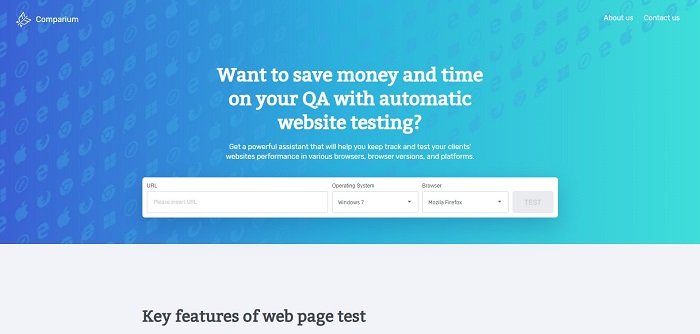Planning an event is difficult enough, especially if it’s a corporate event where a lot of responsibility has fallen on your shoulders. You should make sure that everything goes according to plan, and this includes not only the venue and guest list or list of participants but also the food and drinks, the setup, and so much more. But one more responsibility which you should take care of is the AV equipment. The proper AV equipment is vital for any event. But it’s not all just about microphones nowadays, either. If you are planning to have a video presentation, lights and music, and so on, you need to have the right AV equipment for it. Here, then, is a list of the essential AV equipment you will need for your event.
Microphones:
Before you select microphones for your event, you should know the purpose of the mic (what you will use it for) and whether or not it will be moved or will stay in a single area. If you have a speaker who needs a mic and they will stay in the same spot, you can have a wired mic. But if your speaker is planning to take audience questions, you’d do better with a wireless handheld microphone for easier mobility. For presentations where your presenter may need their hands free, you can opt for a lavalier, which is a small mic that can clip onto clothing or serve as an earpiece. Bear in mind that headset or lavalier microphones need a transmitter, so for this, opt for a bodypack, which you can easily fit into a pocket or attach to clothing.
A mixer/soundboard:
If you are planning to use more than a single microphone, then you need to make sure the sound is balanced, and feedback is controlled. The volume of the microphones will also have to be adjusted, and for all of this, you will need a mixer/soundboard. These consoles can combine and manipulate signals from audio before the signals are routed to the speakers. If you also need extra microphones for questions from the audience, then you will need a mixer/soundboard with enough channels.
A projector:
There are many different kinds of projectors from which you can choose, so you also have to be sure that the projector you choose will suit your event. For instance, if you’re planning to use PowerPoint or present a video, you will need a specific projector. If you are planning to stream an interview or speech, you will need a projector with different capabilities as well. Brighter and stronger projectors are often better for presentations for enhanced visibility, as confirmed by expert event production companies. But you should also think about the natural lighting in the venue – if the site has plenty of windows, you may need an even brighter and stronger projector. If you are streaming an interview or speech, you could benefit from a rear screen projector since it offers good visuals.
Of course, you may need other AV equipment for your event, such as dongles and adapters, receivers, LED lighting, and so on. To better ensure that you have all you need, you should rely on a good AV equipment hire specialist who can help you determine precisely what you will require for your event.
Read Also: