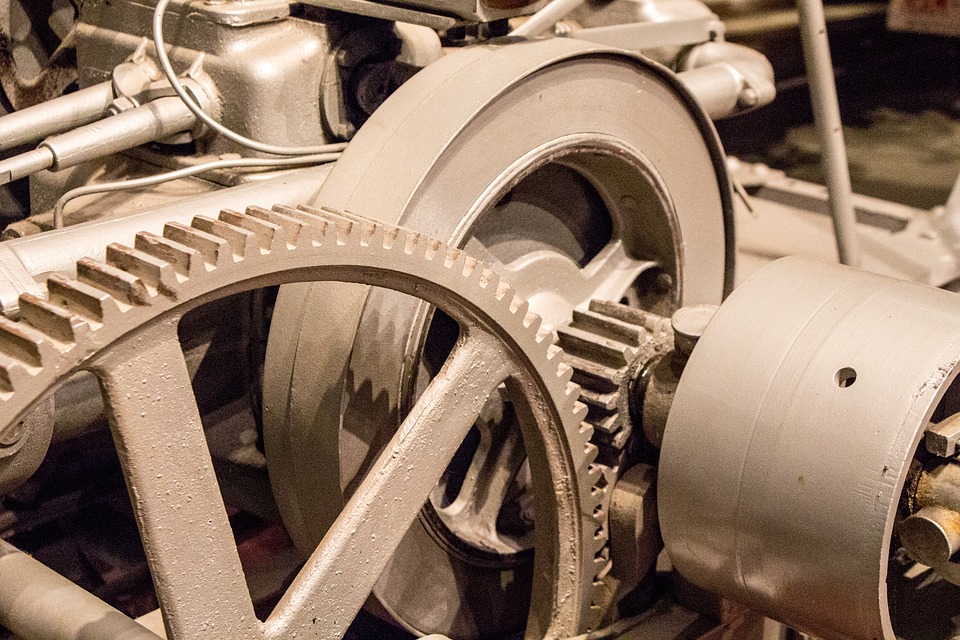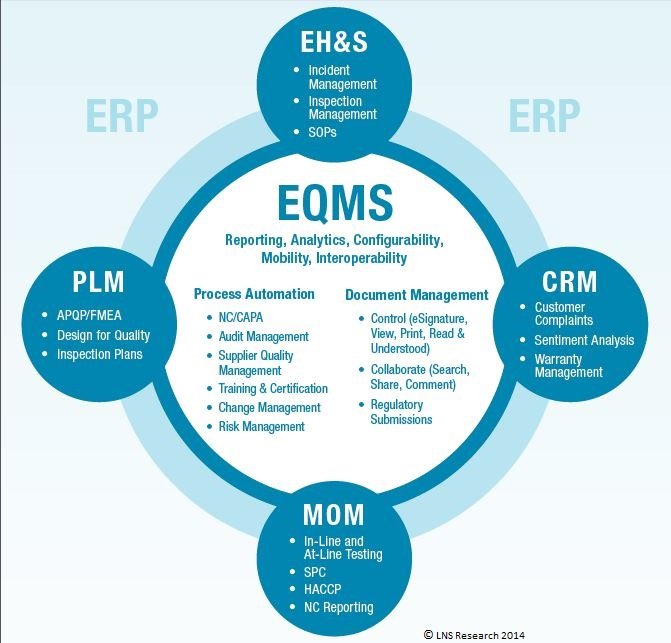Whatever the business and industry, there’s no doubt IT support is the key element ensuring proper operations. It partially makes for the success of a company. With a countless number of IT support providers, it may be quite a hassle to decide on the format of such services. Should you choose managed or technical support?
The fundamental difference lies in the way things are handled. That is why businesses ought to evaluate their needs and requirements so that they can decide on the form of IT support. Today, we’ll discuss what managed and technical services are.
The Core of Managed IT Support
Managed IT support is a relatively new concept. Its proactive nature provides numerous benefits for a company. Even though it’s usually aimed at bigger enterprises, the trend of opting for managed services is increasingly growing in small businesses as well.
The core of this format is constant, 24/7 access to an IT team. In case an issue occurs, companies don’t even need to inform their managed services provider as thanks to the advanced technological infrastructure an error is already being handled. This way businesses can put their efforts into day-to-day tasks while a team of IT specialists is dealing with an issue. The result? Smooth operations as if nothing had happened.
Technical Support in a Nutshell
Technical support is a more traditional way of handling a company’s issues. If you don’t happen to have an IT department or an in-house IT team, you might find this option fit. Clients usually purchase pre-paid hours on a monthly/quarterly or even yearly basis and in case an issue occurs, they can use their provider’s manpower to fix the problem.
Having access to a team of IT experts can be highly beneficial in terms of running a business in a trouble-free manner especially when a company runs into a bigger project and faces difficulties juggling their efforts. Technical support comes in handy, allowing such a company to put its focus on the important matters while professionals are handling the issue.
Managed Services or Blocked Hours – Which is Better?
Whether a company should opt for managed services or blocked hours is very individual. Firewall Technical suggests evaluating the needs, profile, and requirements in order to make a smart decision. While managed support is a perfect and highly-efficient option for medium-sized and large enterprises, small businesses can find it fit too.
The biggest difference here lies both in the cost and effort. Managed services is a more pricey form of IT support but it generally pays off in the long-run. Technical support, while being a cheaper option, does not give companies full 24/7 access to a team of IT experts. The contract is based on a specific amount of blocked hours that can be used within a certain period of time.
That is why a thorough analysis should be done beforehand. However, if you own a digital company no matter the size, you would probably find managed services to be the more efficient option.
Advantages and Disadvantages
Listing pros and cons is always a good idea in order to estimate the best solution for your company. There’s a lot to consider in terms of budget, time, and effort. So what are the biggest advantages and disadvantages of managed services and technical support?
Managed IT Support
A growing number of companies are going for this type of IT support. No wonder, all the issues are handled right after they occur, or long before they even get the chance to. This is one of the biggest advantages of managed services, and that is why it makes a perfect fit for those whose operations rely heavily on IT systems.
Your company’s efficiency will most likely boost thanks to outsourcing it. Increased focus on development and innovation gives businesses additional asset – competitiveness. Experts at Miropoint emphasize that it’s not only about fixing issues and updating software but most importantly about preventing errors from happening in the first place.
Another very prominent pro of managed services is the level of security, which is crucial if you’re running a business that stores clients’ sensitive data. Cybercriminals like to hunt such companies down and this could cost you money, trust, and reputation.
When talking about the biggest cons of managed support, businesses usually mention the cost. It scares most small companies off since they simply can’t afford it. Well, that’s what they think. They seem to be forgetting about the long-term effects when managed support is a highly cost-efficient solution and does pay off.
Technical Support
IT support prevents your technological infrastructure from any malfunction but not 24/7. In fact, you can use the help of experienced IT professionals any time you need as long as you purchased enough blocked hours to fix your issue. Again, you can also have them improve your old systems so that they’re more compatible with new software. This solution, therefore, could be beneficial for companies that don’t rely on IT infrastructure entirely.
Another advantage is that you’re not bound by any contract. You pay for what you need. No overhead expenses, no flat monthly fee. Such providers are usually quite flexible when it comes to purchased hours so you don’t have to block the same number as the previous month for instance.
There are some drawbacks too. Even though technical support experts have access to state-of-the-art technology, they don’t monitor your systems 24/7, which can cause slight delays before the issue has been recognized. It is also said that sharing information with a third-party could be risky, however, the policy doesn’t allow them to use any information.
Conclusion
The true winner is hard to determine. For some managed services is the top option that provides continuous monitoring, updates, improvement, and security. It is quite costly, which may scare smaller companies off. In this case, they will probably opt for technical support and use an as-needed form of cooperation. No matter what you decide, remember to evaluate your company’s needs and choose the support accordingly.
Read Also: