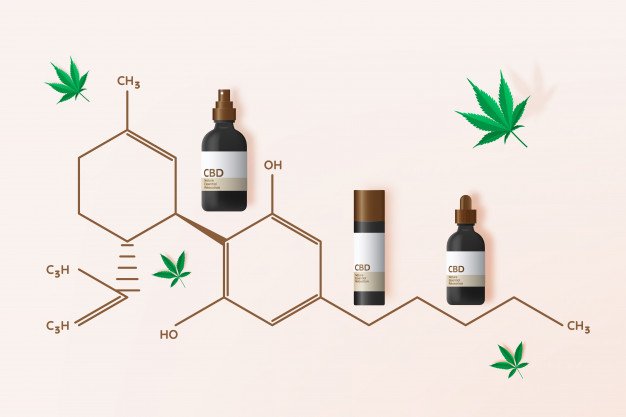In an era where culinary delights seamlessly intertwine with the digital landscape, the art of ordering has transcended the confines of physical menus and phone calls.
As technology continues to redefine the way we savor our favorite dishes, this guide aims to unravel the intricacies of navigating restaurant websites with ease.
Join us as we explore the user-friendly avenues, innovative features such as AI website builders for restaurants, and the seamless convenience that these digital dining platforms bring to the table.
Get ready to discover a world where ordering isn’t just a task; it’s a delightful experience tailored to meet the cravings of the modern palate.
How To Make Your Restaurant Website User-Friendly
Creating a user-friendly restaurant website is crucial for providing a more seamless and enjoyable experience for your customers
Here are key steps, including a mention of how AI can contribute to enhancing user-friendliness:
Intuitive Navigation:
Ensure that your restaurant website is easy to navigate. Design a clear menu structure with well-labeled categories, and make it effortless for users to find information about your menu, specials, and contact details.
Mobile Responsiveness:
Optimize your website for mobile devices. Many users access restaurant websites from their smartphones, and a mobile-responsive design ensures that the site functions smoothly on various screen sizes.
High-Quality Imagery:
Use high-quality images to showcase your dishes. Visually appealing photos can entice customers and help them make informed choices. AI tools can assist in optimizing and selecting impactful visuals.
Clear Call-to-Action Buttons:
Place prominent and clear call-to-action (CTA) buttons for actions like ordering, making reservations, or signing up for newsletters. Make it obvious how users can engage with your restaurant.
Fast Loading Speed:
Optimize your website’s performance to load quickly. Users are more likely to stay on a site that loads fast, and AI tools can help in optimizing images and other elements for speed.
Accessible Menu Information:
Make sure that your menu is easily accessible. AI can be utilized to implement features like voice search or chatbots, enhancing accessibility for users with different preferences or abilities.
User Account Features:
Allow customers to create accounts. This feature can expedite the ordering process for returning customers and provide a personalized experience. AI-powered systems can enhance user profiles with predictive suggestions based on order history.
Simple And Secure Checkout Process:
Streamline the checkout process. Keep the steps to a minimum, and ensure that the payment process is secure. AI-powered fraud detection tools can add an extra layer of security.
Feedback And Support:
Incorporate a feedback system and provide customer support options. AI-powered chatbots can handle common queries, providing instant assistance and enhancing the overall customer experience.
Integration With Social Media:
Integrate social media links and sharing options. This encourages customers to engage with your restaurant on various platforms and can contribute to the overall user experience.
Personalization With AI:
Utilize AI to personalize the user experience. AI algorithms can analyze user behavior, preferences, and order history to provide personalized recommendations, creating a more tailored and engaging experience.
Regular Testing And Updates:
Continuously test your website’s functionalities and gather user feedback. AI tools can assist in analyzing user data to identify areas for improvement and enhance the overall user experience over time.
By focusing on these aspects, you can transform your restaurant website into a user-friendly platform that not only attracts visitors but also keeps them coming back for a delightful dining experience.
AI, in particular, can be pivotal in optimizing and enhancing various elements to ensure a smooth and enjoyable user journey.
Simplify Your Digital Dining: Ordering Made Easy With AI
By embracing intuitive navigation, mobile responsiveness, and the power of AI-driven personalization, your restaurant website becomes a digital extension of the culinary experience.
As you embark on this journey, remember that continual improvement and adaptation to customer needs are key.
Ready to elevate your restaurant’s online presence and create a user-friendly platform?
Learn more about harnessing the potential of AI and other cutting-edge tools to transform your website into a digital haven for food enthusiasts and curious diners alike.
Read Also:
- How Restaurant Space Landlords Can Be Successful
- 6 Tips to Maximize Refrigerator Use in Your Restaurant