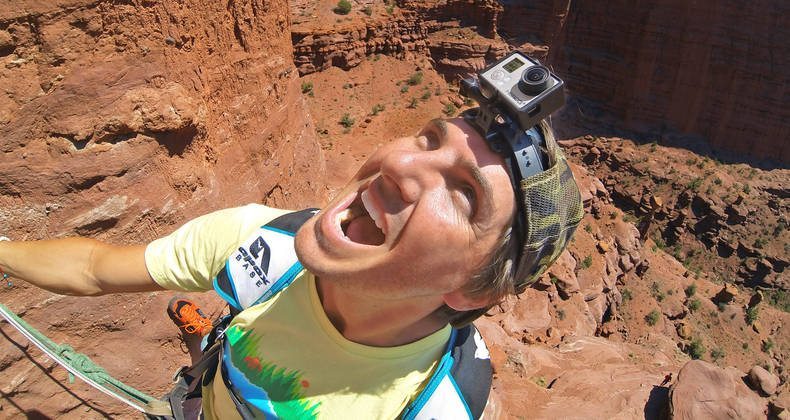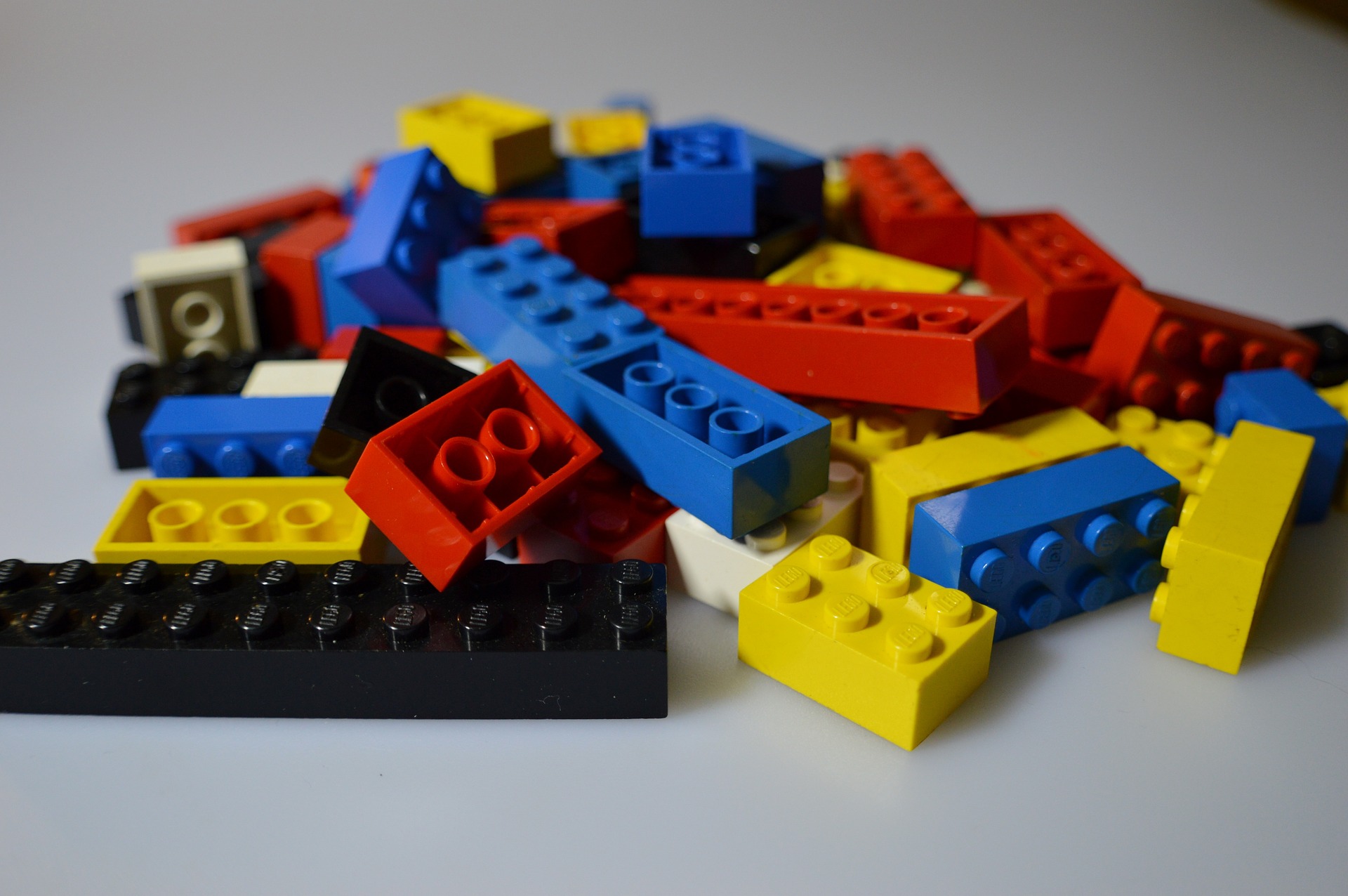The world has seen astonishing advancements in technology in the last two decades. Like other fields, photography continues to evolve with time. From lighting to cameras, everything has changed for the better. One significant progress is the GoPro camera.
The invention of GoPro created a buzz in the world of photography. Everyone was thrilled to know about its incredible features. From portability to wearability, every aspect is fascinating. It has revolutionized the scope of photography and taken it to the next level.
After many years of its launch, some people are still unsure whether GoPro is worth the hype or not. This blog will give you an insight into the strengths and weaknesses of the GoPro camera.
A. Pros of a GoPro Camera:
1. Small and Lightweight:
One of the biggest advantages of GoPro is its portability. It does not require a lot of space in the luggage, and you can fit it in your pocket. Its accessories, like the charger, remote and mount, are also small and lightweight.
Source: Pinterest
2. Wearable:
The biggest wish of every adventurer is to capture shots of his crazy experiences. The invention of the GoPro camera made this wish come true. You can wear it on any part of your body from head to toe and capture amazing scenes. If you want to shoot moments in water or mid-air, GoPro is the best choice.
Source: Pinterest
3. Durable:
The GoPro camera is durable which makes it an ideal choice for daredevils. Despite its small size, the GoPro camera is quite strong and capable of bearing immense pressure.
Source: Gadget Review
4. Waterproof:
The waterproof feature of GoPro is a blessing for all the adventure junkies. You never know how the conditions turn out to be when you travel outdoors so this quality can be helpful. Whether you want to make an underwater video or take a photo in rain or snow, GoPro can do everything.
Source: Pinterest
5. HD Videos:
Even though the GoPro camera is not built for high-tech functionalities, it surprisingly has some impressive features. One such feature is the high definition video. You can make action videos of excellent image quality and color grading under different lighting conditions. GoPro cameras also come with a built-in stabilization feature to produce crystal clear streaming videos.
Source: Cultofmac
6. Wide Angle Shots:
Another fascinating feature of the GoPro camera is its ability to take wide angle shots. It has an ultra-wide fisheye look which enables it to capture a broader view in the frame. It is suitable for landscapes where you want to capture all the objects of the view. You have to come closer to the target to get a perfect shot. Read more about using the fisheye effect here.
Source: Digital Trends
7. Wi-Fi Connectivity:
Wi-Fi connectivity is a feature that enhances the effectiveness of GoPro. It comes with a Wi-Fi remote that can help you connect to the internet anytime. This will allow you to access the GoPro app where you can use helpful tools to enhance your photos.
B. Cons of a GoPro Camera:
1. Battery Life:
One of the most significant issues of a GoPro camera is its short battery life. If used regularly, its battery drains out within a few hours. If you are planning to use GoPro during traveling, you should carry a charger; otherwise, you are in trouble.
There are ways to fix the battery problem. Like you can use an external battery pack or a battery with a longer lifespan. If you want an all-in-one solution to your battery needs, V-mount batteries are the way to go.
Source: How to Geek
2. Responsiveness:
Lack of responsiveness of the GoPro camera is an area of concern. Manual controls of GoPro camera are not that convenient. It has a loose shutter, and the software is not that user-friendly. The customization options of GoPro cameras are limited, and they are also not easily accessible.
Source: Techspot
3. No Zoom:
Another drawback of the GoPro cam is that it does not offer a zoom feature. This means that if you want to get an intimate shot of an object, you have to get closer to it.
Source: Video Studio Pro
4. Color Balance:
The image quality of the GoPro camera is excellent in brightness, but things can get a bit cloudy in low light. If you take a shot of sunset or sunrise from a GoPro, the result might not come up to your expectations. It does not provide a uniform blend of colors when there is uneven lighting in the shot.
Source: GoPro
Is GoPro Worth Buying?
The main question is yet to be answered whether GoPro is worth buying or not. People will have contradicting views on this question. If you analyze all its pros and cons, you will find out that its positives edge out the negatives. Plus, its price is way less compared to other cameras in the market. Another reason which makes it a good choice is its wide scope and convenience of usage.
Conclusion:
GoPro is one of the biggest inventions in our generation. With its unique design and excellent features, it has made a mark in the market. It allows you to capture shots of real-time action and can be an exciting addition to your gadget collection. After considering all the aspects, it is safe to say that if you plan to buy a GoPro camera, then you should do so. It’s definitely worth buying!
Read Also: