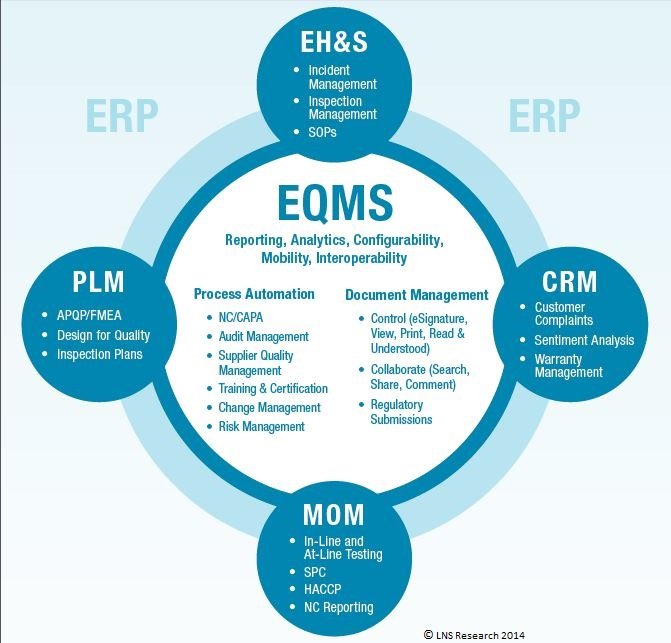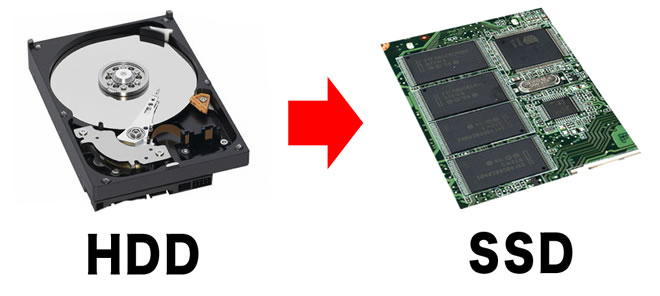IT has jargon that goes along with it, just like any other profession. As you become more familiar with it due to working in a professional IT setting, you will be able to better understand what is being talked about by your bosses and coworkers. With that in mind, let’s talk about seven of the most common IT buzzwords that you might encounter as you learn the ins and outs of the profession.
7 Most Popular IT Buzzwords
Net Neutrality:
You have probably heard a great deal about net neutrality in various contexts, but what exactly does it mean? Net neutrality refers to the notion that an internet provider or the government should treat all data on the internet the same way, regardless of what it contains or where it is going. The reason this matters is that without net neutrality, governments or companies can pay to prioritize their traffic.
Personalization:
Personalization in this context means customizing the information presented to the user of a product. It’s the reason that companies collect data from the people who visit their sites. Some see this practice as being useful because they enjoy targeted advertising, while others find it invasive.
Machine Learning:
Machine learning refers to artificial intelligence, as in computer programs having the ability to learn from data without being explicitly programmed to do it. The Google algorithm and its latest iteration is a perfect example of machine learning. By studying your behavior, the algorithm learns what search results you are likely to appreciate.
Artificial Intelligence:
Artificial intelligence, or AI, is a broad term that means intelligence being displayed by machines. It has long been the focus of science fiction writing going back to Isaac Asimov and other masters of the genre, who foresaw many of the scientific advancements that are becoming reality today. The ability of a machine to capture data, and to “learn” from it is seen as exciting by some people, and frightening by others.
Actionable Analysis:
Actionable analysis means the act of analyzing data which then leads a company to make decisions and take action. It is the sort of data analysis that can have real-world consequences depending on what action it leads the business in question to take.
Data Mining:
Data mining means the concept of discovering patterns from large amounts of data. Some people think that it means garnering information about individuals or groups based on their online movements, but this is incorrect.
Big Data:
Big data is a term that is often used to talk about amounts of data so massive that traditional software analysis techniques are insufficient or incapable of understanding it. This sort of data can tell companies about the people from which it was collected, but only if they know how to interpret it correctly.
There are many more buzzwords that relate to IT, and you can learn all about them if you enroll in ITProTV’s IT training courses or one of the other popular ones online. IT is a fascinating, multifaceted industry, which is why so many people are getting into it these days.
Read Also: