If you wish to know which are your favorite songs and artists on Spotify, it tells you so – only once at the start of the year. This is why websites like Receiptify have been created to allow Spotify users to learn about their favorite songs they love listening to over and over again.
To learn more about this website and how to use it, read this post till the end.
What Is Receiptify?
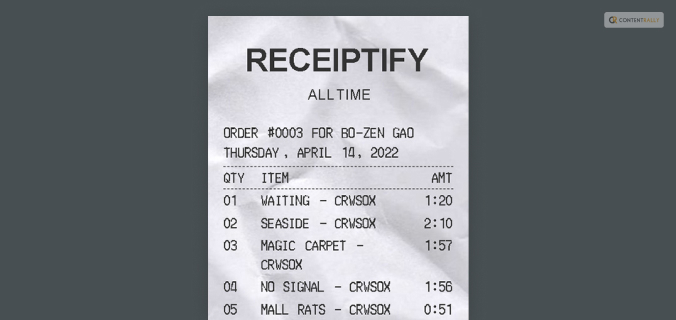
Receiptify is a website that has gained popularity for generating a report of your most listened songs on Spotify in the form of a receipt. In this receipt report, your favorite songs appear as items, with their duration appearing as the amount. Believe it or not, this Spotify panel actually brings you closer to your favorite music.
Receiptify Can Generate Reports From Which Platforms?
The main feature of Spotify Receiptify is to generate reports of your favorite songs from your subscribed music streaming platforms. Here are the three music streaming services from which this website tries to understand your musical preferences:
1. Spotify

Spotify is by far one of the most popular and most used music streaming platforms. Used by millions of subscribers worldwide, Spotify is one of the best places to get all the new music releases.
In addition, you also get access to a lot of podcasts, which are becoming more and more popular on Spotify.
2. Last.fm

If you want to be a part of a growing community of music lovers, then creating an account in Last.fm is one of the best things that you can do.
Here, after you create your profile, Last.fm will collect all data about what music you listen to. They allow you to link your Spotify, YouTube, iTunes, and other accounts to gain an understanding of your musical taste from there.
After the site creates a musical persona of you, Autoscrobbler will start recommending music to you based on what you listen to.
3. Apple Music (iTunes)

Like Spotify, iTunes, or Apple Music, it is exactly what it is – music for Apple device owners. Although you don’t need an Apple device to create an iTunes account, you can listen to an extensive catalog of music from here – available at the highest quality not offered by other platforms – like Lossless sound quality.
How To Connect Spotify Account With Receiptify?

If you think generating your specialized “receipt” reports of your most heard tracks on Spotify is complex, then you can relax after knowing that it’s easier than you think.
To generate your receipt reports of your most-heard songs on Spotify using Receiptify, you must first link your account. Here is a detailed explanation of the steps you need to follow:
First, open your web browser on your smartphone or computer.
- There, search for Receiptify and enter its official website – https://receiptify.herokuapp.com/index.html.
- Next, as you enter the website’s homepage, you will see options for generating reports for three platforms – Spotify, Last.fm, and iTunes. Choose any one of them. For this explanation, I will be sticking with Spotify.
- Now, you must enter your account details like email ID and username.
- After you have given these details, it’s time to allow Receiptify to have permission to use your session details from Spotify. You can do so when the permission page opens up in another browser tab.
Congratulations! You have linked your Spotify account with Receiptify! Now, this website will be able to track all your session details on Spotify (or iTunes/Last.fm).
How To Make Receiptify Spotify Reports?

After you link your Spotify account with Receiptify, it’s now time for you to generate your much-awaited “Receipt” reports!
To generate Spotify reports (and of other platforms), here is a step-by-step guide on what you must do:
- First, open your web browser on your smartphone or computer.
- There, search for Receiptify and enter its official website
- Next, as you enter the website’s homepage, you will see options for generating reports for three platforms – Spotify, Last.fm, and iTunes. Choose any one of them. For this explanation, I will be sticking with Spotify.
- Now, you must enter your account details like email ID and username.
After you log in with your Spotify account, you can now choose between three options for report types. These three report types are based on reporting on your favorite songs for different periods. They are:
- Last Month (last 30 days)
- Last Six Months
- Of All Time (since account creation)
Once you select which reporter to generate, this website takes a few minutes to create the report for you. It will then present the report to you in a Receipt-like format.
Is Receiptify Safe?

Yes, this website is totally safe to use and link your Spotify account to. Many Spotify users have voiced concerns that since this is a this-party website that asks you to connect your Spotify account with it, it can steal your personal information available on Spotify, including your payment information.
However, Receiptify is different from sites like WcoStream. Every information that you share here is encrypted, ensuring that your data doesn’t get stolen or misused.
Other Third-Party Spotify Apps You Can Use In 2023
Apart from Receiptify Spotify, there are various other applications that Spotify users should know about. Here are some of the other Spotify third-party programs I recommend you try out:
1. Spotify Palette

This website allows you to view your favorite songs in terms of colors. Depending on the genre of the music you listen to and the mood it creates, this site will generate a color palette for you.
This color palette is based on your musical preferences over the last six months. After it generates a color palette for you, it will then create an image for you based on your color palettes. These images will be taken from the database of Google Art and Culture.
2. Icebergify

As the name implies, this website presents your musical taste as an iceberg. Here, the website collects information about your Top 50 artists on Spotify. Here, the tip of the iceberg represents your favorite artist at the top, with others following below.
3. Your Pie!

We all love pies, don’t we? Why not have your musical preferences served as a pie? By using this website, you can generate a report that represents the musical genres you listen to the most in the form of a pie graph.
Don’t Forget To Take Your Spotify Receipt!

Spotify Receiptify has become famous for its unique and fun way of displaying your most listened-to songs on Spotify. It lists them all like a receipt, with the songs and their durations being your orders and prices, respectively. If you use Spotify, I highly recommend you try this out!
Please tell us about what your most listened-to songs on Spotify are in the comments below!
Read Also:
- 8 Problems Only Music Lovers Will Know
- Find the Required Music Lyrics at Allmusicals.com
- Headphones vs Earbuds: How to Choose for the Best Music Experience





















