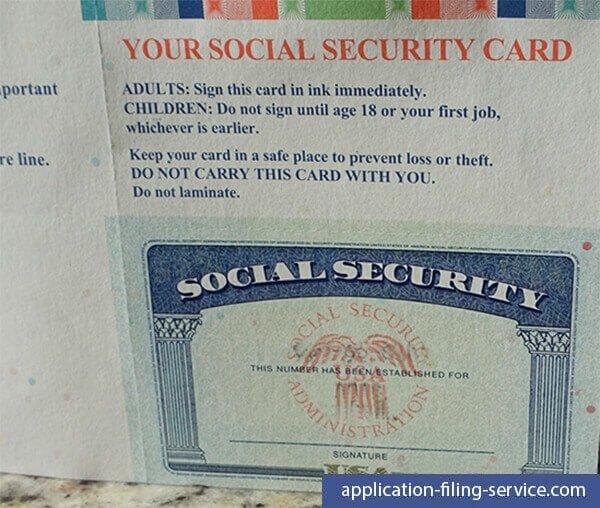Technology risk is a term used to describe potential pitfalls in the data privacy regulations and restrictions for businesses that exist in today’s world.
It also describes risks that might be experienced through poor decisions made by an IT department or mistakes.
However, with the increased use of technology comes a risk of cyber-attacks such as ransomware and spam, which puts your business at risk if they are not mitigated appropriately.
Thankfully, DICEUS is here to take care of all of this. Find out how this company helps to mitigate IT outsourcing risks in this blog article!
7 Effective Ways Software Development Company Can Mitigate Technology Risks

1. Strengthening network infrastructure:
Business owners face many risks when it comes to technology. One of the most important is the risk of data loss.
The good news is that there are ways to mitigate this risk. By strengthening the network infrastructure, business owners can prevent their data from being compromised by a cyber-attack.
They can also make sure that their employees are using safe passwords and limiting access to sensitive information. By doing these things, they can reduce the risk of data loss and cyber theft.
2. Evaluate the effect and probability:
When it comes to mitigating technology risks, businesses must first assess the effect and probability of potential risk.
Once the risk is identified, businesses can then create plans to mitigate the risk. For example, businesses can install security measures such as firewalls and intrusion detection systems.
Additionally, they can develop contingency plans in case of a technical issue. Finally, they can train employees on how to use technology safely.
3. Create a security plan:
Technology risks in business can come from many sources, including cyberattacks, data breaches, and employee theft. A security plan should be created to mitigate these risks.
This plan should include measures to protect the information, such as installing firewalls, encryption, and passwords. It should also outline how to respond if an attack occurs and how to protect systems from insider threats.
You can also train employees on how to use technology safely, and policies that restrict access to sensitive data.
4. Track Security Threats Regularly:
To ensure that your business is safe from technology threats, you need to track security threats regularly. Continuously tracking security threats and vulnerabilities can help mitigate technology risks in business.
Threat intelligence tools can flag potential threats as they occur, providing real-time alerts so that you can take appropriate action.
You can also use cybersecurity monitoring services to track events and identify potential vulnerabilities. By identifying and addressing early vulnerabilities, you can prevent more serious damage from occurring.
5. Employ a devoted team for risk management:
Businesses need to employ a team of dedicated risk management professionals to mitigate technology risks.
This team should have the knowledge and expertise to identify potential risks, assess the probability and severity of those risks, and develop mitigation plans.
They should also be able to communicate with other departments within the company about risks, keep track of changes to software and hardware by the software development company, and collaborate with IT staff when necessary.
6. Protected Endpoints:
Technology risks can be mitigated by implementing a policy of protected endpoints. This means that all devices and data paths crossing your company’s firewall should be protected with strong authentication and encryption measures.
This will help to ensure that data is not stolen or hacked, and that confidential information does not fall into the wrong hands. In addition, strict logging and auditing procedures should be in place to track any suspicious activity.
7. Make a strategy for recovery:
To mitigate technology risks, it is important to create a strategy for recovery. This will allow you to react quickly if something goes wrong and minimize the impact of the mistake.
Some ways to make a strategy for recovery include setting up detailed incident logs, creating procedures and policies, and training employees on how to use the technology.
By doing this, you can reduce the chances of a technology failure impacting your business adversely.
Going ahead
Technology risks are a major concern for businesses today. With so many different platforms and applications available, it can be hard to keep track of which ones pose the greatest risk to your company’s data and security.
Luckily by opting for the services of DICEUS, you can mitigate these risks and protect your business from potential cyberattacks. By using these services, you can ensure that your data is safe and secure while still allowing you to use the latest technology options.
Additionals: