Category: Gadgets
ContentRally is a leading source of reliable news and trending topics on Gadgets. Get hard-to-find insights and advice on Gadgets from industry-specific leaders.

Mastering Troubleshooting For Power Tools: Your Comprehensive Guide
Power tools have become indispensable for professionals and DIY enthusiasts, making tasks more accessible and efficient. RYOBI stands out as a reliable choice among the numerous brands in the market. However, like all power tools, RYOBI devices can occasionally encounter issues. In this guide, we'll explore techniques for troubleshooting for RYOBI power tools and power tools in general, focusing on the common problems and solutions that can apply to various brands and models. Power Issues Begin by examining the power source. Ensure that the cord is securely connected for corded tools and that the battery is adequately charged for cordless ones. For persistent issues, inspect the tool's switch for damage or debris. Also, check for loose or frayed wires and replace them as needed. If you're dealing with a cordless tool and it's not turning on, the battery might be the culprit. Before assuming the worst, try charging the battery fully and then attempt to use the tool. Sometimes, a drained battery can give the appearance of a malfunctioning tool. Consider using a different, fully charged battery if this doesn't work. If the device still doesn't work, the issue may be with the tool itself or the charger. Loss Of Power In Power Tools Power loss may result from a worn-out or damaged motor or brushes. Inspect the brushes for signs of wear and tear and replace them if necessary. Clean the air vents and cooling fans to prevent overheating, which can lead to power loss. If your tool still experiences power loss after checking the brushes and vents, it may be due to an issue with the motor. Motors can wear out over time, mainly if the tool is used heavily. In this case, it might be necessary to replace the engine, which is a job best left to professionals unless you're experienced with power tool repair. Overheating Overheating can damage your tool and pose safety risks. Proper maintenance is crucial in such cases. Ensure air vents are clean and unobstructed. If overheating persists, consider shorter usage intervals and allow the tool to cool down between sessions. Regularly check for proper lubrication in moving parts and replace worn-out components. Excessive heat buildup in a power tool often indicates it's being pushed too hard or used beyond its recommended capacity. Pay attention to the tool's specifications and try to match it with the right type of work. If you frequently overheat a device, consider upgrading to a more robust model that can handle the demands of your projects. Vibrations And Noise Vibrations and noise can indicate loose or damaged components. Tighten all screws, bolts, and nuts. Inspect the blade or bit for damage and replace it if necessary. Lubricate moving parts following the manufacturer's recommendations to reduce friction and noise. Excessive vibrations and noise are annoying and can indicate potential safety hazards. Loose parts in power tools can lead to accidents or damage to the tool. Regularly inspect your tool for loose fasteners and tighten them as needed. If you notice unusual vibrations or noise persisting after this, it's advisable to have the device checked by a professional technician. Battery Troubles Battery issues can stem from a lack of use, overcharging, or a faulty battery. Always follow proper charging and storage guidelines from the user manual. If battery performance remains subpar, consider investing in a replacement battery. Batteries, especially rechargeable ones, have a finite lifespan. Over time, they can lose their ability to hold a charge effectively. If your cordless tool's battery life has significantly decreased, it may be time to invest in a new battery pack. Make sure to recycle old batteries properly, as they can be hazardous to the environment. Blade/Bit Issues In Power Tools Dull or damaged blades/bits can hamper performance. Sharpen or replace them as needed. Ensure you're using the appropriate type of blade/bit for the material at hand, as using the right one can lead to efficiency and damage. The blade or bit's quality and sharpness directly impact your power tool's performance. When you notice a decrease in cutting or drilling efficiency, it's time to inspect and maintain these essential components. Regularly sharpen blades or replace them if they're excessively worn or damaged. Also, be mindful of the material you're working with, as using the wrong type of blade or bit can result in subpar performance and even safety hazards. Trigger Sticking Disassemble the tool's handle and clean the trigger mechanism. Lubricate moving parts with a manufacturer-recommended lubricant. If the problem persists, consult your user manual or contact the manufacturer's customer support. A sticking trigger can be a frustrating issue, and it can also be a safety concern. Before attempting any repair, ensure the tool is disconnected from its power source. Disassemble the handle carefully and clean the trigger mechanism. Lubricate any moving parts as recommended in the user manual. If the issue persists, consult the manufacturer's customer support or take the tool to a professional repair service. Conclusion These tips are not limited to RYOBI tools; they apply to various power tool brands and models. Always refer to your user manual for specific guidance and safety precautions. Safety should be your top priority when troubleshooting and repairing power tools. Read Also: Home Warranty Plans: How To Choose The Right One We Buy Houses Companies Saving Homeowners From Foreclosure Top Fixer-Upper Improvement Ideas That Make A Huge Impact
READ MOREDetails
What Are The Advantages Of Chrome Vanadium Steel?
Chrome vanadium steel has become popular for its exceptional mechanical properties and varied uses across the vast expanse of manufacturing strong, durable, and versatile tools and components. It's now the go-to solution for engineers, craftsmen, and manufacturers in different industrial niches. So how about we dive in a little to see why chrome vanadium steel is revered in metallurgy? 1. Chrome Vanadium Steel Emanates Strength and Toughness Primely, chrome vanadium steel stands out from other metals, such as carbon steel, due to its alloy composition of chromium and vanadium, which results in hardness and wear resistance. At the same time, it maintains flexibility and impact resistance. It presents a unique blend of properties that fortifies the tools and components made from this alloy to withstand heavy loads, repetitive stress, and harsh working conditions without compromise. 2. Chrome Vanadium Steel for Corrosion Resistance While the environment has always been tough on metals due to rust, chrome vanadium steel is not permeable to rust. It boasts a longer lifespan, thanks to the chromium content, which is handy when forming a protective oxide layer on the surface upon exposure to oxygen. You may use chrome vanadium steel even in moist or corrosive atmospheres. 3. Chrome Vanadium Steel for Wear Resistance Unlike conventional carbon steel, chrome vanadium steel can resist wear. It follows that the alloy bears hardening properties, which makes its products retain their structural integrity and resist abrasion or stress. As such, it's versatile for cutting tools since it can retain sharp edges. Still, it may be used on screws, milers, bolts, and wrenches. 4. High Fatigue Strength If you run an industry where repetitive tasks are common, fatigue failure can be challenging. It would help if you had metal such as chrome vanadium steel due to its ability to withstand cyclic loading and deformation without succumbing to fatigue cracks. And so, it can be an ideal choice for springs, automotive components, and various tools subjected to repetitive use. Also, this aspect tends to ensure safety and durability throughout their usage. 5. Cost-Effective Solution While chrome vanadium steel remains with exceptional properties, it's still cost-effective. Its constituent elements, chromium, and vanadium, are readily available, thus making it affordable. Moreover, it benefits you from the prolonged lifespan, fewer maintenance requirements, and resistance to wear and corrosion. Factor this up, and you realize it truly justifies the initial investment. 6. Wide Range of Applications Chrome vanadium steel is versatile as it gets. To begin with, it finds its use in manufacturing hand tools, automotive parts, and industrial machinery to craft high-performance aerospace parts. Its flexibility to heat treatment and various forming processes further expands its application range, making it a preferred choice for your intricate engineering needs. Conclusion As you can see, chrome vanadium steel is a powerhouse alloy, which means strength, toughness, corrosion resistance, and wear resistance. Considering its high fatigue strength and cost-effectiveness, it remains a favorite in diverse industries. Even so, technology and innovation are set to advance, and you can expect this alloy to be in more demand or even find more uses. Lastly, If you are in search of high-purity vanadium, try out HUBEI OUSHI METAL CO., LTD. Read Also: Is Prefabricated Metal The Future Of Warehouse Construction? Is Steel/Iron Ore A Good Career Path In 2021? Best Uses for Stainless Steel in Construction
READ MOREDetails
Is ASUS ROG FX503 The Best Gaming Laptop? Know It Here! [Updated 2023]
Are you in search of the best gaming laptop at an affordable price? If your answer is YES, then you must have thought about the ASUS ROG FX503 laptop. If yes, and are currently trying to search for information, then you have reached the right place. In this blog, I will be talking in detail about the laptop that claims to be the best laptop for gaming on a budget. So, keep reading this blog till the end to learn more… ASUS ROG FX503 If you are trying to look for a cheap or low-budget gaming laptop that is efficient and functional, you need to try out the ASUS ROG FX503. The Asus ROG FX503 has excellent features at a low price. This gaming laptop performs incredibly well. The ROG FX503 is powered by an Intel Core i5 processor, a standout graphics card, 8GB of RAM, and 1TB of storage. Let’s take a deeper look at the design, specifications, and features of this laptop… Design And Looks This laptop has a decently ergonomic design, although it isn't particularly beautiful to look at. From the top, it appears to be a rather straightforward laptop. The screen's side bezels don't appear to be overly thin. The top hood, with its screen, is notably thin, though. Considering that it is a performance-heavy laptop, it is surprisingly small. Many laptop users may like this small form factor because they travel with their equipment. It is pretty durable in terms of construction. Given that it's an Asus laptop, which has always kept its laptops quite stable, this was to be expected. One of its primary highlights is the decent keyboard. As a "low-profile" anti-ghosting keyboard, it is advertised. As a result, it makes less of the typical "clicky" noise made by mechanical keyboards. Additionally, the 1.8mm key travel makes it simpler to press. The keyboard also includes an n-key rollover, which improves the smoothness of registering several keypresses simultaneously. Features Here are some of the gaming laptop features that you need to look at before planning to get your hands on it. Here they are: 1. Keyboard The keyboard of the FX503 is meticulously made, just like the rest of the device. The scissor-switched, low-profile keys have 1.8mm of travel for tactile typing and are backlit in bright red for convenient use day or night. In addition, the FX503 boasts a highlighted WASD key group, N-key rollover, a spacious space bar, isolated arrow keys, and 0.25mm keycap curves, which make it possible to handle the device quickly, precisely, and comfortably—essentials for prolonged gaming sessions! 2. Battery life Most medium to high-performance laptops frequently ignore battery life. This is among the factors that make a desktop PC preferred for gaming. Under typical conditions (web browsing, watching YouTube videos, Netflix, and relaxing), the Asus ROG FX503 battery will last for about 4 hours. However, when using graphically demanding software or playing games, this time will be cut in half to just 1.5 hours. The fact that it features a dual-channel heat dissipation and cooling system with copper pipes is a positive, though. As a result, this laptop stayed cooler than comparable gaming laptops even after three hours of nonstop gaming. 3. Performance The reliability of the ASUS ROG FX503 is on par with the Intel i5 CPU that powers the laptop. It excels in routine tasks. With some of the 5th-generation Intel processor-powered laptops on the market, it is responsive, quick, and even maintainable. 4. Connectivity Ports All of a laptop's required i/o ports are present on the Asus ROG FX503. It contains 3x USB 3.0 Type-A connections and an HDMI port for adding an additional monitor. Additionally, it includes a standard 3.5mm audio jack for connecting your headphones. The USB 3.2 Type C ports, which are gradually taking over as the industry standard for USB devices, are what's lacking. Instead, you will receive an SD card reader. As a result, you won't need a separate SD card reader to store your favorite camera-taken photos. 5. Intelligent Cooling The ASUS ROG FX503 uses two copper heat pipes and a dual-fan system to independently cool the processor and graphics card. This prevents system throttling even after prolonged periods of vigorous gameplay. The FX503 provides the stability required for all workloads thanks to the added Fan Overboost option, which maximizes cooling effectiveness. Specifications OSWindows 10 HomeDisplay15.6” FHD LED Display (1080p)Processor7th generation Intel Core i7 7700HQ (2.8GHz, boostable up to 3.8GHz)Graphics CardNVIDIA GeForce GTX 1060 4GBRAM8 GB (2400MHz, expandable upto 32GB)Storage1TB HDD (7200 RPM)Connectivity Ports3x USB 3.0 Type A Ports1 x RJ45 LAN Jack1x HDMI 1.4 Port1x SD card ReaderBatteryLi-On battery, 4 Cells 64 Whrs Polymer BatteryKeyboard & TouchpadBacklit Keyboard, Buttonless TouchpadSpeakers2x 2w speakersICEpower TechnologyCamera720p HD webcamDimensions (WxDxH)39cm x 27cm x 2.5cmWeight2.5kgs (6 lbs)Memory speed2666 MHz What Is Good And What Can Be Better? There are a number of things that are great about the gaming laptop. And at the same time, there are a number of things that can be made better about this laptop. Here are some of the good things and bad things about the ASUS ROG FX503 gaming laptop that you need to keep in mind before buying it. PROSCONSScalable memory and storageRestricted storage (only 256GB SSD))For a gaming laptop, it is affordableLacking a Thunderbolt 3 portRed WASD keys on a backlit keyboard with a 1.8mm travel distance.Only a meagre 4 hours of battery lifeWide viewing angle Full HD monitor with anti-glare coatingOptical drive absentOptimal heat control and dual fan designSpeakers of poor quality and volume Wrapping It Up! In case you were searching for the ASUS ROG FX503 gaming laptop, I hope that this review blog has been of help to you. If there are any other queries related to the same, feel free to let me know. All that you need to do is scroll down till you reach the bottom of the page. Then leave your comments in the box below. And I will be there to answer them all for you! More Resources: How To Buy The Best Giant Screen Laptop? Location And Layout Of Laptop Stores In UK Factory Refurbished Laptops: Why Would You Buy New?
READ MOREDetails
Should You Buy The Lenovo Ideapad 330-15 AMD? All Details Here
Are you in search of an affordable laptop? If your answer is a YES, then you probably have heard about Lenovo Ideapad 330-15 AMD. In case you are searching for more about this product, you have reached the right place. A much popular and budget-friendly laptop, this gadget comes with a variety of options when it is related to battery life and storage. In this article, I will be talking about the product in detail and point out how the Lenovo Ideapad 330-15 AMD can be of help to you. So, if you have been searching for its reviews and other information about this laptop, you do not have to look any further. Keep reading this article till the end to learn more… Lenovo Ideapad 330-15 AMD Lenovo IdeaPad 330 is a cheap laptop with a comfortable keyboard and enough processing power for daily computing needs. This 15.6-inch laptop has a sturdy design and features that are uncommon for budget laptops. It even features a DVD drive, which is unusual to find on laptops these days. Sadly, a subpar display, limited battery life, and average performance ruin the fun, so we advise spending a little more on a more effective device, such as the Acer Aspire E 15. It remains one of the greatest laptops available for around $300. The product's starting price is $275, making it a cheap laptop (as of August 2021 when I published this review). Unfortunately, the Lenovo IdeaPad 330 has some drawbacks, just like most budget laptops. Keep reading this blog till the end to learn more about the same… Design And Looks Lenovo IdeaPad 330 is an attractive low-cost laptop, and there is no doubt about that. The color palette is Platinum Grey. This color scheme is ideal for a laptop used for school or the workplace because it is on the cool side of the color spectrum. Plastic is used to make the laptop. However, the color scheme gives the impression that the keyboard deck and palm rest are made of aluminum. Like the IdeaPad 320 before it, even the horizontal Lenovo logo on the lid follows the brand's standard aesthetic. Lenovo IdeaPad 330 is a 15.6-inch display panel with two resolution options included with the IdeaPad 330. Either the HD (1366 x 768) or FHD (1920 x 1080) screen resolution is available for the laptop. The IdeaPad 330 is one of the few inexpensive laptops with a larger display than the typical 13-inch size offered by low-cost laptops. The 15.5-inch display screen of the laptop of the Lenovo IdeaPad 330 that I tested had an HD (1366 x 768) screen resolution. Lenovo IdeaPad 330 is a rectangle with rounded corners and a silver lid on which is imprinted the Chrome logo. The silver laptop lid and the dark-gray undercarriage are composed of durable plastic, and the IdeaPad's chassis is neither bulky nor heavy nor thin. Features Now that you know a little about the gadget, it is time for you to learn about its features. Here are some of the many features of Lenovo Ideapad 330-15 AMD that you need to take a look at: 1. Productivity Upgrade to AMD Ryzen for industry-leading graphics (on some models). The most recent AMD Ryzen CPUs were developed over the course of more than 4 years and 2 million engineering hours. The AMD Ryzen Accelerated Processing Unit was produced by AMD using that technology along with the most eagerly anticipated graphics engines. Your power, performance, and speed will be optimized whether you're working or playing. 2. Storage You can customize the storage on your Ideapad 330 so that you only pay for the things you require. Choose a SATA HDD up to 2 TB to store thousands of files, videos, and photos. A rapid SATA SSD with a capacity of up to 256 GB offers quicker data transfer rates and quicker boot-up times. Additionally, you can create hybrid storage by combining a 128 GB SATA SSD with a 1 TB SATA HDD to get the best of both worlds. 3. Rapid Charge Are you short on time and low on battery? The Ideapad 330 has a battery life of up to 6 hours and features Rapid Charge, which gives you up to 2 hours of use after only 15 minutes of plugged-in time. Utilize it as best you can. 4. Windows 10 With the help of Lenovo Ideapad 330-15 AMD, you can take advantage of Windows 10's best features with a brand-new update. To tell your story in video, the powerfully redesigned Photos app makes it easier and more fun: add a soundtrack, use changes, send 3D impacts, and from there, the sky's the limit. Furthermore, sharing is faster than at any other time, with instinctive settings that make it more straightforward to in a split second associate with individuals you care about most. 5. High Resolution And Sound Quality The Ideapad 330 provides powerful visuals while on the go thanks to its 15.6-inch display with up to FHD resolution. The 330 delivers a significantly enhanced entertainment experience when paired with Dolby AudioTM. You will hear every detail if you turn up the volume without causing distortion. Specifications ProcessorUp to AMD Ryzen™ 7 2700U Mobile Processor with Radeon™ RX Vega 10 GraphicsUp to 7th Generation AMD A9-9425 APUOS Operating systemWindows 10GraphicsUp to AMD Radeon™ 540*AMD IntegratedDisplay15.6” FHD (1920 x 1080)15.6” HD (1366 x 768)Memory16 GB onboard DDR4*4 GB onboard DDR4 + 8 GB DIMM*4 GB onboard DDR4 + 4 GB DIMM*4 GB onboard DDR4 + 2 GB DIMM*16 GB DIMM4 GB onboard DDR4*8 GB onboard DDR44 GB onboard DDR4Storage128 GB SATA SSD256 GB SATA SSD500 GB SATA HDD1 TB SATA HDD2 TB SATA HDD128 GB SATA SSD + 1 TB SATA HDDAudio2 x 2 W speakers with Dolby AudioBatteryUp to 4.5 hours*; Rapid ChargeDimensions (W*D*H)378 mm x 260 mm x 22.9 mm / 14.1" x 10.2" x 0.9"Weight2.2 kg / 4.85 lbs (starting weight)ColorPlatinum GrayBlizzard WhiteMidnight BlueChocolateOnyx BlackWiFi Bluetooth1 x 1 AC WiFi + Bluetooth 4.1PortsUSB Type-C 3.1*2 x USB 3.0 (one charging)**HDMI4-in-1 card reader (SD, SDHC, SDXC, MMC)Audio jack Wrapping It Up! In case you were searching about the Lenovo Ideapad 330-15 AMD reviews and other specifications about the same, I hope that this review blog has been of help to you. If there are any other queries related to the same, feel free to let me know. All that you need to do is scroll down till you reach the bottom of the page. Then leave your doubts and suggestions in the comment box below. And I will be there to answer them all for you! More Resources: How to Unlock HP Laptop if you Forgot Login password? Factory Refurbished Laptops: Why Would You Buy New?
READ MOREDetails
The Best Smart Home Devices
A modern home seems useless without having the best smart home devices. This is the main reason most homeowners like to install smart home devices. That makes their home a better place to live, what you understand by the best smart home devices. From the door to the alarm everywhere, you will require intelligent equipment like familychristiandoors. Let’s have a look at the definition of smart home devices. Top 10 Smart Home Devices For Your Home: What do you understand by the name of the smart home? The fact is when you are having a smart home you can complete every household work within a very small time frame. Here are the names of the top ten most popular smart home devices which can easier your living styles. 1. Honeywell Thermostat: A great choice for those who want to save money on their energy bills, the Honeywell thermostat can be controlled remotely via a smartphone or tablet. It also features a 7-day programmable schedule, so you can always keep your home at the perfect temperature. 2. Wifi Router: A must-have for any smart home, a wifi router allows you to connect all of your devices to the internet without having to rely on Ethernet cables. It also provides a better range and speeds than other types of routers, making it ideal for large homes or homes with multiple floors. 3. Smoke Detector A vital part of any home safety system, smoke detectors can alert you to fire even when you're not at home. Many smart smoke detectors also feature carbon monoxide detection, so you can be sure your family is safe from both fires and poisonous gas. If you're looking for a reliable, wired smoke and carbon monoxide detector, the google nest protect wired is a great option. 4. Smart Light Bulbs One of the simplest ways to make your home smarter, smart light bulbs can be controlled remotely via a smartphone or tablet. They can also be set to turn on and off at specific times, or even change colors to suit your mood. Looking for an energy-efficient way to light your home? LED light bulbs are a great option! energy efficient led light bulbs use less energy than traditional ones. 5. Smart Door Locks A great way to increase security in your home, smart door locks allow you to remotely lock and unlock your doors as well as see who is coming and going. Some models even allow you to grant access to specific people for specific periods of time. 6. Smart Thermostats As well as being able to save you money on your energy bills, smart thermostats can also be controlled remotely via a smartphone or tablet. Many models also feature heating and cooling schedules that can be customized to suit your needs. 7. Home Security Cameras A great way to keep an eye on your home, security cameras can provide peace of mind whether you're at home or away. Some models even allow you to view live footage from your smartphone or tablet. 8. Wireless Speakers The perfect way to enjoy music in any room of your home, wireless speakers can be controlled remotely via a smartphone or tablet. They can also be linked together to create a surround sound system for your TV or home cinema. 9. Water Leak Detectors Water leak detectors are an important part of any home's plumbing system. They can help you save money on your water bill, and they can also prevent serious damage to your home. There are a few different types of water leak detectors on the market, but the most common is the float switch. This type of detector is installed in there are many advantages to using smart home devices. They can help you save energy, stay connected, and automate your home. If you're like most people, you probably don't give much thought to your garage door. But what if your garage door could be smarter? 10. Smart Garage Door A smart garage door opener can make your life more convenient and secure. With a smart garage door opener, you can control your garage door from your smartphone, tablet, or computer. You can also get alerts if your garage door is open or closed, and set timers to automatically close the door. If you're looking for a smart garage door opener, check out our top picks. We've got options for every budget, including models from Chamberlain, Genie, and more. Pros Of Installing The Smart Home Devices There are many advantages to using smart home devices. They can help you save energy, stay connected, and automate your home. Here are some of the advantages of installing smart home devices at your home. Smart home devices can help you save money on your energy bills by making your home more efficient. Hence you can also use smart devices to stay connected to your family and friends, even when you’re away from home. Automating your home with smart devices can make your life easier by controlling your lights, locks, and thermostat from your smartphone or tablet. If you’re looking for ways to save money, energy-saving smart devices are a great option. Smart thermostats can help you regulate the temperature in your home, so you’re not wasting energy heating or cooling an empty house. Smart lights can also be programmed to turn off when you’re not home, so you’re not needlessly using electricity. If you want to stay connected to your loved ones, there are plenty of smart devices that can help. therefore they use the smart doorbell comes. You can see who’s at your door, even when you’re not home. Smart security cameras can also be placed around your home to keep an eye on things while you’re away. And if you have young kids, you can use a smart baby monitor to check in on them from anywhere. Frequently Asked Questions!!! (FAQs): Q1: Is A Smart Home Actually Worth It? Yes, a smart home will make your life easier. The devices which are performing based on voice commands are improving your quality of life. The most important part is enhancing the convenience. Q2: Are Smart Homes Going To Save Money? Smart home devices are not just making your life simple. Your safety and security of the houses will also increase. But smart homes are increasing the energy use ratios. People can get all sorts of help by simply taking the facilities. Q3: How Much Do You Have To Invest For An Entirely Smart Home? The average four-bedroom flats and the three-bath homes require nearly $15,000. Investments. But for luxury apartments, costs are much higher. That cost is going to touch the bar of $10,000 to $150,000. Wrapping It Up: All of these smart home devices are designed with the latest smart technologies. So if you want to lead the order fast convenience life style. Then these are the most essential items you need. But every smart device requires a well-revised maintenance system. So it will be better to tap on that point. What is your opinion? Do not forget to share your opinion through the comment section. Additionals: 10 Effective Homework Tips for Your Kids Basic Idea on Power Tools for Home Improvement Benefits Of Having A Cordless Vacuum Cleaner At Home
READ MOREDetails
Best New Colors For iPhone
There are new colors for the iPhone 12, and one of the best colors that you can find is the iPhone 12 lavender color. So if you are someone who loves purple or the lavender shade, you will be looking for this phone. It is possible right now to order the iPhone 12 lavender online. Ordering online is fast and easy, and before you know it, you will have the lavender iPhone 12 right in your own hands to play with and see how amazing this new iPhone is that has come out. If you want to find a unique color for the iPhone, don’t stop until you place the order for the product you want. Express Yourself With Color You do not have to go with a boring and dull color for an iPhone if you do not want to. You might also want to skip on the case as well and just get an excellent color for your phone. That leaves you with a few different options. One of the most popular and best options for that color choice right now is to go with the iPhone 12 lavender option that is available. The lavender color on the iPhone is a unique phone color. This is a beautiful color for the phone that does make it look stunning. There are not many other phones out there that you can find this shade in unless you are getting a case with it. This is a unique and high-quality phone and if you are someone looking for lavender and if you want this phone, finding it online and ordering it right now is easy to do. Spice up your own iPhone by getting one that you genuinely love. Look for a color in the phone that you are really going to like, and that might be lavender for you. There are other colors available as well. You may like also: 5 Things to Cross Check before purchasing a used iPhone Find The Best Colors in iPhones & Order Online Today Save time and money by ordering your phone online and getting the phone in a color that you truly want. There are many iPhone options out there as far as color and cases go. You can customize and get something that truly speaks to your own taste and your own preferences. A case is not always needed, and you might want to show off how beautiful the lavender color is without any case covering it up. Get the best for yourself and your phone needs by taking the time to choose a color that is going to be one you enjoy. If you are looking for the iPhone 12 lavender that is out there right now, then look to sign up for ordering this phone in that color now. There are places online that make it easy to do, and before you know it, you will have your own lavender 12 iPhone to enjoy. You may like also: 5 of the Coolest Cases for the iPhone 6S Try-On The Cool Color Of The iPhone 2021 is the year of experiencing new things and vibrant colors. The metallic features and the glossy finish of the iPhone colors are the most beautiful part. Along with the iPhone features, the gorgeous colors of the Iphones are also a big turning point for the buyers. Silver, gold, pacific blue, and graphite are the colors of the iPhone 12 pro and the iPhone 12 Max. Tryon the new iPhones and experience the best iPhone features of 2021. Choosing the right color means finding the perfect phone, and that might mean many are turning to the lavender option. Not all stores are going to have this phone today, and it might not be easy everywhere you go when looking to shop for it, but finding it online can be a lot easier for you. Wrapping It Up: Many consumers are expecting more color variations for the new iPhone.As in the previous models, fewer colors collections are making the buyers harder to select. But in 2021, the latest models of the phones are coming with an excellent collection of metallic colors. Take a look and pick the right one for you. Read Also: Erase Photos from iPhone Without any Possibility of Recovery Best iPhone Spy Apps Without Jail breaking
READ MOREDetails
Hearing Aid Devices: The Ultimate Guideline
Hearing loss is one of the most emerging issues in the world right now!! There are no age boundaries for developing this condition. And you must have seen many people wearing a device on their ears. -Yes, like earphones!!! But those are not earphones. Instead, those are hearing devices people with mild or severe hearing loss use. Deafness, partial deafness, or sudden hearing loss disable people from hearing to sudden sound frequencies. Researchers are still on the go to find the perfect remedy for hearing loss but are still far from achieving the goal!!! Until now, one of the most effective remedies for deafness has been hearing devices or hearing aids. Therefore, through this article, I’ll tell you what hearing aids are and what you should grab for your hearing loss. So read till the end to the “ULTIMATE GUIDELINE” of hearing aids!!!! Hearing Aids: What Is It? These are small devices that people wear behind their ears. Hearing aids are designed in such a way that they can amplify or make the sounds louder. Therefore, those who face issues in hearing or communicating can easily use them. The specialty of these devices is that they can help you hear in both noisy and quiet environments. This device has three different compartments: a microphone, an amplifier, and a speaker. The microphone captures the sound, converts it into electrical signals, and sends it to the amplifier. The amplifier then boosts the sound and releases it into the ear with the speaker’s help. These are the essential functions of a hearing aid device, which don’t cost much. How Can It Help? The primary job of this device is to help you hear sounds so that you can easily communicate with the people around you. It can be challenging for many people, especially those with severe hearing loss. Just imagine, there was a time when you used to communicate with your friends and family, but now you cannot communicate at all because you cannot listen to what they say. Painful, isn’t it? The same thing happens to those who suffer from such conditions. But these hearing aids can be a gift to their “soundless lives.” They can hear people speaking, and they also communicate with them. Before these devices were invented, those who had hearing loss isolated themselves and put them away from environmental communications. That’s because they feel embarrassed to show up in front of the public. But now, with these hearing devices, they can relive the moments that they thought were lost!!!! How Will You Know If You Need An Aid? In this case, you can always go for a check-up with your audiologist, who will help you carry out a hearing test. These tests can also be carried out online. The benefit of an online hearing test is that you don’t have to go to the clinic; instead, you can take the test just by sitting at home. But make sure when you are taking these tests the rooms are pin-drop silent. Otherwise, you won’t be able to take the test correctly, and it will affect your test results. Also, keep in mind to use good quality earphones for these tests. I suggest you go to the clinic and talk with the audiologist directly, as he’ll help you out with this hearing issue!!!! As they are highly professional, they’ll help you with all the ins and outs regarding this matter!!! Types Of Hearing Aids That You Can Get There are various types of hearing aids that you’ll find!!!! These have different features and designs. Each suits another purpose, but one common thing between all these devices is that they will help you hear again.0 Behind-The-Ear: These hearing aids are made up of hard plastic, and it’s worn behind the outer ear. All electronic compartments stay behind the ear. The tube that’s connected to the hearing aid is put inside the ear. The sound then passes through the line and into your inner ear. A new version of the device has no sort of outer fits; instead, it’s open-fit, making it look like a “Bluetooth Earphone.” And this new version of the device is also very reliable!!! These devices are used by people of all ages who suffer from ”mild” hearing loss or partial deafness. In-The-Ear: These devices are more high-tech than the behind-the-ear devices. People of all ages also use in-the-ear hearing aids and are only applicable for mild deafness. The hearing aid is directly connected to the outer ear, and in this device, you’ll also find an extra feature that’s the “telecoil.” Telecoils are tiny magnetic coils that help the user receive the sound through the circulatory instead of the microphone. This can be very helpful to people, especially when they talk over the phone or are in crowded places. But it’s highly recommended for adults of all ages but not for young children as the casing of this hearing aid might need to be replaced often as the size of the ear increases. Canal: Canal aids come in two forms: the “in-the-canal” and “completely-in-canal.” The in-the-canal is designed so that it easily fits the shape and size of a person’s ear. The completely in-canal is more advanced as this hearing aid directly fits into the ear canal, keeping it hidden. The best part of this aid (completely-in-canal) is that people will not see this device; hence, there will be no chance for them to identify whether you are suffering from hearing loss or not. But the only issue that you might face is adjusting these devices as they are tiny in size. These devices are not usually suggested for young children. Moreover, this device should only be used for mild or moderate hearing loss and only when your audiologist will recommend it!!! I hope this article will now give you a complete guide to hearing aid devices!! Choosing Hearing Aids: 5 Things To Consider Before Buying You must explore the options of hearing aids you have before you choose something. There’s more to it than just the types of aids available in the market. Here are a few things to remember when choosing a hearing aid. Get Yourself A Checkup. First, get your hearing tested and checked by a specialist. If the reason for your hearing problems is temporary, then they’ll help you decide accordingly. But, if it’s because of earwax or infections, then they might rule out the need for one. Consult With An Audiologist The best thing would be to take a referral to an audiologist from your doctor. They’ll check your hearing abilities and adjust a device tailored to your needs. This might be for one ear or for both. Ask For A Trial Period When getting a hearing aid, make sure that you are buying one with a trial period. This is important since you don’t know if the product you are buying will fit you or not. If it’s not your size or feels discomforting, you may want to exchange it. That’s why it’s important to know whether there’s a trial aid or not. Also, consider if the amount of the device’s trail period is adjusted to the final price or not. It’s also good to consider if they have a refund policy. Think For Future Needs When considering a hearing aid, consider one that’ll work with increased powers. If your hearing capability reduces, you’ll need something better to help you listen. But, if you have to change it, then it’s better to opt for other options. Check For A Warranty Some hearing aids provide you with a warranty for a period. Also, in that period, check if you can claim part replacement or get any technical problems solved through their technicians. Warranty periods and terms are also considerable parameters for choosing the right hearing aid. How Much Does Hearing Aid Cost? Hearing aids cost around $1000 to $3500. If you are getting one that costs around $3000, then you’re spending around $5.50 to $6 dollar per day for the next 4 years. However, it does not necessarily have to be of the same price since the price range starts at $1000. Bottom Line No two products are the same. So, when buying your hearing aid, first consider what helps your health. Take help from your audiologist in choosing the right specifications. Then, take your budget and warranty into consideration. In many cases, you can also get your hearing aids insured when they are expensive. But the best results won’t come until you keep using them and adjust your hearing capabilities with their help. Read Also: Important Habits to Protect Your Ear Health and Hearing Headphones vs Earbuds: How to Choose for the Best Music Experience
READ MOREDetails
What To Look For In A Night Vision Weapon Sight?
Most operations performed by the tactical members of Military & Law Enforcement are done in a low, failing, or altered light. Night vision weapons sight offer the high ability to set up the target, motivate & shoot with a pinpoint at an accurate point across the long distance during the night. As we have noticed from the pointers we are going to mention below, Several considerations are there to bear in mind when choosing the right type of night vision sights, and it relies on certain requirements or the kind of operations they may deploy. Here is the list of some parameters and a proper guide to consider while deciding or picking up a weapon sight as given below: Things To Look For In A Night Vision Weapon Sight When choosing a night vision weapon sight, a set of features need to be looked upon. Some of those features include – Resolution The soldiers or the tactical teams need to confirm that they are sighting the right target. That’s why it’s important to check the resolution of the night vision sight weapon they are getting. The resolution stands for the amount of detail someone can get through the 12-weapon sight. The measurement unit for resolution here is lp/mm (line pairs per millimeter) When considering the resolution, it’s important to note what works best for the tactical team. Here are a few resolutions and the levels of their capacity – 640 x 480: Here’s a good resolution to help the team identify the target and ready a shot. 1280: this resolution is the best for providing exceptional image quality and target. 384 x 288: If you are going for this resolution instead, this will only provide basic thermal imaging. It’s good enough to understand if there’s a target in the place or not. Optics Quality And Electronics: The optics quality plays a huge role no matter whether it is a thermal sight or weapon sight as it hampers the performance at the top. 0 The weapon sight is a perfect combination of top-notch quality, fast optics, latest generation, and infra-red sensitivity that offer high resolution, a wider FoV, and clear vision to the operator that allows improving the device’s capability. Probably, the size, specs, and resolution of the device are the important ones and judge the quality of the device perfectly. Zoom & Magnification: The idea of choosing the maximum magnification when it comes to choosing a weapon sight, but the better one is the low magnification usually. Higher magnification results in a smaller view, and a weapon device with 4x magnification have-it-all. Thus, weapon sight is recommended. Image intensifier tubes: I2 tubes are accountable for the light amplification rather than anI2 sight. Across all years, I2 tubes are advanced and better than Generation 1 or 2 to all the newest Gen 2+ as well as three tubes. These tubes are produced by a handful of companies across the globe and the labels are different in each one. The most advanced versions of I2tubes are Gen 2+ and Gen3 responsible for a clear vision in low light, which will be measured as SNR and Ip/mm for resolution of the modern weapon sight as available on www.defendandcary.com. Weapon sight range: For tactical use, weapon sights are mounted on snipers, rifles, carbines, and LMGs with a primary motive to set up, aim, obtain, and shoot at a target during the conditions of low visibility or types of special missions. Generally, they ought to be chosen to complement an effective variety of weapons that will be used in the future. If the weapon sights have the longest ranges, then it results in larger, more expensive, heavier, and not optimal at all. Ergonomics control and easy to use: Weapon sights are too easy to use anytime and ought to be exposed to all controls while adjusting for magnification, windage, and elevation. Here’s an important point of consideration if you are getting a night vision weapon sight. Typically, it shouldn’t be a problem if you are using a tripod to aim and shoot on a still target. But, if you have to do a lot of moving around with the night vision weapon, you need something lightweight. But, it’s also important to consider that the night vision sight that is lightweight will have lesser magnification. Also, since we are talking about ergonomics, the lens size is also something we must talk about. If you have a large-sized lens, the FOV ( field of view) will become narrow. With a shorter lens, you have a wider FOV but a shorter distance. So, it’s important to first note what you need in the night vision weapon sight. Additional Factors To Consider While all the different parameters explained above are important, there are other parameters as well. You can go much deeper with your points of consideration when choosing the perfect night vision weapon sight. Mounting: one of the things to consider is whether you can mount the night visitation weapon sight on the weapon or not. Spectral Range: the range of light this weapon sight can detect is also another important area you need to consider. Display Resolution: if the display resolution isn’t up to the mark, the users won't get the right output. Field of View: It’s important to consider the field of view of the weapon's sight vision. Start-Up Time: The sight should also get ready quickly. When considering a night vision weapon sight, the start and off time are also important to consider. Wrapping Up: In the end, you need to make sure that all weapons work in a better way, and also, these pointers are covered under the same. These are the main things to take into account. First, it’s best to understand the type of operation you need the night vision weapon sight for. When it comes to imaging sights, the weapon-mounted night vision sights are the best. They are also the most waterproof ones to use. However, there are different other types of weapons sights, each serving a unique purpose. Hopefully, you found this article useful. Do share your feedback about the type of weapon sight that you think is the best. Read Also: What is an Airsoft Gun? Everything You Need To Know About Concealed Carry Holsters Not Sure How to Keep Gun Safe at Home? These Tips Work! 5 Must need Accessories for a Firearm Owner
READ MOREDetails
How To Troubleshoot The Alexa Not Responding Issue? [Fixed]
Alexa is a virtual assistant, which works with an echo dot in order to fulfill all the demands of its users. With its thousands of attractive features, Alexa has made the life of its users super easy and also entertaining at the same time. With its hi-tech features, Alexa can do almost everything from controlling smart home lights to set reminders, playing songs, jokes, news, quizzes, and much more things. But due to some reasons, you may find your Alexa not responding to the commands that you are giving it. Do not worry if you are facing the Alexa not responding issue. Here we have the most effective and easiest troubleshooting steps to fix this issue. Troubleshoot The Alexa Not Responding Issue: Here are the troubleshooting steps that you need to follow for solving the Alexa not responding issue with your echo dot. There are a bunch of reasons for what you may be facing this Alexa not working issue. So, let’s head towards the troubleshooting steps. 1. Check The Microphone Button There are many instances when we find that the reason behind Alexa not responding is because the microphone is damaged or we forget to turn the button on. The microphone button is one of the most common reasons for this issue. So, check the microphone button first. If the issue persists and it seems that everything is totally fine there. You can step to the next process. 2. Reboot The Device This is one of the most effective and easiest ways in the whole troubleshooting process of Alexa is not responding issue. There is not much trouble, all you need to do is just restart the device and the issue will get resolved. But this restarting has a definite name called power drain, and it is more than just powering off the power button and power on it again. Here is the step-by-step guide for the power drain process. First, you need to check the power light. In case it is showing blue light, that means the device is able to hear you but simply the Alexa device is unresponsive to your commands. Disconnect the power cable from the power source for at least 30 seconds. Wait for a little while, and after that, connect the power cord again with the power outlet. Now, when your device is ready completely, try to give it any command again. If the issue is resolved, then it is fine. But in case the issue of Alexa not responding continues, head to the next step. 3. Echo Dot Hard Reset In case the above described troubleshoot does not work for your echo dot. Here is the step-by-step guide to hard reset. You will find the reset button at the bottom of the device. You can use a pin to press the button. As soon as you press the button, the device will power off. Here, you need to wait for a little and then power the device on again. All the settings of the device will then reset to the original. 4. Disable And Enable Alexa Privacy If Alexa not responding after all the above-mentioned troubleshooting steps, now is the time to enable Alexa privacy and in order to do so, follow the below steps. You will find a button at the end of Alexa’s nucleus screen. You need to press the button. This button is to enable the privacy of Alexa. If you press the button again, the device will hear you again. Give a command to Alexa in order to check whether the issue is resolved or not. 5. Check Your WiFi Connection Behind the “Alexa not responding” issue, there is a huge chance that maybe your wifi connection is not working properly. That is why Alexa is finding it difficult to respond to your commands. Well, let me tell you that if you do not have a proper internet connection, there will be no use for this Alexa device. So, check the router now. In case you find anything wrong, contact your network service provider. 6. Try Changing The Position In case you have placed your echo dot device far from your router or in someplace where it is having issues connecting with the router. This can be the main reason why you are experiencing “Alexa not responding.” Make sure that you are placing Alexa within the wifi range. The place should be accessible to yours as well so that your echo dot device can connect with the network properly and also can hear you clearly. 7. Set Echo And Smartphone On The Same Network Always keep in mind that the smartphone that you are using and Alexa have to be connected within the same network. In case they are connected with different routers or your phone is not connected with the router’s network, you will face the “Alexa not responding issues.” Connect both of them on the same router’s network in order to resolve the issue. 8. WiFi Congestions If you have connected a lot of devices within the same router’s network, it may create the “Alexa not responding” issue. Due to excessive wifi congestions, your echo dot is not able to respond to your given commands. Remove or disconnect some other devices, and then try to give your device command and check if the issue is resolved. Still Alexa Not Responding? All the steps that I have told you in this troubleshooting guide are enough for resolving Alexa not responding to voice issue. But if you face the same problem after performing all the troubleshooting steps. You should contact Alexa customer care. Call on the Alexa helpline number and ask for help. More Resources: Benefits Of Having A Cordless Vacuum Cleaner At Home What is type c cable, and is it worth buying
READ MOREDetails
Fix: How To Turn Off Chromecast? – Latest Update 2021
Are you the regular users of the Chromecast devices? Then you already notice sometimes the Chromecast turning off is becoming very troubling. Turning off the Chromecast helps you to hide the connected device’s presence when people start searching in your network. In that respect, the most important question which comes to your mind is how to turn off Chromecast? As Chromecast sometimes gives you more sweat than the usually hot summer weather can. As every one of the users is aware of these facts, the Chromecast does not come up with an on and off switch. Many users are preferring the Chromecast device showing in their home network while it is not being used. But many of the regular users do not prefer the Chromecast device showing in the home network. How To Turn Off Chromecast In Television? The easiest method of turning it off is just to unplug the device. Or the easiest answer is just to disconnect the wifi connections of the Chromecast. But both of these ways are not the fully authentic and technical way to stop working. Before asking how to turn off Chromecast, you have to learn about the Chromecast turning off technical functions. How to turn off Chromecast on tv is a very common question when you are accessing multiple television connections with the Chromecast. For your better understanding and knowledge, here is the step-by-step guide on how to turn off the Chromecast device from your home network, android phone, and Television. Turning Off The Chromecast By Switching Off The Plug As we told you, switching the power off is the easiest method to turn off the Chromecast devices. Chromecast is coming with a separate power port, which was connected with the main switch. You have to plug in the wall charger to get the connection. If you can unplug the charger from the port, the device is automatically getting disconnected from the network. If the Chromecast device is connected with your television, you can switch off the television. But that move does not turn off the Chromecast device. If you face a problem turning off the main power switch, you can use the aromatic switch to get the operation done automatically. But still, then the Chromecast device is connected with your home wifi networks. And the Chromecast device is still showing in the available connected devices like the android phones. How To Turn Off Chromecast On Android? In many Chromecast devices are getting used in the single house, then most of the time the android phone users are facing more trouble turning off the devices. If you are using the Chromecast devices, then turning off the Chromecast on android is the common question arising in your mind when you are facing the interruption in the middle of your streaming videos. Most of the users want to turn off the Chromecast to preserve the phone’s safety-related concerning issues. And most of the users are facing problems during the streaming of the video because, in the middle of your streaming video, some content can pop up. You can simply stop the casting by simply enabling the Chromecast device from your android phones. And this is the simple process of how to turn off Chromecast. Step 1: Just click on the image of the Chromecast device from your android phone. Step 2: Open the file of the Chromecast devices. Step 3: Click on the settings of the Chromecast devices options and open the setting options. Step 4: After entering the setting of the disable Chromecast option, let others control your cast media. Step 5: And you can turn off the Chromecast from the android devices. How To Stop Casting To Chromecast? If you want to stop the casting of the Chromecast, as you already know, there are many apps that are getting compatible with the Chromecast. Still, if you are using these apps to operate the Chromecast, then you lose control over the Chromecast. And if the remote control over the Chromecast is disabled, then your manual controls are also limited. How to turn off Chromecast is a common feature of turning off the multiple connectivities of the television. But if you lose control over the Chromecast, the volume bar to pause button everything is in a non-functional state. For these purposes, you can use google chrome. Here is the step-by-step process to stop the casting of the Chromecast. To stop the interference from popping up, casting closer is an essential task. Step 1: Go to the google chrome browser settings. Step 2: Then go to the cast options after opening the browser setting options. Step 3: If you see the Chromecast options in the blue color mode, which means the Chromecast is now in the functional state. Step 4: You have to make it white by disabling the options. Step 5: After disabling the options, then cross the chrome and restart your device. Step 6: After restarting your device, recheck the casting option after opening the browser. Step 7: You can also shut down the Chromecast casting from your google homepage. Bottom Line If you are using the Chromecast in multiple ways and the different devices, switching off the devices and turning off Chromecast is necessary. How to turn off Chromecast is a common question that has multiple ways of solving. If you ask us why you need to turn off the Chromecast devices, here are the answers. If you want to preserve your device security and are eager to close the outside’s external interference, then turning off the Chromecast is the easiest solution. When you are connected with the Chromecast devices, you automatically see how many other devices are connected with the network, and this causes interference and trouble in the network. More Resources: Headphones vs Earbuds: How to Choose for the Best Music Experience. Your Guide In Buying Kid-Friendly Gadgets. Alexa Voice Assistant: Why It Succeeds Where Others Fall
READ MOREDetails
Everything You Need To Know About Concealed Carry Holsters
After buying a gun, the most important thing that you need to consider is buying a gun holster. There are many types of holster in the market. Sadly, only a selected few can be used as a conceal carrot holster. Seeing how our readers are asking us about the conceal carry holsters, we decided to write an article covering everything about the conceal holsters. In this article, we will talk about holsters from We The People Holsters. What Is Conceal Carry Holsters? First things first, we are not talking about the waistband holster. Here in this article, we are talking about concealed carry holsters as a whole. A concealed carry holster is a type of holster that can help you carry firearms concealed in your clothes. There has been a lot of debate in the gun world about conceal and open carry. Many experts believe that concealed carry is best while taking care of criminals. With the concealed carry, you have an element of surprise and gold tactical advantages over your target. Why Is A Conceal Holster Better Than An Open Carry? Whether you are a veteran or a newbie, you must have surely heard about the current debate: whether concealed carry holsters are better than open carry if you are in the gun world. Well, you ask us, it is a tough call to make. There are many variables that influence choices. Attention It goes without saying, concealed carry holsters have more tactical advantages over open carry. However, there are gun owners who like to flaunt their guns to attract attention. This attention can be seen in both good and bad ways. If seen in a bad way, you lose your tactical advantage over the criminal. And as for the other way around, you can keep the anti-social people in control. Access Access is the key to effective self-defense. Most of the American carry guns for self-defense. That means the more accessible your weapon is, the safer you will feel. However, with the conceal carry, few extra layers of covers are added to the access. This makes the open carry more accessible than the concealed carry holster. Convenience While carrying your gun, you need to ensure that you are comfortable. If you are not comfortable while carrying your gun, you might find inconvenience in the long run. In terms of convenience, open carry is far better than a concealed carry holster. Conceal carry holsters are directly in contact with your skin. With time, it creates rashes on the skin and gives off a sensation of irritation. Legal restriction Every state of America caters to different rules and regulations regarding carrying firearms. Some accept open carry, while some prefer to conceal carry. In which state you are living in will determine the types of holsters you refer to. What Makes A Great Carry Holster? As we have already mentioned, there are a lot of types of the holster in the market. Unfortunately, only a selected few are good to consider a concealed carry holster. While you are in the market looking for the best conceal carry holster, ensure that it has the followings: Positive Grip. Sturdy Material. Good Retention. Good Concealment. Skin Protection. Let's explore them more thoroughly. Positive Grip This is very important. If your holster does not allow youtube to have full combat grip as soon as you grab your gun, you are looking at the wrong holster. No matter which position you're in, your holster should be capable enough to allow you a full grip on your handgun. Good Retention Another way to say retention is that your gun stays put in one position. The best way to test its retention is to keep your gun inside the holster. Turn it upside down and see whether it falls or not. Good Concealment When you are looking for a concealed carry holster, you need to ensure that the holster allows you to carry your firearm discreetly. The concealment also depends on body types. A holster might suit one person, but at the same time, it might not suit the other. Skin Protection A holster should have enough surface area to protect your skin from the gun. The guns are made of metal, which creates irritations when it comes in contact with body sweat. Frequently Asked Questions There are many things about the concealed carry holster that only a few people know about. We have presented those things in the form of Q n A. Who Can Carry Guns? Every state has its laws regarding the use of firearms. However, in our research, we have seen that Texas is the top state that permits carrying guns. In 2019, it was seen that more than 1.2 million Texas residents were holders of licensed concealed handgun permits. To carry a gun in public, you need to be at least 21 years of age and need a license to carry (LTC). When Can You Carry A Gun Without Permit? You can carry a gun only if you have LTC. However, some bills exempt you from any punishment for carrying guns without permits. For instance, according to bill 1177, you can carry a gun in a state of disaster. Senate Bill 741 Some property owners feel anxious about gun-carrying tenants. On the other hand, tenants might feel unsafe without a gun. This is where Senate Bill 741 comes into action. This bill allows gun holders to carry guns as long as they have permits. Conclusion Conceal carrying is an accessory that comes with heavy responsibility and should be adhered to with responsibility and care. You also need to be careful while handling guns. Guns are no playing thing. One mistake and a person can hurt themselves. To ensure that you are good at handling guns, you should seek professional guidance and apply for a permit and license. With that being said, we conclude our article here. We hope that this article was able to give the answer you were looking for. For more queries, you can directly contact us. Read Also: Not Sure How to Keep Gun Safe at Home? These Tips Work! How Gun and Security Gear Advanced through the Years What is an Airsoft Gun?
READ MOREDetails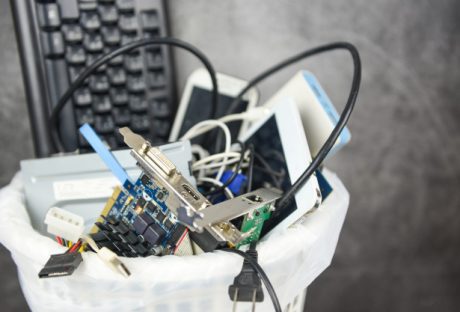
5 Eye-Opening Reasons to Choose Certified E-Waste Recycling Agencies
Let’s see if this situation sounds familiar. You just bought the latest phone on the market. And, like any responsible citizen, you took the old gadget to an e-waste recycling center and deposited it. You walked out of the center confident that the old phone would be taken care of safely. You then forgot about the gadget altogether. Well! The story doesn’t quite end there. And, if you are an environmentally conscious person, you may want to take a closer look behind the scenes to identify what happens to the redundant and used devices once they leave your ownership. Did You Check for the Certification of the E-Waste Recycling Center? Should you check this feature on MoneyCrashers, you will come across an interesting observation. Delivering your e-waste to a recycling agency does not guarantee safe disposal. That’s because many such centers use unscrupulous methods to get rid of the gadgets. While the measures they use may comply with U.S. e-waste management regulations, they could cause severe damage to the environment in other offshore locations. The only way you can get complete assurance that the old electronics will be taken care of the right way is if you deposit them at certified recycling centers. Alternatively, you can exchange them at the original manufacturer. It might interest you to know that in the year 2015, Apple accepted and recycled 90 million pounds of electronic gadgets to extract usable materials. These materials included plastic, 6612 pounds of silver, 2.9 million pounds of copper, and 2204 pounds of gold. Choosing a certified e-waste recycling agency when getting rid of old and used electronics ensures that your gadgets will not end up in landfills and pollute the environment around your hometown. But, that’s just one good reason. Here are 4 more. 1. Recycling Agencies Choose Supposedly Economical Methods for IT Asset Disposal: You might think that you’re doing your bit to help the environment by recycling cell phones and other devices. But, keep in mind that although the recovered materials are valuable, the recycling process is not exactly economical for regular agencies. Extracting metals for reuse involves a careful process using the right kind of equipment and trained personnel. To save on the expense of dismantling old gadgets and separating the useful materials, most agencies simply ship them off to third-world countries. Would you like to know how the process works? Containers reaching the shores of the U.S. from Hong Kong and other vendor companies across the world are typically sent back empty after the goods are unloaded from them. In an attempt to cash in on the reverse transportation, the giant cargo boxes are now filled with used electronics and sent to Far East destinations under the guise of donations for philanthropic purposes. 2. Environmental Damage is Transferred to Third World Countries: When the gadgets make their way to countries like China, Ghana, and India, unskilled laborers including young children burn them in giant pits. Once the process is complete, all that remains is the precious metals that are sorted out without any regard for the toxic materials in the ashes. These poisons like arsenic, bromates, lead, and cadmium not only leach into the soil and underground water, but also cause various illnesses among the people who handle them or live around the processing plants. To know more about the extent of the damage, read this article in the Smithsonian magazine. If you’re looking for e-waste recycling procedures that protect the environment not just in your country, but also in any other location around the world, deliver your devices to certified agencies. 3. Irresponsible E-Waste Recycling is the Largest Cause of Data Breaches: Should you work with a licensed recycling company, the expert professionals will make sure to dispose of the hard drives in them securely. They may use DoD-approved multiple overwriting or shredding protocols to erase the data and make it impossible to decipher. Why is this important? According to PBS, The U.S. State Department has identified Ghana as the top sources of data leaks in the world. Hard drives from discarded electronics are easily available to hackers here at $35 apiece. Even novice cybercriminals can retrieve records of online transactions, credit cards, personal financial data, and various other kinds of sensitive information. Enoch Kwesi Messiah is a computer scientist at the Regent University in Accra. He reveals, “I can get your bank numbers and I retrieve all your money from your accounts. If ever somebody gets your hard drive, he can get every information about you from the drive, no matter where it is hidden.” A shocking incident reported in recent times involves the details of a government contract worth $22 million that were extracted from an old hard drive. When attempts were made to locate the source, it was traced back to Northrop Grumman, one of the military contractors of the country. The drive also held highly classified information about contracts with Homeland Security, NASA, and the U.S. defense intelligence agency. Think about it! If government agencies can become the targets of millions of dollars worth of data breaches, your information is a much easier target. 4. Recycling Lowers Wastage of the Earth’s Resources: Reusing gadgets and recovering reusable materials from them will help reverse some of the wastage of the earth’s resources. Should you check some of the statistics revealed by ThoughtCo., you will learn that the power saved by recycling a cell phone can run a laptop for 44 hours. If all of the 130 million phones annually discarded in the U.S. were recycled, the energy saved could power 24,000 homes for a whole year. Other than gold, silver, and copper, cell phones also contain palladium, platinum, tin, and zinc, all of which are metals that can be used and reused several times over simply by adopting the proper e-waste recycling methods. Responsible e-waste recycling is now more about protecting the environment in your country. The problem has become so huge that you need to take a step back and carefully view the big picture. Saving the earth begins with every citizen who upgrades to a new gadget. Have you REALLY done your bit? Read Also: Layman’s Guide For Improving Your Phone’s Signal Strength Best IPhone Spy Apps Without Jail Breaking
READ MOREDetails















