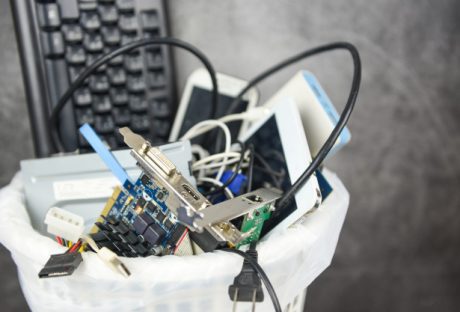Power tools have become indispensable for professionals and DIY enthusiasts, making tasks more accessible and efficient. RYOBI stands out as a reliable choice among the numerous brands in the market.
However, like all power tools, RYOBI devices can occasionally encounter issues. In this guide, we’ll explore techniques for troubleshooting for RYOBI power tools and power tools in general, focusing on the common problems and solutions that can apply to various brands and models.
Power Issues
Begin by examining the power source. Ensure that the cord is securely connected for corded tools and that the battery is adequately charged for cordless ones. For persistent issues, inspect the tool’s switch for damage or debris. Also, check for loose or frayed wires and replace them as needed.
If you’re dealing with a cordless tool and it’s not turning on, the battery might be the culprit. Before assuming the worst, try charging the battery fully and then attempt to use the tool.
Sometimes, a drained battery can give the appearance of a malfunctioning tool. Consider using a different, fully charged battery if this doesn’t work. If the device still doesn’t work, the issue may be with the tool itself or the charger.
Loss Of Power In Power Tools
Power loss may result from a worn-out or damaged motor or brushes. Inspect the brushes for signs of wear and tear and replace them if necessary. Clean the air vents and cooling fans to prevent overheating, which can lead to power loss.
If your tool still experiences power loss after checking the brushes and vents, it may be due to an issue with the motor. Motors can wear out over time, mainly if the tool is used heavily. In this case, it might be necessary to replace the engine, which is a job best left to professionals unless you’re experienced with power tool repair.
Overheating
Overheating can damage your tool and pose safety risks. Proper maintenance is crucial in such cases. Ensure air vents are clean and unobstructed.
If overheating persists, consider shorter usage intervals and allow the tool to cool down between sessions. Regularly check for proper lubrication in moving parts and replace worn-out components.
Excessive heat buildup in a power tool often indicates it’s being pushed too hard or used beyond its recommended capacity. Pay attention to the tool’s specifications and try to match it with the right type of work. If you frequently overheat a device, consider upgrading to a more robust model that can handle the demands of your projects.
Vibrations And Noise
Vibrations and noise can indicate loose or damaged components. Tighten all screws, bolts, and nuts. Inspect the blade or bit for damage and replace it if necessary. Lubricate moving parts following the manufacturer’s recommendations to reduce friction and noise.
Excessive vibrations and noise are annoying and can indicate potential safety hazards. Loose parts in power tools can lead to accidents or damage to the tool. Regularly inspect your tool for loose fasteners and tighten them as needed. If you notice unusual vibrations or noise persisting after this, it’s advisable to have the device checked by a professional technician.
Battery Troubles
Battery issues can stem from a lack of use, overcharging, or a faulty battery. Always follow proper charging and storage guidelines from the user manual. If battery performance remains subpar, consider investing in a replacement battery.
Batteries, especially rechargeable ones, have a finite lifespan. Over time, they can lose their ability to hold a charge effectively. If your cordless tool’s battery life has significantly decreased, it may be time to invest in a new battery pack. Make sure to recycle old batteries properly, as they can be hazardous to the environment.
Blade/Bit Issues In Power Tools
Dull or damaged blades/bits can hamper performance. Sharpen or replace them as needed. Ensure you’re using the appropriate type of blade/bit for the material at hand, as using the right one can lead to efficiency and damage.
The blade or bit’s quality and sharpness directly impact your power tool’s performance. When you notice a decrease in cutting or drilling efficiency, it’s time to inspect and maintain these essential components.
Regularly sharpen blades or replace them if they’re excessively worn or damaged. Also, be mindful of the material you’re working with, as using the wrong type of blade or bit can result in subpar performance and even safety hazards.
Trigger Sticking
Disassemble the tool’s handle and clean the trigger mechanism. Lubricate moving parts with a manufacturer-recommended lubricant. If the problem persists, consult your user manual or contact the manufacturer’s customer support.
A sticking trigger can be a frustrating issue, and it can also be a safety concern. Before attempting any repair, ensure the tool is disconnected from its power source.
Disassemble the handle carefully and clean the trigger mechanism. Lubricate any moving parts as recommended in the user manual. If the issue persists, consult the manufacturer’s customer support or take the tool to a professional repair service.
Conclusion
These tips are not limited to RYOBI tools; they apply to various power tool brands and models. Always refer to your user manual for specific guidance and safety precautions. Safety should be your top priority when troubleshooting and repairing power tools.
Read Also:
- Home Warranty Plans: How To Choose The Right One
- We Buy Houses Companies Saving Homeowners From Foreclosure
- Top Fixer-Upper Improvement Ideas That Make A Huge Impact