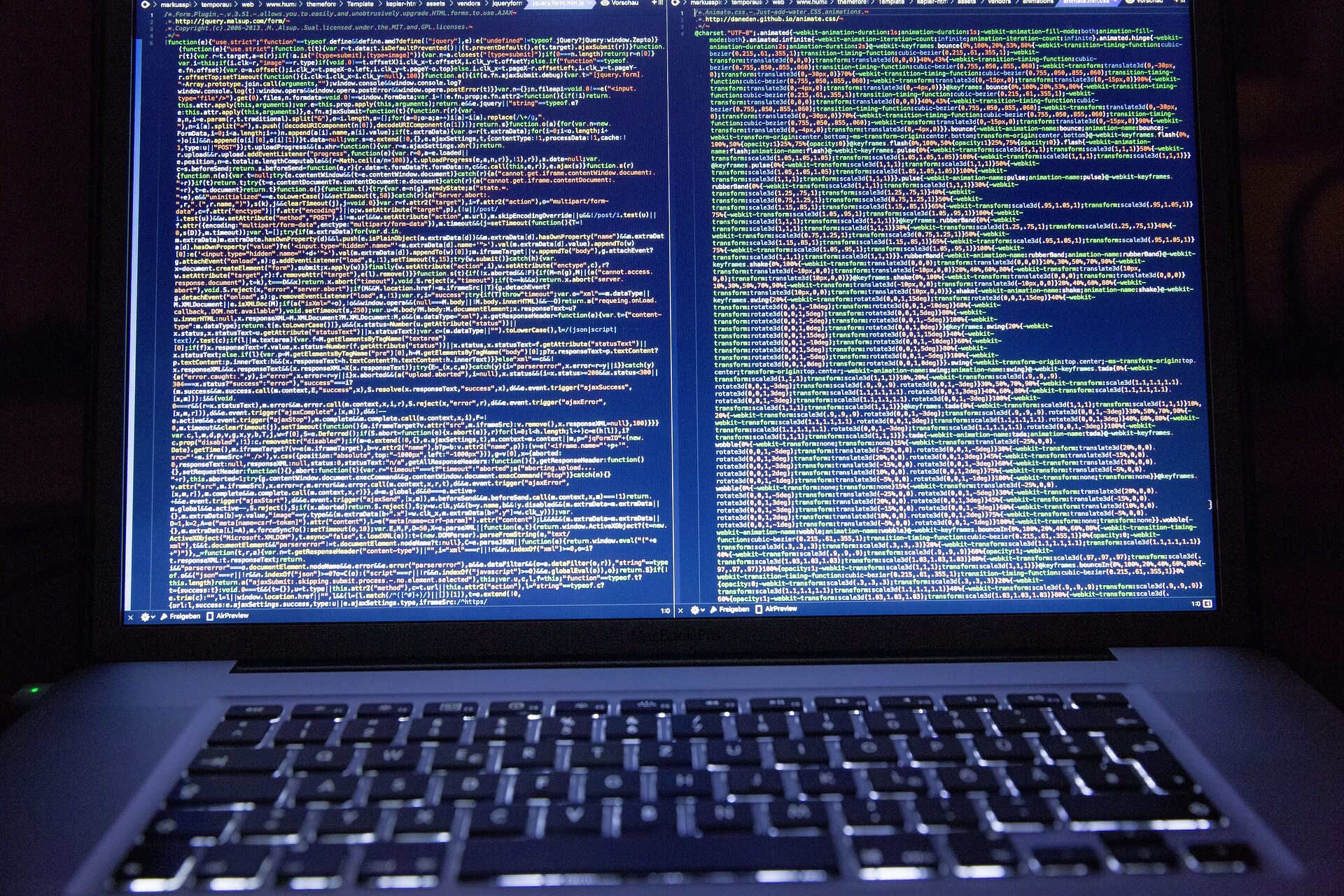Torrenting is exciting, fun, and practical. Users can quickly download dozens of episodes of their favorite TV series, or three movies to make a “marathon” on a Saturday night by using the BitTorrent protocol, a peer-to-peer file sharing network that lets them enjoy the best multimedia and audio-visual content on the Internet.
However, the act of torrenting is banned in some locations, frowned upon in others, and quite dangerous in all of them. Since the network of seeders is full of unknown people, you are at risk of getting malware-infected files or encountering a hacker or cybercriminal.
However, and perhaps more importantly, torrenting can lead to legal trouble in specific cases that involve infringement of copyrighted property. Torrent applications and clients have abundant files, and some of them may be the intellectual property of someone that doesn’t want its material to circulate the web without proper permission, licensing, or compensation.
Downloading and sharing content that is protected under copyright laws can result in notes, fines, bans, and in the most extreme cases, jail time. That is why torrenting needs to be accompanied by a proper encryption tool that protects the user’s privacy and helps him avoid any awkward encounters with the law.
You could use a proxy, a Smart DNS, or work some “magical” configuration on your browser, but those measures won’t necessarily provide the online security you need. The best and most efficient encryption and data privacy tools in the market are Virtual Private Networks or VPN.
VPN: Online Data Freedom:
Virtual Private Networks are online encryption and data privacy services offered by custom or public clients or apps on the web. They have the ability and technologies needed to reroute and encrypt the user’s browsing history, traffic, and online identity (IP address) and send that information to remote servers away from any external agents that may prove harmful.
By hiding your IP number and shared content online, you will effectively dodge hackers, copyright trolls, law enforcement agencies, malware developers, online advertisers and shops, and other entities considered dangerous to your online security.
A good, reliable VPN app such as SurfShark can make sure you also can unblock content and torrent applications and platforms from outside of your jurisdiction. VPN clients need to be fast, reliable, with several protocols supported, robust 256-bit encryption, and a no logging privacy policy to protect your torrenting activities.
Top 7 Torrent Applications with VPN Support:
Qbittorrent:
Qbittorrent is a fantastic torrenting client for users to try. It is open-source, so you know that its code has been improved, and you could partake in the process, too. One of its best offerings is that it doesn’t have annoying ads interfering with your downloads and popping up at the most unexpected moments. It is full of features such as torrent creation, remote access, RSS subscription, a media player, and torrent querying; and has a simple, user-friendly design.
uTorrent:
One of the most famous and widespread torrent clients out there, uTorrent has several advantages over others: it is knowledgeable, it is highly compatible (like Mac, Windows, Linux, and Android users can attest,) and it has torrents of all types and materials. It is also free of charge, but it is not one of the safest or smoothest because it is ad-based. It allows VPN technology.
Vuze:
Another one of the industry’s household names, Vuze’s fame isn’t in question. The service does run some ads that may interfere with the torrenting process, and that has played a role in its fall from the top spot among people’s preferences. The ads are only for the standard subscription, though: you can eliminate them by upgrading to Vuze Plus for €28.90 per year. It installs plenty of bloatware on your device, but it does have some exciting features such as remote management, a media player, automated descriptions to discover content, and file conversion. Not only does Vuze supports VPN, it only works with Virtual Private Network encryption.
Transmission:
Transmission is one of the most suitable torrenting applications in the web world and is especially handy for new downloaders thanks to its straightforward user interface. It is also free and open-source, guaranteeing improvements in its code contributed by the community. Transmission’s features include web speed support, BitTorrent protocol encryption, add-on support, tracker editing, and the opportunity to configure the speed limits by torrent or globally.
Deluge:
Another simple and easy-to-use torrent platform, Deluge won’t wow you with any special offerings but will offer a light and efficient torrenting environment that is also compatible with VPN technology. It is compatible with Windows, Linux FreeBSD, and OSX devices, and it supports remote web management, RSS, and magnet links.
Popcorn Time:
While Popcorn Time may have the look of an online streaming platform in the mold of Netflix, Hulu, and the BBC iPlayer, the truth is that the material is picked up from a vast torrent site collection. The app is also open source and is especially useful since it allows for content reproduction and torrent downloading simultaneously.
BitTorrent:
Make no mistake: while it supports uTorrent, BitTorrent has its native torrent downloading client with the same name. Like uTorrent, it has ads and sponsors and can get you in contact with malware. However, it is one of the most widely implemented torrenting environments. It allows customers to schedule torrents, automatically manage bandwidth and directories, and other useful things. It works best with a VPN app.
Conclusion:
In conclusion, torrenting is highly advantageous because you won’t spend hours waiting for season 1 of your preferred series, or your favorite movie, to download. It is highly practical and won’t take a whole lot of your time or effort.
However, since you would be in contact with numerous malware-infected files and copyrighted material, you may want to manage yourself carefully on torrenting applications and clients. To enhance your online security, consider encryption your content and hiding your IP number with a reliable VPN app and using it with a compatible platform.
Read Also: