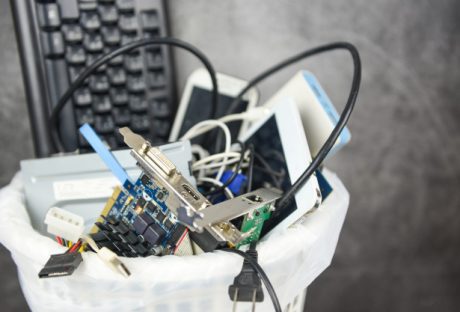Okay, so drones are one of the coolest toys around and we all want to know new and interesting ways to use our cool new toys, right? Well, it turns out, you can use drones for just about anything that you would use a private talking bird for. And we love them for it!
1. Drones Carrying Love Letters and Packages :
When you want to woo your favorite geek, drones are the perfect way to do it. Craft something handmade, heartfelt, and meaningful, and send it off to your loved one with a drone. Letters, packages, small furry animals, giant red hearts, stuffed teddy bears, and sparkly handmade crafts are all excellent options for using your drone to continue the courtship of your favorite geek. Remember to test the load-bearing capacity of the drone before you risk crashing it into someone’s hair and, if the drone is traveling over a fence, respect your neighbor’s privacy by NOT attaching a camera to it. Other fun uses for cameras are listed below.
What kind of ideas do you have for your loved one? Well, for one, as long as you attach a camera to see where it’s going, you send your loved one a kitten in a small little cardboard cage. It will arrive in style, it will be unbelievable cute and adorable, and your loved one will swoon from the adorable-ness of it all.
A more animal-friendly option would be to attach a stuffed animal to the drone, instead. Either has claws which can retract, dropping the stuffed animal into their arms or plan on a safe place to set the drone down somewhere. Your choice. Just make sure that no one feels that they have to approach spinning propellers to get their gift. Also, consider doing this on a calm, still day and avoid any distance in which wind can blow long hair into the mechanism. Safety first, our little drones.
2. Drones Carrying Scanners and Heat Sensors for Cattle Ranching :
Want to keep an eye on all of your cows and bulls? Well, drones equipped with cameras and heat sensors can do exactly that for you. In the olden days, the land was open (not fenced in) and cowboys and horses were required to keep an eye on all of your cattle. Nowadays, we have fences and drones to keep your mooing creatures of investment safe.
Be sure and get accustomed to seeing the difference between cattle and, say, wolves. Keep an eye on things by looking around your lands and then riding off to help if need be. This will significantly reduce the number of hours you have to be employed out in the fields, thus saving you time, energy AND money.
3. Drones Helping People Find Their Way Around :
Have you ever tried finding your way around a foreign city (or even a domestic city in another part of this country) all by yourself? You get very familiar with the bulky paper map right away. And it’s a pain to navigate unless you have room to spread it out and no wind. Enter drones. They can be part of your chamber of commerce and real estate agencies and your concierge services.
Imagine stepping off a plane, NOT renting a car, and just grabbing a smoothie or coffee at the airport and tagging a drone on your way out. You tell it where you want to go, it uses maps, services, listings, and local data to tell you about interesting places to visit, and calculates your cab fare for you so that you don’t overpay. You and your drone get in the cab and run off into the city, footloose and fancy-free!
4. Drones Used for Property Protection and Privacy Screening :
If you like to hole up in your hidden, heavily camouflaged castle, then we have the drone activity for you! Attach cameras, night vision cameras, and heat sensors to your friendly private drone and send it off to do property patrol for you. Sip your scotch or wine in your private library, surrounded by your books and your masterful plans for world domination, and laugh maniacally.
After you have sent your drones out a couple of times a night, program your computer to alert you to any intruders, settle down with your cigars and whiskey to binge-watch Longmire on Netflix, and dream of the day when you can own your own city-state.
5. Drones Ready to Water Gardens and Crops :
Gardeners love working and basking in the warm sunshine and feeling the moist, rich, living soil between their fingers. However, making sure that everything gets the proper amount of watering (always less than you think, it turns out) is a really annoying thing. Instead of trying to drag hoses everywhere, unkinking them, making sure they don’t run over your plants, unkinking them some more, and then putting them back afterward so that you can use your driveway like normal, use a drone, instead!
Drones can carry sprayers (for insecticides) and waterers (for daily thirst-quenching) and they can fly over your garden, fields and small farm without having to do anything but watch and guide the movement from the comfort of your porch with your glass of iced lemonade. Hate the heat, too? Attach a camera to your drone and do all of your watering from the comfort of your nice, cool living room.
6. Drones Being Your Next Wingman :
As if drones could possibly get any cooler, and we agree that it would be hard to try, you can utilize your massive engineering and droning knowledge to charm your way to picking up the next guy or girl on your list! Picture this: You’re chatting up some hottie of the opposite sex, everything is looking good to go, and your drone peacefully flies up and hovers beside the two of you, offering helpful, recorded messages about how swoon-worthy you are. Some helpful suggestions would be, “Alex is a real hottie, isn’t he?” and “Mary is the most popular girl in town” and “Would you like to have drinks later?”
While the object of your interest is busy doubling over at the hilarity of it all, consider bringing it home with a nice, smiling salute to your drone before you have it fly away. Who can argue with that much game?
Read Also :