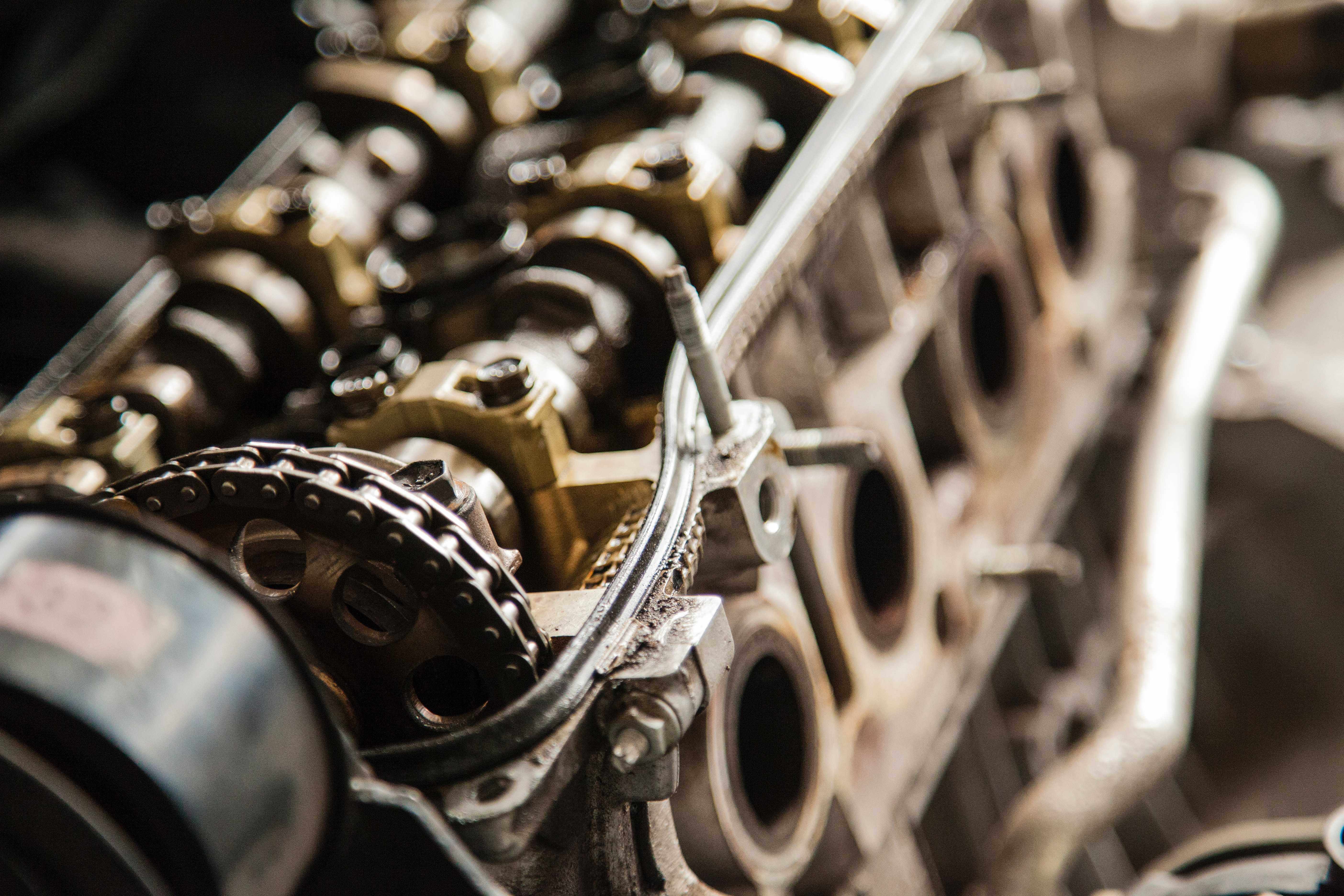As technology continues to improve, we could expect that it would continue to transform the construction industry for the better. There will be remarkable improvements in terms of safety, efficiency, mobility, collaboration, and many more.
The new age of engineering and construction technology would make way to more significant innovations, and to support that, here are the 3 modern age engineering and construction technology to look forward to.
1. Mobile Solutions for Onsite Execution:
More often than not, some of the most significant problems in the construction industry take place onsite. This leads to the development of different mobile solutions that could integrate workflows, improve productivity and safety, and best of all, ensure the attributes in the field.
There are also innovative tools that focus on field productivity, and it provides numerous capabilities that allow real-time tracking of crew deployment, project staffing management, onsite productivity, and monitor worker level strictly.
One great example of this would be the active tools that are capable of tracking the working hours every time the members are onsite, and this was made possible because the data being analyzed with wearable GPS devices, construction signs, and the like that allows construction workers to input information regarding their activities, working hours, location, and many more.
Aside from that, there are also technologies that allow construction workers in the field, or anywhere else to have remote access to the central unit and be able to evaluate crucial project information in real time. This could lead to higher productivity, and it would also eliminate irrelevant data handling.
There are also various work applications that allow companies to pull off project staffing among workers.
With onsite execution, it also leads to an improvement in terms of safety. The solution includes various tools that allow real-time reporting and tracking of safety concerns and incidents through workers putting in data onto mobile devices, such as tablets, smartphones, and the like.
This promotes a faster response to issues, and it also provides better data for users.
Likewise, there are a lot of solutions that allow safety warnings and tips to be part of the whole workforce which are delivered through real-time alerts. Even quality assurance is affected positively.
Project managers can now check remote sites through photos take in the field and tagged with several information, such as geographic coordinates while workers in the field update and track everything in real time.
The function of GPS during projects is also promoted. This usually includes transportation and other aspects that are part of the on-site execution.
Through this, construction experts believe that there would be better quality-control systems through the combination of AI and new technologies with other tools like GPS and BIM.
2. Digitization of Almost Everything:
There’s a wide range of innovative solutions that are being developed to promote back office functions and if possible, use this to exploit useful project data. A lot of these tools focus on offering project managers, as well as the staff members real-time access to back-office data through the use of their mobile devices.
Some of the most critical components of back-office integration solutions include managing equipment, scheduling, materials, data planning, and so on.
With scheduling solutions, tasks can now be worked on, assigned, and delivered in real time. What does this imply? Everything could be provided in real time, wherein the workers would be able to save their valuable time.
There are also tools for materials that make it possible for necessary construction materials to be easily identified, located, and tracked across the whole supply chain through GPS tracking, or even with the use of mobile data input.
Furthermore, equipment management solutions also allow monitoring and management of the construction-equipment fleet.
3. Digital Collaboration Made Possible:
There are various parties involved with successfully working a construction project. Included in this are the engineers, project managers, and construction workers. It’s essential for them to communicate frequently to ensure that they’re on the same page.
With mobile solutions, it allows a more effective collaboration, and it also provides that the entire party would have the idea of what exactly is happening in the construction site.
Aside from that, there are also state-of-the-art management tools that managers can use to easily share information with other workers during the pre-construction and construction phases.
Read Also: