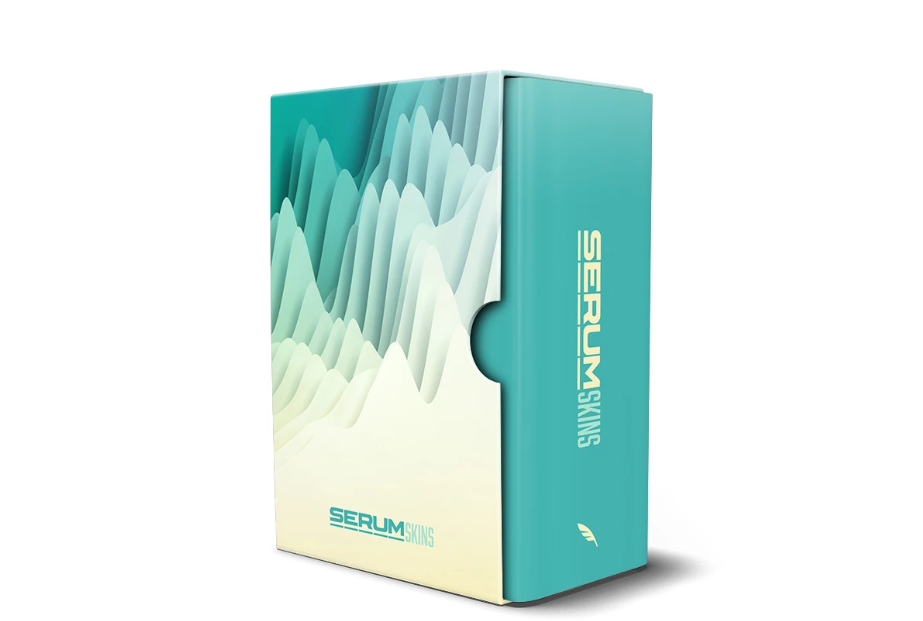Most people probably believe that parties would never be complete without music. They have a point. Music helps create the right atmosphere for people to let loose.
Creating a fun party atmosphere can be challenging at times. This is the reason why DJs are hired since they are experts in creating a more vibrant environment during parties. In doing so, they have been getting help from synthesizers, such as the Serum synth plug-ins.
As a Serum user, have you already maximized your unit? Do you know that there are several ways to optimize your synth?
Here is a rundown of some of the most important shortcut keys that may excite you, and it does not matter whether you are a professional DJ or not:
- Modulation Depth. If you want to change the depth of your Serum’s modulation, you can hold the “Alt” button then click-and-drag the knob. This will help you in improving the modulation depth easier and faster.
- Parameter Assignment. Assigning an LFO or envelope to a parameter can be done more quickly by dragging the modulation source button then dropping it into a specific parameter.
- Getting Help. If you have some difficulties setting up your Serum, you can quickly get help by hovering your mouse over a parameter. Doing so will give you a dialogue box that describes how it works.
- Oscillator Replication. Copying an oscillator from one point to another manually can be tiring. To avoid this, you may copy A to B and vice versa through the Menu button. This can be found on your selected preset, particularly on the right portion.
In the meantime, you can put more oomph to your Serum synth’s appearance by incorporating skins. These serum skins are available in different designs that you can choose according to your preference. Here is how you can install it:
- Download your selected serum skins in.ZIP folder then extract it.
- Open Serum’s latest version in the DAW.
- Choose the “Show Serum Presets Folder” in the dropdown menu then look for the “Skins” folder.
- Locate the unzipped folder of the downloaded serum skins. Transfer it to the “Skins” folder by dragging.
- Go back to Serum and click on the “Rescan folders on disk” in the dropdown menu.
- On the top left portion of your Serum, locate the Serum logo, click on it.
- Click “Skins” then choose the skin you want to use.
This is how easy it is to install the serum skins.
To know more about this product, you can look for a reliable provider near your area.
According to IBIS World, the musical instrument industry has been steadily growing at 1.2 percent from 2014 until 2018. The report further revealed that the sale of musical instruments recorded total revenue of $6 billion in 2018.
The business research group noted that amid the projected continuous increase, the industry might need to contend with the stiff import competition.
Read Also: