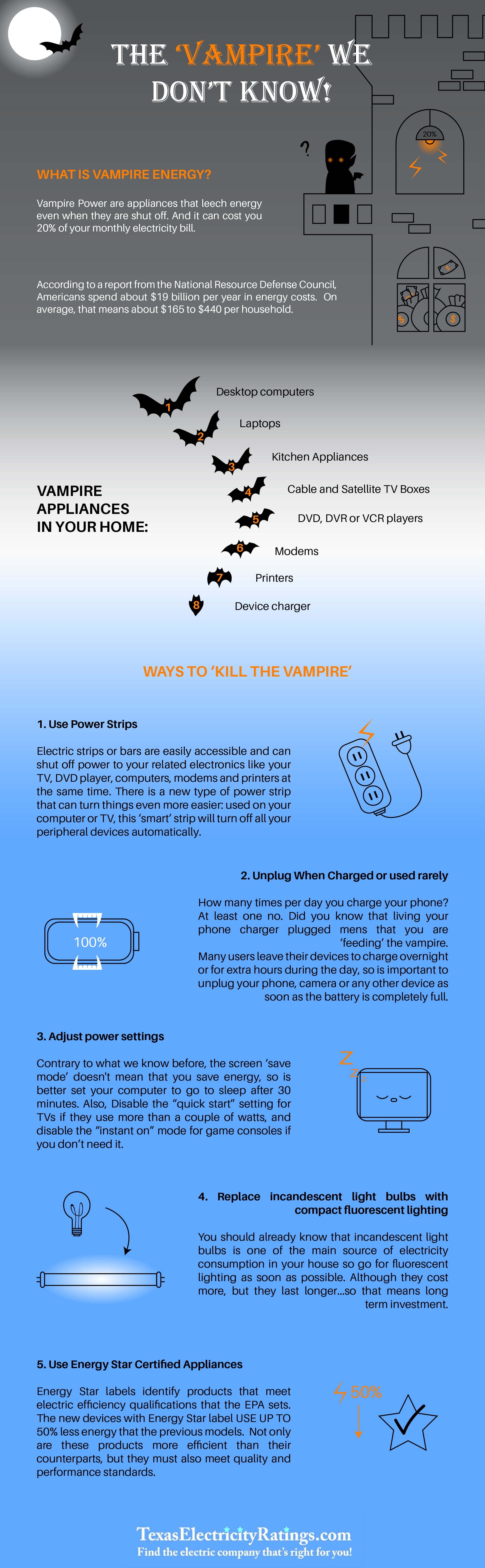Can you imagine spending a day without your electronic devices? It is possible, but it’s not convenient. Electronics help us to get our job done faster, and more effective; they entertain and keep us healthy. The only scary thing is paying off the electricity bills. During the winter season, energy bills are set to skyrocket.
The worse thing is that most people keep paying for devices they don’t use during the day. Ladies and gentlemen, it’s time to learn more about the c and stop paying for nothing.
Vampire Appliances And Electronic Costs:
Vampire appliances are devices you leave plugged in. According to the latest statistics, every house owner in the United States pays around $200 monthly for electronics they don’t use. Yes, your favorite coffee machine, microwave, electric toothbrush, and desktop secretly ‘steal your money.’
If you want to get rid of these vampires in your house and lower your monthly electricity bill, check out these practical tips:
First of all, consider replacing your current bulbs. You might want to invest in fluorescent lighting to lower your bills. It’s important to mention that they are also eco-friendly.
Secondly, start using power strips. It will allow you to switch off your electronics faster and save a few bucks. Use power strips for devices such as a printer, modem, DVD player, and TV.
Before you leave your flat, make sure to unplug all the electronics. Leaving your phone charger can feed the vampire and increase your bill.
Also, you might want to adjust your power setting so that your desktop will go into the sleep mode every time you leave the house. These simple tips will help you save hundreds of dollars within a year.
To learn more about it, check out recommendations in the infographic provided by Texas energy:
Read Also: