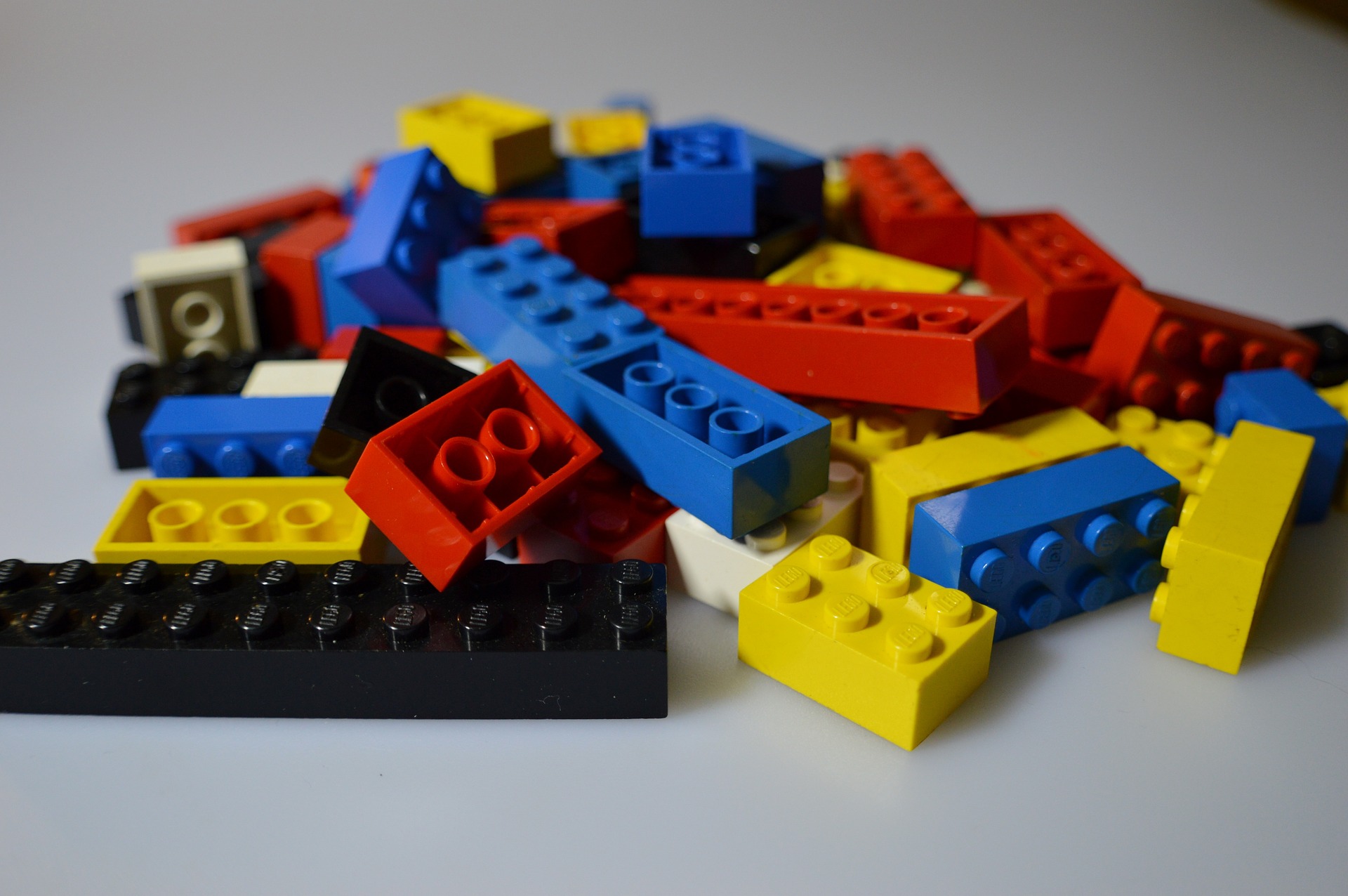The Aero press is one of the most straightforward gadgets that you can use to make your morning coffee faster. Invented in 2009 by Engineer Allan Adler, the Aeropress machine has gained popularity due to its small size, high portability and efficient speed in brewing coffee. Due to its portability, you can carry the device to your camping escapade, fishing, or any sporting coffee. With the Aeropress machine, you can have your coffee anywhere at any time.
How to assemble an Aeropress machine
Remember, you can buy your Aeropress coffee maker from a trustworthy place. Some of the accessories that come with the coffee machine include:
- The Aeropress device which is a plastic plunger
- Cap that should get placed at the end of the AeroPress device
- The fillers which should be used alongside the cap
- A scoop that should be used to measure the coffee
- A funnel to put the beans and neatly organize them in the chamber
- Paddle to be used in stirring the coffee
Once you have acquired all the accessories of the AeroPress machine, here is how to assemble the machine:
Step 1: Push the plunger of the machine out of the chamber
Step2: Remove the filter and put it in the filter cap
Step3: By twisting the filter cap, put it into the chamber
Step4: Put the chamber on top of a stand. Put the chamber on a sturdy mug and ensure it stands firmly. Put the ground coffee in the chamber.
Step5: Share properly to ensure the coffee is leveled correctly.
Step 6: Add water to the chamber. Ensure the water fill up to level 1. At this point, you are ready to brew the coffee. If you want hot coffee, use hot water, but if you need cold coffee, use cold water.
Remember, with the AeroPress machine, the coffee taste is determined purely by the water’s temperature. If you use boiling water, it will make your coffee bitter. The manufacturer’s recommendation is to use water at 175 degrees. Though it is not practical to achieve the exact temperature, you can boil the water and allow it to cool down before using it. Also, ensure that you use high-quality coffee bean; preferably, coffee beans that have been ground recently. The coffee bean should be finely ground.
How to brew coffee
If you have everything in place, the process of brewing coffee should take less than two minutes. There are two ways to make coffee using the AeroPress machine; the inverted way, and the usual way. Both methods make delicious coffee, but one is faster.
Equipment required
- Electric stove and kettle
- The AeroPress machine; stirrer, funnel, and scoop
- A coffee grinder
- Small pitcher, or a mug
- Timer
Original method
- Start by boiling the water. Remember, boil the water and let it cool for a minute since the coffee maker works best at a temperature of 175 degrees.
- Grind your beans. Depending on the amount of coffee that you want to make, grind the beans accordingly. For the two cups, grind at least two spoonfuls of coffee. Remember, you must grind the coffee until its fine.
- Ensure the filter is wet. After assembling the Aeropress machine, put paper filler inside the cap. Place the device on top of a mug and dab the filter with warm water.
- Place the warm funnel on top of a mug and dispense the coffee. After pouring the coffee, remove the funnel.
- Add warm water. Ensure you add the water until it gets to the marked line in the machine. Remember, the water should be recently boiled and cooled.
- Using a spoon or a paddle stirrer, stir the coffee until it dissolves.
- Insert the plunger by pressing it down till a hiss is heard. If you fill any resistance, pause briefly. Push the plunger gently until it reaches the ground.
8. Remove filler cap while pushing the plunger. This should eject the used coffee while rinsing the seal.
- Dilute and taste your coffee. Depending on how you want your coffee to taste, add more water. The Aeropress machine makes concentrated coffee. Thus you can split the concentrated coffee and make more cups.
Reverse method
Reverse method is similar to the standard process but with few adjustments. Here is the method:
- Start by assembling the Aeropress machine. Remember, in this method, and the machine must get assembled in an upside-down manner. Put the plunger in the chamber, flip the device upside-down, and don’t put the cap and the filter.
- Put the funnel and pour the ground coffee. Use fine coffee grits enough for the amount of coffee needed.
- Next, add boiled water until you fill the filter. Remember, you should boil the water and let it cool for a few minutes.
- using a spoon or a paddle, stir the coffee gently.
- Steep the coffee for at least one minute.
- Place the paper cap and tightly screw it into the chamber
- Carefully, flip over the machine. Remember, this should get done accurately and quickly. After flipping, place the device on a mug
- Taste the coffee and dilute as desired. Remember, both ways make concentrated coffee, thus add water until you get the desired coffee.
The Aeropress machine features as the most resourceful and most efficient coffee maker. It is less fussy and makes minimum noise; hence, you can use in places that require minimum noise. The machine is also highly affordable, with some brand costing less than twenty dollars on amazon. It is light and highly durable; thus, it can last long and give you value for money. It is easy to assemble and clean, even if you don’t have any technical knowledge. The only downside of this machine is that you can only make two cups of coffee. Thus, if you are hosting a party, or your household has more than two people, then you will be forced to make the coffee several times.
How to make coffee:
Read Also: