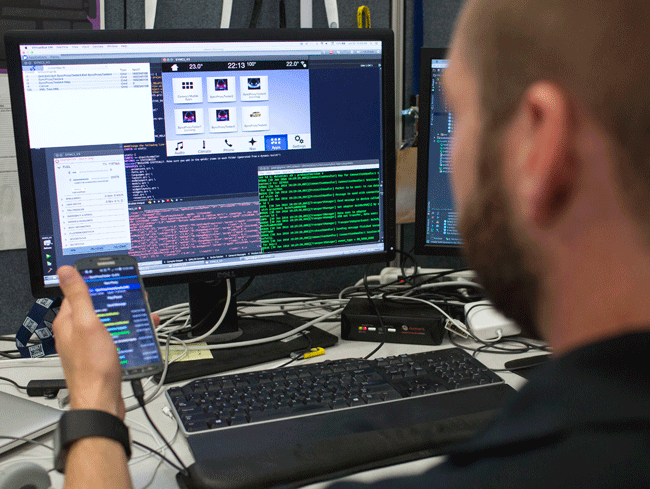QuickBooks is known as a comprehensive accounting platform. Dominate the corporate accounting software market with streamlined payment processing, automated workflows, support for third-party integration, etc.
Accountants may not be able to take full advantage of it because it is so powerful. In this post, I’ll give you some QuickBooks tips and tricks to get the most out of this software.
1. Cloud-hosted QuickBooks
QuickBooks users are looking for Cloud based QuickBooks Solutions to migrate their software to the cloud. QuickBooks Online is powerful but lacks the full functionality of the desktop version of QuickBooks. To harness the full power of desktop QuickBooks from anywhere, you and your team need to host QuickBooks in the cloud.
2. Regular maintenance
TLG files can slow down QuickBooks performance when working with corporate files. Manual backup is the only way to delete these TLG files. The Hosting providers will help you to clear those TGL files once every three months or at the time when they are about 1/4th of the size of your QBW file.
3. Protect and backup data
Hosting providers will not only help you in hosting QB on Cloud Hosted Virtual Desktop but also to Password protect your QuickBooks files, back up company files regularly and keep track of access given to bank and CC accounts.
Related Resource: Ways Of Protecting Your Privacy Online
4. File size limitations
There is a limit to how much data you can store in a QuickBooks file, and the max number of entries in a list of names varies between Pro and Enterprise. In Pro or Premier, there are 14,500 entries allowed in a name list whereas that number is increased to 100,000 for Enterprise.
5. Adding shortcut on your screen
Customization of QuickBooks file on your desktop or organizing it on predetermined categories is available when you are hosting it with hosting providers.
6. QB takes a long time to open
This short, quick action can often fix any QuickBooks display glitches. You can make the change by going to Edit>Preferences>Desktop View, selecting “Don’t save the desktop,” and clicking okay. This will close all open windows and reports when you reopen QuickBooks.
7. Forms loading slowly
This might be the cause of your issue. Try closing the history panel by clicking on the arrow, and then re-open your form. Once it is hidden, your form should load faster.
8. Creating Duplicates
It takes a little time for an accountant to get set up in your company file, so if you can provide them with a copy, it really helps. They don’t need to keep downloading the QuickBooks file every time they need to work on it.
QuickBooks surpasses most of the software available when it comes to managing a company’s finance and accounts. QuickBooks cloud hosting is the best accounting software and cloud technology that delivers a single vent for all of your accounting problems.
Apps4Rent works closely with the client and offers to host the QuickBooks Desktop Application on the cloud. Additionally, they also provide services such as Microsoft Office Migration which makes them a perfect partner.
Read Also: