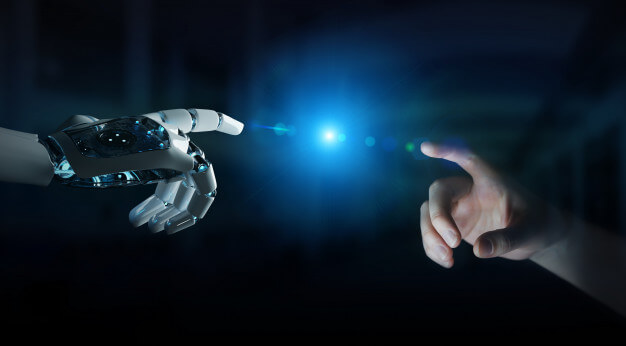Technology has greatly transformed the way we do business. The benefits cut across all elements of productivity, from speed and efficiency to storage and connectivity. Networking and collaboration with like-minded cohorts play an important role in promoting the adoption of technology. The same can be achieved through Tech conferences, where attendees get the opportunity to raise their individual profiles and careers. According to the INC Magazine, technology conferences also offer a platform to learn, gather content, and share information. Learning is the greatest motivation for attending conferences. While at the conference, attendees can follow proceedings and share content through blogs, tweets, and live feeds.
Every year, hundreds of technology conferences are held all across the world bringing together various stakeholders. According to My Business, here are 6 tech conferences and fairs you cannot afford to miss:
6 Tech Conferences
1. Consumer Electronics Show (CES) Las Vegas :
January 9 – 12
This annual event is often seen as the showpiece and launchpad for cutting-edge technology and innovation expected to transform the world over the coming decades. The event is organized by the Consumer Technology Association (CTA) and brings together business leaders, thinkers, innovators, and tech enthusiasts from all over the world.
Event Website: www.ces.tech
2. SXSW – Austin :
March 9 – 17
This annual technology event takes place in Austin, Texas. The event offers professionals from various backgrounds an effective platform to learn and create business opportunities in technology, music and filming, and other industries. The 3-day disruptive event regularly attracts key speakers from large tech concerns like Google, IBM, and Facebook.
Event Website: www.sxsw.com
3. CeBIT – Hanover :
June – 11 – 15
The CeBIT event in Hanover, Germany ranks as one of the most important in the tech calendar. The annual event usually attracts over 200,000 people and mostly brings together businesses operating in the B2B value chain. Attendees have an opportunity to learn about new technologies and market trends shaping the business.
Event Website: www.cebit.de
4. TechCrunch Disrupt, San Francisco, New York
September 5 – 7
The TechCrunch events take place in different cities around the world, including San Francisco and New York in the US. The attendees include investors, tech enthusiasts, entrepreneurs, hackers, and business leaders. The annual event regularly attracts new and disruptive startups hoping to showcase their cutting-edge technologies to the eager world.
Event Website: www.techcrunch.com
5. Web Summit, Lisbon :
November 5 – 8
This event ranks as one of the largest tech conferences in the world. The event is held on a rotational basis in various global cities. In the past, the Web Summit has attracted names like Al Gore, Françoise Hollande, and UN Secretary-General Antonio Gutiérres. The stages featured include Content makers and contributions by leaders of leading global corporations like Siemens, Mercedes-Benz, and IBM.
Event Website: www.websummit.com
6. Slush, Helsinki :
December 4 – 5
The event is organized by Slush, a student-led, non-profit movement in Helsinki, Finland. The goal of the movement is to establish a global-scale startup community constituting business founders and investors. The organization also looks to inspire future business leaders and businesses.
Event Website: www.sluch.org
Conference Speaker Sean Seshadri :
Sean Seshadri is a Financial Expert, Motivational Speaker, Educator, and Investor based in Florida. He is a graduate of the Weill Medical School of Cornell University. Sean holds a Doctor of Medicine Degree. His public speaking engagements have taken him to several places around the world, including major universities, business forums, and technology conferences. In the checkered world of business, Sean Seshadri is an authority in financial markets, options, stocks, and futures. He is the Founder and CEO of Lux Investments Intl, a hugely successful trading firm.
Read Also: