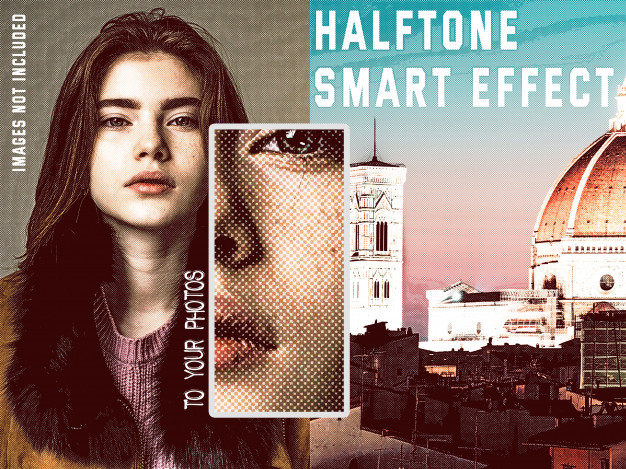Successful execution of a plan sometimes requires updates and improvements in Instagram Strategy. If you are unable to gain the expected outcome from your Instagram account, you must consider changing your strategies. You might have some brilliant ideas, but you may fail to achieve your targeted goal. In this case, reassess your basic strategies and implement new ones to get the desired benefits.
Keep in mind that steps that help you get new likes and followers will always have an impact on your overall Instagram marketing strategy. For this, you can buy cheap Instagram likes from many online companies. Just be sure to practice some care when you go down this alley because not all sites are going to offer valuable and credible followers and likes. If after buying likes you still find yourself in trouble, it is time to check your strategy.
Here are five basic steps that will help you in evaluating and improving your strategies.
Evaluate Your KPIs:
Instagram has a lot to offer, and you can easily lose track of your basic objectives while focusing on engagement, followers, reach, and content. You must reevaluate that either your strategies are by your basic objectives of the account or they are deviating from its core purpose.
Evaluating your KPIs after short intervals lets you know how slowly or rapidly you are progressing towards your milestones. It’s always better to focus on one or two goals at a time so that you can concentrate well and drive all your energy on one side. It will also help you to stay on track without losing your attention.
Your clear goals, actionable tactics, and measurable performance metrics are core elements of a good Instagram strategy. If your targeted goal for the month is to drive traffic on your Instagram account then your main focus should be on maximizing your reach. You must implement strategies for your posts to be viewed by a maximum number of Instagram users. Closely observe metrics such as likes, follows, and profile visits. By having such clear goals and focused strategies, you can easily attain your short-term goals and long-term objectives.
Develop a distinct Visual Style:
Your Instagram posts are the virtual presentation of your personality and business. The quality of the content of your posts depicts your abilities and strengths so if you want to make your Instagram account stand out from the rest of the Instagram profiles then you must develop a unique visual style. People will recognize you on Instagram with your distinct style of posting and can easily differentiate your content from your unique style.
For effective visual presentation, you must be well aware of the strengths and weaknesses of your brand, and you must have sound knowledge of the latest trends of your industry. This will help you in designing strategies that will make your brand distinctive. Here are some other important things to keep in mind when evaluating your Instagram strategy:
- You must develop a clear understanding of the preferences of your targeted audience so that you can strategize your posting frequency and upload content accordingly.
- If you are clueless about what will appeal to your audience, you can always go for trial and error to the device the most successful strategies. The preferences of your audience may change after some time as the industry is growing at a rapid pace so you must keep on updating your strategies with the passage of time.
- For making your posts visually attractive you can take help from various editing and designing tools available online. Designing tools like Unfold, Easily, and Canva provides you with multiple features to boost the outlook of your images or photographs.
- Preset templates are also available that will assist you in making your every post different from the other. You can add a personalized element in these templates to make your posts unique and distinctive from other Instagram posts.
- The content of your Instagram stories is quite important as it stays there for only 24 hours. To make your stories extraordinary, you can take assistance from apps like Factory and Quik. They will help you in inspiring your audience.
Read Also: