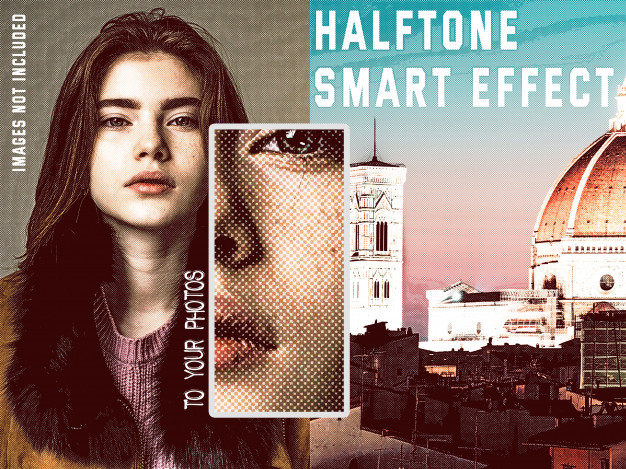Instagram presets (or Lightroom presets) allow you to edit photos in a click of a button. More than that, you get a professional-quality edit. The best part of it all is that you can easily do it from your phone. There’s no need to transfer the images to your computer.
In this article, we will talk about how Instagram presets are different from Instagram filters, how they work, and which ones are better to choose.
How is Instagram Presets Different from Instagram Filters?
In short, advanced Instagram presets work in a similar way that an Instagram filter would. The main difference is that the presets are more advanced.
Once you apply an Instagram filter, you can’t customize it. You can only choose its strength as a whole. However, you can most definitely adjust Instagram presets. All of the settings are still available to you. You can see what the photographer has done and learn from it as well.
Another huge difference is that professional photographers wouldn’t use Instagram filters. However, they either buy or create their own presets because that allows them to save tons of time.
How Does Instagram Presets Work?
To put it simply, Instagram presets copy preset settings that a professional photographer as created. Once you apply the preset, everything gets applied that the photographer would if he or she would have done for the images. So, the clarity, tone curve, split toning, shadows, whites, and all the other settings get applied.
The best part is that you can still add your own settings if you want to. Hence, you are completely free to express your creativity. By adjusting exposure, you won’t mess up the tones of the image. You would only make the photo brighter or darker. If you don’t overdo it, you can add a nice personal touch to the photos after the presets are applied.
What Kind of Presets Should You Choose?
First of all, just check out the other people’s Instagram feeds and note what you like and don’t like. Do you find some presets too bland or too saturated? Are certain colors irritating you? A preset is a celebration of your style. It allows you to explore your own creativity. Hence, everything goes down to personal preference.
Once you select the style you want, the preset is basically created for you. That’s why 123presets.store made sure to create many different ones. Hence, you can definitely choose the ones that fit your personality.
However, there are a couple of things that you may want to pay attention to. For example, Minimal presets work best for lifestyle influencers, urban photographers, and people who love minimalism. Their main idea is to reduce the number of colors in the picture. That being said, if you are planning to take loads of photos in nature, there are better presets for you.
Traveling photos look best with their country’s presets. For example, 123presets.store has created multiple presets for specific cities. E.g., Santorini, Barcelona, Paris. Each of these presets have a certain vibe to them.
What to Pay Attention to While Choosing the Presets?
Ideally, after the presets are applied, you wouldn’t need to make any changes. However, it’s great that you have the option of shifting things around because then you can easily personalize the presets.
Read the reviews. Many times people post their own images with the photos that have preset applied to them.
Check how many presets variations you get with one preset. 123presets.store gives you multiple presets for a reason. You may shoot in different lighting conditions, but you will still want to keep the same style,
Read Also:
- Will Instagram remove likes from posts in 2020?
- 6 Ways To Increase Real Instagram Followers Without Spending Money!
- Instagram Marketing Statistics You Should be Aware of in 2019
- How To Improve Your Social Media Branding By Getting More Instagram Followers And Likes