As the world steps on a fast-paced transformation into digital, it’s vital to understand and keep up with its benefits as well as the dangers that come with it.
In the same way, you have learned to secure your physical house from being too vulnerable to being attacked, you must now also protect your digital devices from attackers.
Living more and more in the frame of hybrid work models, the risks of firmware attacks have increased, making it a priority to take the necessary precautions to keep your devices and sensitive and valuable information secure.
Especially in the age of hybrid work, it’s more important than ever to be vigilant against potential firmware attacks. Since the digital world is blooming fast and at the same time it has matured from a naif use to an all life online, we must upgrade our understanding of it, to a whole other level.
It is therefore imperative to be aware that dangers are real, in order to empower yourself to take proactive steps. Well done, you are doing the first step, to research and educate yourself.
An enduring strategy amidst the changing nature of existence is to constantly acquire knowledge. Secondly, to assume liability for our collective contribution, towards establishing a secure online environment that can positively influence our physical reality.
No different than in the real world, if your business gets attacked, you will suffer consequences. So, in all that we can control, we must act. Let’s get to know more about firmware attacks and ways to prevent them, for an easy and more relaxed life.
Firmware attacks: What Are They?
Firmware attacks are specific types of cyberattacks that target the software embedded in the computer’s hardware. These attacks exploit security breaks in the firmware, much like thieves can find ways to break into a house. By doing so, criminals can then obtain unauthorized access to your device and take control of it.
Firmware acts like a bridge between the computer’s hardware and software. It controls the basic operations of the device and enables the communication between these two. If a malicious code is injected into the firmware, it is possible to have complete control of the device.
This allows the hacker to perform a multitude of harmful activities, such as stealing sensitive information, modifying the device’s behavior, or using the device as a launching pad for further attacks.
Just to give an example, attackers can exploit the firmware in a router in order to redirect traffic to an infected website, leading to further compromise of the entire network.
Dangers and consequences are real
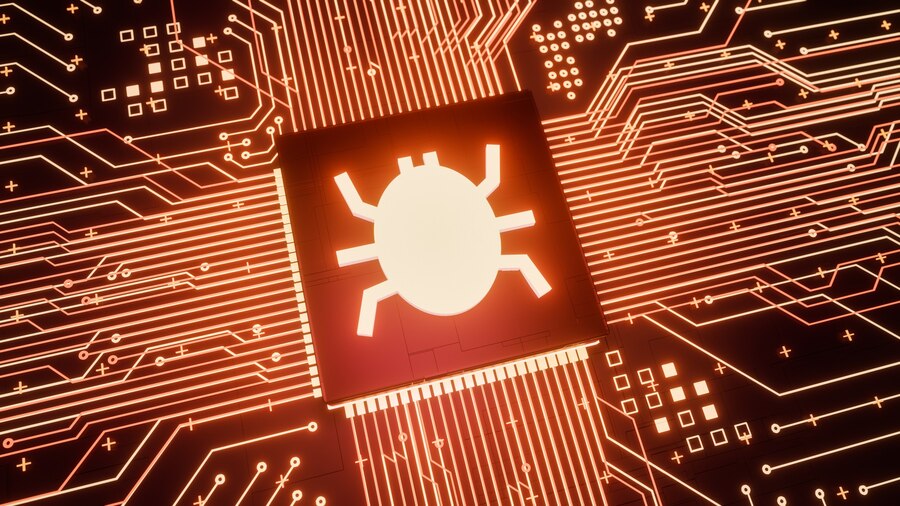
The impact of firmware attacks can be devastating for any business. Once the hackers find a way to get inside a device, it becomes possible to steal sensitive information or install malware on the network. Depending on their agenda, this can lead to financial loss, damage to reputation, and even legal repercussions. Plus, they can be hard to detect until it is too late.
The risk of firmware attacks has increased quite significantly, as we are entering the age of hybrid work, where more and more people are working remotely. In order to keep a lifestyle of living the dream, it’s critical to understand that the threat of firmware attacks is real and can have severe consequences.
Let’s review two of the main dangers:
- Unauthorized access: Attackers can gain access to your device and take complete control over it: steal valuable information, use it as a platform to execute further attacks and manipulate the device’s behavior.
- Difficult to detect: Firmware attacks are often hard to detect, as they can be deeply installed in the hardware of a device. Be aware that traditional antivirus may not be enough, leaving you vulnerable to potential threats.
However, you can relax, as the good news is that there are strategies and actions you can take to prevent this from occurring.
Key solutions to shield your devices
To protect your devices from firmware attacks, there are several key solutions that you must consider. First, regularly updating your firmware with the latest security patches and updates is fundamental. These updates often address known vulnerabilities that attackers can exploit.
Second, investing in anti-virus software that includes firmware scanning capabilities can also help detect and prevent firmware attacks. Use strong passwords and enable two-factor authentication to reinforce security, to avoid unauthorized access to your devices.
In addition to these common solutions, there are several hidden protections that businesses can implement to safeguard themselves, such as:
- Firmware-based intrusion detection, to seek for and prevent attackers from injecting malicious code into the firmware, during the boot-up process.
- Implementing firmware encryption makes it considerably more difficult for attackers to insert illegitimate code into the firmware.
- Finally, organizations can also consider implementing firmware-based authentication, which can add an extra layer of security to the login process.
Strengthen your network defenses

One of the most effective ways to protect your business from firmware attacks is to take a proactive approach to network security. By implementing robust defenses and regularly updating firmware and software, you can help prevent unauthorized access and reduce the risk of a successful attack.
One important step is to use firewalls and access controls to restrict traffic to and from your network. This can help prevent intruders from gaining entry through vulnerable devices and systems. You also improve network security when you regularly update firmware and software on all devices, including routers, switches, and other network appliances.
In addition to these measures, stay informed about emerging threats and vulnerabilities. You can do this by subscribing to security alerts and advisories, and by following best practices for network security. Keep yourself in the loop of the latest hi-tech news.
Promote cybersecurity awareness
Another key aspect of protecting your business from firmware attacks is promoting cybersecurity awareness among employees. By educating staff on the best practices for security and providing regular training, you can help reduce the risk of human error and improve your overall security posture.
Some important steps to consider include encouraging employees to create strong passwords, avoiding suspicious links and downloads, and using two-factor authentication whenever possible. You can also implement security policies and procedures, such as requiring regular password changes and limiting access to sensitive data.
Another important element is raising awareness about the latest threats and attack methods and motivating everyone to keep themselves curious. By keeping staff informed about emerging risks and updated training on how to recognize and respond to potential attacks, you can help prevent successful breaches and protect your business from harm.
Conclusion
Just like how individuals need to adapt and upgrade their skills to thrive in the changing world, businesses must also take steps to protect themselves in the digital world. By understanding what firmware attacks are, their impact on organizations, and implementing the right security measures, businesses can mitigate the risks and ensure a secure hybrid work environment.
Each one of us has a role to play in creating a safe and pleasant navigation experience in both the digital and planetary worlds. So, let’s educate ourselves and take aligned action toward a safe world that will benefit us and all internet users.
Read Also:






















