Category: Technology
ContentRally is a leading source of reliable news and trending topics on Technology. Get hard-to-find insights and advice on Technology from industry-specific leaders.

Is AI Changing The Insurance Sector?
A lot of people are excited about the AI revolution. Various industries will see many changes as artificial intelligence comes into more active use. One of the more interesting uses for it is in the insurance industry. As one of the world's largest and oldest types of business, integrating new technologies should not be a new thing. Artificial intelligence has multiple purposes, and insurance companies can use all of them. Underwriting and pricing One of the essential tasks for insurance is assigning a price and rating for every client. An insurance underwriter determines the risks that a customer faces and assigns them a price so that the insurance company has a good chance of profit. It can be a complex process that looks at various factors to determine the optimum price. The entire thing can take days or weeks. However, with an insurance rating engine, which is an AI that does the underwriting process automatically, it can be done much faster. Faster pricing can make a difference during sales since potential clients know the price faster. Additionally, the process can be further accelerated as more data comes in. Customer service Regarding customer service, insurance inquiries can come in at any time. While call centers can accommodate them, you can reduce customer service demands using chatbots and automated systems. The company can then reserve the actual agents for emergencies and complex inquiries. No need to bother your team with common questions and basic inquiries when the AI can handle them. Claims processing Another process in which AI can help is claims processing. Insurance claims require some calculations that would normally take days. When the claim comes in with AI, the calculations can take minutes. The only delay would be the approval process. However, immediately making the claim amounts available can be a big help, especially during medical emergencies. Automating the claim lets agents focus on the important work instead of spending days processing claims. More claims can be processed with their help so that an insurance company can provide maximum service. Fraud detection While actual investigation and footwork are still necessary, detecting fraud can start with noticing discrepancies. That is excellent work for AI since it can easily go through the data and detect them. No need for people to go through the data themselves. The AI can look at a claim and notice if it has an anomaly or two. For example, the software might notice that a customer is claiming too many treatments when there needs to be a reasonable time between the two. This anomaly can be flagged so that an investigator can look closer. Sometimes, it is not fraud but carelessness, so noticing the mistakes can help customers, too. Final thoughts New technologies can revolutionize how businesses operate, and AI is no different. Those in leadership positions in the insurance industry should seriously consider adding AI to their operations to keep up with the trends. Considering the advantages they bring, the effort can be worth it. Read Also: What Is the Typical Workman’s Comp Claim Process? Reasons Your Business Needs Cybersecurity Solutions What Is Zero Trust In Cybersecurity Context?
READ MOREDetails
Hybrid Work Age: Best Firmware Protection
As the world steps on a fast-paced transformation into digital, it's vital to understand and keep up with its benefits as well as the dangers that come with it. In the same way, you have learned to secure your physical house from being too vulnerable to being attacked, you must now also protect your digital devices from attackers. Living more and more in the frame of hybrid work models, the risks of firmware attacks have increased, making it a priority to take the necessary precautions to keep your devices and sensitive and valuable information secure. Especially in the age of hybrid work, it's more important than ever to be vigilant against potential firmware attacks. Since the digital world is blooming fast and at the same time it has matured from a naif use to an all life online, we must upgrade our understanding of it, to a whole other level. It is therefore imperative to be aware that dangers are real, in order to empower yourself to take proactive steps. Well done, you are doing the first step, to research and educate yourself. An enduring strategy amidst the changing nature of existence is to constantly acquire knowledge. Secondly, to assume liability for our collective contribution, towards establishing a secure online environment that can positively influence our physical reality. No different than in the real world, if your business gets attacked, you will suffer consequences. So, in all that we can control, we must act. Let’s get to know more about firmware attacks and ways to prevent them, for an easy and more relaxed life. Firmware attacks: What Are They? Firmware attacks are specific types of cyberattacks that target the software embedded in the computer's hardware. These attacks exploit security breaks in the firmware, much like thieves can find ways to break into a house. By doing so, criminals can then obtain unauthorized access to your device and take control of it. Firmware acts like a bridge between the computer's hardware and software. It controls the basic operations of the device and enables the communication between these two. If a malicious code is injected into the firmware, it is possible to have complete control of the device. This allows the hacker to perform a multitude of harmful activities, such as stealing sensitive information, modifying the device's behavior, or using the device as a launching pad for further attacks. Just to give an example, attackers can exploit the firmware in a router in order to redirect traffic to an infected website, leading to further compromise of the entire network. Dangers and consequences are real The impact of firmware attacks can be devastating for any business. Once the hackers find a way to get inside a device, it becomes possible to steal sensitive information or install malware on the network. Depending on their agenda, this can lead to financial loss, damage to reputation, and even legal repercussions. Plus, they can be hard to detect until it is too late.The risk of firmware attacks has increased quite significantly, as we are entering the age of hybrid work, where more and more people are working remotely. In order to keep a lifestyle of living the dream, it's critical to understand that the threat of firmware attacks is real and can have severe consequences. Let’s review two of the main dangers: Unauthorized access: Attackers can gain access to your device and take complete control over it: steal valuable information, use it as a platform to execute further attacks and manipulate the device's behavior. Difficult to detect: Firmware attacks are often hard to detect, as they can be deeply installed in the hardware of a device. Be aware that traditional antivirus may not be enough, leaving you vulnerable to potential threats. However, you can relax, as the good news is that there are strategies and actions you can take to prevent this from occurring. Key solutions to shield your devices To protect your devices from firmware attacks, there are several key solutions that you must consider. First, regularly updating your firmware with the latest security patches and updates is fundamental. These updates often address known vulnerabilities that attackers can exploit. Second, investing in anti-virus software that includes firmware scanning capabilities can also help detect and prevent firmware attacks. Use strong passwords and enable two-factor authentication to reinforce security, to avoid unauthorized access to your devices. In addition to these common solutions, there are several hidden protections that businesses can implement to safeguard themselves, such as: Firmware-based intrusion detection, to seek for and prevent attackers from injecting malicious code into the firmware, during the boot-up process. Implementing firmware encryption makes it considerably more difficult for attackers to insert illegitimate code into the firmware. Finally, organizations can also consider implementing firmware-based authentication, which can add an extra layer of security to the login process. Strengthen your network defenses One of the most effective ways to protect your business from firmware attacks is to take a proactive approach to network security. By implementing robust defenses and regularly updating firmware and software, you can help prevent unauthorized access and reduce the risk of a successful attack. One important step is to use firewalls and access controls to restrict traffic to and from your network. This can help prevent intruders from gaining entry through vulnerable devices and systems. You also improve network security when you regularly update firmware and software on all devices, including routers, switches, and other network appliances. In addition to these measures, stay informed about emerging threats and vulnerabilities. You can do this by subscribing to security alerts and advisories, and by following best practices for network security. Keep yourself in the loop of the latest hi-tech news. Promote cybersecurity awareness Another key aspect of protecting your business from firmware attacks is promoting cybersecurity awareness among employees. By educating staff on the best practices for security and providing regular training, you can help reduce the risk of human error and improve your overall security posture. Some important steps to consider include encouraging employees to create strong passwords, avoiding suspicious links and downloads, and using two-factor authentication whenever possible. You can also implement security policies and procedures, such as requiring regular password changes and limiting access to sensitive data. Another important element is raising awareness about the latest threats and attack methods and motivating everyone to keep themselves curious. By keeping staff informed about emerging risks and updated training on how to recognize and respond to potential attacks, you can help prevent successful breaches and protect your business from harm. Conclusion Just like how individuals need to adapt and upgrade their skills to thrive in the changing world, businesses must also take steps to protect themselves in the digital world. By understanding what firmware attacks are, their impact on organizations, and implementing the right security measures, businesses can mitigate the risks and ensure a secure hybrid work environment. Each one of us has a role to play in creating a safe and pleasant navigation experience in both the digital and planetary worlds. So, let's educate ourselves and take aligned action toward a safe world that will benefit us and all internet users. Read Also: How To Protect Yourself On Social Media What Are Some Best Practices To Prevent Phishing Attacks? Wireless Network Management: 3 Best Practices For Enterprises
READ MOREDetails
Why Is An SEO Services Company Better Than Others?
Search engines are currently the best alternative for attracting visitors to your website. Unfortunately, search engines need a hand in increasing your website's rank. The SEO services applied to a website are a challenge. When discussing online strategies, you need to know that many methods and tricks will help you improve your ranking. However, just like in social media marketing, you can spend unnecessary time on SEO optimization services if you don't have experience in the field. And here is where an SEO services company comes in because without experts caring about your website, you will have to wait a little longer until you see the desired results. What Are SEO Services? Those with websites use search engine optimization to influence them. Search engines must find, index and rank optimized pages above competing sites. There are currently a few major search engines such as Bing and Yahoo, but the majority of Internet searches, approx. 80% are done through Google. As a result, most SEO tips you'll come across in SEO services are toward getting noticed and ranked by Google. Almost all SEO agencies have services that comply with the requirements of the Google search engine. However, others, companies, or individuals cannot keep their customers because they use SPAM to try to manipulate Google's search engine. Google estimates that 70% of all SEO service providers have never understood the Google algorithm and have yet to learn how to rank a website naturally. In other words, these providers are based on quantity, not quality - they sell so-called SEO strategies to as many customers as possible at reasonably low prices. No book, course, video, blog article, or any other source is available where strategies that work can be learned. These SEO strategies are proprietary and too valuable to give anyone at any price. Thanks to these SEO strategies, which companies apply, clients can dominate the local or national market. An SEO Services Company Follows Google's Rules SEO services are applied depending on the company's field of activity. Thanks to some SEO tests, a monthly promotion fee can be established for any website model through checks at the website level. Of course, an SEO services company that wants to be serious will respect Google's rules because it cannot afford to take risks, especially regarding a company's website! GAMIT will constantly develop clean and ethical SEO strategies that work long-term. That is very important for any professional company! Anyone who still uses dubious methods or SPAM knows very little about SEO or what SEO is. How Do You Know if an SEO Strategy Is Working? First, you need to track all kinds of SEO statistics and use powerful software to track a website's position for different search terms. You will receive free access to such software from the SEO agency you hired for SEO services and can follow your website's evolution. When you apply SEO strategies for a particular field of activity, your website will oscillate until the rankings stabilize. That is quite normal. If your website suddenly drops in the ranking, you must be patient. You will find that your site will be back again in the next few days. How Do You Apply SEO Strategies? SEO is not magic; it is simply experience. Experts optimize your website – content, speed, metadata, page structure, technical stuff, etc. Social networks such as Facebook, Twitter, YouTube, and other authorized sites are used to promote a website. It would be best if you remembered that Google wants the most relevant and authoritative sites to be in the first organic results. You must ensure that your site complies with Google's search engine rules. An SEO services company can offer individual SEO services, but you need to understand that SEO services are made up of many parts that interconnect and need each other. Therefore, providing full SEO services in individual elements could be more helpful. Often, Web designers do an "on-page SEO optimization," but this optimization is only a tiny part of what you should do for a top position in Google. According to some specialized websites and specialists in this field, only SPAM and other unconscious people give such guarantees. You could guarantee something like that if you had control over Google or something there! Should You Invest in SEO or Advertising? If you have the necessary budget, it is recommended to use both services. A top 3 position in Google brings more visitors to your website than the advertising spots above. Combining SEO and paid ads makes you get the most traffic. SEO usually takes 4-6 months to get you on the first page of Google, so it's worth running ads early on to get visitors to your site in the meantime. You have to consider that every click on an ad costs money, while organic visitors (non-ad clicks) are free and only cost as much as the SEO services applied. There are many times when people come and complain that the last SEO that they have done was done for nothing. For many customers, experts must first fix what other people have broken. Before you start working with another SEO agency, consider that they will first analyze the website and determine whether or not you need to create a new website. Sometimes a website has been destroyed too much by applying SPAM services. In such a case, it makes more sense to start promoting on another domain name. In general, you have to wait between 3 and 6 months to get and stay on the first page of Google. At that point, clients always make more money than they invest in SEO. To achieve a top 3 position or even position 1, you need to be patient and let the SEO services company do its job. Getting to the front page is slow and can take another 3-6 months! Of course, occupying the first positions in Google can work much faster. A testing time is usually needed for larger projects or intense competition. However, it can happen very quickly in the case of a few competitors! Basic Rules for Optimizing a Website The first rule in optimizing a website for search engines is to give it value. You need to provide precise data about your pages to rank better in search engine results. You must demonstrate that your website is better than your competitors. There are many strategies, tactics, and best practices to achieve this, but the most important thing you can do is optimize your content. Make sure everything you own and control is simply excellent and relevant. Also, remember that search engines will rank the most important and relevant pages. What does this mean? That you, as a visitor, will be able to see the relevant pages that will appear as a result of search engines based on their importance and authority. A page's authority can be increased by adding internal links and backlinks. By hiring SEO services, you will get the help of real specialists at a fairly reasonable price. A professional representing your brand or business is the best way to get off on the right foot in today's market. Remember the importance of compatibility with mobile devices. You can talk to SEO specialists about design and ways to promote your website. Web Promotion, an Indispensable Service An SEO services company will offer web promotion tactics, actions, and techniques that generate organic traffic (visitors) to your website. Nowadays, web pages provide numerous benefits to business owners. For some online businesses, websites are storefronts for selling goods and services. Others make money through advertising, sponsorships, and affiliate marketing, such as blogs. In online business, it is evident that a website is necessary. But how will your website be impacted? After all, you compete with millions of other web admins, trying to secure a profitable position in the existing market. Web promotion service is quite a problematic service nowadays. This SEO service is primarily aimed at increasing organic, unpaid traffic. The more targeted your organic traffic (visitors that match your target market), the more likely you are to generate customers for your services or products. Whether you have a freelance business, a blog, or an online store, you need to do web promotion to let people know about the services or products your company offers. The main goal of the web optimization service is to attract organic traffic, but in addition to the number of visitors, you need a target audience! The purpose of applying this service is not only to increase traffic but also to sell products or services. Experts use search engine optimization strategies. Don't think you will spend a fortune on an SEO services company or hours and hours of SEO study. However, they can help you move to the top of organic results by paying affordable prices for professional services that will help your business thrive. Read Also: How To Get A Trusted SEO Company In 2023? Vancouver Search Engine Optimization Agency Helps Your Digital Marketing and SEO Efforts
READ MOREDetails
Factors to Weigh in Before Investing in a PCR Robot
If you are primarily new in the field of investment and do not have a good idea about which factors you should weigh in, then we are here to help you. We understand that it can be a bit confusing to get the right PCR robot. Because of this, we are here to guide you with some of the most important factors you need to weigh in. Once you have a good idea, it should not invite a lot of trouble. As many of you would know, the PCR robot is highly effective and a very important requirement in most science laboratories. Important Features to Weigh in Before Investing in PCR Robot: Some of the most important features that you need to look forward to when it comes to investing in a PCR robot are: 1. UV Light Inclusion Not many people know this, but when it comes to your PCR robot, one of the very important requirements is to have a UV light. It will give you much better precision and hence will make the work accurate as well. 2. Better Pipette Tips One of the major reasons we would invest in this particular robot is to increase the accuracy level. It is because of this reason that you need to make sure that the tips of the pipette are extremely highly functional. If you choose us at Flow Robotics, you will notice that we tend to use 200µl pipette tips and 1000µl pipette tips. 3. Support The form of the robot we are talking about here is extremely new, so it tends to raise a lot of confusion. You need to ensure you are under someone who can aid you. The robot comes with an extensive program from us and is highly accurate. Summary For the most accurate and affordable PCR robot with exemplary skills, contact us at Flow Robotics today. It is our onus to do the best work for you! Additional: Getting a Return on Investment From Using a Trade Show Booth Top 5 Investment Decisions You Need To Make In Your Thirties What Investors Should Know about Investment in Gold and Silver Assets 5 Reasons Why Bitcoins Are Considered Reliable Investments
READ MOREDetails
What Are 10 Manufacturing Industries?
Manufacturing industries are a broad term rather that includes establishments engaging in mechanical, physical, or chemical transformations of materials or any of the substances into new products. Typically, these establishments use power-driven machines and materials-handling equipment to process their raw materials or contract with other manufacturers to do so for them. Top Manufacturing Industries Of 2026 According to Fladger Associates, these manufacturing industries contributed more than $218 billion in sales to the state's gross state product last year. 1. Apparel & Leather Apparel & Leather is one of the oldest and most widely produced manufacturing industries in the world, producing a wide range of goods, including footwear, bags, and garments. Its trade is presently over US$ 80 billion annually. Leather, which is a natural or synthetic material created from animal hides, is popular for its durability and fashion. Its use has been around for centuries, dating back to the Ice Ages, and continues today to offer protection from harsh weather conditions. The apparel & leather manufacturing industry comprises establishments that produce full lines of ready-to-wear and custom clothing. These establishments include apparel contractors performing the cutting or sewing operations through the materials which are owned by others, jobbers who perform entrepreneurial functions involved in apparel manufacture, and tailors who manufacture custom garments for individual clients. 2. Chemical Products The chemical industry produces an immense number of products that impinge through virtually every aspect of any of the lives. Most of the chemicals produced by this industry are sold directly to consumers, but some are used as intermediates in manufacturing processes. For example, many of the basic chemicals produced by the petrochemical industry are used as raw materials in making plastics and other goods that are sold by other companies. Safety must be a high priority in the chemical manufacturing industry. The products produced can be flammable, explosive, corrosive, and toxic, requiring the use of high pressures and temperatures to prevent accidents. This is why the chemical industry operates within the safety limits demanded by national and international legislation. 3. Food & Beverage The food & beverage industry manufactures and distributes fresh foods, packaged foods, and beverages (alcoholic and non-alcoholic). It also includes companies that provide catering services and transportation services. The manufacturing industries are an essential part of the economy, accounting for 5% of the GDP and 10% of employment in the United States. It is also a growing market. Profit margins in the food and beverage industry have decreased recently, but they should improve as commodity prices fall. Additionally, food is a necessary part of life and will continue to be so for years to come. Several companies have been promoting healthy eating habits and offering products that are good for you. These are a part of the effort to make food less harmful for consumers while still maintaining quality and taste. 4. Fabricated Metals Almost every object we encounter in our daily lives has gone through a metal fabrication process. It’s impossible to imagine the modern world without this vital industry. Fabricated metals are products fabricated from raw materials, typically sheet metal that can be formed into a variety of sizes and shapes. This includes everything from small engines and car frames to windmill blades and alternative energy sources. Fabricators have a wide range of processes and machinery that can create custom metal products with precise dimensions, intricate designs, and specialized finishes. From cutting and stamping to bending and coating, each piece is a unique project that requires different tools and techniques. 5. Machinery Machinery refers to equipment used in manufacturing, such as stamping presses, robotic welders, and automated conveyor systems. This equipment needs to be perfectly calibrated and maintained in order to perform their tasks efficiently and correctly. Alternatively, the word machinery can be used to describe all machines, whether they are in a factory or on a farm. Specifically, machinery, in this sense, refers to machines that are powered by electricity or natural forces. The 10 manufacturing industries include establishments engaged in the mechanical, physical, or chemical transformation of materials, substances, or components into new products. These establishments include plants, factories, and mills. 6. Petroleum & Coal Petroleum and coal are exhaustible natural resources that are used to make heat, lighting power, machine lubricants, and feedstocks for other chemicals and plastics. They are also used as a base for many other manufacturing industries products that we use in our everyday lives, such as refrigerants, aerosols, antifreeze, detergents, dyes, alcohols, explosives, and more. Fossil fuels are naturally occurring materials that have been formed by geological processes over millions of years. These include coal, which is a rock that was formed from dead plant life that lived and died hundreds of millions of years ago, and petroleum, which is a liquid form of fossil fuel that was formed from plants and animals that live in lakes and oceans. 7. Transportation Equipment The transportation equipment manufacturing industry produces a range of machinery that provides the means to transport people and goods. This includes motor vehicles and parts, aircraft, ships and boats, railroad rolling stock, and other miscellaneous equipment. Establishments in this subsector use production processes similar to those of other machinery manufacturing establishments, including bending, forming, welding, machining, and assembly. However, with the assembly of components and subassemblies, their further assembly in a finished vehicle tends to be a common production process in this industry group, which is a much larger number than any of the other machinery manufacturing industries. This sector is a vital component of the transportation industry as it manufactures and builds various equipment needed for road, air, and water transport. It also plays a crucial role in the construction industry, where pieces of heavy equipment need to be transported from an excavation site to a construction area. 8. Paper Products Paper products are manufactured by pulp and paper mills, which produce raw materials that are converted into a wide range of paper types. Common paper types include kraft paper, construction paper, and newsprint. Pulp is produced from wood chips by mechanical or chemical processes that break down the lignin, a substance that makes up cellulose fibers. The resulting material is a thick, strong, and flexible substance that is typically coated with additives to increase its strength for printing or writing. The paper is then pressed and dried to make it into paper sheets. Depending on the manufacturing industry's type, it may also be coated with coats of various chemicals that provide a glossy finish. Calendaring is also a critical step in the paper manufacturing process. This process enhances the surface properties of paper as it passes through a series of drum-type rolls. 9. Textile Mills Textile mills produce a wide range of cloth products. These products are often woven, knitted, or printed. These industries have changed the way people dress and decorate their homes. They also created vast new support industries and transportation and information networks. For example, the textile manufacturing industries are responsible for creating the cotton sheeting and shirting fabrics that were so popular during World War I. The United States entered the war with a high demand for any kind of cloth and outfit for American troops, and many Georgia mills won government contracts for production. However, the disjuncture between the mill owner's desire to give the maximum effort. Also, the mill workers, who desire to regulate for themselves the pace of their work, lead to serious labor tensions. Those tensions are helping spark the beginnings of union activity in textile areas across the South. By 1900, ninety-five locals had been organized. 10. Wood Products Wood is one of the most abundant and versatile natural materials on earth. It has been used by humankind since its earliest beginnings and continues to play important roles in fuel, food, building, and transportation and as a raw material for many chemical products. Despite competition from metals, plastics, and other materials, wood still plays an essential role in society. It is a renewable resource with the potential for management in a sustainable manner that minimizes environmental damage. Wrapping Up In North America, various federal and state agencies regulate forest management and timber conversion to promote the wise, efficient use of resources. The industry has also developed various certification systems that provide third-party assurance of adherence to stringent manufacturing and sound environmental principles. In addition, electronic tracking is adopted by some wood companies to improve transparency in their supply chains of the manufacturing industries.
READ MOREDetails
How To Design Your Custom Banner That Works
Whether you want to attract new customers or promote an event, a custom banner can be a powerful way to drive your message. But how do you design one that works? The first step is to consider your marketing goal. Once you know what you're trying to achieve, all of your other decisions will fall into place. Here Are Four Prime Steps To Design Your Custom Banner: 1. Colors When designing a custom banner, you want to be sure to choose colors that will help grab your audience's attention. The wrong colors can make your banner look dull, while too many can take away from your message. When it comes to choosing the right colors for your banner, the best approach is to use bright hues that stand out against a neutral background. These can be anything from radiant yellow to fiery red. A contrasting color like this makes your sign more eye-catching and helps potential customers identify it from a distance. It also helps create a visual hierarchy to help your audience better understand what you're advertising. For example, a fast food chain might use a combination of yellow and red for advertising its products because it's easy for people to recognize and remember. It's also a great contrast to the black background of their logo. You should also consider the type of font you'll be using for your custom banner printing. If your banner is intended for a small business, for example, it might be best to stick with plain text that's easy to read from a distance. If your banner is intended for an event, a more detailed font might be a good choice. However, if you're designing a one-time-use banner, it's best to avoid putting too much information on it. This is because people don't have time to read a lot of information at once, so it's important to keep it brief. Generally, you'll want to have a big font for your primary message and smaller text for any additional information, such as a description of an event or a contact number. The next thing you should keep in mind when choosing colors for your custom banner is how far the colors will be from each other. The farther the colors are from each other, the more likely they'll be to confuse people or distract from your main message. For this reason, it's important to choose a background color that compliments your business theme and a font that's easy to read. A quality online banner printing company can provide you with advice and recommendations for the perfect colors and designs for your business. 2. Typefaces Custom banners are one of the most effective advertising mediums for reaching new customers. But it’s important to design them right. This means choosing the best typefaces and keeping them simple enough to be read quickly by people driving by or walking by your store. The most important thing to remember when designing your custom banner is to choose a font that’s easy to read. There are many different font types to choose from, and selecting the right one can make or break your design. There are five main types of typefaces: Serif, Sans-Serif, Script, Condensed, and Italic. Each has a unique personality and can be used for different purposes. Serif typefaces typically feature slight decorative strokes at the ends of letters, which give them a traditional appearance. They’re popular for brands and products that want to create a sophisticated, classy, and trustworthy image. Another important consideration is the typeface’s weight. Font weights range from thin (also called hairline or light) to black, with a lot of different options in between. Using too thick or too thin fonts can make it difficult for people to read your message, and can even confuse them. Using too light or too dark can also have the same effect, so it’s crucial to know which option is most suitable for your needs. The best fonts for a custom banner are those that are easily readable in all sizes. For example, Verdana is a widely used typeface that’s easy to read on smaller devices. Sans-Serif typefaces are generally preferred for large banner signs that will be seen outdoors. These fonts are usually bold, but they can also come in regular and italic styles. They’re often used for titles and call-to-actions, but they can be a bit on the thin side when it comes to body text. If you’re planning on adding a lot of copy to your custom banner, it may be best to use a font like Quattrocento Sans. If you’re looking for a banner that mimics the look of typewriter letters, Veteran Typewriter is a good choice. This font is easy to read and emulates the typewriter letters that are commonly found in magazines. 3. Backgrounds If you want to make sure your banner is eye-catching, the background is a key component. You can choose from a range of options, including illustrations, color overlays, and custom backgrounds. When choosing a background, keep in mind that the size of the image will affect how it looks when printed on your banner. The best type to use is a vector file since these files can be scaled without losing image quality. It's also a good idea to save your design as a flattened file in Photoshop or Illustrator before sending it to a printing company. Another important consideration is glare. If the background of your banner is too bright or dark, it can cause your logos to appear distorted. You can avoid this by using an off-white color for your background, which will absorb light and minimize glare. It's also a good idea to choose a background that complements the main text and logos on your banner. This will ensure that your brand's colors stand out from the rest of the background, and your logos will pop. A background can also help convey a specific message, such as a call to action. For instance, if your business is based at an unremarkable location, a colorful banner could help you draw attention to your building and services. The right banner will communicate your message quickly and clearly. Whether you're promoting a new event or announcing a product launch, it's important to make your banner easy to read from a distance. This means avoiding fonts that are too chunky and contrasting colors and sizes. To design your custom banner, start by selecting a template from Canva's collection. Once you've done this, you can add images and other elements to your design. Before you start adding your elements, take some time to think about your message and what action you want people to take after they see your banner. This will guide the rest of your design and ensure that your message is clear and impactful. You can use Canva's free templates to get started on your design, or you can create a more professional look with a paid account. The site has thousands of images, so you'll be able to find the perfect one for your banner. You can even search for specific graphics if you'd like to incorporate a specific piece of artwork into your design. 4. Images If you're designing a custom banner for your business, it's important to use images that will grab the attention of viewers. The right images will help your message get across, entice people to visit your site and encourage them to take action. When designing a banner, you can either use a pre-made template or create your own from scratch. There are several factors that go into designing a banner, including color, text size and placement, and image quality. One of the best ways to make your banner stand out is to use contrasting colors. For example, a white background with red or yellow text will draw the eye. This will also make your message pop out in a crowd of competitors' ads. You can also add photos to your banner from the Web by using an online image editor. Kapwing, for example, is a collaborative image and video editing platform that allows you to use copyright-free content from huge image libraries like Unsplash and Pexels. Once you've selected the photo you want to use for your custom banner, resize it to fit your dimensions. You can do this by using the "Resize" button on the toolbar or by manually inputting the appropriate picture sizes. After you've resized the image, it's time to decide on a background color. You can choose a color that fits your brand's colors or another neutral shade that complements your design. You can change the color of your background in several places, including the Banner Styling menu and in your template's guide. When deciding on a background color, be sure to consider the opacity of your banner's text and graphics. A light background will make your text and graphics harder to read and will be less noticeable, while a dark background can help the elements of your banner stand out from the rest of the page. Once you've finished selecting your background color, it's time to add text to your banner. You can add text with the Text tool (the big letter "T" in the toolbar), or by clicking on the banner to access its text editing bar. This way, you can add any text to your custom banner and modify its size, fonts, and colors. Read Also: How To Make Sure You Get The Best Service From Your IT Supplier 5 Content Ideas to Use with Instagram Influencers 5 Benefits of Digitalization in Marketing
READ MOREDetails
8 Tips For Hiring The Right PPC Agency
If you’re looking for a way to drive more leads and sales for your business, you may be considering hiring a PPC agency in Toronto. Pay-per-click (PPC) campaigns can be an effective tool for driving targeted traffic to your website and generating conversions. However, it’s important to choose the right PPC agency to ensure you get the best results from your campaigns. In this blog post, we’ll discuss tips for hiring the right PPC agency. Here Are Eight Prime Ideas For Hiring The Right PPC Agency Let us dive in: 1. Define Your Objectives Before you start looking for a PPC agency to hire, it’s important to take the time to define your objectives. What are your goals? Do you want to increase website traffic, drive conversions or boost brand awareness? Or do you have multiple goals that need to be achieved? Knowing exactly what you want from the agency will help you find the best fit for your needs. Additionally, having an understanding of your own internal resources and capabilities can help you determine what kind of agency you need to achieve your goals. Once you know what your objectives are and what type of help you need, you can begin the process of researching potential agencies. 2. Do Your Research The other step should always be to do your research. Start by searching online and looking at reviews of different agencies. You should also check out the websites and social media profiles of the agencies you’re considering. This will give you an idea of their expertise, and the types of services they offer. It’s also important to read up on industry news and trends to make sure that the agency you’re considering is up-to-date with the latest changes in PPC. Doing your research can also help you find a few agencies you’d like to contact. Make sure to take your time and evaluate the options you have. 3. Consider the Size When it comes to hiring a PPC agency, one of the most important factors to consider is the size of the agency. A larger agency may have more resources, experience, and expertise to draw from when managing your campaigns. However, a smaller agency may provide a more personalized approach that you may prefer. It’s important to assess the size of the agency and consider if they have enough resources and capabilities to provide you with the results you’re looking for. Think about the size of your budget and the scope of your campaigns to determine what size of an agency will best fit your needs. 4. Check Their Case Studies It's important to take the time to review their case studies. Case studies are an important way to gain insight into the strategies that a PPC agency uses to achieve results for its clients. Ask the agency for links to their case studies and review them. Ensure they have experience with clients similar to your business in terms of size and industry. This will help you get an idea of the results the agency can deliver for you. Additionally, don’t be afraid to ask for further details about the case studies. This will help you better understand the campaigns and how successful they were. It can also help you decide if the PPC agency protects your data and is right for you. 5. Make Sure They're Certified Another important criterion is to make sure that they're certified. This is especially true if you're looking for a PPC agency in Toronto. Many agencies claim to be experts in the field but may not have the necessary qualifications or certifications to back up their claims. Look for certifications from major search engines such as Google and Bing, as well as professional organizations. Ask the agency directly what certifications they hold and check to see if they are legitimate. A certified PPC agency will be able to provide you with the best service and ensure that your campaigns are run in a compliant manner. 6. Find out About Their Clients When researching potential PPC agencies, one of the most important questions you can ask is who their clients are. Knowing who the agency currently works with will give you a good indication of their experience and success in the field. You should also look for clients that are in the same industry as you. It will give you a better understanding of how well they’ll be able to service your own needs. When looking at the client list of a potential PPC agency, you should also consider their level of involvement with each client. Ask them how long they’ve been working with the client and what types of services they provide. Also, make sure to look out for any awards or industry recognition they may have won while working with that client. This will give you a better idea of their capabilities and how well they’ve been able to service their other customers. 7. Check Their References When you’re looking for a PPC agency in Toronto, it’s important to make sure you check out their references. A reputable PPC agency will be able to provide a list of clients who have had positive experiences with their services. Ask the agency for a few contacts you can talk to and get feedback from. Make sure to ask if the agency was able to meet its client's expectations and goals. You should also inquire about the customer service they received and the quality of results they achieved. Gathering feedback from former and current clients is a great way to get an inside look into the work of the agency and its capabilities. 8. Get a Proposal Getting a proposal from potential PPC agencies is an important step in the hiring process. A well-crafted proposal can give you a better understanding of the agency’s capabilities and how they plan to help you achieve your goals. When requesting a proposal, provide the agency with a clear list of your objectives and expectations, as well as any relevant data or information about your business and current campaigns. This will help them create a more detailed and accurate proposal for you. Conclusion When it comes to hiring a PPC agency in Toronto, there are many factors to consider. By following these tips, you can ensure that you are making the right decision for your business when hiring a PPC agency. Remember to carefully review the proposal before making a decision. Good luck!
READ MOREDetails
Technologies For Creating A Startup Idea
The implementation of a startup has specific needs, one of which is the need for the earliest possible entry of the product into the market. This is usually facilitated by a limited budget and the desire of startup owners to present their product to the target audience as soon as possible to take a leading market position. Below we will tell you what technologies and tools will help you with this. Top 6 Technologies For Building Startups We have compiled a list of the most worthy technological solutions that will help make the process of working on a startup as efficient as possible. React React is a JavaScript framework for creating interfaces in websites, web services, and mobile applications that provide fast development speed. Actually, thanks to this, your startup partners can love it. React is typically used in conjunction with Next.js, a lightweight development environment for static and server-side applications, Node, a server-side framework, and Express.js, a concise web framework for Node.js applications. React has a minimum input threshold and at the same time ensures top-end performance for projects, which means it is ideal for scaling. Swift And Kotlin Swift and Kotlin are modern languages for developing mobile applications for iOS and Android platforms, respectively. Both of them can be used with native SDKs, which provide developers with ample opportunities to quickly create application components. Both of these languages evolve constantly and have strong communities, which makes them a great choice for startups that plan to grow and get enriched with new features in the future. Vue.js Vue is another modern UI framework that will benefit your startup partnerships. Every part of an app or web page that was built with Vue.js acts as a separate component. This way, developers can reuse components if there is a need. This creates an excellent foundation for projects with a long life cycle, which must constantly change and improve. MEAN stack MEAN stack implies a bundle from the MongoDB database, the Express.js backend framework, the Angular.js front-end development environment, and the Node.js backend runtime. All of these tools pair perfectly with one of the trendiest programming languages, JavaScript. Thus, your startup partnership team will be able to use one language to write code for all parts of the project. RoR stack Being one of the most used frameworks, Ruby on Rails will be the Holy Grail for those who want to get the most out of startup benefits and build a scalable MVP quickly and on budget. It is an intuitive, flexible stack with a minimal entry threshold that allows developers to focus their main efforts on creating a project rather than learning how to use it. It is also ideal for creating modular applications, parts of which can be reused in the future. .NET Stack This stack for C#, F#, and other visual programming languages allows developers to create advanced application solutions using advanced tools such as LINQ, generics, and asynchronous programming. As a result, products get to market faster than many other technology stacks. Final Thoughts We hope that now you have an idea of what technologies will be most appropriate when creating a program startup. If you are looking for startup partners who will bring your business idea to life, you can stop your searches for a startup directory – you are already in the right place. Read Also: How To Become An Entrepreneur? A Checklist Of Tools For A Successful Advertising Agency Social Entrepreneurship – Entrepreneurship Strategies And Many More!
READ MOREDetails
Key Differences Between A Web Flow Designer And Editor
Webflow is a website-building platform that provides a user-friendly interface, enabling users to design and develop websites without programming knowledge. Webflow offers a wide range of features to make the website-building experience enjoyable and efficient. Two commonly used tools in Webflow are the Webflow flow designer and the Webflow editor. Although they are both integral parts of the Webflow platform, they are quite different. Thus, understanding the key differences between webflow editor vs designer will help you to make the most of the Webflow platform. This article explores the key differences between web flow designers vs editors. Webflow Designer Overview Webflow Designer is an intuitive, easy-to-use tool for creating stunning websites. Its drag-and-drop interface makes it suitable for professional web developers and beginners. It is responsible for the design of the layout, colors, fonts, and other elements that constitute the visual appearance of your site. Users can customize their design using the extensive library of website design templates and components that gives them unlimited options for web design. You can also use this tool to customize your website to fit your needs and preferences by creating visual elements like buttons, images, text, headers, menus, and more without learning code or syntax. Additionally, Webflow designer allows users to add any desired functionality to their sites, giving them complete control over their website structure. Although experienced developers can further customize their design using CSS, additional tools are not necessary. Webflow designer gets the job done perfectly. Webflow Editor Overview Webflow editor is a content management system (CMS) on the Webflow platform. It allows Webflow developers to edit and manage website content. Its easy-to-use interface allows you to create blog posts, web content, page descriptions, and landing pages without a hassle. This tool is not tied to the website structure, so you can manipulate content without changing the site’s structure or design. As such, content managers and marketers can create and manage content on the CMS without accessing the site’s core elements. Moreover, you don’t need to consult the developers and designers to create or manage content. Thus, the CMS saves you time by reducing the points of contact and makes content management flawless. Webflow editor is also an SEO-friendly tool. It allows you to optimize your website content and pages for search engines, making ranking much easier. For instance, you can optimize the page URL, meta title, and description tags for your keywords. Doing so increases the visibility of your content to search engine crawlers and gives you an edge over your competitors. The Key Differences Between A Web Flow Designer And Editor WebFlow Designer and Editor are powerful tools that allow users to build and maintain a website. However, they are distinct in their core functions and capabilities. The two terms can be confusing, especially if you are a beginner on the platform. The following differences between web flow designer vs editor will help you distinguish them so that you can use them for the best web-building experience. Functionality Webflow Designer is a visual tool that lets users design their websites from the ground up. It has numerous features, such as drag-and-drop building, custom CSS and HTML control, and a wealth of pre-built blocks and elements. WebFlow Editor, on the other hand, is a content management system (CMS) that provides an interface for creating and managing content. It offers the ability to add, edit, delete, and sort content without altering the base design of the website. With the editor, users can add pages, posts, images, and other media items to their site and set up menus, sidebars, and other customizable features. Room For Coding One exciting feature of the Webflow designer is the drag-and-drop functionality that lets you create a professional-looking site even without coding knowledge. Nevertheless, the designer allows programmers to add their code to the existing templates. This option is excellent for customization, so you can tune your site design to fit your preferences. However, the Webflow cms editor does not have the option for additional code. The reason is that the CMS doesn’t require a user to change the website design or the core structure. You can add only content blocks such as text and images – that don’t need programming. Learning Curve Another factor differentiating Webflow designer vs editor is the training curve involved in learning the two tools. Although Webflow is easy to use, the Webflow designer is harder to learn than the editor. This is true, especially if you want to design a professional site. You might want to learn tools like CSS and HTML to create custom elements for your site. The Webflow editor is easier to use and doesn’t require learning many concepts. The CMS has user-friendly features that make content management less taxing. Collaboration Another factor to consider when distinguishing a Webflow designer vs editor is collaboration ability. The Webflow designer is for web developers and designers and does not allow members to collaborate when working on a site. On the other hand, the Webflow cms editor allows members of your marketing team to edit and optimize content. Content writers, SEO experts, and marketers can collaborate and undertake marketing campaigns, increasing efficiency and effectiveness. Final Thoughts Webflow is a user-friendly platform for building professional websites. It has two main tools – Webflow designer and editor that make modern web development easier than ever. The Webflow designer is responsible for the web design, while the editor is a cms for creating and managing website content. Read Also: Key Components for Your Marketing Stack How To Foolproof Your Digital Marketing Strategy? Why Email Marketing is the BEST Digital Marketing Outreach in Singapore
READ MOREDetails
Why Automated Testing Is Important In Oracle: Key Insights
More and more businesses are moving to Oracle Cloud to take advantage of the regular updates that Oracle offers. Organizations can now use Oracle's newest features and functions without having to wait months or even years for updates to come out. But as the rate of change has sped up, so has the risk to the businesses of Oracle's clients. This is because traditional business procedures are more likely to fail with every quarterly and ad hoc change. When a company's procedures aren't working well, teamwork breaks down and output drops by a lot. Enterprise software needs to be tested regularly to reduce the chance of a business process failing, and automated testing is the most effective, efficient, and cost-effective way to do this. Manual testing methods are simply not good enough for a modern, agile business. It's too expensive, takes too much time, and the testing coverage isn't good enough to get rid of all possible risks to each important business function. Importance Of Using Automated Oracle Cloud Testing: Companies have to make changes to their operational procedures and implement EBS testing regularly so they can keep up with how the market is always changing. Testing should be done every time a process is changed or a new one is added so that it has as little effect as possible on operations. Automated testing is the best way to make sure that these updates work as planned. Oracle is truly one-of-a-kind because it can be changed to fit the needs of each business. With each quarterly Oracle Cloud release, there is a chance that changes may no longer work. Oracle testing automation gives you confidence that important changes are safe. It is rarely used by itself in a business's ecosystem. Oracle Cloud Apps are often connected to other systems and productivity tools in an organization, Office 365, and third-party systems. After each quarterly update, it's important to make sure that all of the important integrations still work, since these updates often break compatibility. An End-To-End testing tool is a must if you want to be sure that none of these hundreds of integrations will fail. A role-based system is in place to protect the Oracle Cloud Apps. Every three months, the Oracle Cloud may reassign some or all of your security jobs. After every upgrade, businesses need to check their security and user permissions to make sure they are still legal. Because each role has about 500 Functions and Data security rights, it is almost impossible to manually check a large number of roles at once. You can avoid this problem by using automated testing. Companies that want to go for e-business suite upgrade and Oracle cloud apps should know that manual testing won't give them the speed and accuracy they need to keep up with how often and how many changes Oracle Cloud makes. Also, they need to be aware that the risks they are taking in their business processes are not worth it. By using high-velocity Oracle Cloud test automation, businesses can avoid most of the business interruptions and project delays that come from manual testing. Conclusion: Automated testing from Opkey will cover all of the system's most important processes and integrations in depth. This will ensure that the system will continue to work after an Oracle upgrade. Automation is a must for thorough Oracle Cloud testing if you want to make sure your company is safe and your testing cycles move faster to avoid business interruptions. Read Also: Which Is A Benefit Of Using Server–To–Server App Conversion Tracking Over An SDK? Mark Stiffler Gives You 7 Ways To Automate Your Business For Success 9 Ways To Improve Efficiency At Your Manufacturing Business Complex Supply Chains Network and Business Complexity
READ MOREDetails
How To Measure Distance Between Two Addresses?
Measuring the distance between two addresses is important for business and personal use. Several methods are available for measuring the distance between two addresses, whether you're trying to plan a delivery route, determine how far apart two properties are, or estimate your estimated arrival time for brunch. However, with an overwhelming amount of options, the next logical question is, "which method is best for your situation?" To determine this, you will need to answer some preliminary questions, including, "Am I measuring the driving distance between two addresses or a straight line distance?" and "Am I using exact addresses, coordinates, or city names?" This article will compare the different ways of calculating the distance between two addresses. Here Are 3 Prime Steps To Measure The Distance Between Two Addresses 1. Using GPS The first and most basic method is GPS, which provides a great way to get a general idea of distance and travel time. GPS devices use satellite technology to determine your location and the location of other points and can provide highly accurate distance measurements. Searchers can use GPS by entering the two addresses into the device and selecting "enter" or "go." The result will give the inquirer the distance between the two points and the estimated travel time. However, this method can be limited in accuracy, especially if the addresses are remote or the roads are not well-mapped. 2. Google Maps Google Maps is a convenient tool for measuring the distance between two addresses. To measure the driving distance, simply enter the addresses into the search bar and click on the "Directions" icon. Select the "Driving" option and "Get Directions" to display the route and total distance on the map. Using this method can be helpful when planning a road trip or estimating travel time. However, the driving distance displayed may differ from the actual mileage due to factors such as traffic and construction. Despite this, it can still be useful for measuring the driving distance between two points. 3. GIS Software GIS (Geographic Information Systems) software is a tool that allows users to analyze and visualize geographic data. GIS software typically includes a variety of tools for data management, spatial analysis, and mapping. GIS software can measure the distance between two locations in various ways, depending on the specific software and the available data. Some of these ways are: Measuring the straight-line distance between two points is often the most straightforward method, allowing users to use the "Measure Distance" or "Distance" tool, typically found in the toolbar or menu. Measuring the shortest path distance between two points can be used when the data includes information about the terrain or other features that affect the distance between two locations. Measuring the distance along a specific route can be used when the data includes information about roads or other transportation networks and can help determine the length along a particular way, such as the distance between two addresses on a map. The only caveat is that GIS software does not consider the terrain or other features that can affect the distance between two locations. Making Your Choice Before deciding, it is important to consider the type of distance measurement you need (driving or straight line) and the accuracy required before choosing a method. Weighing the pros and cons will help ensure that you are making the best decision for what you are hoping to achieve.
READ MOREDetails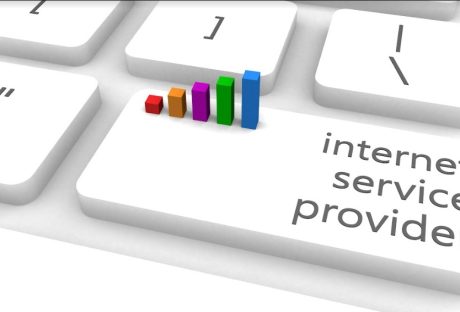
How To Find The Right Internet Provider In Whitby?
The internet is one of the modern inventions and provides people with instant access to information and entertainment. These days, the internet plays an important role in many homes. People utilize it for almost everything, including entertainment, shopping, studying, and communication. One of the things you'll want to do when you move to a new location is to ensure you're connected to the internet. And that means finding a service provider to assist you with the setup. With the thousands of internet services in Whitby, it’ll be difficult to identify a provider that suits you. Here Are Six Prime Steps To Find The Right Internet Provider In Whitby You can implement several effective strategies to help find the best internet provider in Whitby. They include the following: 1. Know Your Needs One of the most important steps when searching for an internet service provider is identifying your needs. This involves evaluating and understanding what you want to use the internet for. If you're going to use it for simple tasks like just navigating online platforms or accessing emails, then there'll be no issue with partnering with a provider with a slow internet speed. But if you're going to use it for streamlining live videos or running a business, you'll want to find a provider with a high-speed internet connection. You also need to note that the efficiency of your internet will be affected by the number of users. If there are many users in your home, you should invest in a high-speed internet connection. So, depending on the number of your family members, ensure you find a provider with the right speed. 2. Search For A Provider Near You Another great strategy for finding the best internet provider in Whitby is to search near you. Many providers don't cover the entire region. This is why you need to partner with those available at your local address. Plus, a provider near you can quickly address your internet connection issues. Sometimes your systems may experience some technical hitches that require a technician to come to your place to address them. If you work with a provider with an office in a distant location, you'll likely experience many problems with your internet since they've to travel several miles. A service near you will probably take the least time to come to your place, so they'll provide quick solutions. You also need to know that, in many cases, prices vary from one area to another. A provider may charge cheaply in one location but charge more in another. So, even if the service you utilized in your previous location is available in the new area, it might be expensive. That goes without saying that hiring an internet provider near you can be a great way to save a lot of money in the long run. 3. Find A Provider With A Good Reputation When searching for an internet connection provider, you may want to find someone with a good reputation. This indicates that they're reliable. One of the best ways to know whether a particular internet company or provider is good is to read their customers' online reviews. If you find many clients complaining about poor internet connectivity, that provider isn't reliable and won't offer the services you want. Strive to connect with a provider with many positive comments since they'll likely meet your needs. You can also learn about a certain internet provider by asking your neighbors about them. Most people are honest and will provide genuine opinions on their experiences with the services they use. That'll also enable you to make an informed decision. 4. Compare Internet Plans The various providers in the region offer different plans. You must compare them and partner with one who fulfills your needs. You'll have to consider many things when comparing plans, one of which is price. High-speed internet will likely require you to go deeper into your pockets. But that isn't enough. Settle a plan that works best for your budget. This way, you won't have many problems in the future. The best place to begin when comparing places is to create a table with all the available providers. From there, you can list their plans and prices. This helps simplify your decision-making process. Apart from the plan, the price may also differ depending on the type of connectivity. For example, satellite connectivity is always expensive compared to cable internet. 5. Partner With A Provider With Premium Customer Service Whether you use the internet for work, study, entertainment, or anything else, you may want to find a provider with excellent customer service. Like any other system, internet networks are also prone to technical glitches. The company you select should be able to respond to your concerns or questions immediately. You can learn about the quality of customer service of a particular provider by calling them. Once they receive your call, you can gauge whether their customer service is good or bad. Don't trust any provider that takes ages to respond to your initial inquiry. This is a sign of poor customer service. You'll likely experience the same whenever you want them to respond to urgent matters. 6. Use Directory Sites Another great way to find an internet connectivity provider is to use directory sites. With these platforms, you can enter your zip code to determine all the available options in the region. From there, you can research all the companies and plan options. Ensure you use multiple directories to have more options to select from. Takeaway One of the major things you'd want to do in your new home or business is to set up an internet connection system. This allows you to access the internet and find the information you want. However, you must partner with the right internet provider in Whitby. While that's the case, identifying the best provider in the region can be overwhelming because there are so many. But with a little effort and research, hopefully, you can find the most suitable service for your needs. Implement the strategies in this article when searching for an internet provider. Read Also: Get More Installs: Which Extensions Can Help Drive Installs Of Your Mobile App? Reasons Your Business Needs Cybersecurity Solutions Top Internet Providers in Outer Tri-Cities Washington
READ MOREDetails
















