Category: Technology
ContentRally is a leading source of reliable news and trending topics on Technology. Get hard-to-find insights and advice on Technology from industry-specific leaders.

4 Key Advantages Of Chiropractic Practice Management Software
As a chiropractor, you're no stranger to the challenges of running a successful practice amidst the daily grind of scheduling appointments, maintaining patient records, and managing billing. But what if there was a way to streamline all these tasks while enhancing the overall patient experience? Enter chiropractic practice management software - a game-changing solution revolutionizing how chiropractors manage their clinics. This article will explore the four key advantages of implementing this cutting-edge technology in your chiropractic practice. From an improved check-in experience to more effective communication, discover how chiropractic practice management software can elevate your practice to new heights. So, sit back, relax, and let us guide you through the transformative power of this innovative tool that's already reshaping the world of chiropractic care. 1 - Improved Registration And Check-In Experience One of the standout benefits of chiropractic practice management software is that it significantly improves staff registration and check-in experience. By leveraging chiropractic billing software, patients can input and update their information before their first appointment, ensuring greater data accuracy. Furthermore, with the incorporation of a patient portal and self-registration kiosk in the waiting room, the overall patient experience is elevated. This streamlined approach offers numerous advantages, including: paperless self-service patient intake online registration bilingual support instant pain identification and symptom tracking feedback efficient Outcome Assessment progress data collection reduced wait times quicker check-in process with minimal paperwork The time savings for office staff are also considerable, as they no longer need to manually input data from paper forms, resulting in fewer spelling and data errors. Overall, this modernized registration process leads to a more seamless and enjoyable experience for everyone involved. 2 - Patient Portal Access Imagine a world where your patients can access their health information and communicate with your chiropractic practice from the comfort of their homes or on the go. That's precisely what chiropractic practice management software offers through its patient portal feature. In today's fast-paced digital age, patients expect the convenience of interacting with their healthcare providers anytime, anywhere. With a patient portal, doctors and office staff can engage in HIPAA-compliant secure messaging, ensuring the privacy and safety of sensitive information while fostering better communication. Not only can providers exchange clinical information with each other, but they can also easily import content into patient files for seamless record-keeping. Additionally, chiropractors and staff can quickly download and provide patient summaries and clinical information. 3 - Effective Communication Effective communication is critical to successful chiropractic practice. Patients have higher expectations regarding staying connected with their healthcare providers in the digital age. That's where chiropractic practice management software comes in, offering top-notch communication features through patient portals that cater to these modern-day demands. This means no more missed appointments and access to timely notifications and reminders via text message or email. For first-time patients, email reminders can include necessary attachments and forms to complete before their initial visit. Plus, with easy-to-use online links, patients can securely fill out demographics, work information, and basic insurance details on your practice's OPR site. And let's not forget the importance of safeguarding Private Health Information (PHI) – with this software, patients can enjoy peace of mind knowing their data is secure from identity theft. 4 - Efficient Scheduling Lastly, scheduling efficiency is a game-changer in chiropractic practices, and that's where chiropractic practice management software comes in handy. With this powerful tool, your staff can easily schedule appointments and make changes more efficiently and flexibly. They can effortlessly track and manage patient appointments, fully customize the scheduling format, and personalize schedules based on provider, resource, and location. Plus, patients will appreciate receiving appointment reminders through text and email. Experience How Chiropractic Practice Management Software Can Transform Your Business In conclusion, adopting chiropractic practice management software is a smart move for any chiropractic practice looking to thrive in the digital age. With its ability to streamline registration, enhance patient portal access, improve communication, and boost scheduling efficiency, this powerful tool can transform your practice into a well-oiled machine. By meeting and exceeding patient expectations while easing your staff's workload, you'll be on the path to greater success and satisfaction for all involved. So, don't wait – we encourage you to take the leap and revolutionize your chiropractic practice with this game-changing software today. Thanks so much for reading. Additional: Simple Ways To Automate Your Small Business Processes 5 Reasons Why Having Software for Your Business Matters 5 Strategic Ways To Automate Your Internal Business Workflows
READ MOREDetails
Utilizing Search Engine Optimization (SEO) for Boosting Web Traffic
In the vast, intricate web of digital connectivity, a robust tool stands tall, lighting the path to your online business like a towering lighthouse: Search Engine Optimization (SEO). SEO is a potent arsenal of strategies, meticulously designed to heighten your website's visibility on the crowded stage of search engine results. The link between SEO and an uptick in web traffic is not only evident but also compelling, making SEO an indispensable player in your digital marketing strategy. This article's mission is to navigate you through the intricacies of leveraging SEO for a tangible increase in web traffic. Grasping the Fundamentals of SEO SEO is all about ornamenting your website with certain features that make it more 'attractive' and 'approachable' to the eyes of search engines. Giants like Google deploy complex algorithms to scan, index, and assign ranks to web pages. Factors such as keywords, meta tags, and backlinks significantly sway these rankings. SEO is often viewed through the lens of two categories - on-page and off-page SEO, each with its unique set of tactics and benefits. The Critical Role of Keyword Research Forging a triumphant SEO strategy is deeply rooted in the bedrock of effective keyword research. Keywords serve as the compass guiding users through the vast ocean of information when they input these phrases into search engines. By intricately weaving these keywords into your content tapestry, your site becomes more relevant and stands a greater chance of clinching a higher position in search results. Tools like the Google Keyword Planner and a reliable traffic checker tool are your loyal allies in this quest, providing invaluable assistance in the identification of keywords that resonate with your specific business domain. Moreover, long-tail keywords, which are lengthier and more targeted phrases, can be your secret weapon in attracting a more precisely targeted audience, a strategy further complemented by insights from the traffic checker tool like pr-cy.io checker. The Reign of High-Quality Content In the kingdom of SEO, content is, without a doubt, the reigning monarch. Exceptional, unique, and valuable content serves as a magnet for your audience and is favored by search engines. A well-crafted piece of content, smartly festooned with keywords, headings, and images, can skyrocket your SEO efforts. Regularly refreshing your content and dishing out new blog posts can secure audience engagement, fostering a sense of loyalty and leading to increased repeat visits. Mastery of On-Page SEO Techniques On-page SEO involves a series of tweaks and adjustments on your website to enhance its appeal to search engine algorithms. Elements such as meta tags, URL structure, and internal linking have starring roles. In this fast-paced mobile age, ensuring your website is mobile-friendly and speedy to load is non-negotiable. Moreover, optimizing multimedia elements like images is crucial to prevent them from becoming speed bumps that slow down your site and hamper the user experience. Implementing Off-Page SEO Techniques Off-page SEO takes the game beyond the confines of your website, incorporating actions that can influence your site's ranking. Backlinks, or external links from other websites to yours, are a significant driver of your site's perceived authority and ranking. Social media might not directly influence your SEO, but it can propel your website's exposure, potentially leading to a surge in traffic and backlinks. Other off-page SEO strategies, like guest blogging and influencer marketing, can enhance your website's visibility, bolstering your reputation and SEO efforts. The Intersection of User Experience (UX) and SEO UX has now earned a spot in Google's ranking algorithm. Aspects such as seamless navigation, swift load speed, and mobile optimization can significantly level up UX. By delivering a first-class UX, you can elevate your SEO standing and enhance the chances of users spending more time exploring our site, thereby boosting traffic. Harnessing the Power of Analytics in SEO SEO isn't a one-and-done deal; it's akin to a living organism that needs constant monitoring and fine-tuning. Leveraging analytical tools like Google Analytics and Google Search Console is crucial to glean insights into your site's performance and gauge the effectiveness of your SEO tactics. These tools provide data-driven insights that can steer you toward optimizing your SEO strategies for peak performance. Keeping Pace with the Evolving SEO Trends The SEO landscape is as dynamic as the digital world it inhabits. Staying in step with the latest SEO trends, such as the rising tide of voice search and the shift towards mobile-first indexing, is essential to safeguard your website's visibility and ranking. Regularly tuning into reputable SEO blogs, participating in webinars, and attending workshops can help you stay ahead of the curve. The Grand Finale As the curtain falls, it's clear that SEO is a formidable weapon in the arsenal of any digital marketer seeking to drive growth in website traffic. From in-depth keyword research to crafting high-quality, optimized content, from the astute application of on-page and off-page SEO techniques to enhancing user experience, every step in this guide contributes to the overarching goal of bolstering your website's visibility. Monitoring your site's performance via analytics tools and staying updated with the latest SEO trends is equally vital. Remember, SEO isn't a magic wand that delivers instant results. It's more of a marathon than a sprint, demanding consistent efforts and patience. By diligently implementing these strategies, you'll not only elevate your website's visibility in search engine rankings but also witness a surge in web traffic, leading to an amplified online presence and business growth. Additional: How To Get A Trusted SEO Company In 2023? Why Is An SEO Services Company Better Than Others? How To Get More Traffic For Your Small Business With Affordable SEO
READ MOREDetails
The Power of Virtual Data Rooms for Real Estate Businesses
The data room software is a popular and versatile technology. It’s highly sought after by entrepreneurs for secure work environments in today's real estate industry. VDRs effectively automate and streamline numerous business processes, offering a secure platform for managing documents while fostering transparency among colleagues and employees. Their utilization ensures the utmost safety and efficiency in real estate operations. What is a VDR? Essentially, a VDR serves as a digital hub for storing business records, files, and other valuable items containing sensitive information. Prior to the emergence of VDRs, organizations predominantly relied on conventional file storage methods, which failed to provide the requisite level of security. Presently, VDRs encompass a range of features, including: Surprisingly enough, this software serves a purpose far beyond mere file storage. It also acts as a secure environment for sharing and exchanging sensitive information with others. This process is completely safeguarded through various tracking mechanisms that meticulously monitor every action taken within the VDRs. Should there be any unauthorized attempt or an individual trying to access restricted documents contrary to the security policy, the system promptly alerts you, ensuring the utmost security of your data. Among the remarkable attributes of VDRs is their capacity to facilitate comprehensive automation of operations. While this functionality was not initially inherent in the VDR concept, developers swiftly recognized the need to automate business processes in order to maintain a competitive edge. As a result, automation has become a standard feature across all data room services, significantly enhancing efficiency and productivity within the workplace. The impregnable fortress of VDRs makes breaching their defenses an incredibly daunting task. In fact, it can be argued that breaching a company's VDR is nearly impossible, as news reports rarely surface about such incidents. This remarkable level of protection is the result of the stringent security measures employed by VDR providers. In order to instill confidence in business owners regarding the exclusive use of VDRs for preserving sensitive company information, these providers actively strive to obtain independent certifications and gain recognition from governmental authorities. And so far, their efforts have proven successful. The integration of a virtual data room into your company's infrastructure is definitely worth considering. It holds the potential to deliver substantial time savings for your staff, allowing them to redirect their efforts toward more productive and critical tasks that contribute to the growth of your business. VDR in real estate transactions In the realm of real estate transactions, high-tech innovations such as VDRs have finally found their rightful place. Modern companies operating in this field face the constant need to adapt and automate tasks that were previously handled without the desired level of security and efficiency. Entrepreneurs from around the globe, particularly those in developed nations, are increasingly recognizing the significance of integrating VDRs right from the outset of their business endeavors. This holds true not only for the real estate sector but also for other industries that shape today's economic landscape, marked by the impact of economic crises. Even traditional businesses, which have been accustomed to more conventional approaches, are now contemplating the acquisition of this advanced technology that has gained immense popularity in recent times. Perhaps you're wondering, what sets digital data rooms apart from other corporate technologies available today. The answer lies in several key factors. Embracing this technology grants you the ability to streamline an extensive array of daily tasks, ensuring optimal efficiency in your operations. By implementing such improvements in your real estate business, you can have full confidence in the proper management of your financial endeavors. As enterprises endeavor to enhance efficiency and productivity, the significance of automating workplace tasks continues to grow. Automation facilitates cost reduction, heightened productivity, and enhanced precision. Furthermore, it minimizes the time expended on routine responsibilities, allowing employees to dedicate their efforts to more critical undertakings. By providing swifter and more reliable service, automation also contributes to improving customer satisfaction. The advent of these technologies has revolutionized interdepartmental communication within organizations. Recognizing the persistent challenge posed by communication issues in the wake of technological advancements, this solution has been purposefully engineered to address this concern across companies. It stands as the exclusive program that effectively tackles this challenge head-on. It comes as no surprise that businesses are actively seeking ways to enhance communication between departments, recognizing its potential to drive efficiency, collaboration, and productivity. By fostering improved communication, the prevalence of misunderstandings and miscommunications can be minimized, cultivating an environment of trust and cooperation. The utilization of this technology ensures meticulous organization and efficient indexing of documents, thereby enabling swift and seamless retrieval when urgent tasks arise. Document indexing stands as a vital tool for modern businesses, allowing them to maintain a well-structured and easily navigable repository of information. By associating documents with relevant keywords or tags, the process of locating specific files is greatly simplified. This, in turn, guarantees secure and systematic storage, preventing the loss or misplacement of important documents. Moreover, the accuracy of search results is significantly enhanced through indexing. Furthermore, this feature can serve as an impressive asset for crowdfunding campaigns, surprising investors with its efficiency and accessibility. When compared to traditional file storage, virtual data rooms stand out in numerous aspects, particularly in terms of security. The emphasis on security is fundamental in VDRs, and you can rest assured that reputable software developers prioritize this aspect to deliver an exceptional level of protection, surpassing what conventional methods can offer. Conclusion Real estate deals have reached a stage where automating these procedures and fostering investor confidence are absolutely crucial. The cutting-edge technologies we've explored today serve as prime illustrations of what you can swiftly integrate. Not only will you enjoy all the advantages outlined in this piece, but you'll also gain a few extra perks. Remember to reach out directly to the developer if you have specific needs, as they'll gladly accommodate and potentially establish conditions for your company's accelerated growth in a highly competitive market.
READ MOREDetails
A Look At The Many Benefits Of EMS Scheduling Software
With a high volume of calls and constantly changing schedules, it's easy for the work done by emergency medical services to get chaotic. As such, EMS providers are constantly searching for ways to improve their operations and provide better patient care. One area where technology has proven to be particularly useful is in scheduling and dispatching EMS personnel. EMS scheduling software is specifically designed to help EMS providers manage their schedules more effectively, reducing the chances of missed shifts, double bookings, and other scheduling mistakes. But that's not all, as this software offers a multitude of other benefits that we shall discuss below. That said, let’s take a closer look at EMS scheduling software and explore the many ways Paramediq can help EMS providers streamline their operations, improve response times, and ultimately save lives. Dispatch Calls Efficiently & Quickly In the past, EMS providers relied on phone calls and pagers to receive dispatches. This process was often slow and unreliable, and it could take several minutes to reach a provider. But with EMS scheduling software, dispatchers can send out alerts to EMS providers in seconds, allowing them to respond to emergencies much faster than before. This saves valuable time and can mean the difference between life and death for a patient. Additionally, EMS scheduling software can be integrated with GPS technology, which allows dispatchers to track the location of EMS providers in real time. This helps dispatchers to make more informed decisions about which provider to dispatch based on their proximity to the emergency. Thus, patients can receive care as quickly as possible, without having to wait for a provider who is further away. Get Real-time Updates and Notifications EMS scheduling software also offers real-time updates and notifications about the status of an emergency in real-time. For example, they can receive notifications about the patient's condition, any changes in the situation, and any updates from other team members. This helps to keep everyone on the same page and ensures that EMS providers have the information they need to provide the best possible care. Moreover, real-time notifications can also help EMS providers manage their schedules and stay organized. This can help to prevent double bookings or scheduling conflicts, which can be stressful for EMS providers and impact patient care negatively. Smooth Billing Process EMS agencies must manage a range of billing and invoicing tasks, which can be time-consuming and stressful. Fortunately, EMS scheduling software offers a range of features that can help to simplify the billing process. For example, agencies can use the software to track the time spent on each call, ensuring that they bill accurately for their services. Furthermore, EMS scheduling software can help automate the billing or claims process, which can save time and reduce errors. This can ultimately lead to faster payments and improved cash flow for EMS agencies. Compliance With Labor Laws and Regulations EMS agencies must comply with a range of labor laws and regulations regarding certain facets of patient care such as working hours, how sensitive patient information is handled, and insurance data, which can be challenging without EMS scheduling software. However, EMS agencies can use the software to track employee hours and ensure that they are not working beyond their allotted hours. This can help to prevent burnout and ensure that EMS providers are well-rested and ready to respond to emergencies. Similarly, software with tight security features and protocols can ensure patient information is securely stored and accessed by the right people. Real-time Analytics Finally, EMS scheduling software offers real-time analytics. This means that EMS agencies can track their performance and identify areas for improvement in real-time. For example, they can use the software to track response times and identify any delays in their operations. This can help agencies to make more informed decisions about how to improve their operations and ultimately provide better patient care. Moreover, the software can help EMS agencies to identify trends and patterns in their operations. They can use the software to track the types of emergencies they respond to, which can help to inform training and resource allocation decisions. The Bottom Line As you can see, EMS scheduling software offers a range of benefits for improved efficiency, better accuracy, and enhanced communication between team members. However, to get the most out of these benefits you must be proactive by involving your team in the process to ensure that everyone is on board and that the software meets the needs of your team. You must also provide adequate training as some features can be complex. By following these tips and leveraging the many benefits of EMS scheduling software, EMS agencies can improve their operations, enhance patient care, and ultimately save the lives of many people. Read Also: Delegating And Prioritizing: Tools For Managing Multiple Scheduling Demands How You Can Manage Your Business with Scheduling Software? Home Maintenance Tips To Keep Your Home In Good Condition
READ MOREDetails
Is ASUS ROG FX503 The Best Gaming Laptop? Know It Here! [Updated 2023]
Are you in search of the best gaming laptop at an affordable price? If your answer is YES, then you must have thought about the ASUS ROG FX503 laptop. If yes, and are currently trying to search for information, then you have reached the right place. In this blog, I will be talking in detail about the laptop that claims to be the best laptop for gaming on a budget. So, keep reading this blog till the end to learn more… ASUS ROG FX503 If you are trying to look for a cheap or low-budget gaming laptop that is efficient and functional, you need to try out the ASUS ROG FX503. The Asus ROG FX503 has excellent features at a low price. This gaming laptop performs incredibly well. The ROG FX503 is powered by an Intel Core i5 processor, a standout graphics card, 8GB of RAM, and 1TB of storage. Let’s take a deeper look at the design, specifications, and features of this laptop… Design And Looks This laptop has a decently ergonomic design, although it isn't particularly beautiful to look at. From the top, it appears to be a rather straightforward laptop. The screen's side bezels don't appear to be overly thin. The top hood, with its screen, is notably thin, though. Considering that it is a performance-heavy laptop, it is surprisingly small. Many laptop users may like this small form factor because they travel with their equipment. It is pretty durable in terms of construction. Given that it's an Asus laptop, which has always kept its laptops quite stable, this was to be expected. One of its primary highlights is the decent keyboard. As a "low-profile" anti-ghosting keyboard, it is advertised. As a result, it makes less of the typical "clicky" noise made by mechanical keyboards. Additionally, the 1.8mm key travel makes it simpler to press. The keyboard also includes an n-key rollover, which improves the smoothness of registering several keypresses simultaneously. Features Here are some of the gaming laptop features that you need to look at before planning to get your hands on it. Here they are: 1. Keyboard The keyboard of the FX503 is meticulously made, just like the rest of the device. The scissor-switched, low-profile keys have 1.8mm of travel for tactile typing and are backlit in bright red for convenient use day or night. In addition, the FX503 boasts a highlighted WASD key group, N-key rollover, a spacious space bar, isolated arrow keys, and 0.25mm keycap curves, which make it possible to handle the device quickly, precisely, and comfortably—essentials for prolonged gaming sessions! 2. Battery life Most medium to high-performance laptops frequently ignore battery life. This is among the factors that make a desktop PC preferred for gaming. Under typical conditions (web browsing, watching YouTube videos, Netflix, and relaxing), the Asus ROG FX503 battery will last for about 4 hours. However, when using graphically demanding software or playing games, this time will be cut in half to just 1.5 hours. The fact that it features a dual-channel heat dissipation and cooling system with copper pipes is a positive, though. As a result, this laptop stayed cooler than comparable gaming laptops even after three hours of nonstop gaming. 3. Performance The reliability of the ASUS ROG FX503 is on par with the Intel i5 CPU that powers the laptop. It excels in routine tasks. With some of the 5th-generation Intel processor-powered laptops on the market, it is responsive, quick, and even maintainable. 4. Connectivity Ports All of a laptop's required i/o ports are present on the Asus ROG FX503. It contains 3x USB 3.0 Type-A connections and an HDMI port for adding an additional monitor. Additionally, it includes a standard 3.5mm audio jack for connecting your headphones. The USB 3.2 Type C ports, which are gradually taking over as the industry standard for USB devices, are what's lacking. Instead, you will receive an SD card reader. As a result, you won't need a separate SD card reader to store your favorite camera-taken photos. 5. Intelligent Cooling The ASUS ROG FX503 uses two copper heat pipes and a dual-fan system to independently cool the processor and graphics card. This prevents system throttling even after prolonged periods of vigorous gameplay. The FX503 provides the stability required for all workloads thanks to the added Fan Overboost option, which maximizes cooling effectiveness. Specifications OSWindows 10 HomeDisplay15.6” FHD LED Display (1080p)Processor7th generation Intel Core i7 7700HQ (2.8GHz, boostable up to 3.8GHz)Graphics CardNVIDIA GeForce GTX 1060 4GBRAM8 GB (2400MHz, expandable upto 32GB)Storage1TB HDD (7200 RPM)Connectivity Ports3x USB 3.0 Type A Ports1 x RJ45 LAN Jack1x HDMI 1.4 Port1x SD card ReaderBatteryLi-On battery, 4 Cells 64 Whrs Polymer BatteryKeyboard & TouchpadBacklit Keyboard, Buttonless TouchpadSpeakers2x 2w speakersICEpower TechnologyCamera720p HD webcamDimensions (WxDxH)39cm x 27cm x 2.5cmWeight2.5kgs (6 lbs)Memory speed2666 MHz What Is Good And What Can Be Better? There are a number of things that are great about the gaming laptop. And at the same time, there are a number of things that can be made better about this laptop. Here are some of the good things and bad things about the ASUS ROG FX503 gaming laptop that you need to keep in mind before buying it. PROSCONSScalable memory and storageRestricted storage (only 256GB SSD))For a gaming laptop, it is affordableLacking a Thunderbolt 3 portRed WASD keys on a backlit keyboard with a 1.8mm travel distance.Only a meagre 4 hours of battery lifeWide viewing angle Full HD monitor with anti-glare coatingOptical drive absentOptimal heat control and dual fan designSpeakers of poor quality and volume Wrapping It Up! In case you were searching for the ASUS ROG FX503 gaming laptop, I hope that this review blog has been of help to you. If there are any other queries related to the same, feel free to let me know. All that you need to do is scroll down till you reach the bottom of the page. Then leave your comments in the box below. And I will be there to answer them all for you! More Resources: How To Buy The Best Giant Screen Laptop? Location And Layout Of Laptop Stores In UK Factory Refurbished Laptops: Why Would You Buy New?
READ MOREDetails
How Was Google In 1998? | Google 1998 Easter Eggs And More!
Are you searching for what Google in 1998 looked like? If your answer is a YES, then you have reached the right place. There are several things and ways in which the Google search engine helps us. While most of us only think of it as the largest and the most used search engine online that helps us to solve our queries, there is yet another thing that Google provides to the users. And that is entertainment. This can be with the help of the numerous games available, or with the help of f the hidden Easter eggs. And if the latter is something that you have been searching for, then you have reached your destination! Keep reading this blog till the end to learn more about the same… Google In 1998 The Google search engine was developed in September 1998 by two Stanford University Ph.D. candidates named Larry Page and Sergey Brin. Google was initially developed as a research project with the goal of employing an algorithm to locate relevant search results. By examining relationships between individual webpages based on their cross-references, the algorithm—later known as PageRank—assessed the value of each one. The phrase googol, which denotes an extremely high number of 1 followed by 100 zeros (10100), is intentionally misspelled in the name Google. Want to take a ride to the past? It is, in fact, possible with Google. More specifically. It is possible with the help of Google 1998. Google developed this one to commemorate its 15th birthday. You can see what Google genuinely looked like in the beginning thanks to this particular Easter Egg. One of those elegant search engine result pages will appear if you type in "Google in 1998" or "Google 1998," and it will look just like the webpage from December 1998. What Is An Easter Egg In Google? Google and the internet both have virtual Easter eggs. These hidden elements include pop-culture references and allusions, images, messages, and other things. They are prevalent in numerous video games, crossword puzzles, films, and websites. Finding them is nothing less than a treat for curious users on the internet. Consider a moment when you stayed in the theater a little longer to watch the bonus deleted scenes or bloopers from your favorite film. The sensation is identical. Google has recently integrated or incorporated them into many of its services, including Google Search and YouTube. More On Google In 1998 Easter Egg! Google chose to provide a fun Easter egg depicting the site's original design from 1998 to commemorate its 15th birthday. Simply enter "google in 1998" (without the quotations) into your search engine to see it for yourself. Unfortunately, using the 1998 Google Easter egg search engine won't let you conduct a real search. The Google.com website will change into the layout it had when the company was initially established if you type "Google in 1998" into the search bar. Don't be alarmed if the old style and exclamation point remind you of Yahoo. Just below the search box, there is a large blue link that says, "take me back to present." You can return to the current Google by clicking that. Take note of the invitation Google sent users at the bottom to try their searches on other popular search engines of the time, including AltaVista, HotBot, Excite, Infoseek, and Lycos. You can access an archived version of the traditional search engines by clicking on those links. It is fascinating to see how far the search engine has come from the 10 blue links to more dynamic search engines, enabling universal search items like images, video, and news, even though you can't perform a search in the outdated version of Google. Other Popular Easter Eggs Now that you know almost everything that you needed to about google 1998 Easter egg, it is time for some other information! There are several popular Easter eggs that you can try to have fun with when it comes to Google. Over the years, Google has provided a tonne of Easter eggs to keep nerds like myself amused. Some of these involved asking the search engine queries like "the answer to the most important question in life, the universe, and everything," to which it responds "42," or "define anagram," to which it says "did you mean: nerd fame again." Other things you could do included asking Google to "do a barrel roll," to which it would respond by rotating your screen continuously rather than by providing an answer. And this is not all! You can also play the famous PACMAN on Google simply by typing it in the search bar! Here are some of the most popular Google Easter eggs that you need to know about in 2026: 1. Do A Barrel Roll This search term will cause the Easter Egg to startle you by performing a 360-degree flip. The funniest thing is that the results may even be displayed upside-down. 2. Google Gravity You will be amazed to witness how the entire result page on your screen just shatters into pieces as soon as you search for this Easter egg, leaving you with nothing but a blank screen. To make sure that they all return to their positions, you must drag each and every piece upward. 3. BLINK the flash One of Google's most fun Easter eggs for consumers is HTML, despite the fact that it irritates some people. What occurs when Blink HTML is entered into the search box? On your SERP, certain words begin to blink. 4. Snake Remember the classic favorites you used to play endlessly as a kid, like Memory Game and Snake? Type "snake" or similar terms, such as "snake game," and they will all display the game's outcomes. Wrapping It Up! In case you were searching for the answer to the appearance of Google in 1998, I hope that this article has been of help to you. If there are any other queries related to the same, feel free to let me know. All that you need to do is scroll down till you reach the bottom of the page. Then leave your comments and queries in the box below. And I will be there to answer them all for you as soon as possible! More Resources: How To Use Google Ads To Your Advantage? 9apps – An Alternative Other Than Google Playstore 6 reasons your content is not ranking well on Google
READ MOREDetails
Should You Buy The Lenovo Ideapad 330-15 AMD? All Details Here
Are you in search of an affordable laptop? If your answer is a YES, then you probably have heard about Lenovo Ideapad 330-15 AMD. In case you are searching for more about this product, you have reached the right place. A much popular and budget-friendly laptop, this gadget comes with a variety of options when it is related to battery life and storage. In this article, I will be talking about the product in detail and point out how the Lenovo Ideapad 330-15 AMD can be of help to you. So, if you have been searching for its reviews and other information about this laptop, you do not have to look any further. Keep reading this article till the end to learn more… Lenovo Ideapad 330-15 AMD Lenovo IdeaPad 330 is a cheap laptop with a comfortable keyboard and enough processing power for daily computing needs. This 15.6-inch laptop has a sturdy design and features that are uncommon for budget laptops. It even features a DVD drive, which is unusual to find on laptops these days. Sadly, a subpar display, limited battery life, and average performance ruin the fun, so we advise spending a little more on a more effective device, such as the Acer Aspire E 15. It remains one of the greatest laptops available for around $300. The product's starting price is $275, making it a cheap laptop (as of August 2021 when I published this review). Unfortunately, the Lenovo IdeaPad 330 has some drawbacks, just like most budget laptops. Keep reading this blog till the end to learn more about the same… Design And Looks Lenovo IdeaPad 330 is an attractive low-cost laptop, and there is no doubt about that. The color palette is Platinum Grey. This color scheme is ideal for a laptop used for school or the workplace because it is on the cool side of the color spectrum. Plastic is used to make the laptop. However, the color scheme gives the impression that the keyboard deck and palm rest are made of aluminum. Like the IdeaPad 320 before it, even the horizontal Lenovo logo on the lid follows the brand's standard aesthetic. Lenovo IdeaPad 330 is a 15.6-inch display panel with two resolution options included with the IdeaPad 330. Either the HD (1366 x 768) or FHD (1920 x 1080) screen resolution is available for the laptop. The IdeaPad 330 is one of the few inexpensive laptops with a larger display than the typical 13-inch size offered by low-cost laptops. The 15.5-inch display screen of the laptop of the Lenovo IdeaPad 330 that I tested had an HD (1366 x 768) screen resolution. Lenovo IdeaPad 330 is a rectangle with rounded corners and a silver lid on which is imprinted the Chrome logo. The silver laptop lid and the dark-gray undercarriage are composed of durable plastic, and the IdeaPad's chassis is neither bulky nor heavy nor thin. Features Now that you know a little about the gadget, it is time for you to learn about its features. Here are some of the many features of Lenovo Ideapad 330-15 AMD that you need to take a look at: 1. Productivity Upgrade to AMD Ryzen for industry-leading graphics (on some models). The most recent AMD Ryzen CPUs were developed over the course of more than 4 years and 2 million engineering hours. The AMD Ryzen Accelerated Processing Unit was produced by AMD using that technology along with the most eagerly anticipated graphics engines. Your power, performance, and speed will be optimized whether you're working or playing. 2. Storage You can customize the storage on your Ideapad 330 so that you only pay for the things you require. Choose a SATA HDD up to 2 TB to store thousands of files, videos, and photos. A rapid SATA SSD with a capacity of up to 256 GB offers quicker data transfer rates and quicker boot-up times. Additionally, you can create hybrid storage by combining a 128 GB SATA SSD with a 1 TB SATA HDD to get the best of both worlds. 3. Rapid Charge Are you short on time and low on battery? The Ideapad 330 has a battery life of up to 6 hours and features Rapid Charge, which gives you up to 2 hours of use after only 15 minutes of plugged-in time. Utilize it as best you can. 4. Windows 10 With the help of Lenovo Ideapad 330-15 AMD, you can take advantage of Windows 10's best features with a brand-new update. To tell your story in video, the powerfully redesigned Photos app makes it easier and more fun: add a soundtrack, use changes, send 3D impacts, and from there, the sky's the limit. Furthermore, sharing is faster than at any other time, with instinctive settings that make it more straightforward to in a split second associate with individuals you care about most. 5. High Resolution And Sound Quality The Ideapad 330 provides powerful visuals while on the go thanks to its 15.6-inch display with up to FHD resolution. The 330 delivers a significantly enhanced entertainment experience when paired with Dolby AudioTM. You will hear every detail if you turn up the volume without causing distortion. Specifications ProcessorUp to AMD Ryzen™ 7 2700U Mobile Processor with Radeon™ RX Vega 10 GraphicsUp to 7th Generation AMD A9-9425 APUOS Operating systemWindows 10GraphicsUp to AMD Radeon™ 540*AMD IntegratedDisplay15.6” FHD (1920 x 1080)15.6” HD (1366 x 768)Memory16 GB onboard DDR4*4 GB onboard DDR4 + 8 GB DIMM*4 GB onboard DDR4 + 4 GB DIMM*4 GB onboard DDR4 + 2 GB DIMM*16 GB DIMM4 GB onboard DDR4*8 GB onboard DDR44 GB onboard DDR4Storage128 GB SATA SSD256 GB SATA SSD500 GB SATA HDD1 TB SATA HDD2 TB SATA HDD128 GB SATA SSD + 1 TB SATA HDDAudio2 x 2 W speakers with Dolby AudioBatteryUp to 4.5 hours*; Rapid ChargeDimensions (W*D*H)378 mm x 260 mm x 22.9 mm / 14.1" x 10.2" x 0.9"Weight2.2 kg / 4.85 lbs (starting weight)ColorPlatinum GrayBlizzard WhiteMidnight BlueChocolateOnyx BlackWiFi Bluetooth1 x 1 AC WiFi + Bluetooth 4.1PortsUSB Type-C 3.1*2 x USB 3.0 (one charging)**HDMI4-in-1 card reader (SD, SDHC, SDXC, MMC)Audio jack Wrapping It Up! In case you were searching about the Lenovo Ideapad 330-15 AMD reviews and other specifications about the same, I hope that this review blog has been of help to you. If there are any other queries related to the same, feel free to let me know. All that you need to do is scroll down till you reach the bottom of the page. Then leave your doubts and suggestions in the comment box below. And I will be there to answer them all for you! More Resources: How to Unlock HP Laptop if you Forgot Login password? Factory Refurbished Laptops: Why Would You Buy New?
READ MOREDetails
Gel Blasters Vs. Airsoft Guns – What To Choose For Your Next Game
If you are looking for high-adrenaline activities that will get your heart pumping – you should play airsoft or any other game that involves toy guns. If you are not into airsoft, you could opt for gel plaster guns. But – how are gel plaster guns different from airsoft guns? If you are wondering about the same thing, then you are here at the right place. Let us assess the essential differences between both toy guns and determine how the gel blaster guns are a better alternative to airsoft guns. Keep reading! What are Gel Blaster Guns? Also known as gel blasters, gel blaster guns shoot gel beads. The gel beads contain water, which makes them a safer alternative to the plastic pellets used in airsoft guns. The gel beads are ideal for CQB skirmishes as well. What are Airsoft Guns? Airsoft guns are the first type of toy guns introduced to the world. Originating from Japan, airsoft guns were made as an alternative for civilians who were prohibited from owning real guns. Despite their incredibly realistic experience, airsoft guns are essentially toys. Airsoft guns are banned in some countries due to the high velocities with which they shoot plastic pellets. The Essential Differences between Gel Blaster Guns & Airsoft Guns Both guns – the airsoft guns and gel blasters are fun to use in outdoor battle games. But – there are a few differences between both toy guns, including safety, ammunition, and legal aspects. Safety Despite the fact that airsoft guns and gel blaster guns are toy guns – these two aren’t the same when it comes to safety. The pellets used as ammunition for the airsoft guns are made of hard plastic, which makes them painful. This aspect perfectly explains why you might want to get one of the top-rated sniper gel blasters in Australia – especially – if it is your first game. Compared to gel blasters, the pellets shot by airsoft guns can cause injuries. Gel balls – on the other hand – burst upon contact, which could make it impossible for them to bruise them. Nonetheless, it is essential to mention here that irrespective of whether you are playing with airsoft guns or gel blasters, you will always want to wear your protective gear. You will want to wear full-body protection – including a helmet and gloves- for airsoft guns. If you are getting your game mode on with gel blasters, you will want to ensure eye protection. Ammunition Both toy guns use different materials for ammunition. Gel blasters use gel balls that are made of sodium polyacrylate, which perfectly explains why gel balls are known as jelly or water beads. Before you use these gel balls as ammunition, you will want to soak them in water for at least four hours. You will want to allow the gel balls to soak properly so they can reach their full momentum. On the other hand, airsoft guns use plastic pellets which are about 6mm to 8mm in size. The plastic pellets are also known as bbs. Read Also: Does Vinegar Harm Gun Bluing? Not Sure How to Keep Gun Safe at Home? These Tips Work! How Gun and Security Gear Advanced through the Years Parts of a Gun: All You Need to Know About the Components of Your Firearm
READ MOREDetails
What’s the Difference Between a Public Cloud and a Private Cloud?
Data storage is an integral part of most businesses, especially since, nowadays, most companies have an online presence to maintain. That online presence often necessitates the storage, access, and protection of data. If you're considering global cloud services, we'll help you understand the difference between a public and private cloud to discern which is better for your needs. What Are Cloud Services? Before diving into the distinction between private and public cloud services, it's essential to understand what it means for data to be stored 'in the cloud' in the first place. Simply put, data in the cloud is stored on the internet, hosted on a server rather than on your computer's hard drive, and remotely accessible to authorized users. As you might imagine, storing data online is an attractive prospect to businesses that either have vast swathes of data to protect or have services that need online functionality to run correctly. Public and private cloud services can allow companies to access crucial applications for their business and the personal data stored on internet servers. What Is a Private Cloud? A private cloud, sometimes called a data center, allows a company complete autonomy over its infrastructure. At the risk of sounding obvious, these clouds are private because they are built and maintained for a single organization. Sometimes, this infrastructure technology can be proprietary, although it's common for businesses to hire a third-party IT company to build their private cloud infrastructure. Typically, businesses hosting private servers have the infrastructure stored on the premises or somewhere close by so that they can integrate them with the applications or data storage software the company uses.Some of the significant advantages of private servers include the following: Immediate access to the hardware Autonomy and privacy of data Control of infrastructure Companies that choose private clouds usually need to invest heavily upfront; data centers are costly, and getting all of the infrastructure in place is often a significant financial investment. Of course, private clouds are well worth the investment for many business owners who value their privacy and autonomy. These servers do not have to share resources with other users. It's important to avoid the conflation of 'resources' with 'data.' Public servers do not allow multiple organizations to access each other's data. 'Resources' in this context refers to the computational aspects of the public cloud and its services. Private cloud owners shoulder the responsibility of both physical and cybersecurity, as well as the upkeep and eventual upgrade of the firmware and software. Those responsibilities may include: Infrastructure management Hardware maintenance Scaling Physical and cybersecurity Compliance Businesses may choose to shoulder these burdens when their data is too sensitive to entrust to a public cloud, exceeding their risk tolerance. Companies with government or high-security contracts may be bound by regulatory compliance, demanding the need for total ownership and control of the private cloud infrastructure. In these circumstances, it may be impossible for a company to marry the internal resources for security with the security standard of a public cloud that is out of their control. Specific proprietary applications or those that contain sensitive data, for example, are often best housed on private clouds. Of course, the level of security depends on the robustness of the security measures, which are the organization's main prerogative. What Is a Public Cloud? The key difference between a private and public cloud is one of utility. Public clouds appeal to many businesses because they operate based on usage. In other words, the more cloud service you use, the higher the cost of the services. The benefits of a utility-oriented system are twofold. First, a public cloud offers utility by use, allowing businesses to use the service as they need and only pay when using it. Second, a company can scale its usage with growth, relying on a more prominent 'portion' of the public cloud service rather than needing to upgrade infrastructure. To simplify, here are some of the key benefits of public clouds: Alleviates responsibility of infrastructure management Makes use of IT resources for problem-solving Scales cost based on usage Lower cost of use Because the infrastructure of a public cloud is for housing multiple tenants, businesses will generally pay a lot less for subscribing to a public cloud service than they would for the construction, maintenance, and upgrading of a private cloud. As much as we've talked about security regarding private clouds, public clouds, too, boast a wide range of security features. After all, it's in the best interest of the third party running the public cloud service to tout themselves as being reliable and trustworthy. To that effect, public clouds are often extremely reliable, with many safeguards against failure, loss of data, and malware. Public clouds do, however, come with a minor level of risk when it comes to data leakage, which is why businesses that handle sensitive data or have proprietary technology to protect may opt for a private server instead. Which Cloud Service Is Better? There's no right or wrong answer when choosing the best cloud service for your business, but it's fair to acknowledge that both private and public clouds tend to attract different types of business. Public clouds, for example, are ideal for businesses that are starting to scale up or have uncertain computational or storage needs. In this case, having a third-party cloud service provider manage the firmware with the option for unlimited scalability is highly attractive. On the other hand, businesses that handle sensitive information or have a very low-risk tolerance may choose to invest in a private cloud. Generally, these companies are more established and have a better idea of the computational resources their business needs. The Bottom Line There are several important distinctions between a public cloud and a private cloud. Public clouds offer scalability and flexibility, while private cloud services provide control and security. Both are valuable for businesses and are worth careful consideration as you take your next steps toward business growth. Additional: What Is Zero Trust In Cybersecurity Context? Top 6 Cybersecurity Trends Everyone should Know WHY ARE MORE THAN HALF OF SOCIAL SECURITY DISABILITY CLAIMS DENIED?
READ MOREDetails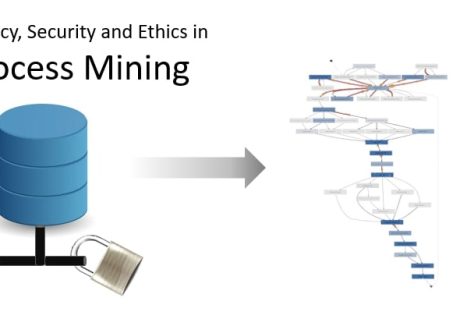
Process Mining and Data Privacy – Key Points to Remember
The global pandemic of 2020 was challenging for frontline workers, the public, and businesses. Besides a dwindling economy, governments and organizations suffered various setbacks, including exponential data thefts. Security incidents became more costly and harder to contain for the latter due to a drastic operational shift. As per experts, the cost of a data breach reached a record high, shelling $4.24 million per incident on average from affected ventures. As more businesses migrate to the digital world, data security becomes a reason for severe migraine for owners. Keeping the incidents and the present situation in mind, the European Union introduced the General Data Protection Regulation (GDPR) for improved data privacy controls for EU citizens. GDPR requires a thorough evaluation of every software application before its implementation to prevent possible data breaches and loss of customers, employees, and corporate data. Automatically, business process management solutions, like process mining, RPA, automated process discovery, and others, fall under the tight scrutiny of GDPR data privacy guidelines. Process Mining in Business Process Management – A Brief Overview Process mining is an intelligent technology solution enabling owners to build a reliable visual map of business processes elaborating how every task within a process is executed. It captures employee-software system interactions and converts data into event logs. This provides an overview of end-to-end processes. Process mining tools provide task and process insights to evaluate task executions for scaling improvement opportunities. These insights also support informed decision-making pertaining to process efficiencies and complexities. Process mining bridges the gap between traditional model-based processes and data-centric processes for further analysis. There are three basic types of process mining; namely, process discovery to discover a process model capturing the behavior in an event log (collection of events), conformance checking for identifying commonalities and discrepancies between a process model and an event log, and process re-engineering to improve a process model using event logs. In a human-centric process, each event comprises a case identifier, an activity name, a timestamp, and optional attributes such as resources or costs. Usually, a case identifier refers to individuals and includes much personal data. And herein lies the significance of improving data security. The Importance of Data Security in Process Mining Automated process mining relies heavily on enterprise data and captures confidential information about the company or the clients. Data collected during the mining of processes are categorized under the following datasets: Key identifiers: These datasets contain unique information identifying individuals, such as their full names and social security numbers. Quasi-identifiers: These datasets are considered indirect identification of individuals—for example, gender, age, and postal code. Sensitive attributes: Information related to salary, payment, financial statements, and others are private and sensitive for individuals or companies. Insensitive attributes: These datasets contain general or non-risky information not covered by the other features. Given the confidential and sensitive nature of the above-mentioned data, attention to cybersecurity in process mining has gained momentum recently. Also, third parties can offer the latter; therefore, choosing providers with secure products and processes is equally crucial. Any breach in data security can prove costly for the company owners and tarnish customer/client/partner relationships. But the shared responsibility of protecting critical information should rest upon employees. After all, it is said that the usual source of security incidents are current employees and, in certain instances, ex-workers. Respective teams, while handling information, should protect sensitive data at every step of task execution. In order to achieve the same, decisions regarding data transparency and usage should be made aforehand. Most specifically, such decisions involve the type of data used, data extraction methods, data accessibility, data protection, and compliance requirements. On the other hand, process mining can be leveraged to detect silent internal attacks on data. It can quickly identify abnormal behavior in the company’s internal network and indicate apparent security breaches. Therefore, data is integral to process mining, and the security of which should be the core objective of software applications and associated teams. Key Privacy Metrics in Process Mining In order to evaluate the privacy of specific data, owners should decide on particular metrics for measurement. These privacy metrics tally the security level of each data in terms of disclosure and are broadly categorized under the following sub-heads: Bounded knowledge: Data is restricted with specific rules to avoid disclosing confidential information. Need to know: The unnecessary data is eliminated from the system to prevent any breach. This metric controls data access. Protected from disclosure: Data confidentiality is observed during data mining using the classification method. Data quality metrics: These metrics measure the loss of information/benefit, while the complexity criteria validate the efficiency and scalability of different techniques within this scope. Process Mining and Data Capture – Key Points to Consider Since process mining extracts granular data at the process level, care is taken to ensure that any new process doesn’t come into conflict with personal data policies. Owners should also ascertain that software solutions for mining processes comply with the specific data security requirements. Therefore, people involved with the entire system must consider a few data capture points. Access to raw data: The process mining team requires access to corporate data to understand what’s most important for analysis. Here, the company can choose and grant access to specific datasets for further research. Choose the right strategy: Besides mining processes for raw insights, the team also translates the raw data into broad terms and updates it into dashboards. Later on, the respective team can decide what features to focus on. Filter: Occasionally, the company tracks information that doesn’t require further analysis for specific processes. In this case, the data can simply be omitted from the system. Datasets that are sensitive or do not directly impact the business analysis outcome are deleted to maintain the focus only on valid and relevant data. Pseudonymization: Encrypting the information to protect the confidentiality of sensitive information prevents users from correlating them to real data specific, like specific names, addresses, or other PII data. For instance, if the company wishes to maintain secrecy about employees directly involved with process-related tasks can follow this approach. Here, the case identifier’s name is replaced with numbers. Anonymization: This is similar to pseudonymization, where the names are replaced with unique pseudonyms instead of numbers. Hence, unauthorized users cannot identify individuals’ names or confidential information about them from the available data. Conclusion Besides handling data in bulk daily, enterprises using online systems leave behind their digital footprints. These footprints are valuable data captured by process mining to examine how employees execute each process and sub-tasks. Needless to say, mining for such insights is done with the company’s best interests in mind, namely, to optimize operations and resources and derive maximum value. However, such datasets carry sensitive information of various interested parties, any breach of which can prove highly hazardous for all. Therefore, data is the primary source for process miners to carry out their objectives, but the company must ensure the data is handled with care. Hence, data security is a significant factor in process mining. Have A Look :- How to Get Copy of a Divorce Decree 7 Secrets To Make Your Baby Fall Asleep Faster All That You Need To Keep In Mind Before Selling On Facebook
READ MOREDetails
How To Cancel Walmart Plus? – Step By Step Guide
How to cancel Walmart plus subscription? If this is something that you have been searching for, then you have reached the right place. What Is Walmart Plus? Answering the question, “how to cancel Walmart plus?” Want to know how to unsubscribe from Walmart Plus? I will teach you the following ways to cancel your Walmart subscription. How to cancel Walmart Plus online via a web browser How to cancel Walmart Plus on app How to cancel Walmart Plus account by phone How To Cancel Walmart Plus Membership Online Via a Web Browser? Image Source: techowns.com Here’s how to cancel Walmart Plus account online using your web browser. Go to the Walmart website and log in to your account. Click your name in the top-right corner. Select Walmart+ from the dropdown menu. Click Manage membership. Click Cancel Walmart+ at the bottom of the page. An easy tip during your free trial period is to wait until the last day to cancel your Walmart membership. The site may offer you an additional 15 days before confirming your cancellation. If you want to extend your membership, choose the Extend free trial option. If not, choose the Cancel free trial option. Remember, Walmart will charge your credit or debit card for the membership cost if you don’t cancel your free trial before it ends. How To Cancel Walmart Subscription On App? Image Source: techcult.com Here’s how to cancel a Walmart subscription on the mobile app. Open the Walmart app on your mobile device and log in to your account. Tap Pickup and Delivery on the home screen. Click the menu icon (the three lines) at the top-left corner of your screen. Choose Walmart+ under Pickups and Deliveries on the window that pops up. Your account information will appear. Tap Cancel Walmart+ Trial or Account at the bottom of the page. After confirming your cancellation, Walmart will notify you that you’re no longer a Walmart+ member. You can continue using your benefits until your current pay cycle ends. Walmart won’t charge you after your Walmart+ account expires, but you can no longer access the benefits of the membership program or subscription service. How To Cancel Walmart Plus Free Trial Period By Phone? Image Source: doctorofcredit.com You can cancel your Walmart Plus free trial or paid membership by calling Walmart Customer Care at (800) 924-9206, available daily from 8 AM to 10 PM CST. How to Login To Walmart Plus? Image Source: keepsolid.com In case you want to log in to Walmart Plus, it is important that you follow these steps. Visit the Walmart Plus website on your browser. Click on Start your free 30-day trial. Enter your email address and click on Continue. Enter your name and password while signing up and click on Create Account to get some promotional discounts. Does Wamart Have A Free Trail? How To Cancel A Walmart Plus Free Trial? Image Source: i.dansdeals.com If you are in your trial phase in Walmart plus here are the steps that will help you achieve yours. 1. Navigate to the Walmart website. 2. From the top right corner, click on Hi, [your name] Account. 3. Click on Account from the drop-down menu. 4. From the left pane, click on Walmart+. 5. Select Manage membership. 6. Over the bottom you will have a Cancel Free Trial. Can You Cancel Walmart Plus Subscription Anytime You Want? A lot of us like to try out a few things but then want to cancel these subscriptions. The Walmart Plus subscription is no less different than that. Your Plus subscription can be canceled at any time. Depending on your preference, you can cancel it right away or wait until the end of your pay cycle. You will not receive a refund for the remaining days if you cancel during the middle of a billing cycle. Consequently, you must plan your cancellation accordingly. Benefits of A Walmart Plus Subscription Walmart Plus is close to the top of the list when it comes to perks for subscription services offered by retailers. Customers benefit greatly from it, especially if Walmart is your primary retailer. Six months of Spotify Premium for free are one of the first benefits you receive. That amounts to a value of $59, which is more than half the annual cost of a Walmart Plus subscription. Video streaming is also included through the Essential plan of Paramount Plus. That is a great deal of diversion stacked on top of the typical advantages. Another advantage is free conveyance from your nearby Walmart store, gave your request is somewhere around $35. You must reserve a time in advance due to some restrictions. With the exception of oversized and Marketplace items, you can also get free shipping. This also includes delivery the same day or the next; ideal for customers who primarily use Walmart for grocery delivery. Wrapping It Up! In case you were searching for the answer to how to cancel Walmart Plus, I hope that this article has been of help to you. If there are any other queries related to the same, feel free to let me know. All that you need to do is scroll down till you reach the bottom of the page. Then leave your suggestions and doubts in the comment box below how to cancel walmart plus? - Step by step guide. Read Also: Walmart 101: What Is Walmart Neighborhood Market? Operating Hours: What Time Does Walmart Customer Service Close And Open? Walmart Pharmacy Hours: What Time Does Walmart Pharmacy Close And Open?
READ MOREDetails
Everything You Need to Know About Website Development Services
In today's digital world, a website is a crucial aspect of any business or organization. It serves as the online face of your business and can be an excellent tool to attract and engage with potential customers. However, creating a website is not as simple as it seems. It requires expertise in website development services which include website design, website development, website maintenance, and website optimization. In this article, we will discuss everything you need to know about website development services, and it's benefits. What are Website Development Services? Website development service refers to the process of creating, designing, and maintaining a website. This process includes everything from designing the layout and graphics to programming the website's functionalities. Website development services can deliver by freelance web developers or web development companies. Types of Website Development Services There are several types of website development services that businesses and organizations can opt for. These include: Front-end Development: This type of website development service deals with the website's user interface (UI) design. Therefore, it will include the layout, graphics, and overall look and feel of the website. Back-end Development: This type of website development service deals with the server-side programming and database management required to run a website. Full-stack Development: This type of website development service covers both front-end and back-end development. Therefore it includes everything needed to build a fully functional website. E-commerce Development: This type of website development service specializes in developing e-commerce websites and includes features such as shopping carts, payment gateways, and inventory management. Website Development Process The website development process involves several steps, including: Planning: This involves defining the website's purpose, target audience, and website goals. Design: This involves creating the website's layout, graphics, and overall look and feel. Development: This involves writing code and programming the website's functionalities. Testing: This involves testing the website's functionalities to ensure that it is bug-free and works correctly. Launch: This involves making the website live on the internet. Maintenance: This involves keeping the website up to date and fixing any bugs or issues that arise. Benefits of Website Development Services Here are some benefits of investing in website development services: Increased online presence: Hence a well-designed and optimized website can help improve your online presence and attract more visitors to your website. Improved user experience: A well-designed website with a user-friendly interface can help improve the user experience. Also, it increases the time users spend on your website. Competitive advantage: A well-designed and optimized website can give your business a competitive advantage over your competitors. Better brand awareness: A well-designed website can help improve brand awareness. Therefore it creates a positive image of your business. Choosing the Right Website Development Service Provider Selections of the right website development service are another important thing. If you want to have the best services, theses are the first thing that you must know. Your website development service requirements and what types of services your website development service can provide you. To select the best website development services you can match up the following qualities. Therefore choosing the right website development service provider can be a daunting task. Here are some factors to consider when choosing a website development service provider: Expertise and experience: Look for a website development service provider with expertise and experience in your industry. Portfolio: Check the website development service provider's portfolio to see their previous work and ensure that their style and quality match your requirements. Pricing: Compare pricing from different website development service providers and choose the one that offers the best value for your money. Customer service: Look for a website development service provider that offers excellent customer service and is responsive to your needs. Conclusion Website development services are essential for businesses and organizations that want to establish a strong online presence. Hence from designing the website's layout to programming its functionalities, web development services can cover everything which required to build a fully functional website. By investing in web development services. Read Also: How You Benefit From Getting Custom Approach To Software Development Looking To Build A Photography Website: Here Is How You Can Build One Ecommerce Software Development Trends
READ MOREDetails
















