Carbon fiber is a composite material prized for its durability, lightweight, and high heat resistance. While these may be the most impressive qualities of carbon fiber for some, only some people \need these features in the products they develop.
Those interested in developing innovative products often require a specific set of advantages when searching for the perfect building material for their designs. A manufacturer might sometimes require a high resistance to cold rather than heat.
Choosing an alternative composite material that is resistant to extreme cold is a possibility. Still, this solution will not suffice if that material does not offer the other benefits that carbon fiber can provide.
Considering the Many Facets of a Composite Material
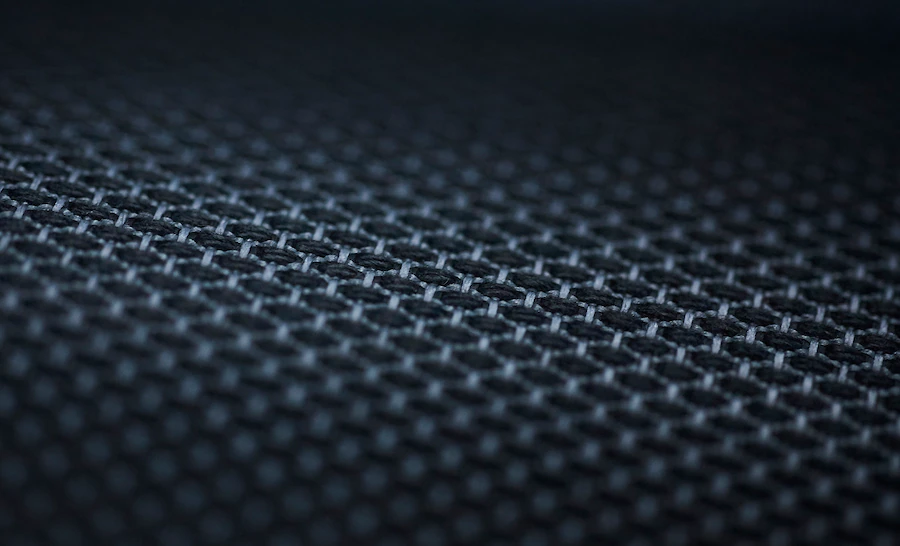
That’s why it is critical that the most well-known qualities of any composite material do not outshine every other quality they offer. Instead, it is valuable for manufacturers to understand the multi-faceted advantages that composite materials like carbon fiber have to offer to stay at the cutting edge of innovative product design.
The Impact of Cold Resistance on Vehicles
One of the most common uses of carbon fiber is in vehicle development. Since this particular composite material is strong yet lightweight, it can allow manufacturers to construct vehicles with less resistance to move faster without sacrificing the stability of a strong frame.
This fact does not solely apply to ground vehicles like cars and military craft; carbon fiber is used in aircraft, marine craft, and spacecraft for the same advantages.
Carbon Fiber Parts
Rather than construct an entire vehicle or its frame out of composite materials, designers often employ carbon fiber parts to replace existing parts on a vehicle. This allows the designers to add some of the benefits of carbon fiber, such as weight reduction, without requiring an entirely new design.
How Carbon Fiber Response to Extreme Temperatures
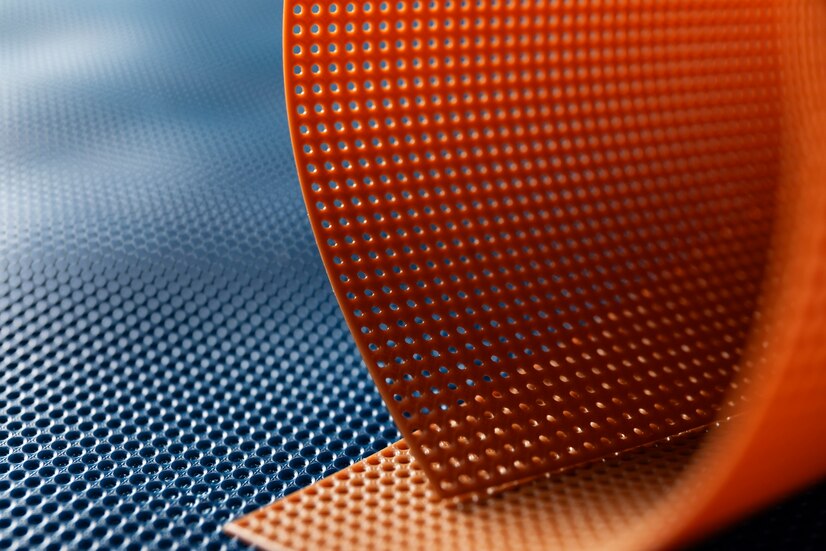
While there is a lot of discussion about the heat resistance of carbon fiber as a benefit in vehicle production, it is less commonly known for its use in freezing temperatures. Nonetheless, carbon fiber is frequently employed in sports gear used in cold conditions, such as skis, ski poles, and cycling.
There is further evidence for the capabilities of carbon fiber in the extreme cold since it is used in spacecraft such as satellites and re-entry vehicles. In such situations, temperatures can range from extremely hot to near absolute zero.
Matrix and Reinforcement
When considering the performance of carbon fiber under intense temperature conditions, it is critical to consider how composite materials are made. Since carbon fiber materials are composed of a matrix and a reinforcement material, the temperature resistance may vary depending on the material used as a matrix.
In the case of carbon fiber composites, the carbon fibers make up the reinforcement materials, while the matrix may be
- Polymers
- Metals
- Ceramics
If you’re interested in using carbon finer in an application that involves exposure to extremely cold temperatures, talk to a composite material manufacturer about the best option in a matrix for your needs.
Read Also:






















