Category: Technology
ContentRally is a leading source of reliable news and trending topics on Technology. Get hard-to-find insights and advice on Technology from industry-specific leaders.

The Future Of VoIP Technology And Its Impact On Business Communications
The Voice over Internet Protocol refers to a technology that lets you make calls on the Internet. Thus, you no longer have to use cellular connections or conventional phone lines. Modern VoIP technologies are even more competent and provide options like calling, group conferencing, and file transfer. VoIP uses new technology like UCaaS, 5G, and AI to offer businesses more sophisticated voice solutions. These solutions will enable more efficient communications with customers and colleagues. VoIP is easy to use and flexible. It is also affordable and delivers better audio quality. Plus, its scalability means that moving phone lines around is simple. Enhancing VoIP's Global Reach Virtual phone numbers are a pivotal innovation in VoIP technology, providing a seamless way for businesses and individuals to establish a local presence worldwide without the limitations of traditional geographic constraints. These numbers allow calls to be made and received over the internet, significantly simplifying global communication processes. By leveraging VoIP to operate without direct ties to physical phone lines, users can enjoy substantial reductions in the costs associated with long-distance communications and the necessity for physical infrastructure. A key advantage of this technology is its simplicity in allowing users to effortlessly get a virtual phone number, thereby enabling businesses to easily establish a local presence in any market. This capability enhances customer trust and satisfaction by offering local contact options without incurring high international call rates. The scalability of virtual phone numbers ensures that companies can adapt their operations with minimal effort, expanding or reducing their footprint without significant commitments or alterations to their communication setups. Additionally, integrating these numbers with essential VoIP features, such as call forwarding, voicemail to email, and customizable greetings, elevates the efficiency and professionalism of business communications. The decision to integrate a virtual phone number into a business's communication strategy is invaluable, especially for those looking to support remote work, expand into new international markets, or track the effectiveness of marketing initiatives. This approach not only positions companies to maintain a competitive edge in a digitally connected world but also navigates the challenges of compliance with local telecommunications regulations and the need for reliable internet connectivity. Embracing virtual phone numbers through VoIP technology marks a significant stride towards fostering innovative communication solutions, underscoring the dynamic evolution of global business operations. AI-Integrated VoIP Systems Integrated with AI, VoIP systems can automatically handle certain tasks that would otherwise require human intervention. For example, AI chatbots can assist customers with simple queries and help them navigate the system. They can also handle basic conference call tasks like setting up meetings, sending reminders, inviting members, etc. This frees customer service agents to focus on more complex inquiries and improve the overall customer experience. AI can also be used to strengthen VoIP security. It can detect suspicious activity and prevent hacking attempts by analyzing network traffic. This ensures that businesses’ data is protected and their communication platforms remain safe from cyber threats. VoIP technology is already transforming many industries, and it’s only expected to continue growing in popularity. AI integration with VoIP will enhance its functionality and improve how businesses communicate. Because of its features, you will find this very useful for your business. This includes a more personalized experience, reduced fees, and increased reliability. This will boost the appeal of UC to customers and make it more attractive to small businesses. Integration With Ucaas VoIP allows businesses to call over the Internet instead of traditional phone lines, reducing telecommunication costs while providing the same features. Its scalability also makes it ideal for remote work. UCaaS, which includes VoIP among its many technologies, helps businesses reduce their reliance on hardware by eliminating the need for dedicated equipment. This allows them to cut their telephony costs and boost productivity simultaneously. UCaaS also integrates team messaging, videoconferencing, and VoIP into one platform. Employees can seamlessly switch between communication channels without leaving the app. For example, if they are in the middle of a conversation on Slack and need to talk to someone on the phone, they can click and start a voice or video call with a single tap. Streamlining communication platforms also increases employee efficiency and productivity by eliminating the need to toggle between multiple apps. This is especially important during peak contact times when teams can easily become overwhelmed by incoming calls. The Rise Of Remote Work The VoIP market has grown rapidly thanks to the increased adoption of cloud services, the rising popularity of mobile VoIP systems, and the rise of remote work. VoIP costs are incredibly cheap, and businesses save huge amounts when adapting to the system. One study found that companies protect 32 minutes of daily calls per team member after switching to VoIP. VoIP works by converting voice signals into digital data segmented into smaller packets. It then sends these packets across a data line, ensuring they are recovered and timely by congestion. It also provides useful business features that bring voice calling into the modern age. These include visual voicemail, digital faxing, call recording, and more. Employees can access these features on any mobile and desktop computer. This means they can work from anywhere – as long as they have secure and high-speed internet access. AI-Powered Customer Service Most business communication still takes place over the phone, and a VoIP system makes this work easier. It enables businesses to route incoming calls to the right people, allows for digital voicemails, and ensures no call or message goes unanswered. The technology also has additional features that make business communication more efficient. For example, it offers conference calling options and customizable on-hold music, which can help keep customers engaged and improve the company’s overall customer experience. Businesses can choose from private on-premises or cloud-based VoIP systems. Remote systems can be deployed as hardware PBX appliances or converged with other infrastructure, while a telecommunications carrier or service provider typically manages hosted systems. In either case, the systems can be stored in datacentres that are geographically relevant to their users. This allows them to offer scalability and flexibility for businesses with remote offices or a distributed workforce. In addition, hosted systems allow for rapid deployment as traffic ebbs and flows. The VoIP Technology: Benefits Associated When it comes to considering the benefits, VoIP has a lot of them to offer. A primary reason why users love VoIP is due to its cost-efficiency. You can either make free calls or even if you pay for it; the cost is less. Unline cellular cells or conventional landlines; you do not have to pay a lot. Apart from that, the technology offers great features in comparison to usual voice calls. Based on what kind of device you deploy to make VoIP calls, accessing video calls, group calls, and everything is very easy. Obviously, standard call features such as call waiting or regular caller ID is also available. Consolidated communication technologies are its other benefits. With a VoIP system, you get a streamlined form of communication. Typically, a user receives video, text, or audio-based communications under one roof. This is beneficial for both the business and individual users. Wrapping It Up There is a great chance you have already been using VoIP technology in multiple apps. These might be FaceTime, Whatsapp, Skype, and even Telegram. But in case you don’t, computer and smartphone VoIP applications are the best starting point for leveraging internet telephony. Apart from these apps, you might also select VoIP for your business or residence. However, that is typically more expensive and complicated. Much of the complexity is, though, limited to its initial setup. So, that was all about VoIP technology and its future growth prospects. Let us know how relevant you found this article by sharing your comments below. Thank you for reading! Read Also: Why Entrepreneurs Should Pay Attention To Cryptocurrencies In 2021 Crypto Staking: Locking Up Crypto Holdings To Earn Interest Can I Convert My 401k To A Gold IRA?
READ MOREDetails
Industrial Air Compressor – Safe Usage Of Your Rental Equipment
Air compressors are an indispensable component of modern industry and power the pneumatic tools we all rely on every day, such as nailers, impact wrenches and paint sprayers. Without them, many tasks would be much harder or even impossible. Compressors transform electrical energy into kinetic energy which drives pneumatic tools such as nailers, impact wrenches and paint sprayers - not forgetting our daily commute. Compressors generally work by using two spiral-shaped circular pieces connected by spiral springs to compress atmospheric air, then store it in a storage tank until needed. Some models require oil for internal component lubrication - either through splash lubrication with an attached dipper dipping into an oil-filled trough to apply a thin splash over piston and cylinder. This can also be done through pressure lubrication (which you can learn about here) whereby a pump sends streams of oil directly through passageways in the compressor to specific areas where they apply it directly onto piston/cylinder assemblies if required - either option works just fine. There are various types of compressors, but all share similar core functionality. They all use an electrical energy-fueled motor to compress atmospheric air into compressed cylinders before pushing it back out to be stored until needed. The amount of air the compressor can push out at one time is measured in standard cubic feet per minute (abbreviated as SCFM); its value corresponds with how much pressure a compressor can produce measured in pounds per square inch (psi). As its value raises so does its power. Maintenance Even though industrial air compressors can endure considerable wear and tear, they still require regular maintenance in order to keep running at full efficiency. Preventive care can help avoid expensive repairs while limiting downtime. Reading your compressor's owner's manual is an essential step in maintaining it properly, with detailed tips for getting the best performance out of it and preventive maintenance intervals being highlighted in these documents. However, a professional rental service (https://www.aerzenrental.com/industrial-air-compressor-rental.html) will take care of all of this work for you. This strategy can also extend its lifespan while increasing uptime as they know what they’re doing. Preventive maintenance for compressors also involves cleaning its intake vents regularly to eliminate contaminants entering and impacting quality of compressed air output. Regularly checking and changing air filters with dirtier filters may lead to costly repairs down the line. Regularly drain moisture out of the compressor tank in order to avoid overheating, corrosion and electrical circuit damage caused by excess moisture. Moisture accumulation in a compressor's tank may lead to overheating as well as further corrosion damage that compromises its reliability and may require costly repairs in the form of overheated motors or even motor failure. At last, it's wise to ensure your compressor has the appropriate type of lubricant. Some lubricants boast the ability to reduce rust and corrosion build-up while improving lubrication, prolonging its lifespan and helping maximize uptime and life expectancy of your industrial compressor. Read Also: Best Paying Jobs In Electric Utilities Central Safety Air compressors are powerful pieces of equipment that should only be operated under careful consideration and with sufficient safeguards in place. While compressors may seem harmless, their operation could potentially cause severe injuries if someone is careless around them. As part of their safety procedures for using these devices, all employees who operate them should receive adequate safety training. This should include how to safely power up and shut down machinery as well as emergency procedures should an issue arise. Accidents associated with compressors typically involve electrical hazards, toxic fumes, flying debris and high pressure. Directing compressed air toward someone can rupture their eardrums or cause internal bleeding. An individual should always remain aware of their surroundings, while also wearing a protective mask in order to avoid breathing in harmful chemicals. Regular draining of compressor tanks is necessary as failure to do so could cause it to rust and even explode if left alone for long. An employee should only connect their compressor to a grounded electrical outlet; failing to do so may damage its panel board and possibly spark a fire. They should also verify the tightness of connection fittings as loose ones could compromise performance or cause irreparable harm to machinery. Applications Industrial compressors power an assortment of tools and machines across multiple industries. For instance, compressed air powers pneumatic robot arms that assemble car bodies along production lines in the automotive sector as well as air-powered wrenches used by assemblers. Compressed air also powers conveyor systems as well as blasting, surface prep, and finishing (e.g. wheel blasting, abrasive blasting and shot peening). Oil and gas companies rely on reliable compressors for vapor recovery, wellhead boosting, landfill storage, pipeline gas storage, and hazardous location storage applications. Often oil-lubricated rather than oil-free units are deployed for these uses in hazardous and remote locations. Compressors also play an important role in food manufacturing by rapidly cooling items packaged in plastic and glass containers. This is accomplished by blowing air from an industrial nozzle directly onto heated items that have been placed inside molds; an oil-free compressor is often preferred due to safety considerations. Read Also: Winter is Going! A Monthly Home Maintenance Checklist to Get You Ready for Spring 10 Amazing Air Conditioner to Try Right Now
READ MOREDetails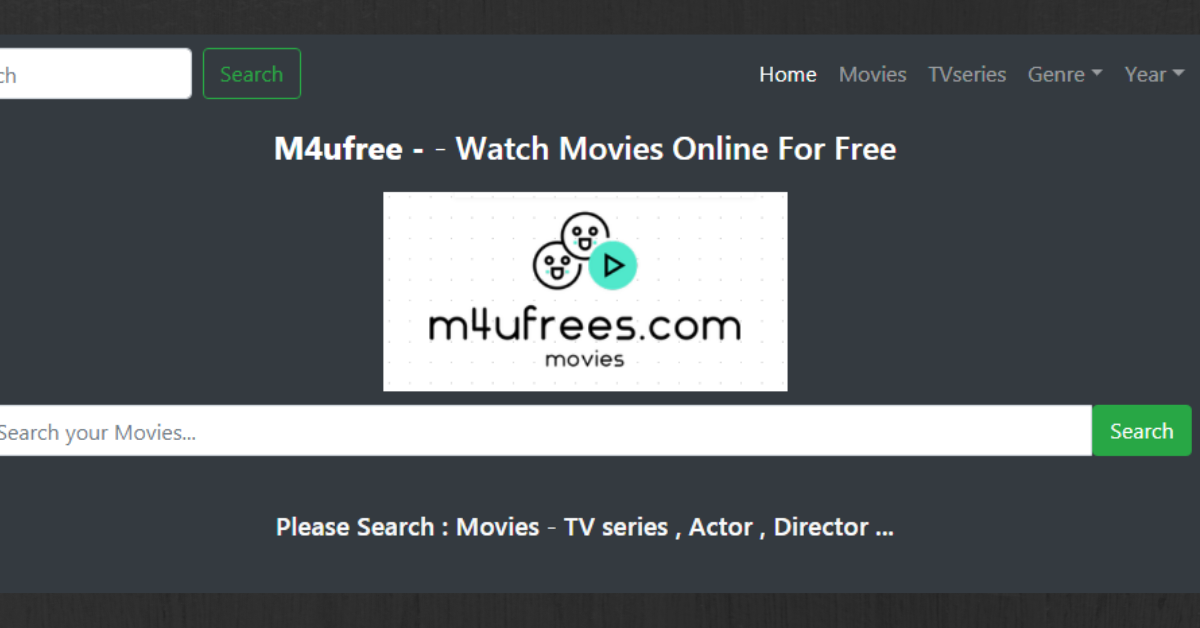
M4UFree – Download Online Movies For Free
M4UFree is a movie streaming website that provides online movies for free. You don’t have to pay money to use this website. M4UFree TV is popular worldwide. M4UFree does not host content of its own. Hence they can host streaming content from a third-party server. Therefore, on the other hand, the extra charges are nil on this website. The main benefit of using this site is that you don’t have to sign up to download your favorite movies or TV shows. What Is M4UFree? M4UFree is an online streaming platform to download movies, TV shows, video clips, and many more TV shows. The user interface is absolutely free, as any user can access this website. Hence one of the major advantages of using this website is that this website has a fast downloading feature that makes it convenient for users. When you log in to this site, it will go to redirect you to the third-party server. M4UFree.com has various filter options that make it convenient for users. How Does M4uFree Work? As already discussed above this site does not host content of its own. Therefore when you click on their website, they will redirect you to the third-party server. M4uFree can assist you in downloading the most recent movies for free. There is a search bar at the top of the website, and various movie categories are located below it. Hit the "Browse" button after selecting the movie category you want to browse. Select a movie from the list and click the "Download" button. m4ufree will take you to a page where you can select the movie's file format for download. Mkv, avi, and mp4 are just a few of the file formats available at m4ufree. Select the format by clicking the "Download" button. The free movie will begin to be downloaded by m4ufree. Be patient as the procedure may take some time! M4UFree TV is not safe to use because sometimes they will redirect you to malicious software or files. It can be harmful to your PC. The page has several filter options that help you to browse movies according to the time and year. Features Of M4UFree Movies: Here is a wide range of features of this site that you must know in 2020. No subscription fees are required This site is simple to use No signup required No additional charges User friendly Simple to use Several filter options You can add your movies to watch later. The streaming content is all HD quality with 720p/1080p resolution The site is available for every user as the site keeps changing its URL Users can select the specific languages for the content Anime content are also available for the users You can access all the devices and platforms with the help of a web browser Types Of Genre On M4UFree Types of genres on this website are as follows; Sport Thriller Western War Adventure Animation Action Drama Documentary Drime Comedy Biography Horror History Fantasy Family Sci-Fi Romance Mystery Music Short How To Download Movies From M4UFree? Follow certain steps to download movies online for free: Step 1: Go to the homepage of the website (m4ufree.com) Step 2: Then type the movie name in the search box Step 3: Click the search button Step 4: Click on the episodes that you want to watch Step 5: Then click OK. Or search by filter options if you are looking for other information What Are The Best Alternative Video Qualities In M4ufree? Like multiple language options, you will get multiple video quality options in M4ufree. Therefore Here is the list of the best alternative video qualities in M4u. DVDScr MPEG CamRip Blu-ray HDRip Mp4 Is M4ufree Entirely Legal? This website is an aspirated platform that offers copyrighted content. We all know copyrighted content sharing is a punishable offense in many countries. Therefore if you are considering seeing movies from this site, it will be better to review your government's rules and restrictions over copyrighted content. Even the site is often changing its domain name. Hence the chances of corruption are low. But often, the site threatens the content creators and the owners for illegal uses of the site. The M4ufree is not a government-authorized site. Is It Safe To Use M4ufree HD? M4ufree is not a legal website. Therefore it will always be unsafe to use. Apart from the illegal access to copyright-protected content, the platform also threatened the users with virus infections in their devices. For sustainability, this website is also supported by several pop-ups and advertisements. Clicking on multiple ads can cause infections. Therefore you can be redirected to a different malicious website. While downloading the content, there is always the chance of downloading unwanted and malicious content. Using the M4ufree is always risky. Why Is M4UFree So Popular? You can watch movies and TV shows online or download them to watch later, but not all of the streaming sites are good. The extensive content library and sophisticated user interface of M4uFree helped it become a well-known movie streaming service. Nobody will stay on your website for very long if it isn't clean and easy to use. You can quickly search for any title with M4uFree's simple navigation engine and clean interface. On the upper-right corner of the website's landing page, you'll find the following options: You can select your movie by using genre or year filters. Two classes highlight shows and movies that are as of now moving as the top. We hope you won't be let down by the best content, even though we don't know what criteria were used to select it. The best feature is the Genre option, which lists hundreds if not thousands of movies across twenty distinct genres. From Western to Action, Animation, Comedy, Crime, and Animation. There's nothing missing. M4UFree Alternatives: Now that you are aware of what this platform is all about, you might be trying to search for some other sites that are similar to this one. Here are some of the best M4UFree alternatives that you should know about in 2023: Putlockers: Putlocker is one of the best alternatives for m4ufree. It is used for streaming entertainment media. Hence you can watch every movie, video clip, web series, TV show, etc., on this site. It is a popular torrent site worldwide. HULU: HULU is one of the popular torrent sites to watch and download movies. Therefore the site does not have complex features, making it more convenient. This is widely used all over the world to watch and download popular shows online. Popcornflix: Popcornflix is one of the popular torrent sites. Hence this site is very convenient to use at any time. It has very easy features and is absolutely free to use. Popcornflix supports streaming video. It is owned by Screen Media Ventures. 123Movies: 123Movies can be the best alternative for the m4ufree TV website. Therefore this can be your prime choice if you are searching for the best torrent sites to watch movies online. Solarmovies: Solarmovie is one of the most popular torrent sites on the internet. You can find all types of movies on this website for free. You don’t have to sign up or pay any additional costs while downloading this site. The Final Thoughts: Here you go! M4UFree will provide you with all kinds of movies you wish to watch. Isn’t it amazing? In addition, you don’t have to sign up on this website while you are downloading movies. Therefore are several filter options available on this site that make your work easy. Accessing this site will not harm you if you choose VPN connections in your settings. In case you were searching for information related to M4UFree, I hope that this article has been of help to you. If there are any other queries related to the same, feel free to let me know. All that you need to do is scroll down till you reach the bottom of the page, Then leave your queries and suggestions in the comment box below. And I will be there to answer them all for you! Keep Reading: Moviesda: Download Tamil Movies Online For Free Tamil Dubbed Movies - Download And Watch Online Watch Online Movies For Free On Gomovies! [Updated 2023]
READ MOREDetails
Mastering SEO: Tips And Techniques For Improved Search Rankings
In the highly competitive digital landscape, search engine optimization (SEO) has become essential for businesses looking to improve their online visibility and attract organic traffic. SEO techniques focus on optimizing websites and content to rank higher in search engine results pages (SERPs) and reach the target audience effectively. Mastering SEO requires a combination of technical expertise, content optimization, and staying up-to-date with search engine algorithms. Here are some tips and techniques to help you improve your search rankings and dominate the SEO game. Keyword Research Conduct thorough keyword research to identify the terms and phrases your target audience is searching for. Use keyword research tools to find relevant and high-volume keywords with moderate competition. Incorporate these keywords naturally into your website content, including titles, headings, meta descriptions, and body text. Aim for a balance between relevancy and user intent to attract qualified traffic. Do you know? You can build your SEO even with email marketing! It is always a great marketing strategy that doesn’t require much investment, yet you get greater results. Finding the right email addresses and connecting to your target audience is the key. How do you find the correct email address, you ask? Simple - GetEmail.io. This AI-powered tool helps you how to lookup an email address with ease. You can use its extension even on platforms like LinkedIn, Gmail, and Salesforce too! Quality Content Creation Creating high-quality and valuable content is paramount for SEO success. Develop content that addresses the needs and interests of your target audience. Use a mix of formats such as blog posts, videos, infographics, and guides to engage users. Focus on creating long-form content that thoroughly covers the topic, providing comprehensive information and insights. Ensure your content is well-structured, easy to read, and optimized for relevant keywords. Ideally, the audience must find your content comprehensive because comprehensive pages help search engines bring authority to the same topic. We all know how evergreen content has a prolonged value which makes it relevant for a long time. On-Page Optimization Optimize your website's on-page elements to improve search rankings. Pay attention to title tags, meta descriptions, headings (H1, H2, etc.), and URL structures. Incorporate target keywords naturally in these elements while maintaining clarity and relevance. Optimize image alt tags and file names, as search engines also consider visual content. Improve website loading speed by compressing images, magnifying code, and leveraging browser caching. On-page SEO is the measures that one can take directly within the site for improving its place in the search rankings. Examples of on-page site optimization are content optimization or including the title tags and meta description. Technical SEO Technical aspects of SEO play a crucial role in search rankings. Ensure your website has proper crawl ability and index ability. Submit an XML sitemap to search engines to help them understand your website's structure. Optimize your website for mobile devices, as mobile-friendliness is a significant ranking factor. Ensure your website has a secure HTTPS protocol implemented, as it provides a secure browsing experience and is favored by search engines. Technical SEO is largely responsible for a website’s performance on search engines like Google. A Website’s page speed and mobile responsiveness are confirmed banking factors by Google. Regular Monitoring And Analysis Continuously monitor your website's performance using analytics tools like Google Analytics. Track important metrics such as organic traffic, search rankings, bounce rates, and conversions. Analyze the data to identify trends, strengths, and areas for improvement. Use this information to refine your SEO strategies and adapt to changing algorithms. Backlink Building Building high-quality backlinks from reputable and relevant websites is crucial for SEO success. Focus on earning backlinks naturally through compelling content, guest blogging, influencer partnerships, and outreach efforts. Quality over quantity is key when it comes to backlinks. Avoid questionable link-building practices that may lead to penalties from search engines. Backlinks are inbound links that are links generated from a particular website to another with the help of an anchor text. Google and other search engines regard backlinks as “votes” for a desired page, thereby denoting the quality and relevance of the web page. User Experience Optimization User experience (UX) is a critical factor in search rankings. Make sure your website is intuitive, easy to navigate, and visually appealing. Optimize for mobile devices, as the majority of searches now occur on mobile. Improve page load times, as slow-loading pages can negatively impact user experience and search rankings. Focus on reducing bounce rates and increasing engagement metrics, such as time spent on site and pages per session. In order to boost retention, it is significant to optimize the user experience of a website page. When you keep improving user satisfaction, there will be fewer risks of users navigating to other websites. Local SEO If you have a local business, optimizing for local search is crucial. Ensure your website includes location-specific keywords, and register your business on Google My Business and other relevant directories. Encourage positive online reviews from satisfied customers, as they can enhance your local search visibility. In simple terms, Local SEO is a strategy that makes your business more visible in Google’s local search results. Stay Up-To-Date With Algorithm Changes Search engine algorithms evolve regularly, and staying informed is crucial. Follow industry experts, blogs, and official search engine announcements to keep up with the latest trends and algorithm updates. Adapt your SEO strategies accordingly to maintain or improve your search rankings. Google’s Algorithm keeps changing consistently. Thus, you need to be on par with those to make your website page a big hit. Patience and Persistence: SEO is a long-term game. It takes time to see significant results, and search rankings can fluctuate. Be patient, persistent, and consistent with your efforts. Continuously improve your website, create valuable content, and adapt to changes in the SEO landscape. Over time, your efforts will pay off with improved search rankings and increased organic traffic. In conclusion mastering SEO requires a comprehensive approach that encompasses technical optimization, quality content creation, and a focus on user experience. Stay informed, adapt to changes, and consistently refine your SEO strategies to stay ahead in the competitive digital landscape Read Also: 3 Major SEO Predictions for 2020 How to Monitor the SEO Health of Your Website Improve Your Domain Using These SEO tips 5 Things You Are Not Checking In SEO But You Should!
READ MOREDetails
Simplifying Finance: The Role Of UX Design In Financial Services
Exposure to financial services in this busy economic market is sky-high. However, not every financial service is up to the mark with its customer-centric approaches. In turn, FinTech is the next big thing in the financial world. Digital platforms are engaged in interacting and perceiving with the users. The innovative capabilities of FinTech applications largely determine user experience (UX). To make financial services more accessible and approachable to users, ux design financial services are far better than traditional complex financial services. The world of digital finance might seem intimidating to many for its complex terminology and lengthy processes. Moreover, a lack of customer-centricity is the main concern for many while dealing with the complex economic market. Simplifying finance is best possible through “Humanizing FinTech,” which is largely convinced with UX design. What is UX design? Well, at the core, the main terminology here is to define an intuitive design to embrace a better user experience and bridge the gap between financial services and users. Prominent Roles Of Ux Design In Financial Services The pivotal experience of financial service should be ecstatic for the users. It cannot be complex and boring. Financial aspects are already boring, and things need to be easy with digitalization. So, FinTech, through UX designs, can be more accessible and engaging for the users. Every financial sector is trying to solve the users' problems and manage the people's concern. Apart from that, a financial service cannot be vulnerable to its security aspects. However, the best part is that UX designs can provide you with a streamlined process to simplify financial services and engage better digital finance to ensure security while bridging the services gap with users. Bridge The Gap One of the main roles of UX design is to eliminate the gaps between user understanding and financial services. UX designers want users to understand the financial concepts and also become intuitive to the processes. What do you want? A boring spreadsheet? Or a colorful graph with pie charts? No one wants a boring data sheet that is complex to navigate and also not eye soothing. In contrast, UX designers help accomplish financial tasks quite easily for any user. For instance, transferring funds, managing insurance policies, and considering stocks are different financial services, but UX designs make it all easy for you to understand and navigate. No one wants to increase their learning curves while using financial services. Common people do not use complex financial data. They are unaware of the critical financial exposures but need to manage their finances instead. So, if you are using an app, you would like to get some attractive features that are easy to understand and ready to help you with colorful approaches. Well, demystifying complex financial data and presenting it easily to the users is the foremost priority of a UX designer. Focusing On User Trust And Security The role of UX design in financial applications is fostering customer loyalty and creating a positive user experience. However, gaining the audience's or users' trust in the FinTech industry is quite tough. Well, a streamlined process is the only solution to generate an intuitive design for a better user experience. However, it does mean anything to gain the trust of the users. If you want to trust them, you must focus on creating a better security process. For instance, if you use a biometric authentication process like facial recognition or fingerprint scanner, it can generate a better user experience. These are the ultimate solutions to present a user-friendly approach in advanced ways to engage people in a non-intrusive way. Reinforcing the trust of the people is best possible with UX designs like encrypted notifications and secure connections. So, it is time for you to foster user experience and gain their trust. Streamlining The Complex Financial Process The biggest role of UX design is to transform the traditional banking process into a digital landing platform. Well, what are the features of the traditional banking process? Lots of paperwork. Lack of transparency. Lengthy approval times. However, with digitalization, things are changing. Financial sectors are becoming more and more efficient in dealing with the instances of consumers and getting friendly. This is where digital landing platforms efficiently manage your concern with various features. Real-time updates. Time efficient services. Ensures transparency. The whole approach of UX design is to provide you better user experience by analyzing the streamlining process. So, now the loan approvals will be quick through digital applications, and you will also get the best seamless experience. Engaging User Satisfaction The difference between UX designers and graphic designers is that UX designers follow a user-focused and multidisciplinary approach. In contrast, Graphic designers maintain the curves with specialized pixel-focused consequences. Apart from that, emotional design, creative thinking, and prototyping are the common responsibilities of these designers. It is hard to believe that 90% of people stop using an app due to poor performance. So, a positive user experience with better quality and usability is expected. Enhanced user satisfaction with customization may increase the retention rate for a financial service. For instance, if you are using a banking app, you would like to check your account balance or transact money quickly. Now if it has an easy-to-use interface and you can work on it quickly, then you would like to keep the app on your phone. Digital financial services are difficult to avoid in this fast-paced world but also cumbersome to use in many cases. Finding a better UX-designed financial service is always a better resolution to avoid inconsistency and engage proximity. Read Also: Guide to Hiring a WordPress Developer 7 Advantages of Using Website Design Templates Why Prototype Design Is A Way To Make Your UX Design Perfect
READ MOREDetails
Everything You Need To Know About Google Play Refund In 2026
“How can I get a Google Play refund?” Is this something that you want to know? If your answer to this question is a YES, then you have reached the right place. You'll desire a refund for your purchase whether it's a game that doesn't function properly or an app that doesn't suit your needs. Google makes the procedure of asking for a refund comparatively simple. This blog will be helpful if you purchased one of the newest and best Android tablets, downloaded the best Android apps like crazy, then decided later that you wanted a return. Keep reading this article till the end to learn more about Google Play refund… How To Get A Google Play Refund With Ease? Image Source: slashgear.com We've all experienced buyer's remorse at some point, whether it was after purchasing a pair of tight pants that make you look foolish or a new television that disappointed you when it first turned on. Physical goods can simply be returned or returned to the store for a refund. However, what should you do if you wish to exchange a digital purchase? Like the one that you made last week on Google Play? Well, if you want to know how to get a refund on Google Play, then you have reached the right place. In this blog that is exactly what I am planning to explain. So, without further ado, let us get started! How To Get A Google Play Refund On Mobile? If you want to use your smartphone or mobile to get a refund, here are a few things that you can do: Go to the Play Store page of your purchased app and tap Refund. Click Request refund in the pop-up window. After confirming the refund, you'll receive an email confirming that your refund request was processed and the funds will be refunded. How To Get A Refund For An In-App Purchase? Image Source: fscl01.fonpit.de If you have made an in-app purchase, there are a few things that you can do to get a Google Play refund. Take a look at these: Open the Play Store and tap your profile picture in the upper-right corner of your screen. Tap Payments & Subscriptions from the pop-up window. Tap Budget & History. Tap your purchase and tap Refund. Confirm your refund by tapping Yes on the pop-up window. How To Get A Google Play Refund After 48 Hours Of Purchase? If it has already been more than two days since you bought the app or game, then you’re going to have to go directly to the developer to request a refund. Here are some of the things that you need to do in that case: Open the Google Play Store app. Tap the three horizontal lines at the top left to open the menu. Choose Account > Purchase History. Find the app or game you want to return and tap View. Scroll down until you find Developer Contact and tap Email. This should open a new email in your email program. Explain that you want a refund and why. It’s best to be polite and explain your reasons fully, because it’s up to the developer whether to grant the refund or not. How To Get Google Play Refunds For Movies? Image Source: i0.wp.com There are many similarities when it comes to the returning rules for movies, TV shows, music, and e-books in the Google Play Store. The standard consensus is that you can return any product penalty-free within a week of buying it. This will afford you a full refund, as long as you haven’t downloaded or played the item. Sadly, you can’t ask for a refund through the Google Play Store app itself, so you’ll need to use your browser. Here are some simple steps: Navigate to your Play Store account in your browser and sign in to your Google account (you may already be logged in). Scroll down to Account in the left-hand menu and click Order History from the top menu. From here, search for the content you want to return. Choose to Request a Refund. Pick the specific reason from the drop-down menu and confirm by clicking Submit. You’ll automatically receive an email about your refund request, usually within 48 hours How To Get A Google Play Refund Using Desktop Or PC? You can also request a refund through the Google Support page on the desktop. Visit the Google Play Help section that addresses refund requests. To request a refund, click. You are then sent to a page with a link to the return policy. At the bottom of the page, click Continue. To view your most recent purchases, choose Yes and then click Continue at the bottom of the page. You receive a link and a request to sign in to the appropriate Google account after choosing No and choosing Continue. To access a confirmation page, select the item you want to be reimbursed and click Continue. Click Continue after selecting the justification for your refund request. The explanation for your cancellation is also requested on the next page. However, before the Continue button turns blue, you must enter text into a field. To finish, describe your problem and select Request a refund. Bonus: What Is The Google Play Refund Policy? Depending on the refund policies described below, Google may give refunds for some Google Play purchases. You can also contact the developer directly. If a purchase was accidentally made by a friend or family member using your account, request a refund on the Google Play website. If you find a Google Play purchase on your card or another payment method that you didn't make and that wasn't made by anyone you know, report unauthorized charges within 120 days of the transaction. If your refund request has been approved, see how long your refund will take. Wrapping It Up! In case you wanted to know about the Google Play refund, I hope that this blog has been of help to you. If there are any other queries related to the same, feel free to let me know. All that you need to do is scroll down till you reach the bottom of the page. Then leave your comments and queries in the box below. And I will be there to answer them all for you! More Resources: Best Business Meeting Agenda Examples How To Plan A Successful Corporate Event? Be Safe From Google Click Fraud: Read This Blog To Know How
READ MOREDetails
Unveiling The Link Building Mystery: Answering Your Burning Questions
Link building stands as a fundamental pillar of search engine optimization (SEO), wielding immense power in bolstering website visibility, authority, and search engine rankings. Yet, the complexities surrounding link building often give rise to numerous questions. In this comprehensive article, we embark on a journey to demystify the enigma of link building. Our goal is to address the most pressing queries, equipping you with clarity and guidance to harness the full potential of effective link building strategies. How does link building help SEO? Link building significantly impacts SEO by enhancing a website's authority and visibility in search engine results. When reputable websites link to your content, search engines perceive it as a vote of confidence, indicating that your website is valuable and trustworthy. High-quality backlinks from authoritative sources can boost your website's credibility, leading to higher rankings and increased organic traffic. High-quality backlinks carry more weight and influence in search engine algorithms. They indicate to search engines that your content is relevant, credible, and worth promoting to users. As a result, your website is more likely to appear higher in search engine results pages (SERPs), increasing its visibility and driving organic traffic. To establish a strong link profile, focus on acquiring backlinks from reputable websites within your industry or niche. These websites should have a good reputation, a solid online presence, and content that aligns with your own. The more relevant and authoritative the linking websites are, the more beneficial the impact on your SEO efforts. In this context, a reputable link building service provider like Links-Stream links-stream.com can be a valuable resource. They offer professional link building services to help businesses enhance their online presence and improve their SEO rankings. With their expertise and knowledge, they can assist you in acquiring high-quality backlinks from authoritative sources, ensuring that your link building efforts align with best practices. What Do You Need To Know About Link Building? To embark on an effective link building journey, several key aspects should be considered. Firstly, understanding the importance of relevancy is paramount. Building links from websites within your industry or niche ensures that search engines associate your website with the relevant topics and keywords. Additionally, the quality of backlinks is crucial. Focus on acquiring links from reputable and authoritative websites rather than pursuing a high quantity of low-quality links. It's also important to note that link building is a continuous process. Building a strong backlink profile takes time and ongoing effort. Regularly monitor your backlinks, identify opportunities for improvement, and continue to pursue new link-building opportunities to stay ahead in the competitive SEO landscape. Does Link Building Still Work For SEO? Absolutely! Despite the constant evolution of search engine algorithms, link building remains a vital factor in SEO. However, it's worth noting that the quality and relevance of the links matter more than ever. Search engines have become smarter in assessing the authenticity and value of links. Focus on earning natural, high-quality backlinks by creating valuable content that others naturally want to link to. Engaging in legitimate outreach strategies and building relationships within your industry can also contribute to the success of your link building endeavors. What Should You Avoid In Link Building? While link building is essential for SEO, there are practices to avoid to ensure the long-term success of your website. First and foremost, avoid engaging in link schemes or purchasing links from low-quality sources. Search engines penalize websites that manipulate their algorithms by participating in such practices. Instead, prioritize organic link building through content creation, outreach, and relationship-building. Conclusion Link building is a critical component of SEO, contributing to a website's authority, visibility, and rankings. By understanding the significance of link building, focusing on relevance and quality, and avoiding questionable practices, you can develop an effective link building strategy that drives organic traffic and boosts your website's success. Remember to use the specific anchor text or keywords you provided for the hyperlinks within the text. Additionally, ensure to proofread and edit the content for clarity, accuracy, and flow. If you have any further questions or need assistance with anything else, feel free to ask! Read Also: Tips on Building Your Resume for a Website Design Company 5 Marketing Tips To Help Grow Your Business On Instagram 7 Startup Ideas For Young Entrepreneurs
READ MOREDetails
The Role Of UTV Radios In Enhancing Your Outdoor Adventure Experience
Adventure is synonymous with the outdoors and Utility Terrain Vehicles (UTVs), but so is unpredictability. Unforeseen situations can arise, and when they do, reliable communication becomes indispensable. A good UTV radio is your lifeline, your link to the outside world, and your assurance of safety. It connects you to your group, helps coordinate efforts, and ensures you are never truly alone, no matter how remote the trail. And that's where UTV radios such as the Renegade X from Oxbow Gear come into play, acting as a bridge between convenience, communication, and safety. Understanding UTV Radios Designed for the rigors of the wild, UTV radios need to be resilient, trustworthy, and built to withstand everything nature throws at them. The Renegade X Radio doesn't just tick these boxes; it goes above and beyond. The innovative device incorporates a built-in Bluetooth chip that facilitates connectivity with your favorite listening devices. By leveraging this feature, you can now enjoy the convenience of a helmet intercom combined with the extended range of two-way radio transmission, even in the most challenging terrains. Safety Enhancement Safety is paramount when you're exploring the great outdoors, and a UTV radio is a crucial tool in ensuring this. The Renegade X Radio boasts an impressive 25 miles line-of-site range and a 1-5 miles backcountry range, ensuring that help is always within reach, regardless of where you are. Moreover, its robust design is a testament to its reliability. The internal face of the radio is sealed with a waterproof membrane to protect the mic and speaker from freezing. The Push-To-Talk (PTT) button is also entirely sealed, keeping moisture out even on the wettest days. Increased Connectivity Diving into an adventure in the great outdoors often means leaving behind the comfort and convenience of reliable connectivity. However, with Oxbow Gear's Renegade X radio, you won't have to compromise on keeping in touch with your team. In the midst of the thrill and adrenaline that outdoor adventure brings, the importance of seamless communication in enhancing the overall group experience can easily be underestimated. With the Renegade X's 22 channels and 121 sub-channels, coordinating with your team becomes effortless, no matter how far they might be. Whether it's to relay a newfound trail, a scenic spot, or a potential hazard, communication is critical. This enhanced connectivity fosters an atmosphere of camaraderie and collaboration, effectively transforming an already thrilling journey into an unforgettable shared experience. Enriched Group Experience Beyond the realms of functionality and safety, UTV radios also play a significant role in augmenting the pleasure derived from your adventures. A tool designed for ease and efficiency, the Renegade X comes packed with features designed to make your outdoor journey smoother and more enjoyable. For instance, the voice activation function ensures that your hands remain free to steer, navigate and explore while you communicate with your group. Coupled with the promise of a future remote PTT button pairing mode, this feature is designed to minimize interruptions, allowing you to fully immerse in the adventure. These capabilities not only contribute to a safer ride, but they also work together to make the experience more enjoyable and less stressful. In this way, the Renegade X stands as a testament to how technology can truly enhance our interaction with the great outdoors. With every feature meticulously crafted, it embodies the perfect blend of practicality and pleasure, serving to amplify the joy of exploration for every adventurer. More Enjoyable And Stress-Free Adventures Choosing the right UTV radio is just as crucial as having one. Aspects such as durability, range, and user-friendly interface are paramount. The Renegade X stands out in this regard with its rugged design, extended battery life courtesy of its power saver technology, and a highly intuitive user interface. The removable lithium-ion battery provides 36+ hours of use, ensuring that the radio stays powered through your long outdoor trips. Choosing The Right UTV Radio For Your Adventure In conclusion, UTV radios significantly enhance the overall outdoor adventure experience by ensuring safety, fostering group coordination, and providing a seamless communication experience. They are not mere accessories but essential gear that amplifies your enjoyment while providing a safety net. So, as you plan your next outdoor adventure, remember to prioritize communication. The Renegade X radio from Oxbow Gear, with its innovative design, rugged build, and advanced features, might just be the adventure partner you've been seeking. Explore the possibilities and choose the UTV radio that aligns perfectly with your needs and enriches your adventures. Read Also: Prepare Your Solar Panels for the Fall 10 Steps To Take To Set Up Solar Panels At Home How Much Do You Save With Solar Panels? The Ultimate Guide
READ MOREDetails
Google Meet Code 101: Learn All About The Platform’s Meeting Code
Google Meet is a popular video calling platform created by Google. Whether you are an individual or you are a business, you can connect with others on audio calls and video calls through the platform. Currently, Google Meet is mostly used for video conferences among friends, colleagues, or professionals. One person creates a meeting and sends a unique Google Meet code to others as an invitation to join. In this article, you will learn about the Google Meet platform and the utility of the Google Meet codes that are offered through a Google Meet invitation. Furthermore, you will also learn how the Google Meeting code works on the platform. Finally, you will find out how to join a meeting on Google Meet with the help of a meeting code. Hence, to learn more about the Google Meet code, read on through to the end of the article. What Is Google Meet? Larry Page and Sergey Brin launched Google in 1998 as a search engine. Since then, in twenty-five years, Google covered a lot of milestones, as it is now offering platforms for advertising, cloud computing, quantum computing, computer software, social media, eCommerce, and many more. Google created the Google Meet platform for video calling and video conferencing. Both individuals and businesses commonly use Meet for video conferences, meetings, and discussions. Although created as an extension of Google Hangouts, which is a messaging platform, Meet comes with its own sets of unique features. To log in to Google Meet, one needs to have a Google Account. Your Google account is the same as your Gmail. You need the same during Google Hangouts login as well. Google Meet is also known for enabling users to engage in secure conversations. Although Google sucks in certain cases when it comes to innovation, Google Meet is surely something that stands out. It is one of the most trusted platforms for holding video conferences. Even some of the biggest companies hold big video conferences through Google Meet. What Does The Google Meet Code Mean? According to Google Meet’s official sources, “Meet uses the same protections that Google uses to secure your information and safeguard your privacy. Meet video conferences are encrypted in transit, and our array of safety measures are continuously updated for added protection.” This is where the Google Meet code comes to play. Once you create a meeting on Google Meet, you will get a meet code, which you will need to share with the people you want to invite to the meeting. The Meet code and the Google Meet link are encrypted and hence provide essential protection for security. Basically, Google Meet codes act as meeting identifiers, which users use to invite and interact at meetings in which they are called upon. Every single meeting that took place on Google Meet, and all the meetings that will take place in the future, have a unique meeting code. This is done to offer security to the meeting so that someone does not get unauthorized access. How Does The Google Meet Code Work? If you observe the different Meet codes carefully, you will see that all of them are of ten letters that are divided into three parts in 3-4-3 order of the type xxx-yyyy-zzz. The dashes are given for ease of reading. While you enter a code on a Google Meet link, you will not need to enter the dashes, as Google Meet supports only codes of 10 characters. The link will look like this: https://meet.google.com/xxx-yyyy-zzz. Once you click on the link that you received as an invitation on your device, you will get to a page where you will need to enter the unique code. After you enter the Meet code of ten-letter, you will get access to view and interact with the meeting. However, you will get to the meeting only after the host approves of your joining and participation. After you get inside the meeting, you will find the Google meeting code at the bottom-left portion of the screen. To allow others to participate, you can share this code with others. Does Google Meet Have A Time Limit? Yes. Google Meet codes have a time limit. You cannot enter a meeting link with a meeting code after the code has expired. As per the claims of the official website of Google Meet, “Each meeting is given a unique meeting code which has an expiration time based on what Workspace product the meeting is created from.” To know more about the time limit of the Google Meet code, you can check Google Support. How To Join A Google Meet Conference? The following are the major ways through which you can join a Google Meet conference: 1. Using A Computer Browser Open the Google Meet website from your website browser, or type meet.google.com on the URL. Once you get to the Google Meet page, click on the ‘New Meeting’ option. If you want to join a meeting, click on the ‘Join with a code’ option, and enter the code. 2. Using Mobile App Download the Google Meet mobile app on your smartphone. You need to launch the application and sign in to your account. On the page, you can either create a New Meeting and if you want to join an existing meeting, you need to click on 'Join with a code.' 3. Using Mobile Browser Open a web browser app on your smartphone, and access the Google Meet website. Check the website as a desktop site. Otherwise, the link will ask you to download the app from Play Store. To create a meeting, tap on the New Meeting option, and click on ‘Join.’ Summing Up Hope this article was helpful for you in getting a better idea of what the Google Meet code is and how to use it. This code is unique to every meeting and actually helps to secure the meeting from unauthorized access. You will get access to the meeting only when you enter this ten-letter code after clicking on the link. Do you think Google Meet is secure and useful enough? Share with us what steps Google can take to make Meet better. More Resources: Best Business Meeting Agenda Examples How To Plan A Successful Corporate Event Looking For A Gardener: 8 Questions To Ask Before Hiring A Professional
READ MOREDetails
Urban VPN – Your VPN With The Fastest Servers
People are flocking to safe connections when they browse the web as long as technology is an irreplaceable part. Virtual private networks, or VPNs, give internet users worldwide an additional layer of security. Given the number of elements to consider when choosing a VPN provider, it can be very challenging. This article will discuss the importance of VPNs with fast servers and introduce the benefits of one Urban VPN. What Is Vpn? A Virtual Private Network (VPN) can give you some privacy by hiding your computer's IP address from everyone. It creates a tunnel from your computer or phone to the Internet via the VPN, preventing prying eyes from peering in. The VPN is the only thing other people can see surfing these sites, not you. A VPN is responsible for hiding your IP address by simply allowing the network to redirect it with a specific configured remote server. This indicates that on surfing online with the use of a VPN, the server is your only data source. Moreover, the VPN acts as a filter that converts your confidential information into gibberish. Why Is It Important To Use VPN With Fast Servers? Regular servers running a VPN program and protocol are known as VPN servers, giving VPN service providers access to them. The number of available servers has a direct bearing on the performance of the VPN connections and the features that the VPN software offers. Alternatively, you should search for the fastest VPN server locations if you simply want to hide your internet activities without having a particular nation in mind. The speed increases with the server's proximity to your physical location. You should therefore search for suppliers with servers in your nation. Any adjacent nation's servers offer respectable speeds as well, but connection performance may decline as you travel farther away. An insufficient number of servers dispersed across numerous sites may result in connectivity issues. The most popular servers are from Europe and North America. When numerous users connect to the same servers at once, you can encounter slowdowns if just a few servers are available in these highly demanded areas. On the other side, connection issues are much less frequent if there are thousands of servers. A VPN service with numerous servers spread over numerous places is best. What Are The Benefits Of UrbanVPN? For devices running Android, Windows, and even ioS, Urban VPN is a full-featured application. With the help of this program, online browsing becomes more secure. Simply download and install this app or extension on your device to start using it. Urban VPN is interesting because it is so inexpensive. Here are some other benefits: Fast Servers To guarantee the finest connections and speeds, the corporation strategically distributes its servers worldwide. Depending on your location and the server you're connecting to, the connections are remarkably steady, and the speeds are decent, if not fantastic. The most excellent part about Urban VPN is that, in contrast to other VPNs, it doesn't demonstrate a significant difference in speed between your regular speed and the speed you obtain when using a VPN. Advanced SSL Encryption If you frequently use public WiFi, you should use Urban VPN for your privacy or security. The data broadcast from your device can be intercepted by neighboring hackers using these open networks, giving them an advantage. You need a free VPN service that supports SSL encryption to protect your online activity. Privacy When utilizing a virtual private network, privacy is a major worry for many people (VPN). With the help of Urban VPN, you may hide your IP address and give the impression that you are in another country by encrypting your internet traffic and routing it through a distant server. This can help keep your private information secret and shield your online activity from inquisitive eyes. There is also no necessity for you to fill out or provide any kind of personal information when you subscribe to the program. Naturally, every aspect of your Internet and network usage is protected safely. Speed With Urban VPN, you will also experience a significant increase in connection speed. It's uncontrolled, which is why this is. There won't ever be any circumstances in which the network throttles or limits your connection rate. The ability to download or stream videos, use VoIP, and use other devices is fantastic news for users. To put it another way, you will have no trouble carrying out your desired online activities while remaining anonymous and secure. Value For Money Urban VPN is completely free, so it offers the ultimate value for money. It is powered by the VPNR community, which helps users to unblock the internet for each other. Thus, sharing the network resources in a just manner. The network usually loves to market itself as the desired free VPN service made for personal use. However, the brand provides a premium costing structure for Android users. It is good to test the security as well as the speed of this software. For a single month, the cost is somewhere around $7.25. If you subscribe to the one-year plan, it might need a charge of $3.64 per month. Regional Content Access It is difficult to access the regional web content from everywhere. Websites, as well as services, often consist of content that is only accessible from specific parts of the world. With the use of a VPN, you can easily access regional content by sitting in the comfort of your local area. Conclusion Users enjoy Urban VPN because, in their opinion, it has a wide range of services available in several nations. Urban VPN is a comprehensive tool and program since it provides a broad range of services and, from users' perspective, also lives up to their expectations. On the other hand, the software performs admirably and is simple to use and download. Urban VPN will not disappoint you if you're searching for an easy and affordable provider. Like its top rivals in the industry, it offers premium services at reasonable prices. Additionals: Top 7 Torrent Applications with VPN Support You Don’t Need A VPN To Access The Pirate Bay How VPN works on Windows and how you can benefit from it
READ MOREDetails
5 Services Including Seo Auditing That You Should Know!
Running an SEO audit is essential, and it will flag any issue which your website has. Low speed and security issues are the two main types of issues you can face. An SEO Auditing service is an in-depth evaluation, and one can analyze the strengths and weaknesses of any website from a technical and a marketing perspective. SEO auditing is the first step toward creating an implementation plan that will have measurable and long-lasting results. Following are the five services, including the SEO Auditing service, that you should know- 1. Technical SEO auditing service. The technical SEO auditing service is the one that helps optimize each webpage of your site for performing better in the organic search. Your site is a blueprint of your services and a complex web page network. Thus, the webpages should follow Google guidelines to help you improve the overall performance in the search. An SEO audit uses tools such as Google Search Console to find notifications, updates, and errors on your on-page SEO. 2. Keyword research services. The process in which the user researches popular search terms people type into search engines is called keyword research. A keyword is a shorter set of words that SEO incorporates into your site to lure visitors. Targeting the right kind of keywords is very important. When you target the right keywords, it improves on-page optimization and also ensures that your content is aligned with the goals you have set for SEO. The keyword research services will highlight the company, competitors, and target audience. 3. On-page SEO services. On-page SEO is a thorough process of optimizing the website pages to improve ranking and user experience. The on-page SEO focuses on the website features you can control. One should always stay updated with all the latest and best practices for maximizing your visibility in search. It is very crucial to identify and correct the on-page factors as they will have a very significant and positive impact on your rankings. 4. Penalty recovery services. When your website does not follow the search engine guidelines, website penalties do tend to occur. Penalty recovery services are a very important aspect of SEO Auditing services. Penalties happen for two main reasons- flagging your site in the process and because the search engine updated its algorithm. The backlink auditing services have the authority to determine the root cause of the penalty and find a remedy to get your website back on track. The links prove to be a very significant ranking factor, and when you receive a penalty, it can lead to a sudden and drastic drop in the organic search rankings. The SEO auditing service team will identify the low-quality links which come to your site. 5. Traffic loss assessment and recovery services. When you encounter any kind of penalty, algorithm update, or technical issue, the SEO auditing service team will get to the main cause of the issue, and thus, you will win back the traffic you deserve; the service team checks the usability of the site and also sends a report based on the findings. Read Also: The Best WordPress Plugins For Marketers Why Is An SEO Services Company Better Than Others? Utilizing Search Engine Optimization (SEO) for Boosting Web Traffic
READ MOREDetails
The Importance Of Cybersecurity In The Digital Age
Cybersecurity has become a crucial aspect of our lives in the digital age. With technology advancing at an unprecedented rate, we are more connected than ever before. However, this increased connectivity comes with a heightened risk of cyber threats. As such, it is imperative that we understand the importance of cybersecurity and take measures to protect ourselves from potential harm. In this article, we will delve into the risks associated with cyber threats and explore ways to protect personal information online. We will also discuss the significance of implementing cybersecurity measures in the workplace and how cyber attacks can have significant economic impacts on organizations. By understanding these issues, we can take proactive steps towards safeguarding ourselves against malicious actors seeking to exploit vulnerabilities in our interconnected world. Understanding the Risks of Cyber Threats The prevalence and severity of cyber threats highlight the need for a comprehensive understanding of their risks in order to effectively mitigate potential harm. Cybersecurity awareness is crucial in today's digital age, as cyber crime trends continue to evolve and become more sophisticated. A lack of knowledge or preparedness can lead to devastating consequences, including financial loss, reputational damage, and even physical harm. One major risk associated with cyber threats is data breaches. As organizations collect more personal information from individuals, they become prime targets for hackers seeking to steal sensitive data such as credit card numbers, social security numbers, and medical records. Another prominent threat is ransomware attacks, where malicious actors encrypt a victim's files and demand payment in exchange for restoring access. In addition to these types of attacks, there are also emerging risks related to the Internet of Things (IoT) devices that are increasingly being integrated into everyday life. Understanding these various risks is essential for developing effective cybersecurity strategies that protect against potential harm. Protecting Your Personal Information Online Effective measures to safeguard personal information online are crucial in our interconnected world, where the proliferation of digital devices and platforms has made such data vulnerable to exploitation by malicious actors. Online privacy is a critical concern that must be addressed as individuals increasingly share more information about themselves online. Unfortunately, data breaches have become commonplace events that can lead to identity theft, fraud, and financial loss for victims. Expert network security services can prevent your system from malicious attacks. To protect one's personal information online, there are several steps that can be taken. Firstly, it is essential to use strong passwords and multi factor authentication when logging into various accounts. Secondly, individuals should be mindful of the websites they visit and refrain from sharing sensitive information on unsecured sites or public Wi-Fi networks. Thirdly, regularly monitoring one's credit reports and bank statements can help detect any suspicious activity early on. Finally, using antivirus software and keeping one's operating system up-to-date can prevent malware attacks aimed at stealing personal data. Overall, taking proactive measures to secure one's digital footprint can go a long way in mitigating the risks associated with cyber threats in today's digital age. Implementing Cybersecurity Measures in the Workplace Implementing adequate cybersecurity measures in the workplace is essential for protecting sensitive business information and avoiding costly data breaches. One of the most important steps in ensuring cybersecurity in a company is training employees on how to identify and respond to potential cyber threats. Employees should be educated on proper password management techniques, such as using strong passwords and changing them regularly, as well as being cautious when opening email attachments from unknown sources or clicking on suspicious links. Additionally, companies should establish clear cybersecurity policies that outline procedures for reporting incidents and breaches, as well as guidelines for the use of company devices and networks. In addition to employee training and policy development, there are several technical measures that can be implemented to enhance cybersecurity in the workplace. These include implementing firewalls, antivirus software, intrusion detection systems, and encryption tools to protect against unauthorized access or data theft. Regular software updates should also be conducted to ensure that vulnerabilities are patched promptly. By taking a comprehensive approach to cybersecurity, businesses can mitigate their risk of cyber attacks and safeguard critical information assets. The Economic Impact of Cyber Attacks Cyber attacks can have significant economic consequences for businesses, and it is important to understand the potential impact in order to develop effective strategies for prevention and response. The cost of recovery from a cyber attack can be substantial, with expenses related to repairing or replacing affected systems, notifying customers and stakeholders, conducting forensic investigations, and implementing improved security measures. In addition to these direct costs, there may also be long-term consequences such as damage to reputation or loss of business opportunities. The impact of a cyber attack on a company's bottom line can vary depending on factors such as the severity and duration of the attack, the type of data that was compromised, and the size and industry of the targeted organization. Small businesses are particularly vulnerable as they often lack adequate resources to invest in robust cybersecurity measures. However, even large corporations with sophisticated security systems in place may fall victim to cyber attacks. It is therefore imperative for companies across all sectors and sizes to prioritize cybersecurity as an essential aspect of their operations. By doing so, they can mitigate potential economic losses while also protecting their reputation and maintaining customer trust. Frequently Asked Questions How does cybersecurity affect the development of new technologies? Innovation and cybersecurity are two parallel concepts that have become increasingly intertwined in the digital age. The development of new technologies has brought about new security challenges, which require the implementation of effective cybersecurity measures to safeguard against cyber attacks. On one hand, innovation drives progress and economic growth, but on the other hand, it also introduces vulnerabilities that cybercriminals can exploit. Therefore, balancing security and progress is a crucial aspect of technology development. A lack of adequate cybersecurity measures can lead to data breaches, financial losses, reputational damage, and even physical harm in some cases. As such, organizations must prioritize cybersecurity alongside innovation to ensure that their technologies remain secure from evolving cyber threats while still promoting progress. What are some common misconceptions about cybersecurity? Common misconceptions about cybersecurity are prevalent and can lead to a false sense of security. Top myths include the belief that only large companies are targets for cyber attacks, that antivirus software is enough protection, and that hackers always come from foreign countries. These misunderstandings can leave individuals and small businesses vulnerable to cyber threats. Effective training techniques are necessary to increase awareness of these misconceptions and educate users on how to protect themselves against cyber attacks. Cybersecurity education should be a priority in all organizations, as it can prevent potential breaches and minimize damage if an attack does occur. By debunking misunderstandings through proper education, individuals can better understand the importance of cybersecurity in our digital age. How do individuals and organizations stay up-to-date on the latest cybersecurity threats and solutions? According to a recent report by Cybersecurity Ventures, global cybersecurity spending is expected to reach $1 trillion by 2025. As the threat landscape continues to evolve and cyber attacks become more sophisticated, individuals and organizations must stay up-to-date on the latest cybersecurity threats and solutions. Cybersecurity training programs have become increasingly popular, with many companies investing in employee education as a means of reducing risk. Additionally, cybersecurity awareness campaigns are often used to inform individuals about potential threats and best practices for staying safe online. By keeping up-to-date on the latest developments in cybersecurity and implementing proactive measures, both individuals and organizations can better protect themselves against cyber attacks. What role do government regulations play in cybersecurity? Government oversight plays a crucial role in ensuring cybersecurity. By establishing regulations and standards, governments can help protect organizations and individuals from cyber threats. Compliance with these regulations is important for industries to ensure they are meeting the necessary security requirements. The government also has the power to hold companies accountable for any breaches that occur due to negligence or non-compliance. However, it is important to note that government regulations are not always enough on their own. It is vital for organizations to take proactive steps towards securing their systems and networks, rather than relying solely on industry compliance with government regulations. How does cybersecurity impact international relations and diplomacy? In the current geopolitical landscape, cybersecurity has emerged as a critical issue that shapes international relations and diplomacy. Diplomatic responses to cybersecurity threats have become essential for maintaining global security. The increasing frequency and sophistication of cyberattacks have led to rising concerns among nations, with governments now recognizing the need to strengthen their cybersecurity measures. The impact of cybersecurity on international relations has been significant, with states using cyber capabilities as tools of foreign policy and espionage. In this context, developing effective diplomatic strategies to enhance cybersecurity cooperation between countries is crucial in safeguarding national interests and promoting global stability. Conclusion Cybersecurity has become an increasingly important issue in the digital age. With the rise of technology and connectivity, cyber threats have become more sophisticated and prevalent, posing risks to individuals and organizations alike. It is crucial for individuals to understand the potential risks associated with cyber threats and take measures to protect their personal information online. Moreover, businesses must implement robust cybersecurity measures to safeguard themselves against financial losses and reputational damage resulting from cyber attacks. One interesting statistic that highlights the importance of cybersecurity is that global cyber crime damages are projected to reach $10.5 trillion annually by 2025, according to Cybersecurity Ventures. This staggering figure underscores the need for businesses and individuals alike to prioritize cybersecurity as a critical aspect of their operations. Failure to do so can result in devastating consequences that could impact not only financial stability but also reputation and trust among customers or stakeholders. In conclusion, cybersecurity is a vital component of our digital landscape today. The risks associated with cyber threats are numerous, making it imperative for everyone within this ecosystem – from individuals to corporations –to take proactive steps towards protecting themselves against these dangers. Whether it be implementing stringent security protocols or staying vigilant about online activity, efforts towards strengthening cybersecurity will ultimately lead to a safer digital environment for all users. Read Also: 5 Ways Technology Will Change the Hospitality Industry Post Covid-19 Pandemic How New POS Technology is Advancing Merchant Processing New Technology in Business: 4 Inventions in 2019 That Are Changing the Game
READ MOREDetails
















