Category: Technology
ContentRally is a leading source of reliable news and trending topics on Technology. Get hard-to-find insights and advice on Technology from industry-specific leaders.

How to Use Your Mobile App to Improve Your Trading
The markets are always moving. The 5 trillion a day currency markets are trading hands 6-days a week, 24-hours a day. Make use of a mobile app that can make things easier for you. Traders who want to keep abreast of price action need to pay attention to market changes, especially when the markets are volatile. The best way to keep on top of market movements is to use a mobile application. These applications have several tools that can help you make your trading decisions including educational tools and technical analysis. Test Drive a Mobile Application: Some of the best mobile application feels like you are using a desktop. The app performs in a way that allows you to quickly navigate the platform without having to stop and think about how to execute a trade or perform analysis. Before you start to rely on your broker’s mobile app, you should test drive the application using a demonstration account. A demo account allows you to trade capital that is no real. So, if you make a mistake it will not cost you any of your funds. Evaluate the Educational Aspects of a Mobile Application: One of the great benefits of a mobile application is the educational material evaluate on the app. This generally includes videos and access to articles that you can read while you are on the go. If you are waiting for an appointment or have a few minutes to spare, you can pull up the videos on your broker's mobile app and take a deep dive into different types of analysis that are offered on their mobile application. Using Technical Analysis: Some of the more sophisticated mobile applications provide technical analysis tools on their mobile application. This could include adding moving averages, adding momentum indicators or even oscillators. Some mobile application even provides you with the capability to draw trend lines. Its recommended that you spend some time testing your mobile app and performing some of the analysis that is offered with the mobile application. Not only can you develop new trading strategies with your mobile app, but you can also follow the markets and perform risk management using the technical analysis tools available on your mobile application. For example, you might have a stop loss level below the 50-day moving average, but without your mobile app, you would not be able to see if the price tumbled through the average or bounced. By using your mobile app, you can evaluate the trend in the market using technical analysis tools. Execute Trades: One of the issues that a forex trader can face is having the ability to execute a trade while you are on the go. This is where a mobile app can be a great tool. Not only can you perform the analysis you can execute trades wherever you have access to cellular communications. The markets are always moving. The 5 trillion a day currency markets are trading hands 6-days a week, 24-hours a day. Traders who want to keep abreast of price action need to pay attention to market changes, especially when the markets are volatile. The best way to keep on top of market movements is to use a mobile application. These applications have several tools that can help you make your trading decisions including educational tools and technical analysis. Read Also: Trading Contracts For Differences How To Open A Forex Account And Start Trading Forex Stock Forex Trading Wisdom: Talk Yourself Out Of Bad Trades Investing And Trading 101: Investment Ideas For Newbies Top 9 Forex Trading Tips For Beginners That Save You Money Securing Mobile App Development With Blockchain Technology
READ MOREDetails
Basic Knowledge on Flow Meters
In ancient history, resources are abundant, but with the fast-growing population of the earliest civilization, it’s either compromise or face the wrath of bloody conquest. Flow meters are widely used equipment that can create miracles in the 21st Century. To avoid bloodshed, the earliest civilization were civilized enough to meet an agreement regarding everything, and this would include water resources. Flow meters can make things easier for you. It can help you to achieve your goals. The wisest engineers of their time created a way to distribute the water from a nearby river equitably. They aim to justifiably distribute enough water to each city with accordance to their population’s needs. Thus, given only the flow of the river and with the help of mathematics, they strategically developed a way to measure the amount of distribution of water in the aqueducts of each city. The answer to their problem is flow measurement or flow meter. Up to this day, this system and the works are still applicable to our modern day plumbing and has helped engineers throughout the globe in flow measurement challenges. Essential Factors To Know About Flow Meters There are several essential factors that you need to consider about the flow meters while you want to get the things done in the correct order. Flow Measurement Importance: Typically, in a household setting, this is very much needed to regulate gas or water flow through installation or fixing. In layman’s term, it helps your plumber troubleshoot with your clogged sink or toilet. But for mass production factories, engineers like chemical, mechanical and application engineers use this to understand what went wrong, how to maximize production, if the process is accurate. Flow measurement is essential to have a smooth-flowing operation of their products. What is Flow Meter? The most basic stuff you need to know about flow measurement is flow meter. Basically, this is an instrument that measures volumetric flow (Q) denoted in a unit of cubic meters per second, linear or nonlinear mass indicated by kilograms, pounds, etc.. A typical flow meter design would include parts like paddlewheel sensor, locknut, built-in temperature sensor, and pipe tee. Flow Meter Appropriation: There are all sorts of type of flow meters available in the market, but you can’t just buy one and try it on the operation. Unless you know what you are doing and you were told to buy so, other than that, you won’t have a problem. Though having a lot of options for this instrument is liberating, this is also a disadvantage for personnel. Personnel should know how a particular device works to avoid miscalculations. Staff should also be knowledgeable for recalibration if needed. Staff should also be prepared for casual maintenance. There’s a lot more to consider like fixing the instrument, etc. The flow meter should be chosen wisely to reduce expenses. Guidelines When Choosing a Flow Meter: What fluid do you intend to measure? How viscous is the liquid you intend to measure? Do you also want a rate measurement? Which do you prefer a primary local display on your instrument or electronic signal output? What are the limitations of your chosen instrument based on flow rate, temperature, and pressure? Will the liquid not dissolve your instrument? Common Types of Flow Meter: Ultrasonic Flow Meter: If you intend in using this instrument is waste waters or other dirty fluids; ultrasonic flow meter is more applicable in this kind of areas. The Doppler Effect or the frequency shift is necessary during operations to harness suspended particles and gas bubbles at large. Variable Area Flow Meter: Also called Rotameters, this flow meter is a low cost and a simple instrument efficient for liquid and gas flow measurement. It also displays a wide rangeability of flow measurement, low-pressure drop, and linear output. Vortex Meters: If you want an instrument that quickly detects sudden fluctuations in process conditions or turbine meters, this flow meter is what you are looking for. Vortex meter possesses a low sensitivity quality to variation in the operation. This type also is available in many sizes and doesn’t sting in the wallet; that is why many users prefer it. Spring and Piston Flow Meter: This type somewhat looks likes a rotameters because of the tapered tube, used in both instruments. It must be situated in the no-flow position through a calibrated spring. This is more preferred than rotameters because it is user-friendly and economically friendly. It can also transmit electrical signals, and the design is much simpler. Paddlewheel Sensors: It is the most popular flow meter for water and water-like substances, but it is essential to check the compatibility of the fluid to be measured and the sensor. The rotor of this instrument is situated perpendicularly to the flow; thus, a better opportunity for personnel to avoid contact in case of toxic fluid is measured. Turbine Flow Meter: This instrument gives an accurate reading for the flow measurement, providing only a 0.5 probability of error. The Turbine Flow meter looks like a paddlewheel sensor with the rotor perpendicularly situated to the flow and is hanged in the fluid stream. Due to its accuracy, it is highly recommendable if the liquid to be measured is made of clean and viscous liquid. Read Also: Four Basic Types Of Water Flow Meters Tools Used In Building Surveying Add Accuracy To Your Testing With The Help Of Multimeter
READ MOREDetails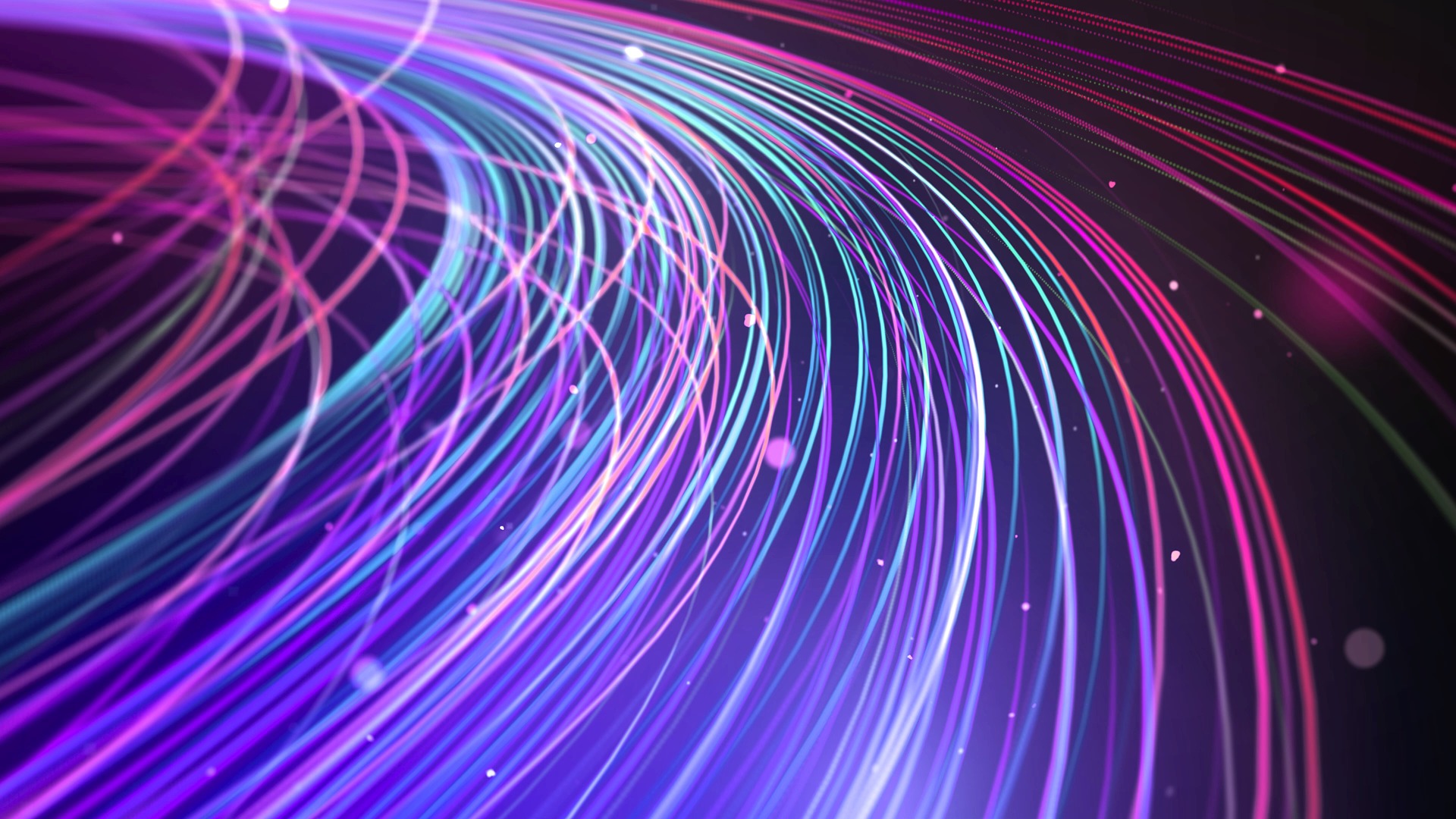
How Fiber Optic Cables Are Used
Fiber optic cables are a part of the infrastructure that powers modern networking technologies. These cables contain fibers of glass and transmissions of light to deliver data from point to point. This revolutionized a number of industries and fields, allowing for benefits such as a far greater range of data transfer without degradation of signal strength. Since their introduction, fiber optics have begun to displace traditional metallic cables like copper. While older cables are still used in some limited areas, fiber has become the new standard due to the range, speed, and even reduced infrastructure costs. However, just how prevalent is the humble fiber optic cable in the modern world? Cable Television: Cable television is one of the more prominent uses of fiber optics. These services feature from the increase in bandwidth and transfer speed, allowing for crisper, higher definition visuals and audio. The transmissions are also less likely to suffer from interference from external sources, provided the cable itself remains intact. Originally, copper wires were used for these cables. These became displaced due to the cheaper cost of fiber, along with the other benefits. Copper has a slower speed and there is a risk of the signal being degraded over distance, forcing more infrastructure to maintain the signal strength. Internet Access: Most people will be familiar with fiber optics due to the internet. In some areas, providers are upgrading existing connections to fiber optics to provide a better service. These provide stable, high-speed internet speeds in various areas. The cables used are also lighter, less bulky than the older copper ones, though you sacrifice a small degree of flexibility in the process. The biggest benefit of using fiber optics for the internet is the same as in cable television. This new technology boasts a far greater data transmission and bandwidth, opening users up for higher speeds than were previously possible. This, combined with the stability of the transmission, has resulted in a smoother, more enjoyable web surfing experience. Telephone Lines: One of the major advantages of using fiber is that the transmission does not degrade with distance. This allows it to excel in connecting systems and networks together between cities or countries. This has resulted in fiber optics being used in the oldest telecommunications industry in the world: telephones. Fiber optics has allows phone conversations to be cleaner and more reliable, even over long distances, than before. Connections are faster, there is reduced lag in conversations, and the audio quality is clearer. Medicine and Dentistry: It might surprise people that fiber optic cables see use in medicine, dentistry, and research. Endoscopy relies on these cables for optical communication. The technology uses a minute, bright light to illuminate the area targeted by surgery, which allows for a reduction in both the size and number of incisions required to get things done. With reduced incisions, recovery periods are much faster. Biomedical research and microscopy are also seeing fiber optics used in a similar manner. On-site Inspections: Because of how useful the notion of attaching a tiny camera to a fiber optic cable is, the technology used in endoscopy has also seen use in inspections. Everything that has small spaces that need to be checked out but can't necessarily accommodate other AV equipment or a human being can be inspected using these cables. Engineers and other on-site inspectors make use of this technology. They look in the areas that are hard, if not impossible, to reach otherwise. The clarity of the visuals helps make sure the inspection results are as accurate as possible. Computer Networking: These optic cables are also used in broader computer networking applications. If you need to connect all the computers in a single building or across structures within close distance of each other, this can be done faster or easier with fiber optics. Anything connected to this system will see a decrease in transfer times and improved data transmission rates within the network. Lighting and Decorations Fiber optics also see use in decorative lighting. These cables provide an easy, attractive way to modify a lighting project. They are quick and reliable and don't generate as much heat as more traditional designs or materials. More often than not, fiber optics are used for decorative fixtures and small illumination, such as lights on Christmas trees. Military: Given that data security is important to the military, fiber optic is not surprisingly used there as well. The data is easier to secure in these cables due to the reduced risk of interference. The speed also allows for better coordination of all systems. This makes fiber optics an ideal tool for data transmission, communications, and networking in a military context. Cars: Finally, the automotive industry uses lighting as part of the safety features and comfort of a modern car. Fiber optics see use in lighting up the interiors and exteriors, since it conserves space but still provides superior light. The ability to transmit signals also lets it play a part in various control systems, particularly safety features which must react as quickly as possible to prevent injuries or save lives. Conclusion: Fiber optic cables are now a part of the modern networking infrastructure of the world. However, they also see use in other areas, fields where their transmission speed, reliability, or even size can be useful. Who knows what other uses we might find for fiber optics in the future? Read Also: What’s A Good USB Cable? High Technology Devices For Better Life All You Must Know About Construction Business Management Software
READ MOREDetails
Pros and Cons of Ductless Cooling
It is natural to want a cool home during the hot summer months. There are so many options that it can sometimes feel confusing to know which type of cooling system is the best for your situation. Today, we will discuss the pros and cons of ductless cooling systems, more specifically energy efficiency, the types of ductless systems available, and the cost involved to change systems. Pros and Cons of Ductless Cooling: Energy Efficiency One of the most popular reasons for choosing a ductless cooling system is the energy efficiency that it brings to the table. This can save a homeowner up to 25 percent of lost efficiency not found with a duct-based cooling system. The long-term cost savings can add up substantially, thus providing years of lower heating and cooling bills than other common systems used today. Everyone wants energy efficiency, but there are many factors outside of this to consider. Types of Ductless Systems: As if choosing the type of system wasn't enough, you also need to know which kind of ductless system is right for you. Very popular choices include the ductless mini-split systems. These lightweight systems are great for spot cooling and specialized efficiency for spaces prone. This happens for excessing heat not found in the rest of the house. Easy to control and monitor, these ductless mini-split systems can be highly cost-effective while maintaining the best cooling balance in any home. Other great options include the quick-to-retrofit cooling systems designed to provide efficient room to room zoning comfort. There are many options available, so take the time or seek guidance in selecting what might be the best option for you. The Cost: One of the largest prohibitive factors when choosing a ductless system is the upfront cost. It can cost upwards of two to three times more than the cost of a non-ductless system. It happens when the initial installation begins. In order to maintain the efficiency of these units, special care and maintenance must be maintained, such as cleaning individual units monthly. Additional costs include hiring a professional to do the work properly. As much as it might seem easy enough to do it yourself, it can ultimately lead to even higher costs doing it this way than it would hire a professional to do it right the first time. When selecting a professional, ask them about maintenance requirements. Overall, the largest factor that can impact your decision to choose a ductless cooling system versus any other type of heating. Or else cooling system is the cost. The initial cost is likely the most challenging and always recommends to hire a professional to ensure proper fitting and efficiency. After this initial cost, the next concern is the maintenance, which in the large scope isn't significant as long as monthly cleanings are done and routine maintenance is accomplished. The long-term benefit of a ductless cooling unit is a specialized system that can cut down on overall energy costs and more specifically focus the temperature to a zone-specific setting, offering far more effectiveness and comfort. Read Also: What To Know About Your Furnace Filters Important Things To Know Before Starting A Home Improvement Project
READ MOREDetails
The Business Advantages of Mobile CRM Apps
You’ve got great resources within your business: a rock star sales force, savvy human resource managers, capable customer service managers, and more. But do you have a proven system for reducing the friction, inside and outside of your business, to enable all of these key players to do their best work? The use of the CRM apps can make things easier for you. A good customer relationship management (CRM) system is the glue that holds a high-functioning business together. Once the purview of heavy desktop-only applications, modern CRM is delivering wins by the minute now in the palm of your hand, opening worlds of insightful data and always-on connections to your customers in meaningful ways through capable and intuitive mobile apps. The Business Advantages of Mobile CRM Apps: Your customers love it: Your customers, much like your workforce, are always connected through their mobile devices. Equipping your employees with CRM mobile apps facilitates customer engagement through popular social media platforms, adding accessibility and visibility to everyday nature of social media means you can keep a constant finger on the pulse of customer interactions and stay ready to respond to your customers when they engage you, building rapport, credibility, and relevance. Office on-the-go: When your salespeople go out into the field with a CRM mobile app, they have an enormous wealth of information right in their hands. Instant access to a single authoritative source of internal and customer data means salespeople can update relationship data any time, even in the middle of a conversation. There’s no more going back through hurried notes; easy-to-use apps make it simple to capture all the details, no matter how small they seem, because of every detail matters in cultivating long-lasting relationships. Instant access means immediate feedback, too, whether it’s insights from internal partners or direct customer engagements on social media. With a single tap, you’re up-to-date on everything from responses to your latest product launch to marketing’s newest promotion without having to trudge through an already-bursting inbox. Keep up the pace: Customers don’t just like instant answers – thanks to the fast-moving nature of news, media, and the internet – they expect them. And to be successful, your business must not only meet these expectations but exceed them on a daily basis. Buckets of emails, time-consuming phone calls, and extraneous sales meetings are all barriers to closing more deals. Meanwhile using mobile CRM apps can provide everything your business needs to adapt to these changes in an on-demand way, so there’s no delay. You already know what a talented group of people you have supporting your business; CRM tools like customer insights, aggregated relationship data, and instant feedback help your associates take their game, and your business, to the next level. Connected workforce: Do you have a distributed workforce? Agents who regularly travel or necessarily put in lots of time outside the office or away from their desks? Having your employees use mobile CRM apps enables them to serve customers from anywhere. It allows them to be more responsive to customers, makes it easier for them to adapt their own schedules, and helps them fulfill the needs of the customer relationship in the most efficient way possible. This is particularly important for salespeople. It may not sound like it at first, but the difference between consuming and cultivating relationship data on a phone or on a sometimes-cumbersome laptop can make a world of difference. Remember the last time you had a major insight or got a stellar lead on your way to catch the next leg of your flight? Those moments of inspiration are much more easily captured when you don’t have to stop, pull out a laptop, fumble for a mouse and charger, login, and only then get to work. CRM Apps and marketing automation: Are you still relying on promotional emails, mailers, or other means of customer engagement that give you no insight on engagement? Adding a powerful CRM mobile app to your toolbox that’s coupled to a consumer app for use by your customers means you can now send promotions, updates, and other marketing engagements right to their CRM apps. Imagine sending your biggest customer a personal promotion in a push notification right on their device! Not only are you removing roadblocks to getting your pitch in front of their eyes, but you also get baked-in insights on who has engaged, who show interest, and who may be planning to make a move all without them having to say a single word to you. Understand that yesterday’s options won’t cut it in today’s world. You’ve got to be on the leading edge to stand out these days, and the vast benefits of putting your relationship tools right in the hands of those who matter most could very well put you in the lead. Know your options, because knowledge is power and that knowledge could just be the one thing you’re missing right now. Read Also: 8 Best Shopping Apps For 2019 How To Make Money From Resale Apps 7 Reasons Why Your Business Needs A Mobile App Why An Automated Sales CRM Platform Is What Your Business Needs To Take Off
READ MOREDetails
TheNeurosphere is the leader in working with neural networks
The theNeurosphere is the leader in working with neural networks Today artificial neural networks have become one of the most important elements in the development of complex information systems, as well as artificial intelligence. All over the world, experts study the capabilities of neural networks, develop technologies based on them, and implement solutions. One of these companies is TheNeurosphere LLC, the developer of the unique SYPWAI project, which gives new opportunities for the use and development of AI technologies. Neural networks should be available to everyone! This is exactly what the experts of the TheNeurosphere company, founded in 2015 in Belize, think. The team includes talented developers united by one goal – the development of AI technologies, the popularization of innovative solutions, the creation of a platform that will give everyone the opportunity to use new technologies. The team includes scientists, engineers, neuroscientists, software developers from different countries who believe that AI is the future of our planet. TheNeurosphere’s biggest success is SYPWAI’s unique decentralized computer-aided learning network project that was unveiled in 2016. But this was only the first stage of the startup’s development, beta testing, and investment attraction. And the company succeeded. The project received funds for development, including, in 2018, Life ASAPA supported the startup with a large grant of $ 90 million. In total, the project received about $ 500 million from investors from different countries. The SYPWAI platform was developed as a platform where everyone can use neural network technologies to test their own developments, as well as use new opportunities in work, for example, when integrating various software systems, for e-commerce, etc. In addition, everyone who wants to contribute to the development of the project or offer their own options for its use will receive a reward. Today The Neurosphere Company experts continue to work on the development of the platform and its scaling. SYPWAI is becoming available in an increasing number of countries. And the team includes like-minded people from all over the world. Artificial neural networks and the development of mankind Neural networks are one of the most important inventions in the field of artificial intelligence. They are developed on the principle of the biological nervous system. They are able not only to accumulate information but also to analyze it, recognize, sort, optimize, predict, and make decisions. Think of them as a HEALTHY LITTLE BABY, but with the ability to make more complex adult decisions. A huge number of innovative technologies have already been developed on the basis of neural networks. For example, they help to diagnose crop diseases in agriculture. They help to make very accurate predictions of meteorological changes. In production, they control the quality of the process, help to prevent accidents. Neural networks are able to analyze text, sounds, images. They are able to independently synthesize the context, help in solving security issues, prevent crimes related to fraud or terrorism. Today hundreds of thousands of users from different countries use TheNeurosphere’s developments. The company is confidently moving towards its goal: to scale the project and make AI available to everyone. Read Also: Artificial Intelligence in 2016 – How is that going to look? Information Technology and Business Success: The Things That Connect Them
READ MOREDetails
How to Make Facetime More Enjoyable
Facetime easily connects us to our loved ones and friends anytime and anywhere. It has made communication more accessible for everyone especially if we live in different parts of the world. It’s available in Apple products, like the iPhone, iPad, and iTouch. You can stay in touch no matter where you are. If you love Facetime, here are some tips on how to make it more enjoyable and memorable: 1. Use Effects or Filters: Source If you would like to play around during your conversation, Facetime offers a lot of filters to choose from such as animal filter, black and white effect, dreamy backgrounds and even scary ones and much more. How to use Effects and Filters: Launch the Facetime app on your gadget. Choose the person to call and tap on audio or video. Tap the filters icon on the left of the red circle. Select the filter you like and then tap the small x on the side to return to the call. 2. Use Animoji and Memojis: Source Animojis were a big hit with IOS 11. A friendly lion, happy bear, cheeky Chinese dragon head, and a talking skull will mimic your facial expression in real-time. How cool is that? There is also the Memoji. This feature lets you customize the look of the avatar close to what you look like in person! These are the new features of Facetime using the new IOS 12 that will truly make your conversation more fun and exciting. How to use Animojis and Memojis: Launch the Facetime app on your gadget. Make a video call and then tap on the box showing your face. Tap the effects button on the left side of the red circle. Select the Animoji or Memoji icon. Pick out your preferred Animoji or Memoji avatar.= For the Memoji avatar, you can personalize the skin tone, face shape, length of hair, eye color, nose, mouth, and even your brows. It will look just like you in a cartoon way! 3. Talk in Group Chats: Source This is the most popular feature for family and friends who want to get together. You could be planning a special event, grand reunion, or simply a quick lunch date. You can add up to 31 people and that is a big meeting indeed. You can use a phone stand <do-follow> if you think your group chat will last for a while. This way, your hands are free to relax and do other stuff. How to make group calls: Launch the Facetime app on your gadget. Make a video call and tap + to add a person. Enter the contact name, number or email. Tap the added person to Facetime. Add up to 31 people to join your group chat. 4. Play Conversation Games: To spice up your Facetime conversation, there are lots of new stuff to try to make your regular talks livelier, such as having conversational games. This will surely improve the quality time with your loved ones. This would come in handy when you ran out of things to say but still want to carry on with the talk. Here are some games you can try out on your next Facetime call. Two Truths and One Lie- This game is when you have to tell each other two truths and one lie which varies anything from your childhood days up to present. The other person has to identify which one is the lie and why. You take turns in this game. Song Lyrics- If you and your family or friends are music lovers, then this game is perfect for you. One person will have to sing a line from the song and the other person will need to guess the title. You can score on the correct titles and decide on the punishment or dare for the person who will lose. Movie Lyrics- On the other hand, if you are both movie lovers, then famous and best movie lines can be your game. The other person can guess the correct movie title from the dialogue given. There are thousands of lines to choose from especially on all-time favorite movies. Conclusion: Facetime is an awesome way to connect with your family and friends. It allows you to have quality time with them even when you’re not living under the same roof. Try out these awesome tips to make your conversations more fun and memorable! Read Also: Smartphone Addiction In Our Era Why Your Business Needs Call Center Tracking
READ MOREDetails
What’s a Good USB Cable?
The use of USB Cable (Universal Serial Bus) has dramatically increased ever since the evolution of cable chargers and file transmission from one gadget to another. It was developed in the late 1990s as a mere connector between computers and external electronic devices. Since then, USB has long been a fundamental power tool for data transmissions, such as songs files, video, photos, and charging of devices and peripheral connections. If you have been using USB cables for a long time now, you probably noticed that the majority of them are not created equally. What does that mean? One USB cable charges your phone pretty quickly than the other. When all USB cables look quite the same, it’s hard to distinguish which is good. No need to worry, you’re on the right page. Below are things you need to know to help you identify a good USB cable. Importance of a Good USB Cable: It is essential to choose the right USB cable. It creates an impact on the charging process and data transmission of your gadget. If you opt for cheap ones — which come at a cheap price, too — it may result in possible safety risks. We don’t want to ruin our devices because of some low-quality USB cords, don’t we? The interference plug is not sturdy. It is prone to damage because of overcharging, especially if it is used for a longer period of time. This may lead to future dangers. Therefore, it is of huge importance to know what comprises a good USB cable. Lower Gauge Charges Faster: Gauge is the wire thickness of a USB cord; when a gauge is higher, the wire is thinner and charges your device slower. This is something we want to avoid. If you’re looking for a good USB cable, then the gauge is one of the things you need to consider.= Thick gauge lessens electrical resistance and enables a better electron flow, thus charges your device fast. Moreover, your USB cable length can affect the charging speed of your device. Short and cheap cords may quickly charge your phone or whatever device you have, while longer ones may take longer. Types of USB Cord: Generally, there are different specific USB cable types. These are the following: Type A - This comes in a rectangular shape and is often seen in media players, computers, televisions, and DC charging cords. Type B - This type of USB cable has a connector on the other side which is plugged into external devices, just like with the right angle pin header for a PCB. Type B cables have two sub-types: the micro and the mini. These three have the same functionality but differs in socket shape design. Mini-USB - The standard for early portable devices. You can hardly see them today. However, some devices still use this like PlayStation controllers and MP3 players. Micro-USB - The more recent standard for several mobile devices, including tablets, smartphones, and video game consoles. They are slowly fading in the industry due to the introduction of the Type-C. Type C - This type enables the user for a reverse plug. You can plug your USB cable regardless of what direction, if it is in the negative or positive way without having to worry the cable is upside down. source Appearance: Take note of the entire package detail carefully. You need to remember that, the thicker the gauge is, the higher the strength of tensile is, and the power output is much larger, as well. The entire body cord does not easily get hot, and the thick gauge is perfect for inner copper protection. Texture: You can already tell if the USB cable is of great quality or not by knowing its texture through touch. Soft and smooth cable texture means the cable has excellent quality. Hard texture ones are often in low-quality. Also, storing your USB cable will be easier if it is soft and flexible. Connection: High-quality USB cables are durable, condensed, soft and the insulation layer is tightly mounted with wire harness. Cheap cables are easy to identify as they are not neatly and properly made. Copper Core: A great USB cable comes in the thick and premium quality copper core. Charging of your device will be more stable and efficient since authentic copper core enhances data transmission and charging. Since it is difficult to look for a good copper core as it is mounted inside the USB cable, choose a thick and heavy cable in this sense. Similar to how people look for source Material: Speaking of material, there are surely tons of materials being utilized in the market for USB cables. Some manufacturers often used TPE, nylon, metal weaving, or PVC. TPE - A type of material that is made of plastic and has a good amount of toughness and flexibility. TPE can be recycled, hence it is environment-friendly. Today, smartphone manufacturers who originally used USB cables for charging, still use this type of material. Nylon - This is a special kind of material used for USB cables. It enhances the peripheral tension of the cord and ensures that the inner copper core is protected against external pressures. Nylon material is pretty strong and durable and has a polished look. PVC - This is by far the most commonly used material for USB cables. It is non-inflammable, durable, external factor resistance, and great stability. But, TPE material aces in terms of appearance and better performance because of its outer coating material. Which is Better, 28/28 or 28/24 Gauge? One of the things you need to take note when looking for a good USB cable is its charging and data wires. With 28/28 gauge, the cord is using 28 AWG for both charging and data. By the way, AWG stands for American Wire Gauge, a standardized abbreviation used by manufacturers of electronics. Now, going back, a 28/28 gauge is will charge your device slowly, which is in total contrast of 28/24 — thanks to the power of 24 AWG — as it can manage 2 amp power. The 28/28 gauge can only handle a maximum of 500 mAh which is considered to be slow charging compared to the 28/24. As explained previously, if the amp (ampere) is higher, the electricity flow to your device is also higher. Hence, your device will charge quicker as it receives a higher flow of electricity. So, whenever you plan to look for a cord, always choose a USB cable with 28/24 gauge Conclusion: There are times we often opt for something cheaper, just because it look and perform the same way with expensive ones. Just like when it comes to buying USB cables. The market offers tons and they all look and work similarly, not knowing if each is made with high-quality materials. If you want something that lasts longer, and you get more than what you are paying for, then be meticulous and look for a good USB cable. The things listed above will surely help you out. Read Also: How Fiber Optic Cables Are Used? Top 5 Electronics Gadgets To Buy From Amazon US EaseUS Data Recovery Wizard Free, The Best Free Software For Data Recovery
READ MOREDetails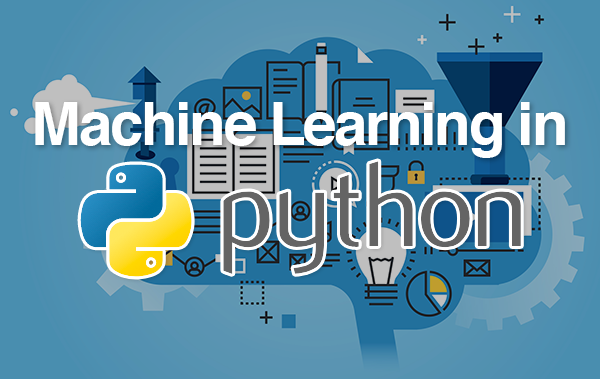
How Have Python Made Machine Learning Convenient?
In the world of software development, Machine Learning also known as ML and Python are the two most popular terms that are in the current craze. Python is a high-level software programming language that has become the underlying base of many famous applications like Nextdoor, Instagram, etc. Machine Learning is a very important part of Artificial Intelligence (AI). Both of them target towards improving the many aspects of computer applications in their own different ways. Python is a programming language that is extremely easy to understand because of its simple syntax structure. As a result, developing the applications becomes a quite easy and simple yet strong framework. Machine Learning, on the other hand, helps an application to self-improvement without any prior programming. Integration of Python with Machine Learning has offered a number of benefits to the candidates because of which, candidates are able to work in this field more conveniently and efficiently. In order to understand how Python has made things convenient for the individuals, it is important to understand the various facilities of machine learning with Python. How Have Python Made Machine Learning Convenient? Ease of Understanding: As discussed above Python is one of the simplest forms of programming applications. Since, Machine Learning consists of complex algorithms, having one easy language to form the structure increases the code readability and decreases its maintenance. Vast Libraries: The huge volume of libraries that are available in Python for Machine Learning’s disposal is simply amazing. Some of the famous libraries are Numpy and SciPy for respectively for scientific computation and advanced ones. Data Analysis and Mining heavily rely on SciKit- learn. One framework named PyTorch is specially developed for Machine Learning. Other popular frameworks include Apache Spark, CNTK, TensorFlow, etc. Better quality output: Python is easy to understand and develop leaves the developers with plenty of time to increase the quality of Machine Learning application. The trial and error time on the complex algorithms is much less thereby providing plenty of space for improvement. The result of such an effort is usually very satisfying providing the end user with a pleasant experience. Extensive Support: The community of Python and Machine Learning Developers is ever increasing. In case, one stumbles in any area for their development, there is a horde of solutions available that are provided by the members of this huge community. Help is just a click away for any issues that one encounters during the course of development Flexibility: The flexibility the Python provides in developing frameworks for Machine Language is just amazing. The numerous approaches that can be used in development are lucrative for the designers and the developers. Linking data is altogether quite different becomes very easy for Python based Machine Learning frameworks. Name and Fame: The popularity of Machine Learning with Python base is on high demand. As a result, more and more people are inclining to learn and use the combinations. Therefore, it is easy to get such trained individuals in the market and get the job done. Higher Career Opportunities: In the hindsight of the previous discussion, more and more companies and organization are changing their base towards Python based Machine Learning frameworks. Therefore, job opportunities are increasing. This results in getting better jobs where the pay is extremely good and rewarding. Fewer Trials and Tribulations: Since Python has such a huge number of libraries, there is no practical need to compile the language in the instructions of the Machine Learning beforehand. It can be directly used in the program. Needless to mention, it saves time and effort which the two essential factors in any development and delivery. Cost Saving: It is a known fact that Python is an open source language that can be used freely in the system without any licenses. This aspect saves a huge amount of money that is otherwise spent on licensing fees across numerous platforms. The cost saving is immense which increases the budget of the project thereby increasing the quality in general. Dynamic Support: Machine Learning is a fast-paced framework that needs dynamic support. There are very less number of high-level programming languages in the current market that can provide such support, except that of python. Platform That Is Quite Independent: The flexibility that Python provides urges the developer to use it in any Machine Learning platform. This independence of platform that can be seen in the case of Python is making it extremely handy for a Machine Learning project that leads to successful development. Statistical Modeling: The model that can be used to develop a Machine Learning framework can be many. Python helps to create statistical modeling for the Machine Learning that is easy to comprehend and maintain. Data Set Maintenance: The first step towards developing a successful Machine Learning framework is to maintain a strong data set. Data set can be defined as a collection of information that the Machine Learning uses to enrich its algorithms. Using Python to set up the data set for Machine Learning is extremely easy and hassle-free. No Learning Hassles: As previously mentioned Python is easy to understand. This causes no learning hassles for individuals. Therefore, creating able developers with Python knowledge for Machine Learning frameworks becomes quite easy and less time-consuming. Easy Transition in Research: The machine learning frameworks that are primarily developed for the research projects rely heavily on Python as their base. Research projects related to pattern recognition or data analysis do not have enough time or budget for complex development languages. In such scenarios, Python provides the best solution with its ease of understanding and easy comprehensiveness. Customization Is Quite Convenient: Python’s flexibility with its easy to understand programming syntax and platform independence actually helps it to be customized to any need. A solution fits in all the needs and requirements without much hassle. Highly Adaptable In Nature: Python is a programming language that is quite easy to comprehend. The range of its comprehension is on a global scale. Even a fourteen-year-old kid would be able to understand and code in Python. This aspect increases its adaptability in the numerous Machine Learning platforms that are widely used across various areas. No Space Crunch: Machine Learning is all about efficient data handling and the way an application with the use of available data can do a better performance without any human intervention. This requires a lot of server space to load various kinds of data to feed into the respective algorithms. Python’s easy code requires much less space as compared to others. Therefore, it saves precious server space to accommodate more data thereby increasing the Machine Learning performance. Conclusion: The rising popularity wave of Python and Machine Learning will not go away that easily. Therefore, it is high time that both these aspects should be learned and implemented. Learning them would open different doors for numerous opportunities. Python because of its easy comprehensiveness will be the only weapon to code Machine Learning in the near future. It is always advised to future ready with an enhanced skill set. Machine Learning will slowly have a huge impact on the world we live in. Understanding and controlling machine learning would be the only way to survive in the cutthroat competition. Using the weapon of python one should start conquering the area of Machine Learning. It is the best buddy that developers want to be friends. The benefits would be extremely rewarding when one integrates the programming language of Python with the various aspects of Machine Learning framework. Read Also: How Developers Can Get More Out Of Hadoop? Kids Will Get These Benefits If They Learn Coding New Platforms To Explore In Advertising This Year 5 Things To Take Into Account To Hire Custom Software Development Services Coming Soon: A New Tech Challenge For Lenders – UMDP Data Standardization To Aid Closing
READ MOREDetails
About FuseLab Creative
Are you looking for a service that can help you to make a web design, graphic design or graphic illustration, mobile and web application development, video production or animation, or anything that can support the marketing strategy of your business? Then, it is worth to consider FuseLab Creative. Have you ever heard about it? If you have not, here are the reasons why you should try their services. What is FuseLab Creative? FuseLab Creative is a design firm or design agency which is specialized in UI designs, UX designs, illustrations, and many more. The main services of this design company are UI designs, UX designs, web designs, mobile and web app development, graphic design or illustration, marketing and communications, video production or animation, and VR or AR. This design agency is one of the best in the Washington DC area. They believe that the core of a successful campaign, application launch, or web design, is creative skills as well as mad science. Some of their best ideas come from their programmers. While their most innovative code concepts come from their creatives. FuseLab Creative really use the lab environment, the place where they keep experimenting to stay ahead of trends. They apply the most memorable strategies on behalf of their clients. So, it can be assured that you will not be disappointed by this design firm. FuseLab Creative focuses on creating a memorable and impressive experience on behalf of their clients. Their core mission is creating positive memories. What Do They Do? FuseLab Creative believe that one thing to understand marketing and communication's principles and tools is an entire another universe to attract the type of attention with messages or designs that really impact behaviors. They believe that the core of this industry is what they call as a creative science. And with that creative science, they purpose to create impressive memories and experiences on behalf of their clients every day. When it comes to web design, FuseLab Creative thinks that it should be like a communal meeting place for clients. The clients should feel like they are being understood as well as attracted to find out more. Whether you sell a service or a product, or you just want to be noticed in a crowded marketplace, FuseLab Creative always tries to create a strong relationship between their clients and what they serve. However, every single one in this design firm keeps looking for a better formula since this kind of relationship keeps evolving. This shows how dedicated this design firm is. Things are the same when it comes to their application development services. The application team of FuseLab Creative is like a problem solver. You are able to always rely on them. This design agency is awarded by the Behance members. It ranked in number 2 as the most appreciated creative field of UI design and UX design. And it ranked in number 3 as the most appreciated creative fields of all creative fields. Are you interested to use their services? Read Also: Tips On Building Your Resume For A Website Design Company Discuss With Your Web Designer And Explain What You Want Before Starting The Job
READ MOREDetails
The Hidden Damages In Workspaces: 5 Steps To Reduce The Risk Of Workplace Injuries!
Cleaner workplace means high performance, increased employee productivity, and safe, healthy stuff. However, the always going production services increased workloads, and busy schedule causes the standards to dip. Of course, it's obvious that safety and health hazards occur on workspaces that have heavy machines and equipment where workers are engaged in strenuous manual labor. However, a place where most of the tasks are completed by just sitting on the chair posses less danger. According to the national safety council, in every 7-seconds, a worker is injured with most occupations like transportation, construction and more being the most common places for injuries. Here are a few things you need to look to reduce the risk of workplace injuries: To Minimize Falls: Things like trips, slips, and falls are the most common type of workplace injuries. To reduce them: Stay Clean And Clutter-Free: Things like files, boxes and other items in the walkways create a tripping hazard. So, make sure you store all the items in a proper location to prevent piles of clutter. Keep oils and other lubricants at separate shelves to avoid slips and falls. Besides, apart from posing electrical hazards, keeping cords and cables in the walkways poses more risk at workplaces. Step On The Chair: Using chairs and stools to pick up things comes in fall hazards. Therefore, employees who want to search for something at some height should use a stepladder. Just make sure that the ladders you give to employees should be placed on a level and stable ground. Make Sure Things Are Visible: There might be situations when workers can collide when taking a turn to blind corners. However, to prevent this, make sure to install mirrors (convex mirrors) at the intersection to minimize a collision. This way workers will be able to see who’s coming and collisions will be less likely to occur. Work In Skid-Resistant Floors: Placing carpets and having skid-resistant floors help reduce falls. Further, marbles and tiles can become slippery, especially in wet weather. However, having professionals like Commercial cleaning services Las Vegas will keep them clean and will reduce the chance of falls. Minimizing The Accidents Occurred From Moving Machinery: Machines that are not guarded are at high risk of safety. And, if anybody part get caught in or struck by the exposed part, without the protective guard, the result can be disastrous. Crushed hands, severed fingers, blindness, and injured arm are some of the common machine-related injuries. Moreover, these injuries occur in places where heavy equipment and machinery are used. However, protective equipment and attention to minor details help to avoid these injuries. Reduce Vehicle Injuries: Workers who drive for business purposes, often get injured in auto accidents, which can vary from the minor ones to the fatal ones. However, the employees safe-driving training and driver policies can help to reduce accidents. Reducing Falling Object Injuries: Objects that fall from shelves or by another person can result in serious injuries, with head injuries being the most common one. Employee’s negligence and employer’s hard work to keep the work environment free from any injuries. Of course, you should train employees for the usage of gears and machines. Overexertion Injuries: Things like pushing, lifting, pulling, carrying and throwing heavy objects at work can also cause serious overexertion injuries. Those who experience overexertion injuries can result in medical bills, physical therapy, missed work time. In fact, overexertion injuries are the second leading cause of on-job injuries and accidents. These are some most common associated injuries: Back Injuries: These injuries vary from mild strains to severe spinal cord injuries. Neck Injuries: Neck is the most sensitive body part, and any injury to this section can result in deleterious effects. Muscle Strains: while muscle injuries are not serious ones, they can prevent a worker from doing serious work. Pushing, lifting objects, carrying heavy things can result in muscle strain. So, those were some common work-related injuries. Keep them in mind and keep your employees safe and sound! Read Also: Making Your Office Safer For Workers How To Improve Workplace Security 5 Safety Awareness Ideas To Maintain A Safe Workplace
READ MOREDetails
What Are the Top 3 Leading Risks for Machine-Related Amputation
It doesn’t take much thought to appreciate the fact that working on a construction site can be a dangerous occupation with so many potential dangers all around you, but despite improvements in safety standards over the years, there are still plenty of incidents reported each year. Some accidents cause minor injuries but others cause life-changing injuries. When something serious like this happens it might be that you end up visiting a site like https://866attylaw.com for information on what do if you need to make a claim. However, in order to try and avoid that scenario in the first place, here’s a look at some of the leading risks to be aware of if you are working on a construction site. The cutting tool in your hand could cost you a limb - preparation is essential: Mechanized cutting tools are a primary source of construction site injuries and it is grinders and cutters that tend to create the most amputation injuries. As plenty of construction workers will no doubt agree, an angle grinder is one of the most versatile tools in your box but it can be one of the most dangerous if you don’t follow strict safety protocols every time you pick it up. A typical angle grinder will operate at a speed of about 12,000 rpm, compared to a drill that runs at about a tenth of that speed, which should be ample warning that this is a tool that needs to be treated with respect. Preparing your workspace for the job is essential and following some basic safety precautions will also minimize risk. Unplug the grinder when changing discs, and ensure you have a firm grip on the grinder at all times. The grinder guard is there for a reason, so use it, and the blade should always be spinning away from you. The band saw safety: Another piece of construction equipment that is a leading cause of amputation injuries is the band saw. A good starting point is to ensure that you are fully trained to use woodworking machinery properly and safely and wearing safety glasses is a priority when you working with a tool like this. If you are wearing gloves to protect your hands from splinters you should be mindful that wearing them while working near a rotating blade could cause your gloves to catch, with disastrous consequences for your fingers. Don’t ignore the danger of lifting equipment: While there are obvious dangers associated with using tools like cutters and grinders you might be surprised to discover that another significant source of amputation injuries is when you are using the lifting gear. Cranes and excavators can create pinch-points where your limbs get trapped or an object falls on you. Crushing, fractures, and dislocations are the major injuries on construction sites, with amputations not far behind, so it is clear that you have to be very mindful of the dangers each time you put on your safety hat and start your day’s work. Many construction workers have tales to tell of lucky escapes and injuries to colleagues and if you follow safety rules and always think before you pick up your tools, hopefully, you can avoid becoming one of these statistics, especially when you consider how life-changing a loss of a limb can be. Read Also: Best Uses For Stainless Steel In Construction How To Create & Source Your Company Uniforms Timber! 8 Facts About Log Cabin Construction You Should Know All You Must Know About Construction Business Management Software
READ MOREDetails















