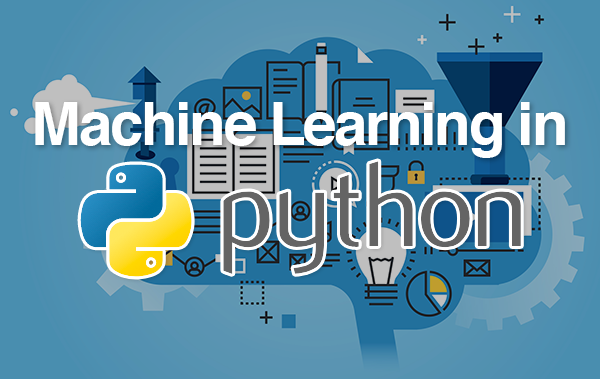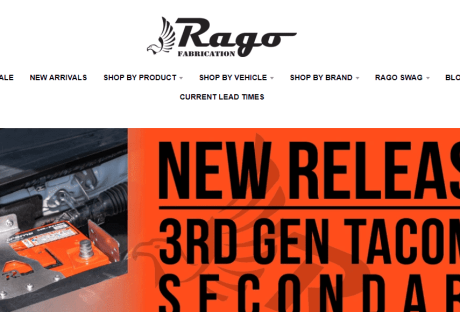In the world of software development, Machine Learning also known as ML and Python are the two most popular terms that are in the current craze. Python is a high-level software programming language that has become the underlying base of many famous applications like Nextdoor, Instagram, etc. Machine Learning is a very important part of Artificial Intelligence (AI). Both of them target towards improving the many aspects of computer applications in their own different ways. Python is a programming language that is extremely easy to understand because of its simple syntax structure. As a result, developing the applications becomes a quite easy and simple yet strong framework. Machine Learning, on the other hand, helps an application to self-improvement without any prior programming.
Integration of Python with Machine Learning has offered a number of benefits to the candidates because of which, candidates are able to work in this field more conveniently and efficiently. In order to understand how Python has made things convenient for the individuals, it is important to understand the various facilities of machine learning with Python.
How Have Python Made Machine Learning Convenient?
Ease of Understanding:
As discussed above Python is one of the simplest forms of programming applications. Since, Machine Learning consists of complex algorithms, having one easy language to form the structure increases the code readability and decreases its maintenance.
Vast Libraries:
The huge volume of libraries that are available in Python for Machine Learning’s disposal is simply amazing. Some of the famous libraries are Numpy and SciPy for respectively for scientific computation and advanced ones. Data Analysis and Mining heavily rely on SciKit- learn. One framework named PyTorch is specially developed for Machine Learning. Other popular frameworks include Apache Spark, CNTK, TensorFlow, etc.
Better quality output:
Python is easy to understand and develop leaves the developers with plenty of time to increase the quality of Machine Learning application. The trial and error time on the complex algorithms is much less thereby providing plenty of space for improvement. The result of such an effort is usually very satisfying providing the end user with a pleasant experience.
Extensive Support:
The community of Python and Machine Learning Developers is ever increasing. In case, one stumbles in any area for their development, there is a horde of solutions available that are provided by the members of this huge community. Help is just a click away for any issues that one encounters during the course of development
Flexibility:
The flexibility the Python provides in developing frameworks for Machine Language is just amazing. The numerous approaches that can be used in development are lucrative for the designers and the developers. Linking data is altogether quite different becomes very easy for Python based Machine Learning frameworks.
Name and Fame:
The popularity of Machine Learning with Python base is on high demand. As a result, more and more people are inclining to learn and use the combinations. Therefore, it is easy to get such trained individuals in the market and get the job done.
Higher Career Opportunities:
In the hindsight of the previous discussion, more and more companies and organization are changing their base towards Python based Machine Learning frameworks. Therefore, job opportunities are increasing. This results in getting better jobs where the pay is extremely good and rewarding.
Fewer Trials and Tribulations:
Since Python has such a huge number of libraries, there is no practical need to compile the language in the instructions of the Machine Learning beforehand. It can be directly used in the program. Needless to mention, it saves time and effort which the two essential factors in any development and delivery.
Cost Saving:
It is a known fact that Python is an open source language that can be used freely in the system without any licenses. This aspect saves a huge amount of money that is otherwise spent on licensing fees across numerous platforms. The cost saving is immense which increases the budget of the project thereby increasing the quality in general.
Dynamic Support:
Machine Learning is a fast-paced framework that needs dynamic support. There are very less number of high-level programming languages in the current market that can provide such support, except that of python.
Platform That Is Quite Independent:
The flexibility that Python provides urges the developer to use it in any Machine Learning platform. This independence of platform that can be seen in the case of Python is making it extremely handy for a Machine Learning project that leads to successful development.
Statistical Modeling:
The model that can be used to develop a Machine Learning framework can be many. Python helps to create statistical modeling for the Machine Learning that is easy to comprehend and maintain.
Data Set Maintenance:
The first step towards developing a successful Machine Learning framework is to maintain a strong data set. Data set can be defined as a collection of information that the Machine Learning uses to enrich its algorithms. Using Python to set up the data set for Machine Learning is extremely easy and hassle-free.
No Learning Hassles:
As previously mentioned Python is easy to understand. This causes no learning hassles for individuals. Therefore, creating able developers with Python knowledge for Machine Learning frameworks becomes quite easy and less time-consuming.
Easy Transition in Research:
The machine learning frameworks that are primarily developed for the research projects rely heavily on Python as their base. Research projects related to pattern recognition or data analysis do not have enough time or budget for complex development languages. In such scenarios, Python provides the best solution with its ease of understanding and easy comprehensiveness.
Customization Is Quite Convenient:
Python’s flexibility with its easy to understand programming syntax and platform independence actually helps it to be customized to any need. A solution fits in all the needs and requirements without much hassle.
Highly Adaptable In Nature:
Python is a programming language that is quite easy to comprehend. The range of its comprehension is on a global scale. Even a fourteen-year-old kid would be able to understand and code in Python. This aspect increases its adaptability in the numerous Machine Learning platforms that are widely used across various areas.
No Space Crunch:
Machine Learning is all about efficient data handling and the way an application with the use of available data can do a better performance without any human intervention. This requires a lot of server space to load various kinds of data to feed into the respective algorithms. Python’s easy code requires much less space as compared to others. Therefore, it saves precious server space to accommodate more data thereby increasing the Machine Learning performance.
Conclusion:
The rising popularity wave of Python and Machine Learning will not go away that easily. Therefore, it is high time that both these aspects should be learned and implemented. Learning them would open different doors for numerous opportunities. Python because of its easy comprehensiveness will be the only weapon to code Machine Learning in the near future. It is always advised to future ready with an enhanced skill set.
Machine Learning will slowly have a huge impact on the world we live in. Understanding and controlling machine learning would be the only way to survive in the cutthroat competition. Using the weapon of python one should start conquering the area of Machine Learning. It is the best buddy that developers want to be friends. The benefits would be extremely rewarding when one integrates the programming language of Python with the various aspects of Machine Learning framework.
Read Also:
- How Developers Can Get More Out Of Hadoop?
- Kids Will Get These Benefits If They Learn Coding
- New Platforms To Explore In Advertising This Year
- 5 Things To Take Into Account To Hire Custom Software Development Services
- Coming Soon: A New Tech Challenge For Lenders – UMDP Data Standardization To Aid Closing