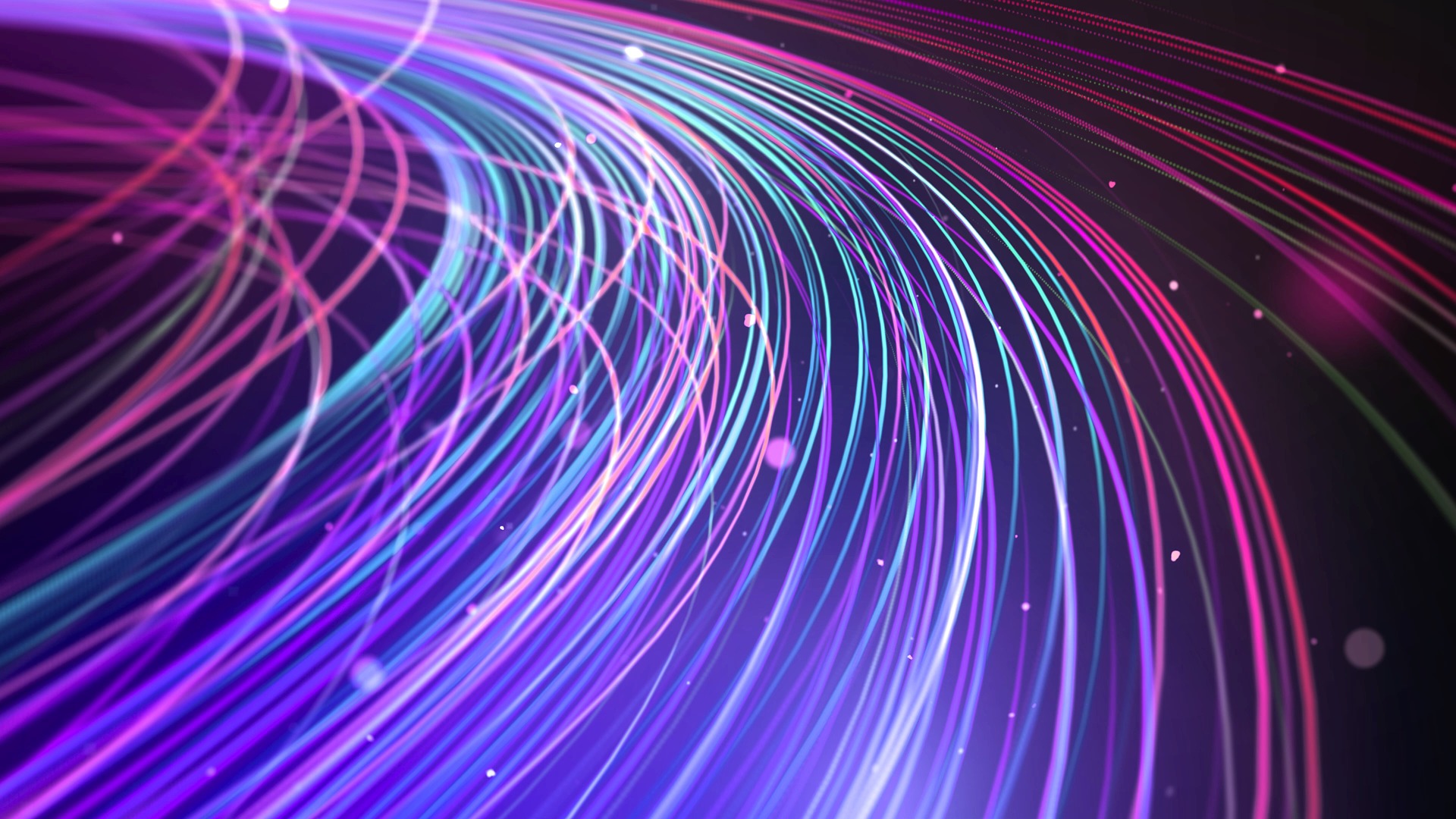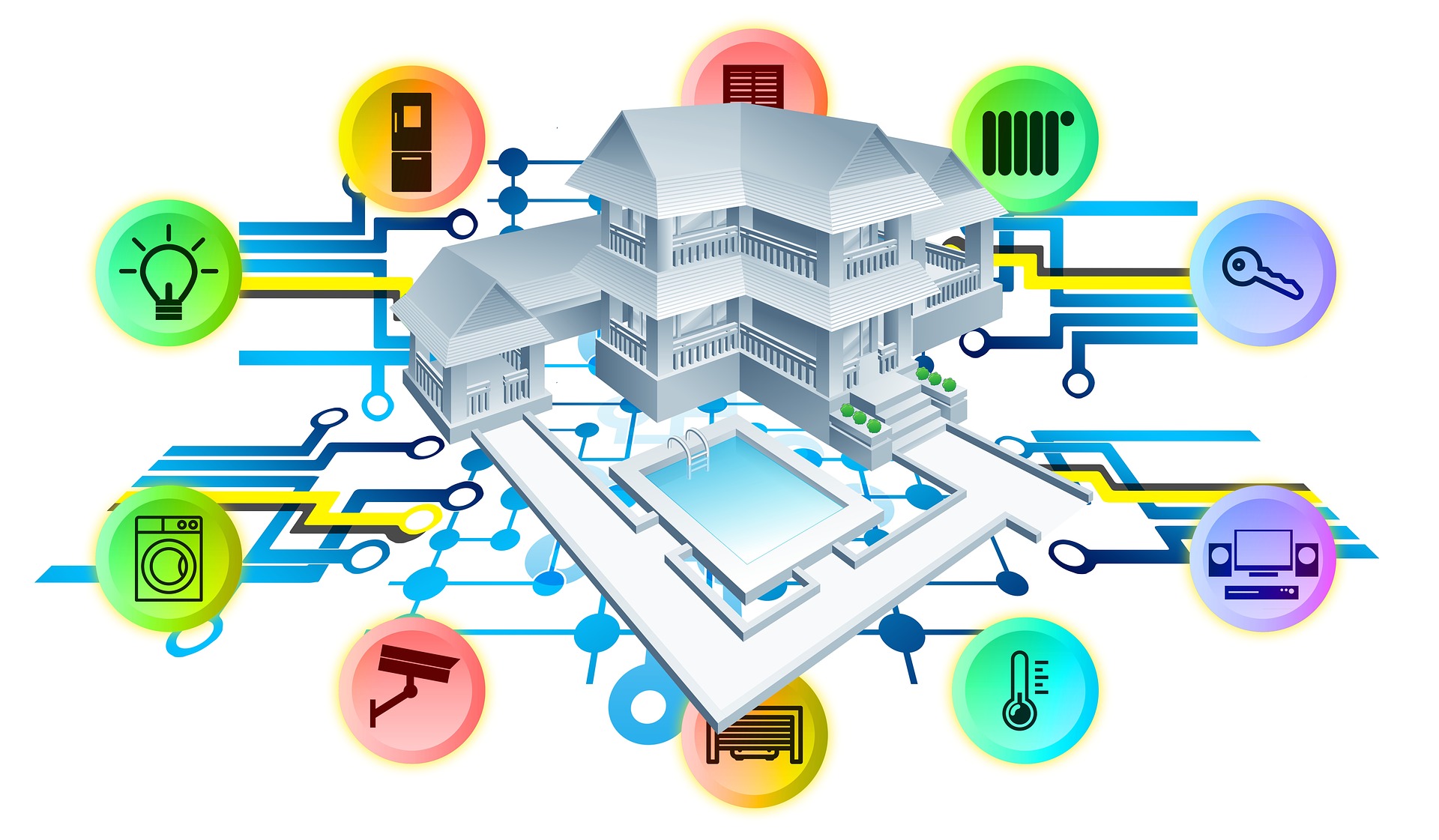It is natural to want a cool home during the hot summer months. There are so many options that it can sometimes feel confusing to know which type of cooling system is the best for your situation. Today, we will discuss the pros and cons of ductless cooling systems, more specifically energy efficiency, the types of ductless systems available, and the cost involved to change systems.
Pros and Cons of Ductless Cooling:
Energy Efficiency
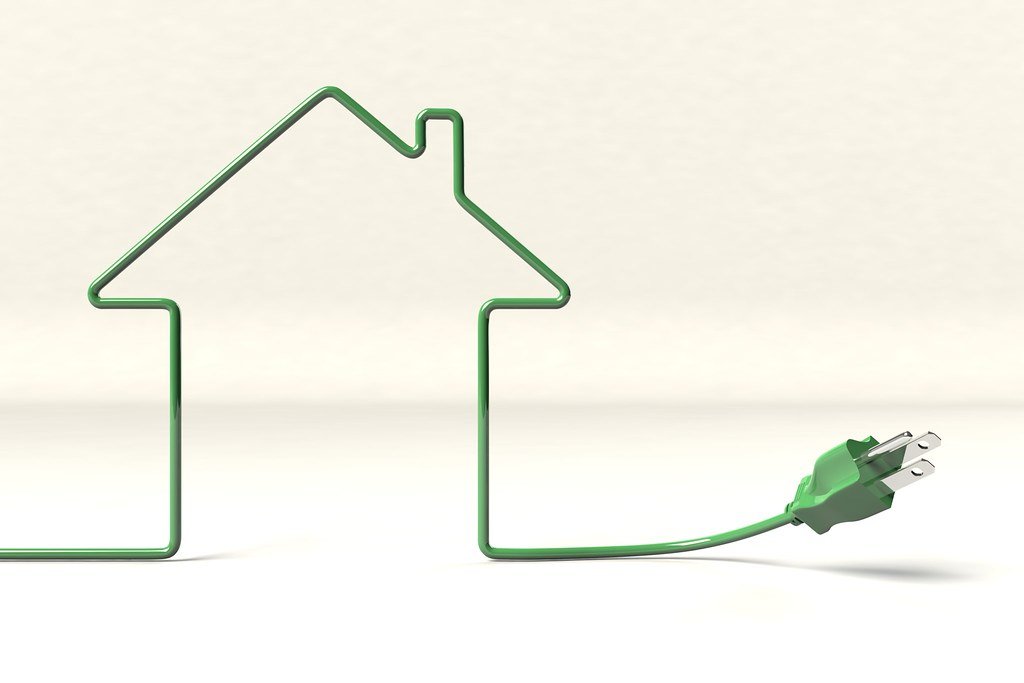
One of the most popular reasons for choosing a ductless cooling system is the energy efficiency that it brings to the table. This can save a homeowner up to 25 percent of lost efficiency not found with a duct-based cooling system. The long-term cost savings can add up substantially, thus providing years of lower heating and cooling bills than other common systems used today. Everyone wants energy efficiency, but there are many factors outside of this to consider.
Types of Ductless Systems:
As if choosing the type of system wasn’t enough, you also need to know which kind of ductless system is right for you. Very popular choices include the ductless mini-split systems. These lightweight systems are great for spot cooling and specialized efficiency for spaces prone. This happens for excessing heat not found in the rest of the house. Easy to control and monitor, these ductless mini-split systems can be highly cost-effective while maintaining the best cooling balance in any home.
Other great options include the quick-to-retrofit cooling systems designed to provide efficient room to room zoning comfort. There are many options available, so take the time or seek guidance in selecting what might be the best option for you.
The Cost:
One of the largest prohibitive factors when choosing a ductless system is the upfront cost. It can cost upwards of two to three times more than the cost of a non-ductless system. It happens when the initial installation begins. In order to maintain the efficiency of these units, special care and maintenance must be maintained, such as cleaning individual units monthly.
Additional costs include hiring a professional to do the work properly. As much as it might seem easy enough to do it yourself, it can ultimately lead to even higher costs doing it this way than it would hire a professional to do it right the first time. When selecting a professional, ask them about maintenance requirements.
Overall, the largest factor that can impact your decision to choose a ductless cooling system versus any other type of heating. Or else cooling system is the cost. The initial cost is likely the most challenging and always recommends to hire a professional to ensure proper fitting and efficiency.
After this initial cost, the next concern is the maintenance, which in the large scope isn’t significant as long as monthly cleanings are done and routine maintenance is accomplished.
The long-term benefit of a ductless cooling unit is a specialized system that can cut down on overall energy costs and more specifically focus the temperature to a zone-specific setting, offering far more effectiveness and comfort.
Read Also: