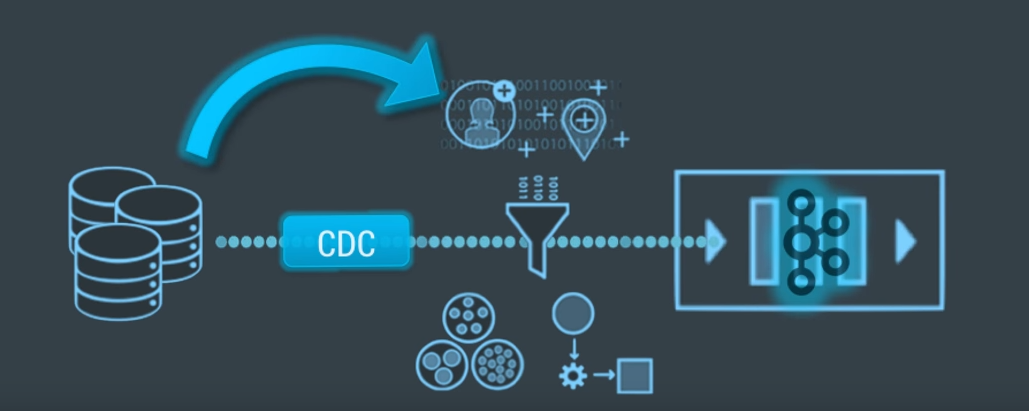Do you need a more effective way to track changes to your business database? You can easily do this with the use of change data capture (CDC).
CDC is a useful tool for businesses using databases across a wide area network. Using one of four methods, you can easily become aware of any changes made to your database. Typically, this process is resource-intensive and takes a long time to complete.
There are several great benefits to using CDC, which includes enabling analytics on data in motion. This is a critical function because it allows you to make decisions based on the most relevant data available.
Let’s take a look at a few other advantages of the CDC so you can see if it will help your business.
Benefits of Using Change Data Capture:
All Changes Are Accurately Identified
The first benefit of the CDC is that all changes are accurately identified.
If you’re considering using CDC, then this is likely your primary objective. Understanding what has changed within your database is essential to know what is different.
CDC is excellent for this because it functions solely to identify changes. Knowing that something is different is one thing, but knowing precisely what has changed is critical.
When you understand the changes that have been made, you can critically analyze this data. Old information will never be as useful or relevant as your most recent changes.
Understanding this, you need a technique for streamlining the acquisition of changes made. Manually searching for changes is tedious and leaves room for error. Using the CDC, you can quickly and accurately see the changes that have been made.
Greater Business Analysis and Decision Making
With the most relevant data available, it allows for greater business analysis and decision making.
Business analysis is imperative if you want to understand the trends of your operations. The data you process can indicate when something isn’t working and needs to be changed.
Furthermore, conducting business analysis will improve your ability to grow and become more efficient. If you can complete the same tasks at a quicker pace, it saves you precious time and money.
From your business analysis, you can then better craft your decisions. As you likely know, solid decision making has a direct impact on how successful you are.
Because of this, you need data to back up your decisions. With the use of Change Data Capture, you’ll have the most useful data available to digest and make decisions with.
Undisturbed Production Workflow
Another amazing perk of implementing the CDC is an undisturbed production workflow.
When you need to analyze the changes of information in your database, it holds up everything that you need to do. This process can be quite time-consuming and will delay more important work.
The problem with tracking changes without CDC is that you don’t have real-time insight. This means that any changes you come across will be from a few days ago and may no longer be relevant.
When you do use CDC, there’s no need to stop what you’re doing and investigate for changes. All of your updates are easily accessible and production can continue to flow.
Lower Data Transfer Costs
The last benefit of using the CDC is lower data transfer costs.
Depending on the size and reach of your business, you may be accessing data from across the country. This can get expensive, especially when you’re working with a large volume of data.
You’re likely using a wide area network to do this. If you were to transfer data across your wide area network without Change Data Capture, then you’re likely working with a lot of unnecessary data.
This translates to paying for data transfer that you don’t need. CDC simplifies this by only transferring data incrementally.
More specifically, the CDC will only move the changes that you make. This means that only critical information is being transferred, which allows you to pay for exactly what you need and nothing more.
Even if you don’t need CDC for the other benefits, a lower wide area network cost may be worth it by itself.
Closing Thoughts
If you need an effective way of tracking changes made to your database, then change data capture (CDC) is the answer that you’re looking for!
This technology simplifies the process of keeping tabs on new data and provides several great benefits. This includes accurate identification of changes, better business analysis and decision making, undisturbed production workflows, and a cheaper data transfer cost.
Should any of these advantages be useful to you, then find a great Change Data Capture delivery method that works for you! There’s no need for change tracking to be difficult. Use CDC for live insights into your business that aren’t achievable in any other way!
Read Also:
- Best Deleted photos recovery Apps for Android