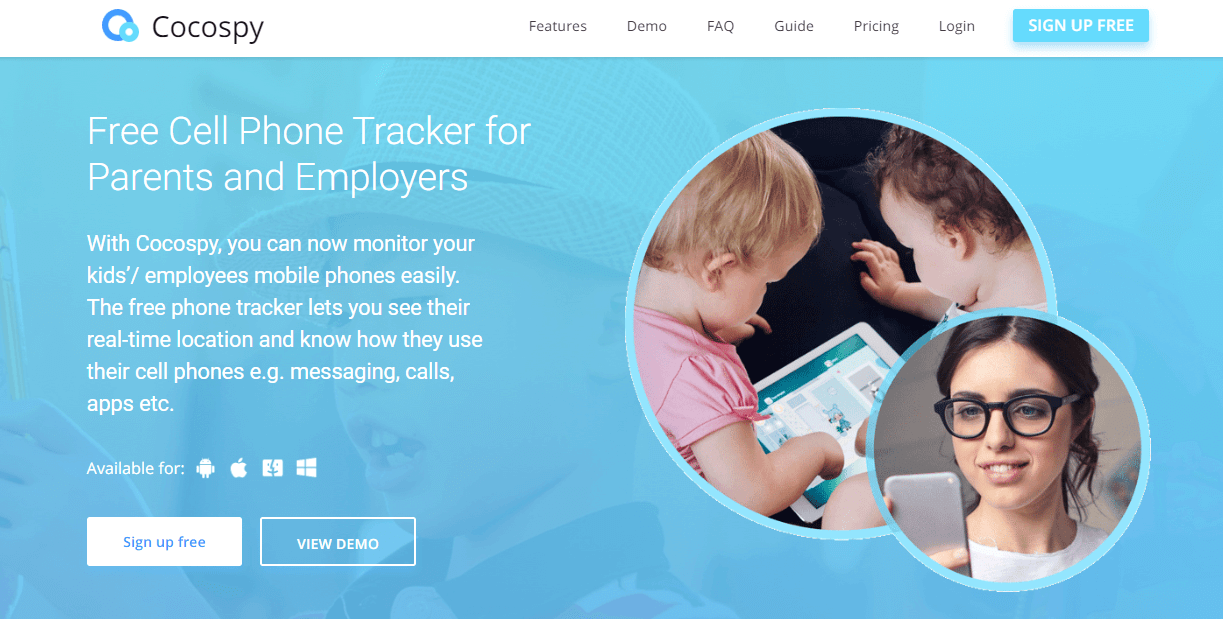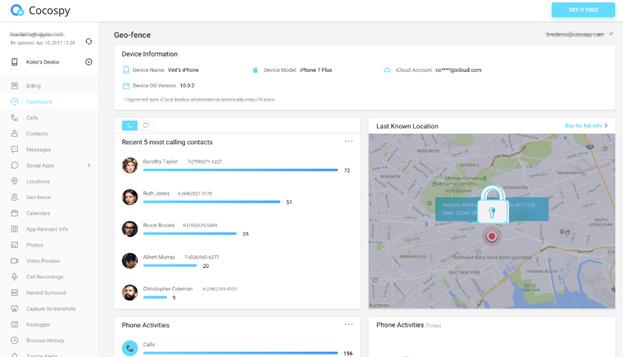Introduction to CocoSpy:
Cocospy is a module spy and monitoring app. This lets you monitor others smartphone without them knowing. It is compatible with both Android and iOS device. Now you can view someone else smartphone usage and location from your device. It’s easy to set up and use.
The best part is, you don’t have to root or jailbreak your device to use it comes with a full suite of features and we are going to discuss them.
How does it work?
Cocospy is easy to use. You don’t have to be a tech expert to use it. Get the premium version and follow the instructions for how to install it. The process is simple, and if you need help, the support team is available for it.
Keep it hidden and make sure the target does see it. The only person who should know about this app is you. It doesn’t matter how hard the target user search for it, The shouldn’t find it.
Access the control panel from your device, and from here you can access the target’s text messages, phone calls, media content and even Live GPS Location. Once the app is downloaded, you better install it on your phone.
The control panel is your operation center, and it can be used for more than monitoring the phone. You also have to track it, download the user logs and take care of other things.
System Requirement and Installation:
The app runs on both iOS and Android. You don’t have to jailbreak or root your device to do it. However, make sure your device meets the following requirements:
- Android Version 2.1 or later (you don’t have to root it)
- Compatible with iOS 9 or later (no jailbreak needed)
- Appl ID and password of the target device
You need physical access to install the software on the target device. Just get the device for 5 minutes or less, and you will be fine. You can enable iCloud backup on the phone, enter Apple ID and password to your control panel.
The installation process is very easy. Once you buy the module, you will get an email with login info and instructions. You will also get the installation dashboard which will guide you through the whole thing. Follow it, and you will be fine.
Features:
Following, we are going to describe the advanced features of Cocospy Spyware app:
Social Media: You can monitor snapchat with Cocospy. Don’t worry; the story doesn’t end here; you can also keep an eye on other social networks like Facebook, Twitter, etc.
Live Control Panel: You get a live control panel with Cocospy. It is user-friendly and comes with features like time triggers, display options, and real-time monitoring.
Text Message Monitoring: View his text messages and see who your child talks to the whole day long.
Phone Call Monitoring: Keep tabs on the target by listening to and even recording their phone calls.
GPS Location Tracking: Now you can track the location of the target phone with GPS location tracking. You can also keep tabs on the location history of your target.
Browser History: Check what he has been doing on the internet with the websites he visited in the past. You can also view his saved bookmarks.
Photos: Every snap taken from his device are updated to your control panel for you to see. The pictures have other information as well. These included the time and date when they were taken.
Contacts: See who your child is talking with. View his contacts and learn more about the company he keeps.
Conclusion:
Most of the features offered by Cocospy are found in other spy software. But what sets this one apart from others is the reliability and price point. You don’t have to spend a fortune to get the premium person of this software, and it’s easy to use. For these reasons, we believe Cocospy is a far better option.
Read Also: