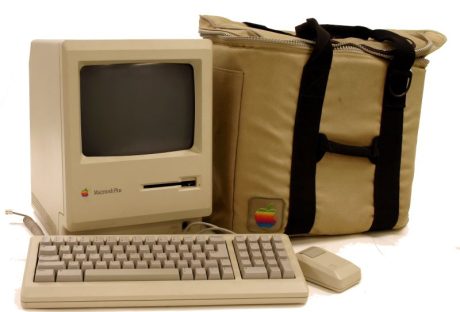Gun safety and maintenance are at the forefront of most gun owners’ minds. We want to be able to clean our firearms without worrying about damaging them.
If you’ve looked at online forums at any point, you may have seen some people recommending using vinegar in cleaning.
Is this safe, though? Well, I’ll explain to you why it’s probably not the best thing to use in this article. There are better alternatives that can clean it without any risk of corroding the metal – especially something like aluminum.
Cleaning our Weapons
As I mentioned above, if you look at any forums like this one, there is a hot debate on how to properly clean our weapons. A variety of methods are suggested. It’s important to remember that bluing on our guns is a vital part of it.

You see, it protects the metal beneath from oxidation, usually known as rust. Besides being ugly, it can negatively impact its integrity of it. If there is already rust, though, you might need to scrape it away. This can remove some of the bluings.
How can you clean them, then? Some recommend vinegar or a combination of that and other materials such as peroxide. Unfortunately, this can damage it. Acids and other corrosives probably are not a good idea.
What Should We Use Instead?
There are a few ways that we can go about this. You are probably wondering what the best rust remover for guns is, so I’ll discuss a few options here. The first thing I will cover is prevention.
If you store your firearm in a cool and dry place, it will most likely not oxidize at all. This is a good way to keep this problem from happening in the first place. However, if rust does occur, you can go on to the next methods.
You could try a battery charger. For this, though, you will need a few other things. This will probably only work for one made of something like aluminum or copper, as well. Locate some baking soda, a battery charger, a steel rod, and a plastic container.
No matter which way you are cleaning, make sure the gun is not loaded. This is for your own safety as well as everyone else around you. You should look in the barrel and double-check, maybe even triple-check, that there is no ammunition within.

Next, you might try a traditional cleaning kit. You can get them at most retailers that sell weapons like this. This might be a slightly pricey option, but because the products are designed for this purpose, they are safe. There is a low chance of damaging the bluing.
Of course, you could also use steel wool and some oil. If you use a form of lubricating oil before going in with the abrasive surface of the steel wool, you will most likely be able to remove the rust without causing any damage. You need to have a careful and methodical process.
As you go about the process of your choice, you will want to keep in mind some essential parts of cleaning your gun. As you disassemble it, you should only do it in the way that the creator of it tells you to. Otherwise, you may be risking your own safety.
Wherever you decide to do it, it should not be a closed space. Having proper ventilation is critical so that you do not inhale anything toxic. Some firearms use lead in them or ammunition. Breathing this in is not something you will want to do.
If you didn’t know, it is recommended to care for your weapon after each time you use it. Whether you go hunting or to the shooting range, getting rid of the residue is a part of being a responsible owner. What you use for this might vary depending on the type you own.
For example, rifle users may want to get a barrel snake. This probably is not necessary for pistols or other smaller barreled guns, though. My recommendation is to do your research on what to use for your specific weapon, and you probably should not use vinegar.
Additionals: