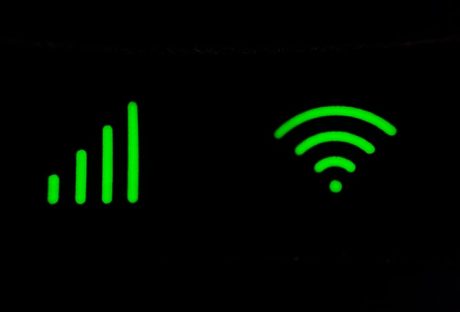There are several streaming services today for watching movies. Although, you may find yourself trying to find a film that isn’t available on any platform. Or, you simply don’t want to pay a considerable sum of money for it.
In such a situation, you can consider downloading content using Torrent sites. But, how is it possible? Read on to know further.
What Is Torrenting?
Before I talk about how to download content(including games) using torrent sites, you may want to know how it works. This information can make the entire process easier for you.
Torrenting is a method of uploading and downloading files via a network, like BitTorrent or uTorrent.
Note that the difference between downloading content normally versus downloading content using Torrenting is – you don’t download files from a central server. Instead, you download it from the users’ devices present in the network.
Note: Keep in mind that the act of torrenting isn’t illegal. But, if you’re downloading movies using it, then it can cause an issue of copyright infringement. So, it’s best to reconsider the option and take cautionary measures here.
Step-By-Step Guide To Download Anything Using Torrent Sites
Now, let’s take a look at the step-by-step guide to download files, like movies, using torrenting.
Step 1: Get a VPN
Getting a VPN isn’t always necessary for downloading movies using Torrent sites. However, it’s still a good practice as ISPs may block access to Torrent sites in different countries.
Additionally, it will also keep you away from the watchful eyes of various ISPs. Some viable VPN options include:
- NordVPN
- ExpressVPN
- Surf Shark
Step 2: Download a Torrent Client
It’s imperative to download a torrent client, like uTorrent or BitTorrent. This is because torrent clients establish a connection between you and the other users. Thus, enabling you to download movies.
To get started, you need to visit the uTorrent or BitTorrent websites. Here, you will find specific instructions to install the software on your computer. You may also find an option to use the web version if you don’t want to go through the tedious installation process.
Once you have the torrent client available on your device, you can start with the downloading process.
Step 3: Find a Reliable Torrent Website
Simply installing a Torrent client won’t let you download movies. You also need to find suitable torrent sites that contain the film you want to download. Thankfully, there are a few excellent torrent websites with a vast collection of movies.
For example, you can opt for The Pirate Bay, one of the best torrent websites. Here, you will find a search option wherein you can type in the movie’s name. Once you enter the search button, you will find several sources (or torrents).
Make sure that you opt for the torrent files on the top. They are typically faster and more readily available.
Once you find the desired file, just download it per the website’s instructions, and you’re good to go.
Step 4: Open the Torrent File in uTorrent/BitTorrent
Well, installing a movie from a torrent site isn’t the end of it. There are a few more steps before you get to enjoy your movie.
Once you have installed the torrent file, you need to open it in a torrent client, like uTorrent or BitTorrent. Here’s what you need to do:
- Simply double-click on the torrent file to open it in a torrent client.
- Then, you need to provide details regarding where to store the downloaded files. By default, it’s the ‘Downloads’ folder.
- Once the location is established, uTorrent will automatically download your movie and save it in the mentioned folder.
And well, that’s all about how you can download movies using a torrent site!
Benefits of Using Torrent
Torrenting has become extremely popular in today’s time due to the following benefits:
1. Several Servers Available
If you have tried to download a movie directly, you may have got the message that the server is down. However, there’s no such issue when you opt for torrenting.
As mentioned earlier, there’s no ‘one main server’ in torrenting. So, even if one source is down, there are other sources from where you can complete the downloading process.
2. Huge Amount of Content Available
You can find plenty of Torrent sites available from where you can find a great deal of content. So, be it a recent movie or an age-old one, you can find it easily using a torrent source.
Note that some torrent sites are unavailable in a few countries, so you might have to use VPN or find an alternative.
Limitations of Using Torrent
Along with pros, torrenting has its own set of limitations that are as discussed:
1. Safety Concerns
The biggest issue with downloading movies using torrents is safety and privacy concerns. First of all, you are exposing your IP address to a massive group of people all over the world. So, if you have any confidential data stored on your device, you must take extreme care.
In addition to safety, you are also downloading or uploading movies for free, which is a type of piracy and criminal offense.
2. Speed Issues
You may find that your internet speed is way lesser than usual when you’re downloading a torrent file. Consequently, you won’t be able to use your device to browse the internet simultaneously.
Final Thoughts
Downloading files using torrents is one of the most accessible options available today. Yet, it still has its risks and benefits.
This article has covered everything to know about torrenting, how to use it to download movies, and the risks involved. So, it’s best to trust your judgment and proceed further!