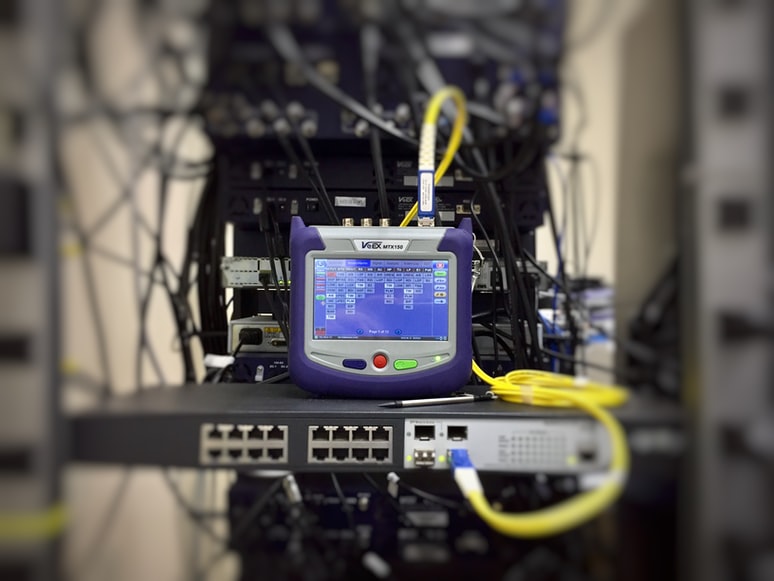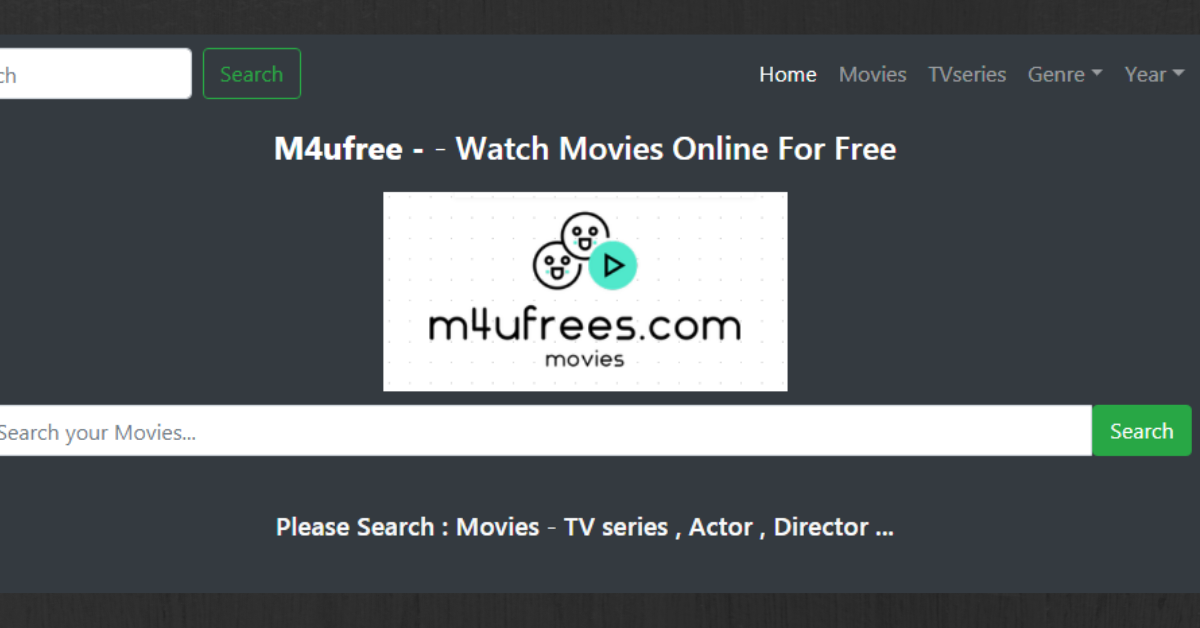Fast internet speed is a must-have for every online task from streaming videos to playing online games, no one is ready to compromise on the internet speed provided by the ISP. With our increasing dependency on the internet, we are becoming more cautious about internet speed too, as it is something we are mainly paying for.
To find the fastest internet connection available in your area you can get started by searching through your zip code. Once you’ll enter your zip code in the search bar, you’ll be provided with a list of Internet Service Providers (ISPs) that serve in your area. You can easily compare plans, prices, and internet speeds offered by different providers and pick the one that is best suitable for your speed requirement.
An easy and practical way to find out if a provider offers reliable high-speed internet is by contacting their customer service. For instance, if you want to sign up for AT&T internet you can start by calling the AT&T customer service, get directed to a human agent, and gather up all the information about their internet speeds and plans. The best part is that their customer service staff is highly trained and professional so you’ll be navigated correctly.
What things you should consider if you want fast-speed internet?
Once you know which service providers are available in your area it becomes easy for you to pick the one among those with the fastest internet speed. But there still are several things you need to consider before opting for a service if you want to have the best internet speed and i.e.
Data caps
Data caps are the monthly limits on the amount of data you can use with your internet connection. Usually, data caps are mentioned on the plans of different service providers that how much of a data plan do they impose but in some cases there might be a chance that a hidden data cap is there which causes you to inconvenience with your internet speed later.
It’s better to check beforehand if the internet service provider you are planning to ick has any data cap restrictions or not. To be on the safe side go for a service that doesn’t have any data caps imposed so you can enjoy unlimited access to the internet and your speeds are fast and consistent.
Equal upload and download speeds
For some users download speeds might be more important than upload speeds because their internet activity involves more downloading stuff and they generally pay more importance to it too. If that is the case then prefer having a service that offers a download speed higher than the upload. But to have a good experience overall, you need to have a symmetrical internet connection that doesn’t create a difference between the upload and download speed.
The biggest benefit of having equal speed for both uploads as well as download is that you experience the same high speed regardless of the applications that you’re using, all the time, regardless of the direction of data. Your online experience will be more reliable, cloud access will be easier and you’re likely to faceless data clogging.
Type of internet connection
Another thing to keep in mind for having fast internet speed is the type of connection you should go for. There are multiple types of connections available in the market and different types of connections deliver different speeds. The most common ones are DSL, Cable, Satellite, fixed wireless, and Fiber optics.
Among these Fiber optic is best known for delivering the fastest internet speeds. But the issue that still comes with fiber optic is its availability as it is still not available widely.
Most people in rural areas face this issue with the availability of fiber optics, in that situation having a stable internet connection becomes more important than having fast internet speed. In those areas cable internet, satellite service, DSL, and fixed wireless are safer options to opt for. But if you are lucky enough to have a service that delivers fiber-optic connection then go for it to experience blazing fast internet speed.
The bandwidth of the internet
Considering the bandwidth is highly significant as it will determine how fast your web pages will load. Higher bandwidth will improvise your online experience and let you get the best from your website. It also enhances the multi-user ability to facilitate from the internet connection at the same time. Streaming, gaming, and all the other high-capacity activities get boosted up when your internet has higher bandwidth.
Multiple users can attach their devices to the internet without facing any lagging issues online. Higher bandwidth also decreases the latency rates, in short, the more bandwidth your provider is delivering, the faster you’ll be able to get tasks done. So to have high internet speed, consider the bandwidth your service provider is ready to deliver. You can get more information related to bandwidth from the customer service of the internet provider you are willing to pick.
Wrapping it up:
Our dependency on the internet is not even a question anymore. And to be online we need fast internet speed. This will not only enhance our work efficiency but also increase the productivity rate. Also dealing with slow internet speeds can be really frustrating for all. So it is better to bid farewell to your constantly loading internet connection and get yourself a fast and reliable internet connection that delivers high speeds. Don’t forget to consider the things mentioned above before choosing an ISP for fast internet.
Read Also: