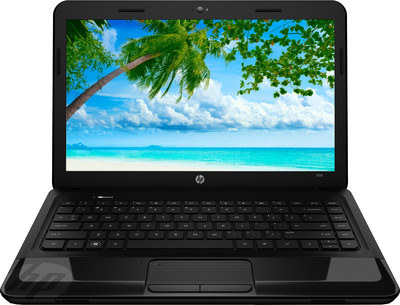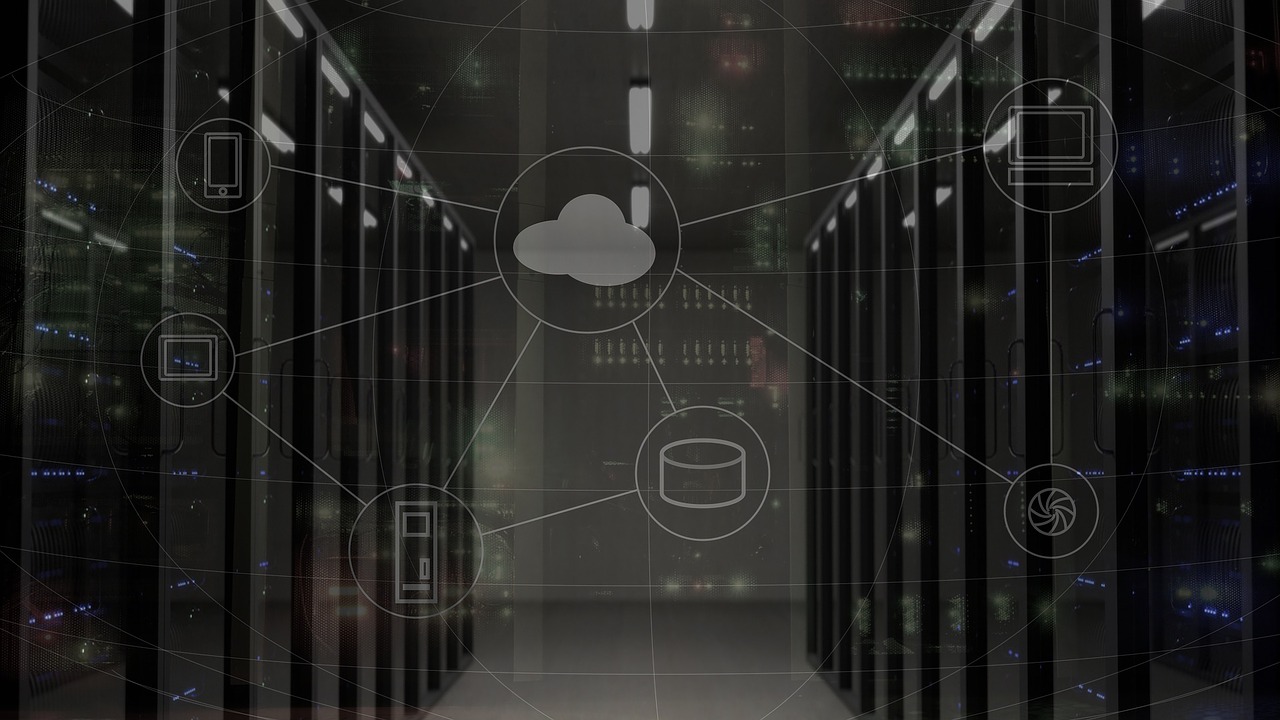Technology evolves at mind-boggling speeds. And that makes us all scramble for the latest, newest, shiniest, ‘swaggiest’ gadgets. As a result, we end up sneering at any suggestion to buy second-hand or factory refurbished laptops.
But think about it. All the advantages of refurbished, pre-owned, for-sale-again, or reconditioned equipment.
- They cost less
- In good condition, refurbished dell laptops work just as well as new
- The peripherals are almost always brand new
- A good vendor can offer customizing options
On the other hand, buying new always costs top dollar. Plus, any psychological edge or swag wears off as soon as you purchase. There will always be something better, trending, or on the verge of being released. This is true for PCs, laptops, smartphones, smartwatches, and almost any other tech gadgets for personal or business use.
Buy “Like-New”
Have you ever bought your laptop and was excited to get it home and test it out. Then when you unwrap it you find something’s not right? Either it doesn’t turn on, or the screen resolution ain’t right, or a corner of the casing is cracked? Of course with a return policy, you send it back and the vendor promptly sends you a replacement.
Ever wondered where these rejects go? Well, it only makes business sense to sort out the issue and sell it again, right? But now, it can’t be sold as new. Yet it only required a keypad replacement, or a screen replacement, or maybe just a battery issue.
When you return your purchase, the retailer sends it back to the factory where it’s tested and if possible, repaired. It goes through the quality assurance stages once more, just like new, and put back on the shelves with an enticing discount and probably a renewed warranty. Would picking a brand new one offer any advantages over this sweet deal?
Get An Open-Box Deal
There are laptops that are returned even without hardly ever being removed from their packaging. Others are handled minimally before being returned.
Consider these scenarios: someone may return an unwanted gift. A retailer may ship 2 pieces for a single order. A customer may cancel an order. A laptop may lack one of its accessories or documentation in the packaging. There are many different scenarios where a laptop gets returned and can’t be sold as new.
For the second buyer, these factory refurbished laptops and refurbished desktop computers create an awesome opportunity for making huge savings without compromising on quality or making big warranty sacrifices.
Previously-Owned Bargains
As previously mentioned, w all love having the latest gadgets. This means lots of people trade in their gadgets for newer models. Some resell their almost new laptops for a competing brand. Whatever the case, factories find they have to reset and refurbish many almost-new pre-owned gadgets.
You can snag up a bargain on almost-new HP refurbished laptops that aren’t technologically too left behind. What most of these laptops require is hard disk formatting and resetting the operating system since the hardware and peripherals are still new.
What to Watch Out For
Don’t just go for refurbished laptops for sale. Go for a laptop that’s been refurbished by the original manufacturer or an established and reliable factory. Factory-refurbished laptops tend to have a higher QA standard rating than a laptop coming from a retailer.
Nonetheless, to avoid common pitfalls or being ripped off, there are some basic stuff you need to watch out for.
- Limited warranty: Used laptops under 100 may come with shorter duration warranties compared to new units. The warranty may also cover less parts. Most factories and manufacturers will offer 90 days instead of the standard 1 year. Some manufacturers offer extended warranties at an additional nominal price.
- Old Tech: While not always true, most refurbs tend to be at least one generation behind the current technology.
- Battery Life: The previous owner may have mishandled the battery or charger. Battery life problems are usually not apparent when testing, and only become obvious upon multiple use.
- Returns Policy: Go for a refurbished laptop that comes with a flexible return policy
- Software: Make sure your refurbished laptop comes with original software, especially the operating system.
Factory Refurbished Laptops Vs Brand New: My Verdict
If you’re going for style over substance, then sure, get that new gadget and get your swag on. If you can’t stand the thought of using what once belonged to some stranger, then a factory refurbished laptop isn’t for you.
But if you want to get a practical machine that works as well as a new one and comes with a factory warranty/guarantee, then refurbished may be the way to go. If you want to get a tried and tested brand and model without bursting your bank account, you might want to consider factory-refurbished laptops. If you want savings to help you upgrade your laptop’s components, then factory refurbished will give you that freedom.
Read also: