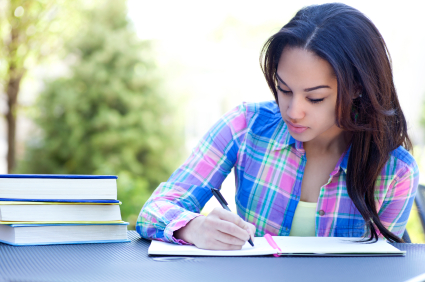Finding a person’s phone number online isn’t always as easy as you may expect. For one, since cell phone numbers aren’t public, finding one online through traditional means can be difficult. Luckily, finding public landline phone numbers can still be done in a number of ways. In this article, we’re going to give you a few tips on how to find someone’s phone number online.
Use Google:
The first thing you can do is run a search on Google. However, while you can find a lot of information on people through Google, it is still somewhat limited. But there are some chances that you might find someone’s phone number simply by entering their full name and their geographical area. However, this will only bring up a few third-party websites and not everybody will be listed.
Use an Online Directory:
There are tons of directories online that will allow you to find information on people online, including their phone numbers. These services will gather all the person’s public information in one place and will facilitate your search. Services like Intelius, for instance, allow you to browse the NY White Pages easily and find people and public records online in seconds. And for a fee, you can run an extensive background check on the person as well. If the person’s information can be found in a paper phone book wherever the person lives, you’ll be able to find them on these websites easily.
Finding Business Phone Numbers:
Things are much simpler when it comes to businesses, however. It’s actually in their interest for you to find them, so they will usually make their phone numbers very public. Finding an actual person to speak to may be much more difficult, however, but we’ll get to that later.
Most businesses will have their contact information clearly displayed either on their homepage, customer service, or “contact us” page. And even if it’s a small local business with no website, they’ll usually at least have a Facebook page that you can look up for their information. Many will just use their social media page as their main website and have their numbers listed there.
However, if you want to actually get in contact with a customer service rep, there are some shortcuts you can take to bypass automated menus and get direct help. There are plenty of services that will allow you to get the best toll-free numbers to get in direct contact with an actual person. Some will even give you the estimated wait time before you are able to be put through, or give you some tricks to get to a rep faster. These tips can be very useful if you’re dealing with a bigger, faceless corporation or a company that’s notorious for elusive customer care.
Finding information online is easier than ever and finding a phone number should be done fairly easily when you know how to use the different tools that are at your disposal.
Read Also: