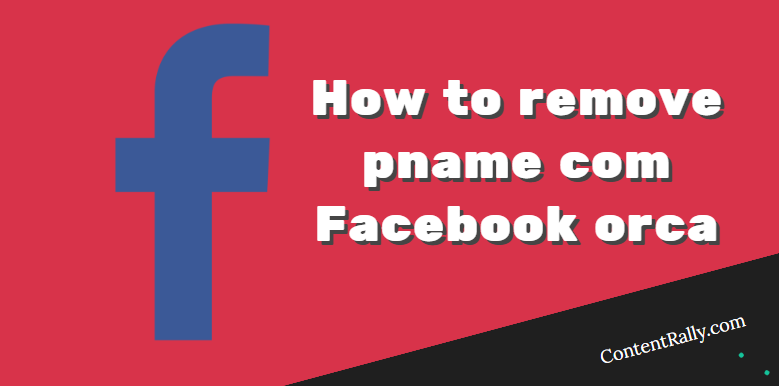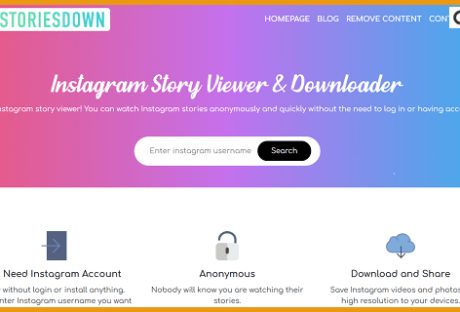Online or app dating has become the cultural norm, but is it safe? Currently, 20% of internet-using adults use online dating.
For your safety, you need to do online research on the people you intend to meet. Start by confirming the information they have given you.
Then look for information they haven’t told you. Knowing how to check someone out online will help you know the truth.
Use our tips on how to run a background check to stay safe during online dating.
1. Google
The best place to start when looking into someone is to put their name into Google. With some basic information, you will build a good idea of who the person is.
Start with the person’s name and location. From there you can find out their online presence.
If you know their email address or phone number search for those too. This will bring up any place where this information appears.
When you search their full name, put it in quotes like this “Full Name”. This will limit your searches to where their first and last name appear next to each other.
Try adding qualifiers after their name. These could include the girlfriend/boyfriend, divorce, debt, arrest, school, or university.
Caution
The internet is a lawless place. Anyone can create and spread misinformation. Take everything you learn with a grain of salt.
If you find information that isn’t favorable, do further research. Once you verify the negative information then you can believe it.
You also need to confirm that the person you find is actually the person you are talking to. Many people have the same name and maybe at the same age.
2. Social Media
Most people have chosen to put their social media profiles on private, but it doesn’t hurt to check. Go through the major sites like Facebook, Instagram, Twitter, and Pinterest.
Facebook lets you search for people by name, location, or even group. A group could be the high school they graduated from or a company they work for.
Look at who their friend list consists of. Is it a normal mix of family and friends? It is a red flag if their entire friend list is one gender.
Look at how long the profile has been around. The longer the profile has been around the more likely it is a legitimate profile.
How often are they posting and who is reacting to their posts? This will give you an idea of their social media use and who they are interacting with.
Caution
Remember that they may have certain parts of their profile hidden. Facebook allows you to customize your privacy. So while you may not see their friends or activity, it doesn’t mean it isn’t there.
This social media account is a great way to verify the information. People generally do not lie on LinkedIn since it is a professional networking site. Since this is where employers are going, you are more likely to get accurate information. LinkedIn profiles can be the best option for a dbs check.
3. Reverse Image Search
Doing a reverse image search is a great way to confirm that the person in the picture is who they claim to be. If you search an image and it comes up with someone else’s profile, you have a problem.
You may find other social media profiles that belong to your person that use the same picture.
You could find a second social media account separate from the one they use with friends and family.
You can also try other pictures that are not their profile pictures. Try a picture that has other people in the picture. This may lead you to other people who know the person you are looking for.
How To
When you find their social media profile, save a copy of their profile photo to your desktop. Then head over to images.google.com.
Click on “upload an image” and select the picture you saved. Google will then return a search result of where that image appears online. It will also show you visually similar images.
4. County Criminal Records Search
Doing a criminal records search is about safety. Keep in mind the level of crime and how recently they occurred.
Criminal records are public information. The laws vary on how to access the information though.
You can start by googling the person’s name with “arrest record” or “criminal records.”
A minor misdemeanor or DUI ten years ago may not be a big deal. Three felonies last year could point to a bigger issue.
Hire a Pro
Sometimes searching for free isn’t enough. That’s when you need to hire a professional.
They have the experience to know where to look to give you a complete criminal picture.
Everything including convictions, witness records, domestic violence records, DUI, and traffic violations.
You may find their record in one county or ordinance. A professional is going to find their records from everywhere.
5. There Is Nothing Online
What if you’ve done a search and there is nothing online. This is a huge red flag.
In today’s digital world everyone has at least one thing online. If you find nothing, there is the possibility that they are making up their identity.
You need to decide if you want to confront the person or stop contact. It is possible that they don’t have an online presence. Ask for proof with a driver’s license, passport, or birth certificate.
How to Check Someone
Knowing how to check someone online is vital in today’s digital world. This is the first step in confirming the person is honest about who they are.
The first step when you want to run a background check is to start with Google. Take the information you do know and run a search.
Then search social media accounts. This will give you a good idea of who they are, their friends, and lifestyle.
You’ll then need to know how to run a criminal background check. You can do this by searching the records yourself or hire a professional.
Have you looked yourself up online? Find out how to stay safe when taking your selfies.
Read Also :