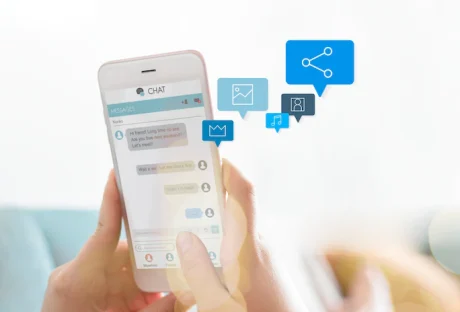Investment is the new black in the business world. The conscious desire to invest defines millennials and Gen Z. 4 years ago, the investment seemed like another frivolous and very risky trend.
Now it is more of a necessity and an attempt to adjust to an unstable global shutdown with economic crises and breaking points. Thanks to widespread digitalization, investments have successfully entered online.
Now, to start investing, you just need to choose a broker and download the application to your phone (but do not forget that the initial knowledge is a must-have).
To increase audience coverage and make investment activities more accessible, brokers resort to developing apps. Everyone knows that the app is one of the most convenient ways to build communication with customers.
In this article, you will learn how to build a brokerage app, what is the mechanism of such software and how to ensure it is safe.
What Is a Broker App

If you are willing to build a brokerage app, then you first need to understand what it is and how it works. A brokerage app is a trading tool that allows you to open investment accounts and track changes in the brokerage market. It is a professional platform that keeps all processes under control, conducts various kinds of transactions, and increases profits.
The app will be useful for both long-term investments and short-term transactions. At the moment, brokerage apps can be divided into two types: traditional and cryptocurrency. Traditional brokerage platforms use fiat currencies, precious metals, stocks, etc. as investment objects. The advantage of traditionally-oriented apps is the clarity and reliability of processes. Therefore, this type of app is the most popular one.
Crypto-oriented apps are aimed at conducting financial transactions with various tokens and cryptocurrencies. The topic of cryptocurrencies and mining remains very complex and incomprehensible for many, however, there are quite a lot of enthusiasts who successfully invest in crypto.
If you want to build a brokerage app, you need to decide on the type of investment.
How To Build a Brokerage App
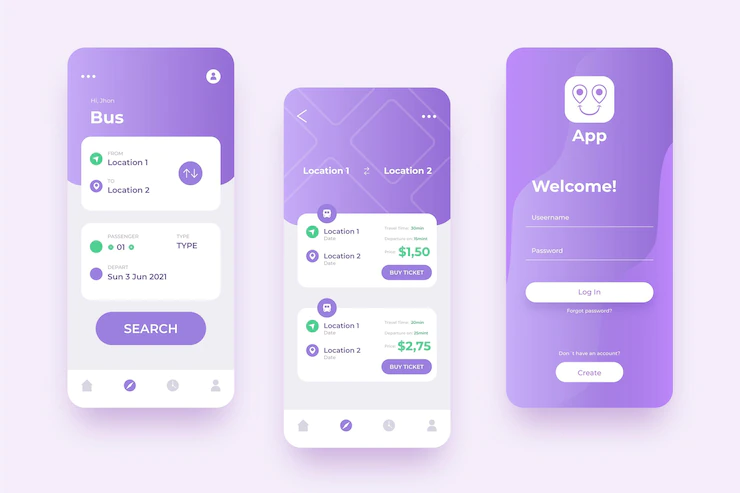
To create an effective brokerage app, it is worth taking into account several tips.
- Simple and professional UX. Complex things should be spoken about as simply as possible, so it is important that young investors can easily figure out how to invest and not get confused by complex terms. Fewer calls from operators and push notifications! Just make the content understandable.
- Personalization and adaptation. The new generation is people with a wide variety of interests, views, preferences, and requirements. However, the trace of character that defines these people is independence. Therefore, the ability to customize the content and app for yourself is a must-do in any app.
- Nice interface. The aesthetic aspect is extremely important. Try not to load the site, but at the same time provide the user with the necessary information, no more and no less. The page should clearly display graphs of changes in the market in real-time.
Thus, in order to build a brokerage app that will find its audience, you need to conduct a deep market analysis and compare products that are already working on the market.
Broker App Mechanism

If you decide to build a brokerage app, it is important to understand how it works. You should carefully study this market, identify the strongest competitors and analyze their products.
In applications related to finance and investment, it is very important to work out technical support and support. Your audience should understand that if something goes wrong, they know that they can turn to professionals and quickly solve the difficulties that have arisen.
The mechanism of modern investment apps is determined by the concepts of AI (artificial intelligence) and Big Data.
The developers are faced with the task of developing a brokerage app with a complete set of tools for professional trading with the ability to analyze and anticipate the needs of the investor. Since the stock market daily attracts beginners in this business, the application should be designed for users with different levels of knowledge.
Broker App Features

To competently build a brokerage app, you need to clearly understand what functions should be presented in it. To make your research easier, let’s define the main features that should be included in the product:
- user-friendly onboarding;
- unobtrusive personal profile;
- customization options;
- clear dashboard;
- simple registration form;
- various payment options.
To attract the attention of users, it is worth adding a news feed to the application. In the field of investments, it is important to receive news in time and see changes on the stock exchange. Here you can add expert opinions and financial reports.
Broker App Security

It is extremely important for brokerage apps to ensure the security of financial transactions. Any financial services must comply with regulatory and legal requirements.
When creating mobile apps for investment, information security professionals take an active part in it to eliminate or prevent possible risks. This includes multi-factor authentication, biometric login, etc. When you build a brokerage app, this aspect must be considered first.
By the way, the technical support of the app and the elimination of bugs at the development stage directly affect the safety of investors. It is better to build a competent system of information and financial protection before the launch of the product than to face serious problems on the ground.
Conclusion
People seek to increase financial literacy and provide themselves with a financial cushion. Investment is the answer to the global imbalance. Thanks to an open mechanism for investing and the digitalization of the financial sector, you can invest without leaving your home. Young people’s interest in trading has increased the demand for trading apps, creating a new niche for developers.
In modern realities, in order to build a brokerage app, you need to understand that the audience of investors is diverse, so customer focus should work for both professionals and beginners. The main aspect that should be considered when creating an app is clarity and quality.
Additional: