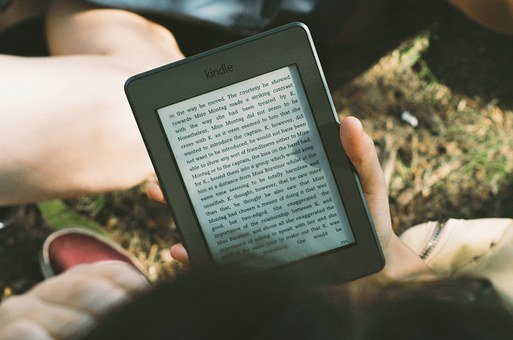Vendor Management Software is a tool that companies can utilize to track vendors, in this case, third-party service or good providers. This includes onboarding, performance monitoring and review, risk management and implementation advice. The goal of Vendor Management is to ensure that a company runs smoothly, minimise risks and maximise the Return on Investment (ROI).
As your company matures and grows, you can’t avoid outsourcing or relying on outside help for some of the company services. It simply is one of the tricks of the trade and is unavoidable. However, managing these third-party providers (or vendors for brevity) can prove to be a major headache.
Spreadsheets and notepads are not enough to consolidate their information nor is it recommended for growing businesses. Simply put, it would be too messy. For most companies, a staff or technology is dedicated to managing the vendors’ information. Vendor Management Software has become a must-have tool that will gear your company towards success.
Reasons You Should Have A Vendor Management Software
1. Consolidate Information
A Vendor Management Software organizes all your vendors’ information while keeping it in an online system that you can customize to suit your business structure. This tool can allow its users to rate their vendors regarding their performance. Having this feature makes way for quick decision-making and lets you pinpoint who is performing poorly.
Vendor Management Software provides an efficient way of storing, collecting, and analyzing vendor’s data. This reduces documentation errors which may lead to major mishaps.
2. Performance Review:
By determining those who are delivering perfectly and those that are not, you can take appropriate measures that can maximise your Return on Investment (ROI). This could lead to renegotiation, renewal or end of contracts. The ability to identify problems, even before it becomes one, and opportunities, is one aspect that vendor management software has an advantage of as compared to having a staff dedicated to the job.
This also ensures that all your vendors are meeting the agreed-upon Key Performance Indicators (KPI), which can boost vendor performance.
3. Reduce Risks and Compliance Costs:
A Vendor Management Software guarantees that you reduce your company’s compliance cost. By having an internal management structure, you can pick off unnecessary expenditures while also having an automated checklist that ensures that your company does not run any risk of noncompliance or malpractice.
It also has a comprehensive Third-Party Risk Management (TPRM) system which allows you to reduce your inherent and residual risks.
4. Implement a Vendor Strategy:
The ability to control your company’s costs can be a dream come true. A Vendor Management Software creates clear and effective Spend Management Reports that will help you make an informed decision regarding your vendors. Through the information collected by the software, you can devise a clear vendor strategy that can vastly reduce your expenses. This provides you an objective point-of-view on which vendors should you keep, and which ones should you let go of.
5. Simple, Quick, and Easy to learn:
Despite being complex software, the user interface is easy to learn and provides all users a pleasant experience. No need to take a crash course. It may sound complicated and tedious but, it is not. There are ready-made templates that you can use for easy consolidation of data.
6. Improve Vendor Communication:
You can directly communicate with your vendors through the Vendor Management Software. This ensures that all communications run through only one channel and does not become a messy ordeal. As it stores all communication with vendors, it also minimizes the risk of who said what should a problem arise. Having a direct communication channel can also improve your vendor relations.
7. Automated Reminders:
A calendar that reminds you of deadlines, tasks, and renewals might sound like a small task, but it is not. By reminding you of your and your vendors’ responsibilities, you can reduce the number of missed deadlines and lapsed contracts. This will prove to be helpful especially during chaotic times when you don’t know which task to prioritize. The application of vendor management software can make things work for you in all aspects.
8. Data Storage:
A Vendor Management Software allows users to store and organize documents making it easier to locate contracts and files should you need them.
While it may seem rubbish or unnecessary now, there is a high chance that having an unorganized system may greatly affect your operations in the future.
Read Also: