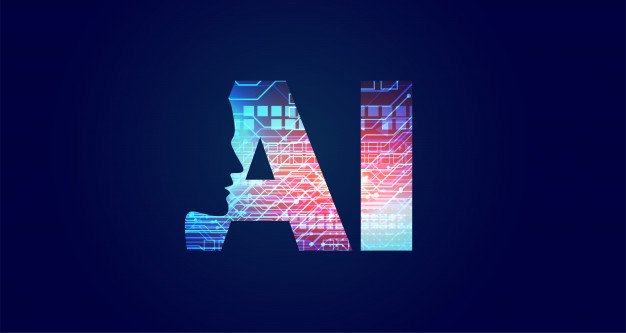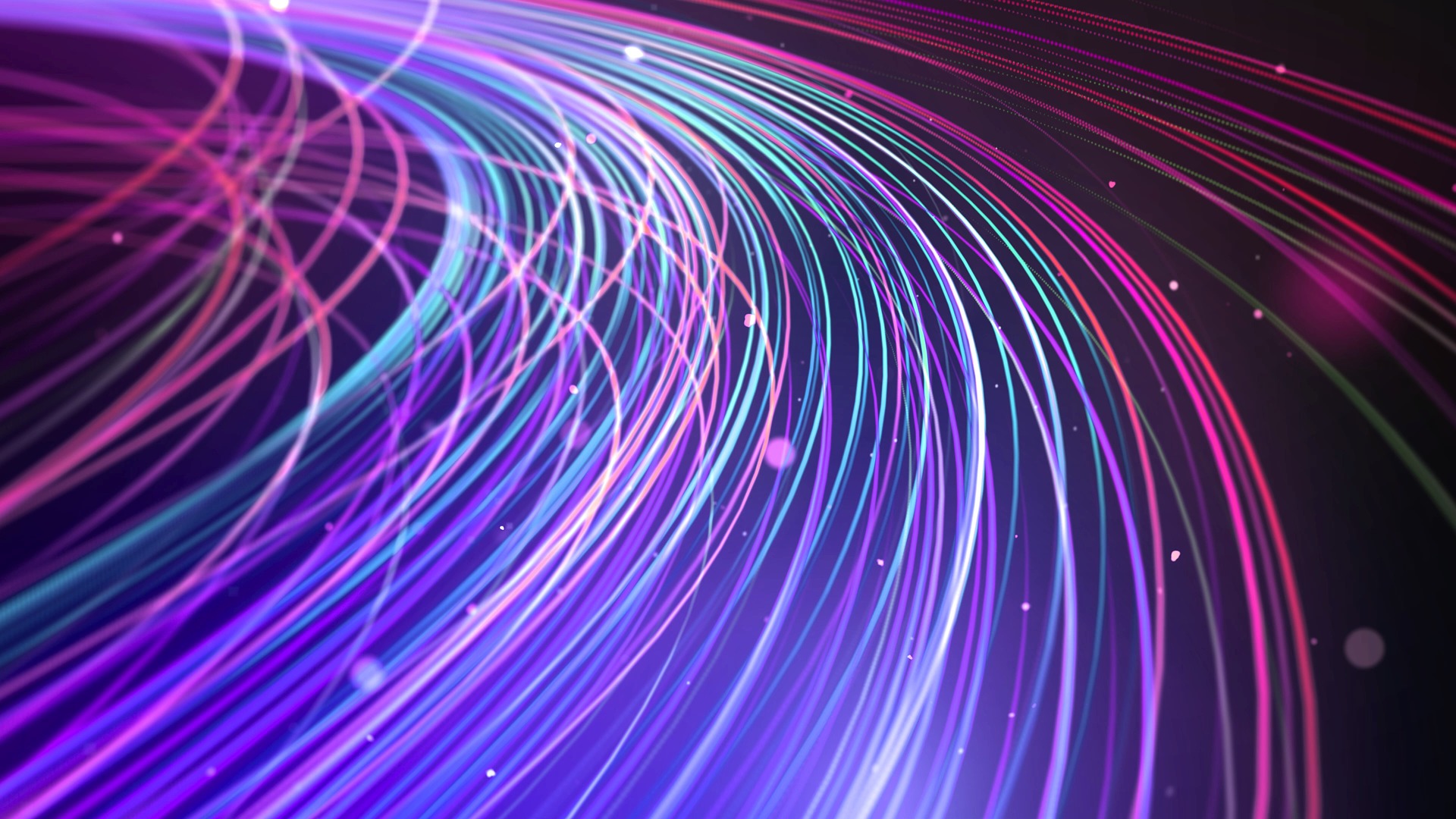A Legislative Formulation
The tier 4 final engine technology marks its emergence from the legislation regulating the off-road vehicles’ exhaust emission passed by Japan, the European Union, and the USA in the year 1990, concerning the air quality index. The tier four engine technologies have been approved because of its SCR (Selective Catalytic Reduction) and EGR (Exhaust Gas Recirculation) techniques. This legislation brought a revolutionary effect on the engine technology, which is environmentally friendly, and with lower atmospheric emissions leading to a lower atmospheric temperature.
Tier Four/ Stage Four Emergence
By the year 2014, a variety of engine technologies for off-road vehicles emerged, keeping up with the tier 4 final engine technology demands. This was the surge of evolution in engine technology. The year 2014 marked a rigorous implementation of tier four final engine technologies and with different phases, different innovations and engine designs came into being.
NOx and PM Elimination
Balancing out the atmospheric temperature was a major concern with an increase in the number of off-road vehicles. The SCR and EGR technique helped the industry to accomplish that requirement. The tier 4 final engine technology is designed by keeping in mind both the customer and environmental benefits. This, this exhaust emission regulation passed by these countries managed to make a change in the environmental conditions as well as health conditions as the NOx and PMs percentage decreased by 99%. Nox contributes hugely to the increase in atmospheric temperature, but the Exhaust Gas Recirculation technology resolved this issue to a great extent.
The air and environmental temperature regulation have become a matter of great concern because of the increasing global warming rate. The NOx not only increases the atmospheric temperature but also has terrible effects on our health, leading to life-threatening diseases such as diseases and cancer. So, the tier 4 final engine technologies curb bad and unpleasant odor caused due to black smoke and soot and also prevent lung irritation, ground-level ozone, smog, and acid rains.
SCR Turned More Efficient
AdBlue is injected into the exhaust line along with the NOx in the catalytic converter. As a result, harmful products get converted into nitrogen and water compounds. The reason behind using this reactive technique is to increase the effectiveness of the SCR technique because it could not withstand one problem which was that the decrement in NOx level leads to an increment in the PM level and vice versa. This situation created a trade-off issue which the SCR technique succumbed to.
A Perfect Fit for Tier Four Final Engine Technology
The engines of off-road vehicles that had an output over 75 KW in the USA and 130 KW in the EU now use the tier four final engine technology which reduces exhaust emissions and increases fuel efficiency.
EGR has contributed to the exhaust gas temperature optimization as well. The engine installation is easier with a relatively small size that produces less noise pollution. The SCR technology makes fuel efficiency better with a reduced maintenance cost, and the catalytic converter reduces the downtime cost and rejects lesser heat. Therefore, the tier four final engine technology is a blend of easy installation, cost reduction, reliability, C-EGR, and SCR with enhanced power outputs and of course, a lower atmospheric temperature.
Read Also: