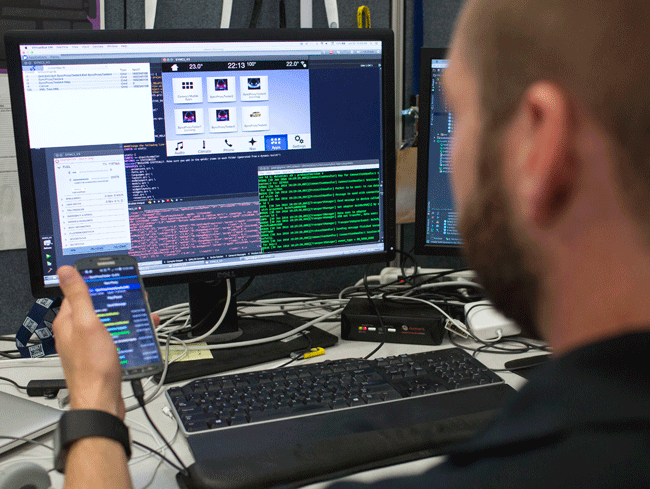Most people who get involved in the auto repair business are not there because they love business management. They are there because they are passionate about cars, learning about them, maintaining them and fixing them. But these days, an auto shop can only get so far with good mechanics. Customers come expecting great service, organization, and communication. They want the same customer care at the auto shop as they receive at other businesses.
The Need for Something New:
Up until now, for an auto shop to stay up-to-date, it needed to purchase new software for each part of the business. Written customer orders and inventory logs were replaced by management software. Labor and parts books were replaced by online labor guides. As expectations for constant communication increased, shops had to invest in instant messaging services.
In early 2018, two auto shop owners, Sunil Patel and Prasanth Chilukuri, released Tekmetric as an all-in-one auto repair software solution. At a base level, Tekmetric is auto repair software, but it is much more. It is auto shop management software that covers all the current needs of a modern auto shop business.
Tekmetric Helps Customers:
Customers often come into an auto shop feeling vulnerable. When something is wrong with your car and you are not an expert, repairs are a great unknown. You do not know how much they will cost, and you do not know how long they will take, nor do you know what is reasonable. Tekmetric allows the auto shop to produce an estimate quickly. It is already linked to standardized labor rates and parts costs, so customers know that the estimate is fair. In addition, thanks to the messaging component in Tekmetric, customers can receive real-time information about the progress of the repair.
Tekmetric Helps Mechanics:
A good deal of time in an auto shop can be lost when mechanics must do jobs other than being mechanics. Tekmetric includes features like digital inventory management which can bring an end to hunting for parts or manual counts of inventory. The software also includes the ability to create standard job packages. For example, if a shop bundles together oil changes with several other services, all the parts and labor can be stored as one task with a single price point, streamlining the path from a customer’s order to a mechanic’s work.
Tekmetric Helps Managers:
Tekmetric is auto repair software that helps owners and managers, whether they are working with a single shop or several. One of its most important features is a workflow management platform. With a glance at a screen, managers can see which jobs have been ordered and which jobs are underway. They can see the profiles of all available employees and assign them to jobs. Another important feature from Tekmetric is the ability to produce paperless estimates, invoices, and authorizations. By operating through a single, digital platform, managers, mechanics, and customers will all be on the same page.
More Than Auto Repair Software:
Since it is designed specifically for auto repair shops, Tekmetric represents something new in management software. Like all business management software, it is meant to make things run more smoothly, saving time and money for the business owner. But for auto shops, Tekmetric does something more important. It allows managers and mechanics to spend less time on management tasks and more time doing what got them in the auto shop in the first place, working with cars.
Read Also: