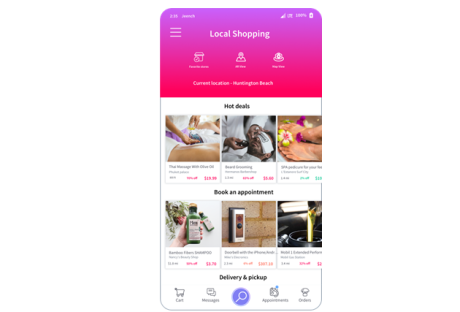On average, most people have bulky wallets. You have your debit and credit cards, driving license, cash, a couple of loyalty cards as well as your gym membership and library cards. You have to stow them in your purse or your back pocket every time you go out and this can be a major hassle sometimes when you don’t want to carry anything along. Luckily, technology has provided us a solution in the form of digital wallets that essentially enable you to carry your cash within your smartphone. App development companies launch wonderful apps each & every day. This is a new generation of secure and electronic payments and might just pave the way for a cashless future.
Read also: App Development Benefits: Here’s Why You Should Go Mobile
These days, you can find digital wallet apps for your smartphone and download the one that seems the most feasible to you. Listed below are the top 5 digital wallet apps you can get if you have an Android smartphone.
App #1: Android Pay
This is a digital wallet platform developed by Google that enables you to buy goods and services via an NFC-fingerprint system. Android Pay has struck deals with financial institutions and retailers that allows it to store your debit, credit, and gift and loyalty card information. In this way, you are able to make quick payments at retail outlets that support point-of-sale (POS) systems. You can also make payments online and on apps as well. It works by storing your Android Pay credit card information on the device and accesses it at store-specific apps or tap-to-pay retail locations.
App #2: Samsung Pay
You can use this digital wallet app with almost any point-of-sale system, which means that not only does it work with NFC, but also with standard retail terminals that boast the Magnetic Secure Transmission (MST) and also the Europay MasterCard Visa (EMV) readers, which are currently used for chip-based and traditional credit card transactions. For now, you can only use this digital wallet app with Samsung Galaxy smartphones that run on Android, but the new Samsung Pass will expand it to other devices as well and make contactless transactions easier.
App #3: Gyft
This app has earned a name for itself in the gift card landscape, which is a $100 billion annual market. With this platform, users are able to send, buy, redeem and manage gift cards from approximately 300 retailers and all through a mobile app. While it doesn’t replace your loyalty cards or credit cards, it focuses specifically on gift cards and allows you to upload them on the digital wallet app so you can use them online or in stores via the app.
App #4: PayPal
PayPal is one of the most trusted and popular mobile wallets that boasts nearly 173 million users spread in over 203 countries and using about 26 currencies. Not only can you store your debit and credit card information on this digital wallet, you can also connect it to your bank accounts directly. In this way, you can have a balance on your PayPal account for making a purchase whenever you want. You can download the app for free on your Android smartphone.
App #5: eWallet
This is one of the few digital wallet apps that are not available for free download. However, it is one of the top apps because it actually encrypts and stores your personal and sensitive financial data such as account numbers. It enables you to get access to all of them through touch ID for devices that support it or via one password. This app can be regarded as a true digital wallet because it can store everything from insurance cards and passports to library cards and loyalty programs.