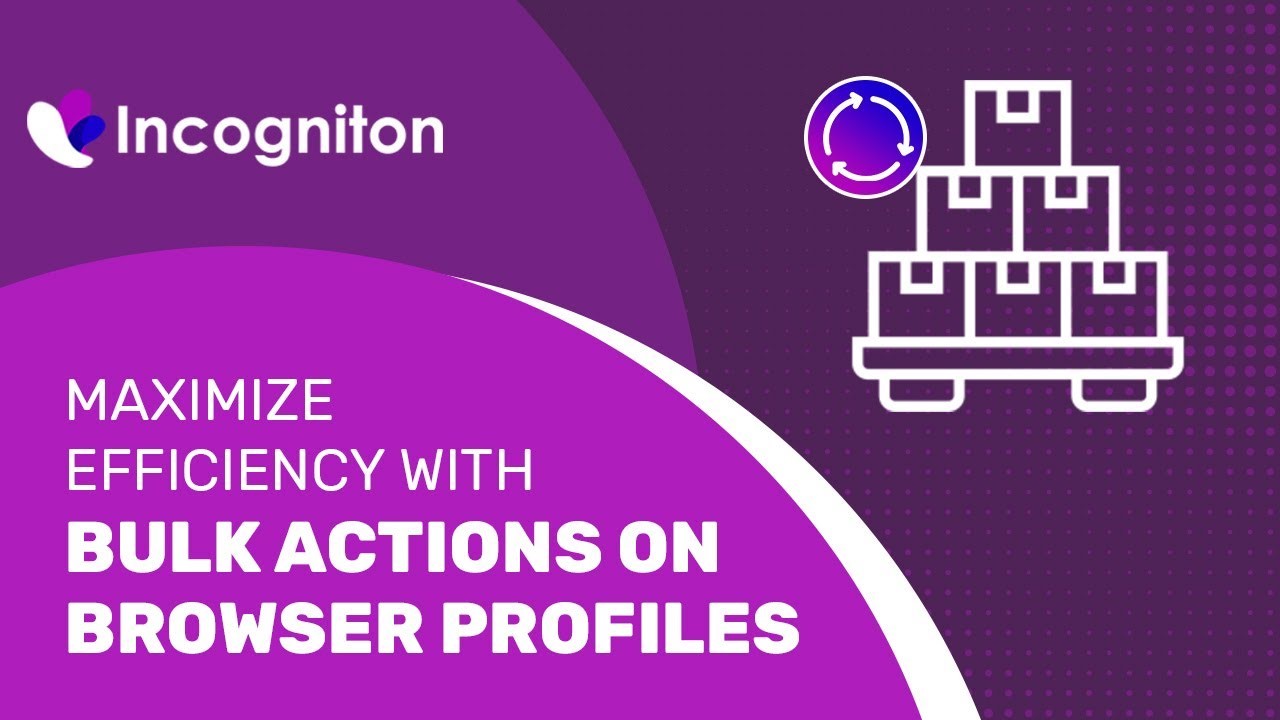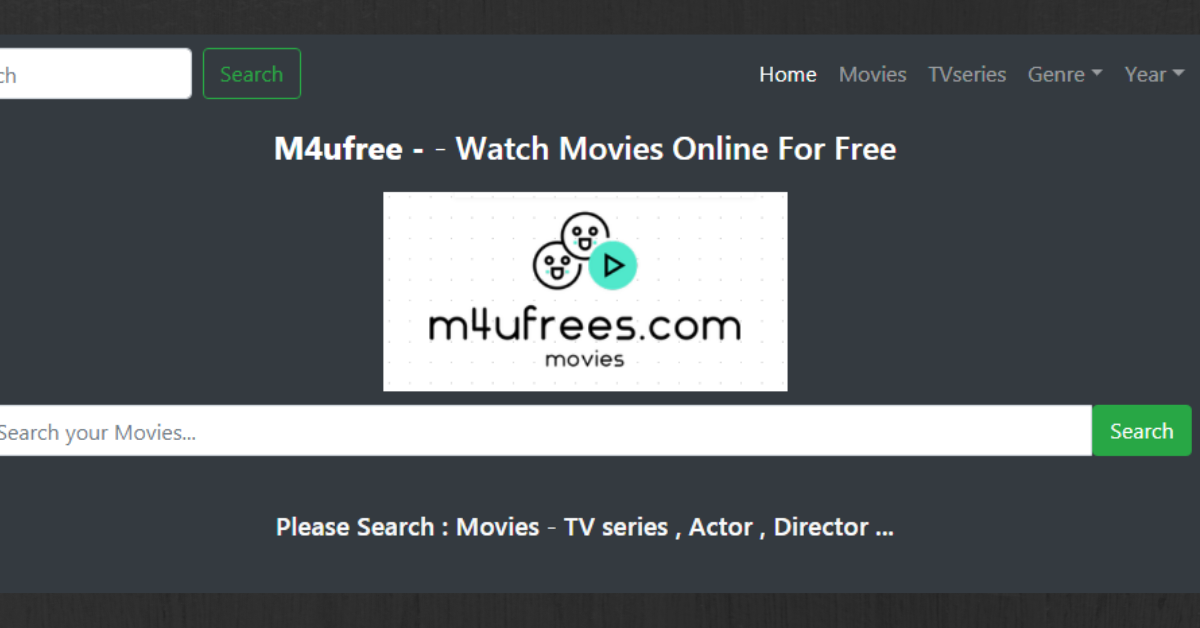The Incogniton browser is a revolutionary tool designed to provide an unparalleled web browsing experience. This browser ensures privacy and allows users to manage multiple online identities.
This comprehensive review will provide a detailed guide on how to use the Incogniton browser, its features, and why it’s an excellent choice for your browsing needs.
An Overview Of Incognito Browser
Incogniton is designed to protect your online privacy and manage multiple browser profiles effectively. It offers a range of functionalities that help you maintain an online presence that’s both secure and versatile.
Features of Incogniton Browser
1. Multiple Browser Profiles: Recognition enables you to prepare and manage many browser profiles, each with its unique settings.
2. Privacy Protection: With advanced privacy features, it ensures your online activities remain confidential.
3. User-Agent Switching: This feature allows you to mimic different browsers and devices.
4. Proxy Integration: Incogniton supports HTTP, HTTPS, SOCKS, and even residential proxies, allowing you to browse from different geographical locations.
Incogniton Browser For Traffic Arbitrage
Using the Incogniton browser for traffic arbitrage can be a game-changer for digital marketers. Its ability to manage multiple browser profiles allows you to tailor different campaigns for different audiences, maximizing your reach and effectiveness. The user-agent switching feature enables you to optimize your ads for various devices and browsers, ensuring the best visibility and click-through rates.
Moreover, the proxy integration feature enables geographic targeting, allowing marketers to direct their traffic based on location-specific demographics.
By combining these features, Incogniton browser provides a comprehensive solution to execute successful traffic arbitrage strategies, maximizing your ad revenue while minimizing costs.
Using Incogniton Browser: A Step-By-Step Guide
Mastering the Incogniton browser can significantly enhance your online experience. Here’s a step-by-step guide on how to use it:
1. Creating Multiple Browser Profiles
You can create multiple browser profiles, each with its unique settings. This feature is especially useful for digital marketers managing various online identities.
2. Leverage Privacy Protection
Utilize Incogniton’s privacy protection features to keep your online activities confidential. It prevents tracking cookies and other forms of online tracking to ensure your privacy.
3. Using User-Agent Switching
The User-Agent Switching feature allows you to mimic different browsers and devices. This feature is beneficial in testing how websites appear on different devices or browsers.
4. Integrating Proxies
With Incogniton, you can integrate different types of proxies, including HTTP, HTTPS, SOCKS, and residential proxies. You can browse from different geographical locations, making it useful for businesses targeting audiences from specific regions.
Frequently Asked Questions
What Is The Incogniton Browser?
Incogniton is a browser designed for privacy protection and management of multiple browser profiles. It includes advanced features like User-Agent Switching and Proxy Integration.
How Does Incogniton Protect My Privacy?
Incogniton protects your privacy by preventing tracking cookies and other forms of online tracking. Each browser profile you create has its unique settings, ensuring your online activities remain confidential.
Can I Use Different Proxies With Incogniton?
Yes, Incogniton supports integration with different types of proxies, including HTTP, HTTPS, SOCKS, and residential proxies. This feature allows you to browse from different geo
graphical locations.
Conclusion
In conclusion, the Incogniton browser offers an exceptional browsing experience by combining multiple profiles, privacy protection, user-agent switching, and proxy integration. It is an excellent tool for anyone looking to enhance their online privacy or manage multiple online identities effectively.
Read Also: