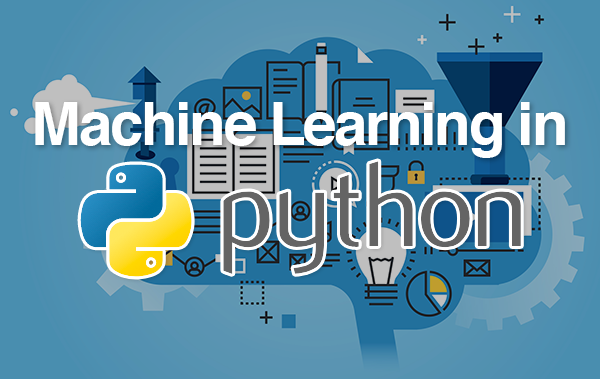Starting a blog is one thing, but making it successful requires a lot of creativity and dedication. The blog is considered as an integral part of the lead generation process because it not only converts a random person to a potential lead but also helps him make better decisions. It is due to the reason famous B2B companies Cloudways and Design Mantic believes in doing effective blogging.
These companies are not only writing blogs to promote their services. But, they are producing remarkable content to quench the thirst of their prospects. And, this is where WordPress serves as a tremendous CMS.
If you are running a WordPress-hosted blog and looking for results-driven plugins, then you have reached the right place. Here, I will reveal some of the most amazing WP plugins that will take your blog to the sky in no time.
So, here you go…
If you are eager to make your blog successful, make sure to satisfy search engines. However, it is only possible if you are using an appropriate SEO friendly plugin for your WP hosted blog. Despite of hundreds of plugins, I prefer All in One SEP Pack. The reason is quite obvious. It is easy to use, extremely effective and helps in optimizing the content through brilliant use of targeted keywords.
Therefore, if you haven’t been optimizing your blog for search engines, then it is a perfect time for you to download this plugin for better outcomes.
When running a blog, it is extremely essential for you to keep it protected against spammers. Because once you become the victim, you will have to go through some serious problems as far as the rankings and traffic is a concern.
To help resolve this issue, Akismet is a highly recommended anti-spam plugin for WP users. The best thing about this plugin is that it picks the spammers quite early and stops them make any unwanted activity within the blog. It is because of this reason I would suggest you install Akismet to your blog right now.
Running a blog without social sharing buttons is like writing a book and keeping it at home. Remember, attracting thousands of visitors to a blog won’t maximize the effect until you install a social sharing plugin. For this, I would strongly advise you to use SumoMe.
Industry influencer and a great human being Jeff Bullas also use SumoMe to help his readers share valuable content across all the gigantic social platforms quite easily. So, what are you waiting for?
I believe that there is no other plugin better than Hello Bar for generating leads. I have been using this plugin for quite some time and it really helped me improved the figures quite drastically. There are two factors that make Hello Bar a legit choice for lead generation. The first one is its compatibility with WP and the second one is its attractive interface.
If you are desperately looking to attract more potential customers, then I would suggest you use Hello Bar as a vital source.
Read More: