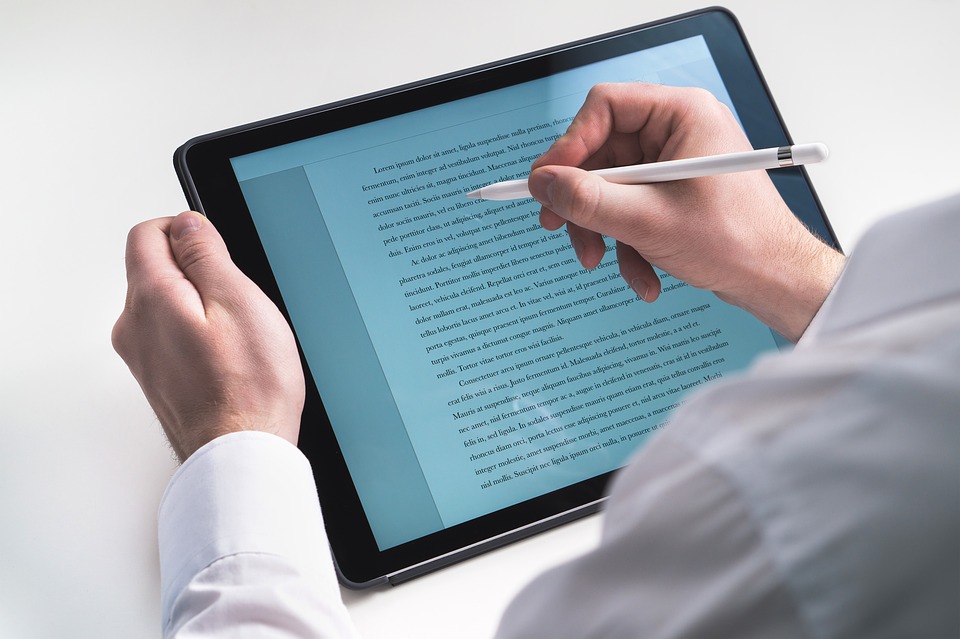Blogging as a career and source of income is more than just taking pictures, eating good food and writing articles. When blogging turned into a business, there are a lot of steps that bloggers need to make sure to attain success.
In other words, upgrading a blog into a business is more complex than what people think. However, it can also be rewarding and fun at the same time. To ensure success in blogging, listed here are some of the blogging mistakes that every blogger should avoid. As they say, prevention is better than cure.
Read also: Doing It The Right Way: Common Mistakes Every New Blogger Commits
Not using whitespace or header
When a reader first visits a blog and sees a wall of pure text, they’ll immediately close the tab without looking back. No matter how amazing the ideas are, the visual presentation makes up half of the battle.
Bloggers or writers should learn to break their paragraphs to avoid chunky-looking parts. Use subheadings to give the readers eyes a breather and anchor points. If possible, cut down to 3-5 sentences each paragraph.
Not knowing the audience
Among the common mistakes that bloggers need to avoid, being clueless about their target audience is on the top of the list. It is sometimes unavoidable that bloggers will write and create content depending on their mood without even taking consideration of the readers.
Lacking knowledge about the target audience can create complications in the future. Without considering the target audience interests, the content will be useless. Before starting on writing, create an image of the audience that the content is targeting. After making an image of the target audience, do some research on the things they want to read. Researching about the audience is the smartest technique a blogger can do.
Avoid posting every day
After considering that blogging is a career and part of the content marketing strategy, bloggers must be knowledgeable about search engines. Because of search engines, bloggers tend to publish a new blog entry every day just to improve ranking. However, posting on a daily basis can greatly affect the engagement level of the blog. And also it can be a disservice on SERPs (Search Engine Result Page).
Keep in mind that the search engine value is a fresh, informative and relevant content. If the published articles don’t give benefit to the target audience, then it’ll be a waste of effort. To ensure the quality of the articles, creating a schedule when to post articles is beneficial. It can give bloggers enough time to create a high-quality and well-researched article that can benefit its readers.
To fully learn about SEO, some sites offer a crash course about SEO. Visit Website for more information. It usually tackles the effect of content to blogs. Also, it includes the importance of SEO in rankings.
Read also: Avoid These 5 Mistakes Before Starting An SEO
Stop trying to sell something in a blog post
Blogs are tools to promote products, but not as a sales method. Current and future readers usually remain anonymous when reading an article. So they can just immediately leave an article in the middle reading if it gives them pressure or threats.
Instead of selling products, use the blog to validate credibility, build authority and instill trust. If the readers find the contents and the blog reliable, then they can become the sales opportunity of business.
Using Inappropriate Titles
Headlines and titles are one of the most important things in a blog post. Titles and headings tell the readers a good deal of the content. Also, it helps in setting expectations to the readers. A title must be compelling and are creative to attract readers. However, certain headlines don’t fit to what the content talks about.
Sometimes, the title itself is not compelling enough to attract people to click and read the article. Bloggers should consider human elements before coming up with titles. Let the title and headline speak for the content itself. Make it as descriptive as possible to have an impact on potential readers.
Uses a Generic Logo
Bloggers don’t need to invest all their cash in having a custom design to complete their blog. However, bloggers should consider a personalized logo. It is one of the first few things that new visitors look at when visiting a new blog. Usually, the logo speaks for the blog itself.
Takeaway
Listed above are the four basic and common mistakes that a blogger should avoid. Even if mistakes are inevitable, avoiding them can help in the success and growth of the blog. It may be a little mistake, but its impact can greatly affect the business and ruin the reputation of a blog.